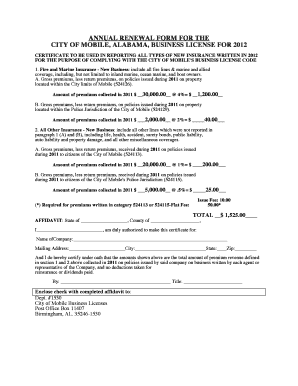
Business License Renewal Mobile Al Form


Understanding the Mobile City Business License Renewal
The mobile city business license renewal is a crucial process for businesses operating within the city of Mobile, Alabama. This renewal ensures that your business remains compliant with local regulations and continues to operate legally. The license typically needs to be renewed annually, and it is essential for various business activities, including retail, services, and food establishments. The renewal process involves submitting the appropriate forms and paying the required fees to the city government.
Steps to Complete the Mobile City Business License Renewal
Completing the mobile city business license renewal involves several key steps:
- Gather necessary documentation, including your current business license, identification, and any other required forms.
- Access the city of Mobile's official website to find the business license renewal form.
- Fill out the form accurately, ensuring all information matches your current business details.
- Submit the completed form along with the renewal fee, either online, by mail, or in person at the designated city office.
- Keep a copy of the submitted form and any payment receipts for your records.
Required Documents for Renewal
When renewing your mobile city business license, you will typically need to provide several documents:
- Your current business license.
- Proof of identity, such as a driver's license or state ID.
- Any additional permits or licenses relevant to your business type.
- Financial statements or tax documents, if applicable.
Legal Use of the Mobile City Business License Renewal
The legal use of the mobile city business license renewal is essential for maintaining compliance with local laws. An eSignature is often required for the submission of renewal forms, ensuring that the document is legally binding. Utilizing a platform that complies with eSignature regulations, such as ESIGN and UETA, can enhance the validity of your submission. This legal framework supports the use of electronic signatures, making it easier for businesses to manage their documentation securely and efficiently.
Penalties for Non-Compliance
Failing to renew your mobile city business license on time can result in several penalties. These may include:
- Fines imposed by the city for late renewal.
- Possible suspension of your business operations until the license is renewed.
- Increased scrutiny from local authorities, which may impact future renewals.
It is crucial to stay informed about renewal deadlines to avoid these consequences.
Form Submission Methods
The mobile city business license renewal form can be submitted through various methods, providing flexibility for business owners:
- Online: Most businesses can complete the renewal process through the city’s website, allowing for quick and efficient submission.
- Mail: You can send the completed form and payment to the designated city office address.
- In-Person: For those who prefer face-to-face interaction, visiting the city office is an option.
Quick guide on how to complete business license renewal mobile al
Accomplish Business License Renewal Mobile Al effortlessly on any device
The management of online documents has become widely adopted by businesses and individuals alike. It presents an ideal eco-friendly substitute for traditional printed and signed documentation since you can access the correct form and securely store it online. airSlate SignNow provides all the features necessary to create, modify, and eSign your documents swiftly without any delays. Manage Business License Renewal Mobile Al on any device with airSlate SignNow's Android or iOS applications and enhance any document-related process today.
How to alter and eSign Business License Renewal Mobile Al with ease
- Find Business License Renewal Mobile Al and click on Get Form to begin.
- Make use of the tools we provide to complete your form.
- Highlight pertinent sections of the documents or redact sensitive information with tools specifically designed for that purpose by airSlate SignNow.
- Create your signature using the Sign tool, which takes mere seconds and holds the same legal validity as a conventional wet ink signature.
- Review all the details and then click on the Done button to save your changes.
- Choose how you wish to deliver your form, whether by email, SMS, or invite link, or download it to your computer.
Eliminate concerns about lost or misplaced files, tedious form retrieval, or errors that necessitate printing new document copies. airSlate SignNow meets your document management needs in just a few clicks from your chosen device. Modify and eSign Business License Renewal Mobile Al while ensuring effective communication throughout the document preparation process with airSlate SignNow.
Create this form in 5 minutes or less
Create this form in 5 minutes!
How to create an eSignature for the business license renewal mobile al
How to create an electronic signature for a PDF online
How to create an electronic signature for a PDF in Google Chrome
How to create an e-signature for signing PDFs in Gmail
How to create an e-signature right from your smartphone
How to create an e-signature for a PDF on iOS
How to create an e-signature for a PDF on Android
People also ask
-
What is the process for mobile city business license renewal using airSlate SignNow?
The process for mobile city business license renewal using airSlate SignNow is streamlined and straightforward. Simply upload your renewal documents, eSign them securely, and then send them directly to the relevant city department. Our platform ensures that all necessary information for your mobile city business license renewal is properly captured and submitted in a timely manner.
-
How does airSlate SignNow help with the cost of mobile city business license renewal?
airSlate SignNow provides a cost-effective solution for mobile city business license renewal, reducing the need for physical paperwork and in-person visits. By using our platform, you can save on printing and mailing costs while also minimizing the time spent on managing the renewal process. This allows you to allocate resources more efficiently toward growing your business.
-
What features of airSlate SignNow facilitate mobile city business license renewal?
airSlate SignNow offers several key features that simplify mobile city business license renewal. These include customizable templates, mobile functionality for signing on the go, and automated reminders for important deadlines. Together, these features enable businesses to manage their renewal process effortlessly and efficiently.
-
Is airSlate SignNow suitable for small businesses seeking mobile city business license renewal?
Absolutely! airSlate SignNow is designed to cater to the needs of small businesses looking to manage their mobile city business license renewal efficiently. Our user-friendly interface and flexible pricing make it accessible for companies of all sizes. Plus, our support team is available to help you navigate the renewal process.
-
Can I integrate airSlate SignNow with other business tools for mobile city business license renewal?
Yes, airSlate SignNow can be easily integrated with various business tools that you may already be using. This includes popular platforms for project management, customer relations, and accounting—helping you streamline your workflow and ensure that your mobile city business license renewal process aligns seamlessly with your overall business operations.
-
What benefits can I expect from using airSlate SignNow for mobile city business license renewal?
Using airSlate SignNow for mobile city business license renewal provides numerous benefits, including enhanced efficiency, improved compliance, and reduced turnaround time. Our digital solution allows you to track your document status in real time, ensuring that you never miss a deadline and that your renewal is submitted swiftly. Ultimately, this leads to a smoother operational experience for your business.
-
How secure is my information when using airSlate SignNow for mobile city business license renewal?
Security is a top priority at airSlate SignNow. All documents related to your mobile city business license renewal are encrypted and stored securely in compliance with industry standards. This means that you can confidently manage your business license renewal without worrying about data bsignNowes or unauthorized access to your sensitive information.
Get more for Business License Renewal Mobile Al
- Blank non compliance report form
- Student intake form template 448752088
- Department of homeland securityfederal emergency m form
- Basic project planning template building codes form
- Department of homeland securitypagefederal emergen form
- Pcp provider manual 8 1 12 doc form
- Non immigrant checkout letter form
- Unless the department of homeland security dhs chooses to terminate the deferral form
Find out other Business License Renewal Mobile Al
- Can I eSign Minnesota Legal Document
- How Do I eSign Hawaii Non-Profit PDF
- How To eSign Hawaii Non-Profit Word
- How Do I eSign Hawaii Non-Profit Presentation
- How Do I eSign Maryland Non-Profit Word
- Help Me With eSign New Jersey Legal PDF
- How To eSign New York Legal Form
- How Can I eSign North Carolina Non-Profit Document
- How To eSign Vermont Non-Profit Presentation
- How Do I eSign Hawaii Orthodontists PDF
- How Can I eSign Colorado Plumbing PDF
- Can I eSign Hawaii Plumbing PDF
- How Do I eSign Hawaii Plumbing Form
- Can I eSign Hawaii Plumbing Form
- How To eSign Hawaii Plumbing Word
- Help Me With eSign Hawaii Plumbing Document
- How To eSign Hawaii Plumbing Presentation
- How To eSign Maryland Plumbing Document
- How Do I eSign Mississippi Plumbing Word
- Can I eSign New Jersey Plumbing Form