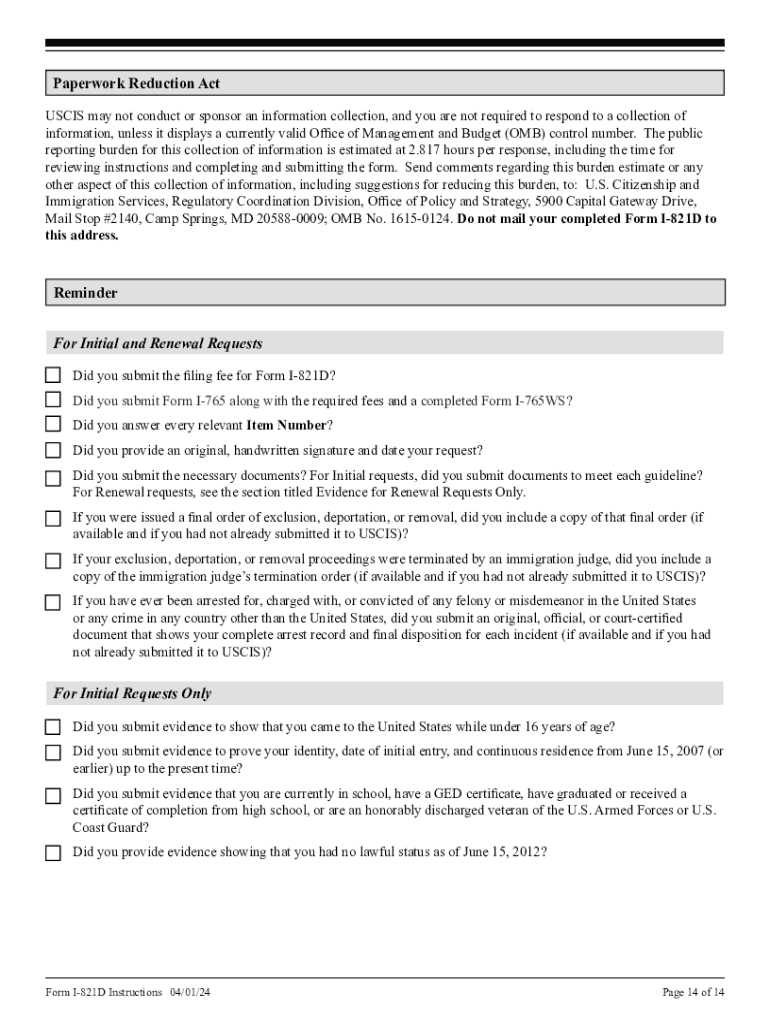
unless the Department of Homeland Security DHS Chooses to Terminate the Deferral 2024-2026


What is the I-821D Form?
The I-821D form, officially known as the Consideration of Deferred Action for Childhood Arrivals (DACA) form, is used by individuals who are seeking deferred action status under the DACA program. This form allows eligible individuals who arrived in the United States as children to request temporary protection from deportation and work authorization. The form is a crucial step for those wishing to remain in the country legally while pursuing education or employment opportunities.
Eligibility Criteria for the I-821D Form
To qualify for the I-821D form, applicants must meet several criteria. These include:
- Being under the age of 31 as of June 15, 2012.
- Having arrived in the U.S. before reaching the age of 16.
- Having continuously resided in the U.S. since June 15, 2007.
- Meeting specific educational or military service requirements.
- Not having been convicted of a felony or significant misdemeanor.
Steps to Complete the I-821D Form
Filling out the I-821D form involves several important steps:
- Gather necessary documents, including proof of identity and residency.
- Complete the form accurately, ensuring all sections are filled out.
- Review the form for any errors or omissions.
- Submit the form along with the required fee and supporting documents to USCIS.
Required Documents for the I-821D Form
When submitting the I-821D form, applicants must include specific documents to support their application. These typically include:
- Proof of identity, such as a passport or birth certificate.
- Evidence of continuous residence in the U.S., such as school records or medical records.
- Documentation of any criminal history, if applicable.
Form Submission Methods
The I-821D form can be submitted through various methods. Applicants have the option to file online through the USCIS website or send a paper application via mail. It is essential to follow the specific guidelines provided by USCIS for each submission method to ensure proper processing.
Application Process & Approval Time
The application process for the I-821D form can take several months. After submission, USCIS will review the application, which may involve background checks and additional requests for information. Applicants can check their case status online. It is advisable to remain patient and ensure that all communications from USCIS are addressed promptly to avoid delays.
Quick guide on how to complete unless the department of homeland security dhs chooses to terminate the deferral
Prepare Unless The Department Of Homeland Security DHS Chooses To Terminate The Deferral effortlessly on any device
Managing documents online has gained traction among businesses and individuals alike. It serves as an ideal eco-friendly alternative to traditional printed and signed materials, allowing you to access the correct form and store it securely online. airSlate SignNow provides you with all the resources necessary to create, edit, and eSign your documents promptly without interruptions. Handle Unless The Department Of Homeland Security DHS Chooses To Terminate The Deferral on any device using airSlate SignNow Android or iOS applications and enhance any document-driven task today.
The simplest way to edit and eSign Unless The Department Of Homeland Security DHS Chooses To Terminate The Deferral with ease
- Find Unless The Department Of Homeland Security DHS Chooses To Terminate The Deferral and click on Get Form to initiate.
- Make use of the tools we provide to fill out your form.
- Highlight important sections of your documents or obscure private information with tools specifically designed by airSlate SignNow for that function.
- Create your eSignature using the Sign feature, which takes just seconds and carries the same legal validity as a conventional handwritten signature.
- Review all the details and click on the Done button to save your changes.
- Select how you wish to send your form, whether by email, SMS, or invitation link, or download it to your computer.
Eliminate the hassle of lost or misplaced documents, frustrating form searches, or errors that necessitate printing new document copies. airSlate SignNow meets your document management needs in just a few clicks from any device of your choosing. Edit and eSign Unless The Department Of Homeland Security DHS Chooses To Terminate The Deferral to ensure excellent communication throughout your document preparation journey with airSlate SignNow.
Create this form in 5 minutes or less
Find and fill out the correct unless the department of homeland security dhs chooses to terminate the deferral
Create this form in 5 minutes!
How to create an eSignature for the unless the department of homeland security dhs chooses to terminate the deferral
How to create an electronic signature for a PDF online
How to create an electronic signature for a PDF in Google Chrome
How to create an e-signature for signing PDFs in Gmail
How to create an e-signature right from your smartphone
How to create an e-signature for a PDF on iOS
How to create an e-signature for a PDF on Android
People also ask
-
What is the i 821d form and why is it important?
The i 821d form is a crucial document used for requesting Deferred Action for Childhood Arrivals (DACA) status. It allows eligible individuals to apply for protection from deportation and work authorization. Understanding the i 821d form is essential for those seeking to navigate the immigration process effectively.
-
How can airSlate SignNow help with the i 821d form?
airSlate SignNow provides a seamless platform for completing and eSigning the i 821d form. With our user-friendly interface, you can easily fill out the form, add necessary signatures, and securely send it to the relevant authorities. This streamlines the process and ensures your application is submitted correctly.
-
What are the pricing options for using airSlate SignNow for the i 821d form?
airSlate SignNow offers flexible pricing plans to accommodate various needs, including those who need to complete the i 821d form. Our plans are designed to be cost-effective, ensuring that you can access essential features without breaking the bank. Visit our pricing page for detailed information on available options.
-
Are there any features specifically designed for the i 821d form?
Yes, airSlate SignNow includes features tailored for the i 821d form, such as customizable templates and automated workflows. These features help you efficiently manage your documents and ensure that all necessary information is included. This makes the process of submitting the i 821d form much smoother.
-
Can I integrate airSlate SignNow with other applications for the i 821d form?
Absolutely! airSlate SignNow offers integrations with various applications that can enhance your experience while working on the i 821d form. Whether you need to connect with cloud storage services or CRM systems, our platform supports seamless integrations to streamline your workflow.
-
What are the benefits of using airSlate SignNow for the i 821d form?
Using airSlate SignNow for the i 821d form provides numerous benefits, including enhanced security, ease of use, and quick turnaround times. Our platform ensures that your documents are protected while allowing you to complete and send the form efficiently. This can signNowly reduce the stress associated with the application process.
-
Is airSlate SignNow compliant with legal standards for the i 821d form?
Yes, airSlate SignNow is fully compliant with legal standards for electronic signatures and document management, including the i 821d form. Our platform adheres to regulations such as the ESIGN Act and UETA, ensuring that your electronically signed documents are legally binding and recognized.
Get more for Unless The Department Of Homeland Security DHS Chooses To Terminate The Deferral
- Omb no 1210 0149 fillable form
- Etrade 1099 form
- Hazardous chemical waste disposal request form ehs concordia
- Staar science tutorial 48 answer key form
- Total shoulder replacement protocol form
- Mpnp self assessment worksheet 248858009 form
- Police clearance certificate france online form
- Averett university unofficial transcripts form
Find out other Unless The Department Of Homeland Security DHS Chooses To Terminate The Deferral
- How Do I eSignature Alaska Life Sciences Presentation
- Help Me With eSignature Iowa Life Sciences Presentation
- How Can I eSignature Michigan Life Sciences Word
- Can I eSignature New Jersey Life Sciences Presentation
- How Can I eSignature Louisiana Non-Profit PDF
- Can I eSignature Alaska Orthodontists PDF
- How Do I eSignature New York Non-Profit Form
- How To eSignature Iowa Orthodontists Presentation
- Can I eSignature South Dakota Lawers Document
- Can I eSignature Oklahoma Orthodontists Document
- Can I eSignature Oklahoma Orthodontists Word
- How Can I eSignature Wisconsin Orthodontists Word
- How Do I eSignature Arizona Real Estate PDF
- How To eSignature Arkansas Real Estate Document
- How Do I eSignature Oregon Plumbing PPT
- How Do I eSignature Connecticut Real Estate Presentation
- Can I eSignature Arizona Sports PPT
- How Can I eSignature Wisconsin Plumbing Document
- Can I eSignature Massachusetts Real Estate PDF
- How Can I eSignature New Jersey Police Document