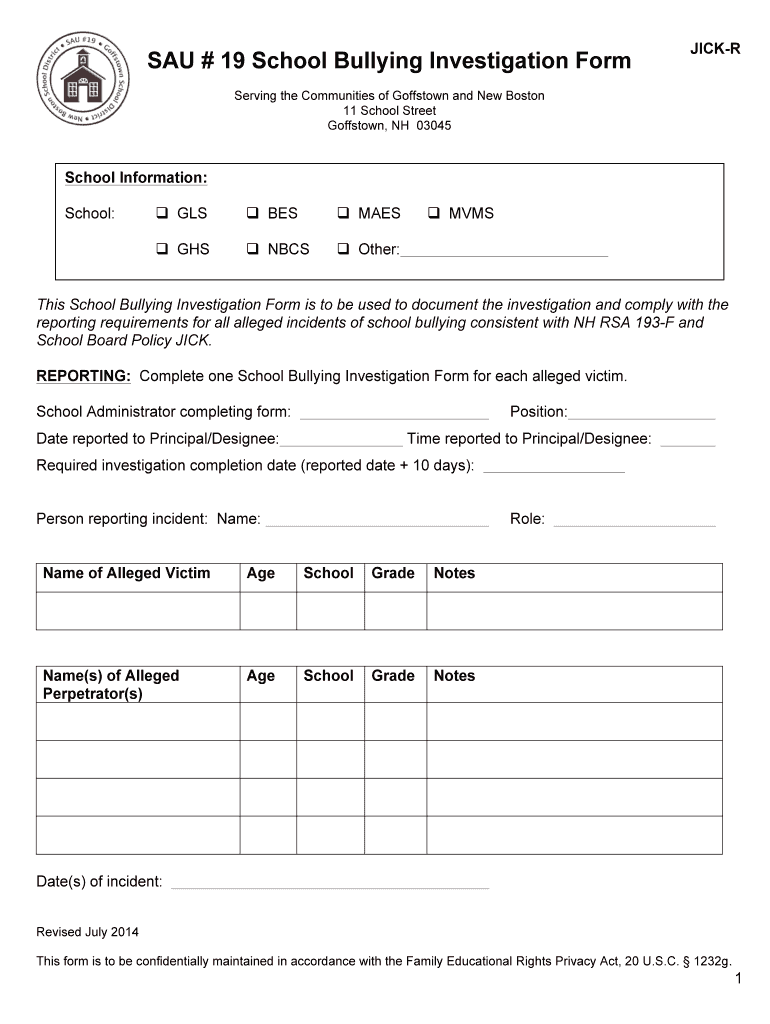
Texas Bullying Investigation Form 2014-2026


What is the Texas Bullying Investigation Form
The Texas Bullying Investigation Form is a crucial document designed to report and investigate incidents of bullying within educational settings. This form serves as an official record that allows schools to address allegations of bullying effectively. It is specifically tailored to comply with Texas state laws regarding bullying and ensures that all necessary information is collected to facilitate a thorough investigation. The form captures details about the incident, including the names of the individuals involved, the nature of the bullying behavior, and any witnesses present. By utilizing this form, schools can create a safer environment for students and promote a culture of respect and accountability.
How to use the Texas Bullying Investigation Form
Using the Texas Bullying Investigation Form involves several straightforward steps. First, the individual reporting the incident should fill out the form with accurate and detailed information about the bullying incident. This includes providing context, such as the date, time, and location of the event. Once completed, the form must be submitted to the appropriate school authority, typically the principal or designated bullying prevention coordinator. Schools are responsible for reviewing the submitted forms and initiating an investigation based on the information provided. It is essential to ensure that all relevant details are included to facilitate a comprehensive investigation.
Steps to complete the Texas Bullying Investigation Form
Completing the Texas Bullying Investigation Form requires careful attention to detail. Here are the key steps to follow:
- Download the form: Access the official Texas Bullying Investigation Form from your school’s website or request a physical copy from the administration.
- Fill in personal information: Provide your name, contact information, and relationship to the student involved.
- Describe the incident: Clearly outline what happened, including specific actions, dates, and locations.
- List witnesses: Include names and contact information of any witnesses who can corroborate the incident.
- Submit the form: Deliver the completed form to the designated school official for review.
Key elements of the Texas Bullying Investigation Form
The Texas Bullying Investigation Form includes several key elements that are vital for a thorough investigation. These elements typically encompass:
- Incident details: A comprehensive description of the bullying behavior, including the context and frequency.
- Involved parties: Names and roles of the individuals involved, including the victim, alleged bully, and any witnesses.
- Reporting party information: Contact details of the person submitting the form to facilitate follow-up.
- School response: Sections for school officials to document their findings and actions taken in response to the report.
Legal use of the Texas Bullying Investigation Form
The legal use of the Texas Bullying Investigation Form is governed by state laws that mandate schools to have procedures in place for addressing bullying. This form must be utilized in compliance with the Texas Education Code, which outlines the responsibilities of educational institutions in handling bullying cases. By using this form, schools ensure that they are adhering to legal requirements, providing a structured approach to documenting and investigating incidents. This not only protects the rights of students but also helps schools fulfill their obligations to create a safe learning environment.
Examples of using the Texas Bullying Investigation Form
There are various scenarios in which the Texas Bullying Investigation Form can be effectively utilized. For instance:
- A student reports being verbally harassed by peers during lunch. The form is completed and submitted to initiate an investigation.
- A parent observes their child displaying signs of distress related to bullying. They fill out the form to formally report the issue to the school.
- A teacher witnesses bullying behavior in the classroom and completes the form to ensure that the incident is documented and addressed.
Quick guide on how to complete bullying investigation form sau 19 home
The optimal method to obtain and endorse Texas Bullying Investigation Form
On a company-wide level, unproductive procedures concerning document approval can take up a signNow amount of work hours. Endorsing documents like Texas Bullying Investigation Form is a typical aspect of operations in any organization, which is why the effectiveness of each agreement’s lifecycle signNowly impacts the overall productivity of the company. With airSlate SignNow, endorsing your Texas Bullying Investigation Form can be as straightforward and quick as possible. This platform provides you with the latest version of nearly every form. Moreover, you can endorse it instantly without needing to install external software on your device or printing any hard copies.
Steps to acquire and endorse your Texas Bullying Investigation Form
- Explore our catalog by category or utilize the search function to locate the form you require.
- View the form preview by clicking Learn more to ensure it meets your needs.
- Select Get form to start editing immediately.
- Fill out your form and input any necessary information using the toolbar.
- Upon completion, click the Sign tool to endorse your Texas Bullying Investigation Form.
- Choose the signature method that is most suitable for you: Draw, Create initials, or upload an image of your handwritten signature.
- Click Done to conclude editing and proceed to document-sharing options as required.
With airSlate SignNow, you possess everything needed to handle your documents efficiently. You can find, complete, edit, and even send your Texas Bullying Investigation Form all within a single tab without any complications. Enhance your workflows by utilizing a unified, intelligent eSignature solution.
Create this form in 5 minutes or less
Create this form in 5 minutes!
How to create an eSignature for the bullying investigation form sau 19 home
How to make an eSignature for your Bullying Investigation Form Sau 19 Home in the online mode
How to create an eSignature for the Bullying Investigation Form Sau 19 Home in Chrome
How to make an electronic signature for putting it on the Bullying Investigation Form Sau 19 Home in Gmail
How to generate an eSignature for the Bullying Investigation Form Sau 19 Home straight from your mobile device
How to generate an electronic signature for the Bullying Investigation Form Sau 19 Home on iOS devices
How to generate an eSignature for the Bullying Investigation Form Sau 19 Home on Android
People also ask
-
What is 'sau 19' in relation to airSlate SignNow?
The term 'sau 19' refers to specific features within airSlate SignNow that enhance the eSigning process. By integrating 'sau 19' functionalities, users can enjoy streamlined document workflows and improved collaboration for their signing needs.
-
How does pricing work for airSlate SignNow if I want to include 'sau 19' features?
Pricing for airSlate SignNow varies depending on the features included, including 'sau 19' enhancements. We offer flexible plans, so you can choose a package that best meets your document signing requirements and budget while optimizing your workflow with 'sau 19.'
-
What are the key benefits of using 'sau 19' with airSlate SignNow?
Using 'sau 19' with airSlate SignNow provides numerous benefits, such as increased efficiency, robust security, and user-friendly interfaces. Businesses can manage document signing seamlessly, leading to faster turnaround times and improved customer satisfaction.
-
Can I integrate other applications with airSlate SignNow to enhance 'sau 19' features?
Yes, airSlate SignNow provides seamless integration with various applications to enhance your experience with 'sau 19' capabilities. This includes connectivity with CRM systems, cloud storage services, and productivity tools that help centralize your document management.
-
Is there a mobile app for airSlate SignNow that supports 'sau 19' functionalities?
Absolutely! airSlate SignNow offers a mobile app that supports all 'sau 19' functionalities, allowing users to send and sign documents on the go. The app provides the same user-friendly experience as the web version, ensuring no loss in productivity.
-
How does airSlate SignNow handle security with 'sau 19' features?
airSlate SignNow prioritizes security with 'sau 19' features by implementing advanced encryption methods and secure authentication processes. This ensures that your documents are safe and compliant with industry standards while being signed digitally.
-
What types of documents can I send using airSlate SignNow with 'sau 19' options?
You can send various document types using airSlate SignNow with 'sau 19' options, including contracts, agreements, and forms. The platform supports diverse formats, making it easy to manage all your signing needs in one place.
Get more for Texas Bullying Investigation Form
Find out other Texas Bullying Investigation Form
- eSign Wyoming Real estate investment proposal template Free
- How Can I eSign New York Residential lease
- eSignature Colorado Cease and Desist Letter Later
- How Do I eSignature Maine Cease and Desist Letter
- How Can I eSignature Maine Cease and Desist Letter
- eSignature Nevada Cease and Desist Letter Later
- Help Me With eSign Hawaii Event Vendor Contract
- How To eSignature Louisiana End User License Agreement (EULA)
- How To eSign Hawaii Franchise Contract
- eSignature Missouri End User License Agreement (EULA) Free
- eSign Delaware Consulting Agreement Template Now
- eSignature Missouri Hold Harmless (Indemnity) Agreement Later
- eSignature Ohio Hold Harmless (Indemnity) Agreement Mobile
- eSignature California Letter of Intent Free
- Can I eSign Louisiana General Power of Attorney Template
- eSign Mississippi General Power of Attorney Template Free
- How Can I eSignature New Mexico Letter of Intent
- Can I eSign Colorado Startup Business Plan Template
- eSign Massachusetts Startup Business Plan Template Online
- eSign New Hampshire Startup Business Plan Template Online