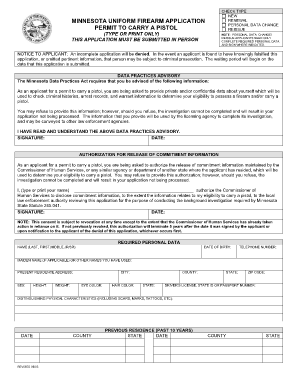
Mn Carry Aplication Form


What is the Mn Carry Application Form
The Mn Carry Application Form is an essential document for individuals seeking to obtain a permit to carry a firearm in Minnesota. This form is designed to collect necessary information from applicants, including personal details, background information, and any relevant history that may impact eligibility. The form ensures that the application process adheres to state laws and regulations regarding firearm possession and concealed carry permits.
How to Obtain the Mn Carry Application Form
To obtain the Mn Carry Application Form, individuals can visit the official Minnesota Department of Public Safety website. The form is typically available for download in PDF format, allowing applicants to print and fill it out at their convenience. Additionally, some local law enforcement agencies may provide physical copies of the form at their offices. It is important to ensure that you are using the most current version of the form to avoid any issues during the application process.
Steps to Complete the Mn Carry Application Form
Completing the Mn Carry Application Form involves several key steps:
- Download and print the application form from the official source.
- Carefully read the instructions provided with the form to understand all requirements.
- Fill in your personal information accurately, including your name, address, and date of birth.
- Provide any required background information, including criminal history and mental health disclosures.
- Sign and date the application to certify that the information provided is true and complete.
- Submit the completed form to your local law enforcement agency, along with any required fees and documentation.
Legal Use of the Mn Carry Application Form
The legal use of the Mn Carry Application Form is governed by Minnesota state laws regarding firearm ownership and concealed carry permits. This form serves as a formal request for a permit and must be completed in accordance with the legal requirements outlined in Minnesota Statutes. It is crucial for applicants to provide accurate information, as any discrepancies or false statements can lead to legal consequences, including denial of the application or criminal charges.
Eligibility Criteria
To be eligible for a permit using the Mn Carry Application Form, applicants must meet specific criteria set forth by Minnesota law. These criteria typically include:
- Being at least 21 years of age.
- Being a U.S. citizen or legal resident.
- Having no felony convictions.
- Not being prohibited from possessing firearms due to mental health issues or other legal restrictions.
- Completing a background check as part of the application process.
Form Submission Methods
The Mn Carry Application Form can be submitted through various methods, depending on the local law enforcement agency's policies. Common submission methods include:
- In-person submission at the local police department or sheriff's office.
- Mailing the completed form to the appropriate agency.
- Some jurisdictions may allow electronic submission through secure online portals.
Quick guide on how to complete mn carry aplication form
Complete Mn Carry Aplication Form effortlessly on any device
Web-based document management has become increasingly favored by organizations and individuals alike. It offers an excellent eco-friendly alternative to traditional printed and signed documents, as you can easily locate the appropriate form and securely store it online. airSlate SignNow equips you with all the resources necessary to create, amend, and electronically sign your documents quickly and without delays. Manage Mn Carry Aplication Form on any platform using airSlate SignNow's Android or iOS applications and enhance any document-driven process today.
The simplest method to modify and electronically sign Mn Carry Aplication Form with ease
- Locate Mn Carry Aplication Form and click on Get Form to begin.
- Utilize the tools we provide to fill out your form.
- Emphasize important sections of the documents or redact sensitive information with tools specifically designed for that purpose by airSlate SignNow.
- Generate your electronic signature using the Sign feature, which takes mere seconds and holds the same legal validity as a conventional handwritten signature.
- Review all the details and click on the Done button to save your changes.
- Choose your preferred method for sharing your form, whether by email, SMS, or invitation link, or download it to your computer.
Eliminate concerns about lost or misplaced files, tedious form searches, or errors that necessitate printing new document copies. airSlate SignNow meets your document management needs in just a few clicks from any device you select. Edit and electronically sign Mn Carry Aplication Form and ensure outstanding communication at every stage of the form preparation process with airSlate SignNow.
Create this form in 5 minutes or less
Create this form in 5 minutes!
How to create an eSignature for the mn carry aplication form
How to create an electronic signature for a PDF online
How to create an electronic signature for a PDF in Google Chrome
How to create an e-signature for signing PDFs in Gmail
How to create an e-signature right from your smartphone
How to create an e-signature for a PDF on iOS
How to create an e-signature for a PDF on Android
People also ask
-
What is the Mn Carry Application Form and how can airSlate SignNow help?
The Mn Carry Application Form is a crucial document for individuals seeking a permit to carry a handgun in Minnesota. airSlate SignNow simplifies the process by allowing you to eSign, share, and securely manage your Mn Carry Application Form, ensuring a smooth submission experience.
-
How much does it cost to use airSlate SignNow for the Mn Carry Application Form?
airSlate SignNow offers competitive pricing plans that cater to various business needs. Depending on the selected plan, users can eSign the Mn Carry Application Form with no hidden fees, making it a cost-effective choice for individuals and businesses.
-
What features does airSlate SignNow provide for the Mn Carry Application Form?
airSlate SignNow offers a variety of features such as document templates, customizable fields, and multi-party signing that enhance the Mn Carry Application Form process. Its user-friendly interface ensures that you can fill out and eSign the form effortlessly without any technical hurdles.
-
Can I save my completed Mn Carry Application Form in airSlate SignNow?
Yes, airSlate SignNow allows you to securely store your completed Mn Carry Application Form in your account. This feature provides easy access for future references and makes it convenient to manage your documents.
-
Is airSlate SignNow compliant with regulations for the Mn Carry Application Form?
Absolutely! airSlate SignNow complies with legal standards for electronic signatures, ensuring that your Mn Carry Application Form is valid and enforceable. This compliance provides peace of mind that your submissions meet regulatory requirements.
-
How can I share my Mn Carry Application Form with others using airSlate SignNow?
Sharing your Mn Carry Application Form is simple with airSlate SignNow. You can send the document to others via email or generate a shareable link, allowing multiple parties to review and sign the form quickly and securely.
-
What integrations does airSlate SignNow offer for the Mn Carry Application Form?
airSlate SignNow seamlessly integrates with various applications such as Google Drive, Dropbox, and Microsoft Office, enhancing your workflow when dealing with the Mn Carry Application Form. These integrations streamline the document management process, making it easier to access and send forms.
Get more for Mn Carry Aplication Form
- Mental health observation checklist form
- Bsa letterhead form
- Application for south african visa form
- Maine ems service inspection form maine gov maine
- Delaware north w2 form
- It ndss form is out for
- Form 2c originating application register birth or change registrable information
- Financial hardship form v16
Find out other Mn Carry Aplication Form
- eSign Ohio High Tech Letter Of Intent Later
- eSign North Dakota High Tech Quitclaim Deed Secure
- eSign Nebraska Healthcare / Medical LLC Operating Agreement Simple
- eSign Nebraska Healthcare / Medical Limited Power Of Attorney Mobile
- eSign Rhode Island High Tech Promissory Note Template Simple
- How Do I eSign South Carolina High Tech Work Order
- eSign Texas High Tech Moving Checklist Myself
- eSign Texas High Tech Moving Checklist Secure
- Help Me With eSign New Hampshire Government Job Offer
- eSign Utah High Tech Warranty Deed Simple
- eSign Wisconsin High Tech Cease And Desist Letter Fast
- eSign New York Government Emergency Contact Form Online
- eSign North Carolina Government Notice To Quit Now
- eSign Oregon Government Business Plan Template Easy
- How Do I eSign Oklahoma Government Separation Agreement
- How Do I eSign Tennessee Healthcare / Medical Living Will
- eSign West Virginia Healthcare / Medical Forbearance Agreement Online
- eSign Alabama Insurance LLC Operating Agreement Easy
- How Can I eSign Alabama Insurance LLC Operating Agreement
- eSign Virginia Government POA Simple