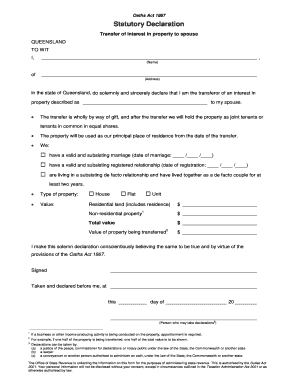
Statutory Declaration Qld 2016


What is the Statutory Declaration Qld
A statutory declaration in Queensland is a legal document that allows individuals to declare certain facts to be true. This declaration is made voluntarily and is often used in various legal and administrative contexts, such as confirming identity, stating the truth of certain events, or providing evidence in legal matters. The document must be signed in the presence of an authorized witness, which can include a lawyer, a police officer, or a commissioner for declarations.
How to use the Statutory Declaration Qld
To use a statutory declaration in Queensland, individuals must first ensure that they have the correct form, which can be obtained from various sources, including legal websites and government offices. Once the form is filled out, it must be signed in front of an authorized witness. The completed declaration can then be submitted to the relevant authority or organization that requires it. It is important to keep a copy for personal records.
Steps to complete the Statutory Declaration Qld
Completing a statutory declaration involves several key steps:
- Obtain the correct statutory declaration form.
- Fill out the form with accurate and truthful information.
- Find an authorized witness to sign the document.
- Sign the declaration in the presence of the witness.
- Provide the completed declaration to the requesting party.
Key elements of the Statutory Declaration Qld
Key elements of a statutory declaration in Queensland include:
- The declarant's full name and address.
- A statement declaring the truth of the information provided.
- The date and place of signing.
- The signature of the declarant.
- The signature and details of the authorized witness.
Legal use of the Statutory Declaration Qld
Statutory declarations are legally binding documents in Queensland. They are often used in legal proceedings, applications for government services, and other situations where proof of identity or truthfulness is required. Misleading or false declarations can lead to legal consequences, including penalties for perjury.
Examples of using the Statutory Declaration Qld
Common examples of when a statutory declaration may be used in Queensland include:
- Confirming identity for government applications.
- Providing evidence in family law matters.
- Declaring the loss of important documents.
- Stating facts for insurance claims.
Quick guide on how to complete statutory declaration qld 391016227
Easily Prepare Statutory Declaration Qld on Any Device
Digital document management has become increasingly popular among businesses and individuals. It offers an excellent environmentally friendly alternative to conventional printed and signed papers, allowing you to locate the correct form and securely store it online. airSlate SignNow provides all the tools you need to swiftly create, modify, and electronically sign your documents without any holdups. Manage Statutory Declaration Qld on any device using the airSlate SignNow Android or iOS applications and streamline any document-related workflow today.
The most efficient way to edit and electronically sign Statutory Declaration Qld effortlessly
- Find Statutory Declaration Qld and click on Get Form to begin.
- Utilize the tools we provide to complete your form.
- Emphasize important sections of the documents or redact sensitive information using tools that airSlate SignNow specifically offers for this purpose.
- Generate your electronic signature using the Sign feature, which takes mere seconds and carries the same legal validity as a traditional ink signature.
- Review all the details and click on the Done button to save your modifications.
- Select how you wish to share your form, via email, text message (SMS), invitation link, or download it to your computer.
Eliminate concerns about lost or mislaid documents, tedious form hunting, or mistakes that necessitate printing new document copies. airSlate SignNow meets your document management needs with just a few clicks from your preferred device. Edit and electronically sign Statutory Declaration Qld and ensure excellent communication throughout the form preparation process with airSlate SignNow.
Create this form in 5 minutes or less
Find and fill out the correct statutory declaration qld 391016227
Create this form in 5 minutes!
How to create an eSignature for the statutory declaration qld 391016227
How to create an electronic signature for a PDF online
How to create an electronic signature for a PDF in Google Chrome
How to create an e-signature for signing PDFs in Gmail
How to create an e-signature right from your smartphone
How to create an e-signature for a PDF on iOS
How to create an e-signature for a PDF on Android
People also ask
-
What is a stat dec QLD and why is it important?
A stat dec QLD, or statutory declaration in Queensland, is a legal document that allows individuals to declare to the best of their knowledge or belief certain facts. It is important because it can be used in legal situations, such as when submitting evidence in court or verifying identity for official purposes, ensuring that individuals can formally state information without needing a formal witness.
-
How can airSlate SignNow help me with my stat dec QLD?
airSlate SignNow provides a streamlined platform for creating, signing, and managing your stat dec QLD documents. With its user-friendly interface, you can easily draft your declaration, add necessary timestamps for validation, and send it for e-signatures, making the process efficient and legally compliant.
-
Is airSlate SignNow secure for handling my stat dec QLD?
Yes, airSlate SignNow employs industry-standard encryption measures to ensure that your stat dec QLD and all related documents are secure. Our platform complies with various regulations, providing peace of mind regarding the confidentiality and integrity of your sensitive information.
-
What are the costs associated with using airSlate SignNow for stat dec QLD?
airSlate SignNow offers competitive pricing plans designed to suit various budgets. Whether you are a small business or a large organization, you can find a cost-effective solution for managing your stat dec QLD documentation with options for monthly or annual billing.
-
Can I integrate airSlate SignNow with other applications for my stat dec QLD?
Absolutely! airSlate SignNow supports integration with numerous applications, allowing you to enhance your workflow for managing stat dec QLD documents. You can connect to CRM systems, cloud storage, and project management tools to ensure seamless operations and document handling.
-
What features does airSlate SignNow offer for creating a stat dec QLD?
The features of airSlate SignNow include customizable templates, automated workflows, and in-built e-signature functionality, specifically beneficial for generating your stat dec QLD. These tools simplify the creation process, ensure accurate and compliant documents, and enhance efficiency in signing.
-
How quickly can I complete my stat dec QLD with airSlate SignNow?
With airSlate SignNow, you can complete your stat dec QLD within minutes thanks to its intuitive interface and efficient workflow. Once you create the document, sending it for e-signature is instantaneous, and tracking progress is easy through our platform, thereby reducing time delays.
Get more for Statutory Declaration Qld
- Minnesota letter landlord 497312041 form
- Mn ordinance form
- Letter from tenant to landlord about insufficient notice of rent increase minnesota form
- Minnesota tenant landlord form
- Mn rental increase form
- Limited warranty deed individuals to joint tenants ucbc form 1025 minnesota
- Mn warranty deed 497312047 form
- Letter from landlord to tenant as notice to tenant to repair damage caused by tenant minnesota form
Find out other Statutory Declaration Qld
- eSign Ohio Real Estate LLC Operating Agreement Now
- eSign Ohio Real Estate Promissory Note Template Online
- How To eSign Ohio Real Estate Residential Lease Agreement
- Help Me With eSign Arkansas Police Cease And Desist Letter
- How Can I eSign Rhode Island Real Estate Rental Lease Agreement
- How Do I eSign California Police Living Will
- Can I eSign South Dakota Real Estate Quitclaim Deed
- How To eSign Tennessee Real Estate Business Associate Agreement
- eSign Michigan Sports Cease And Desist Letter Free
- How To eSign Wisconsin Real Estate Contract
- How To eSign West Virginia Real Estate Quitclaim Deed
- eSign Hawaii Police Permission Slip Online
- eSign New Hampshire Sports IOU Safe
- eSign Delaware Courts Operating Agreement Easy
- eSign Georgia Courts Bill Of Lading Online
- eSign Hawaii Courts Contract Mobile
- eSign Hawaii Courts RFP Online
- How To eSign Hawaii Courts RFP
- eSign Hawaii Courts Letter Of Intent Later
- eSign Hawaii Courts IOU Myself