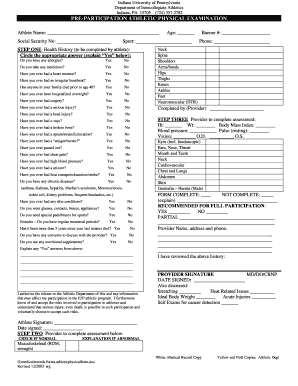
Standard Physical Form


What is the Standard Physical Form
The standard physical form is a document used primarily for health assessments, often required by schools, sports organizations, or employers. This form typically includes sections for personal information, medical history, and a physical examination conducted by a licensed healthcare provider. It serves as an official record of an individual's health status at a specific point in time, ensuring that relevant parties are informed about any medical conditions or restrictions.
How to Use the Standard Physical Form
To use the standard physical form effectively, begin by obtaining the correct version from the relevant authority, such as a school or sports organization. Fill out the personal information section accurately, including your name, date of birth, and contact details. Next, provide a comprehensive medical history, detailing any allergies, medications, or previous health issues. Finally, schedule an appointment with a qualified healthcare provider to complete the physical examination section, ensuring that all required signatures are obtained for validity.
Steps to Complete the Standard Physical Form
Completing the standard physical form involves several key steps:
- Obtain the form from the requesting organization.
- Fill in your personal information accurately.
- Provide detailed medical history, including any chronic conditions.
- Schedule a physical examination with a licensed healthcare provider.
- Ensure the healthcare provider completes their section and signs the form.
- Submit the completed form by the specified deadline.
Legal Use of the Standard Physical Form
The standard physical form is legally binding when completed correctly and submitted to the appropriate entity. It is essential that the form is filled out truthfully, as providing false information can lead to legal repercussions. The form must be signed by a licensed healthcare provider to be considered valid, ensuring that it meets the necessary legal requirements for health documentation in the United States.
Key Elements of the Standard Physical Form
Key elements of the standard physical form include:
- Personal Information: Name, date of birth, and contact details.
- Medical History: A comprehensive overview of past medical issues, allergies, and medications.
- Physical Examination Results: Findings from the healthcare provider's assessment.
- Signature of Healthcare Provider: Verification that the examination was conducted by a qualified professional.
- Submission Instructions: Guidelines on how and where to submit the completed form.
Examples of Using the Standard Physical Form
The standard physical form is commonly used in various scenarios, such as:
- Enrolling in school sports programs.
- Participating in summer camps or recreational activities.
- Meeting employer requirements for health assessments.
- Completing pre-participation evaluations for athletic competitions.
Quick guide on how to complete standard physical form 40962549
Complete Standard Physical Form effortlessly on any device
Online document management has gained popularity among businesses and individuals. It serves as an optimal eco-friendly alternative to traditional printed and signed documents since you can access the correct form and securely keep it online. airSlate SignNow provides all the necessary tools to create, edit, and eSign your documents swiftly without holdups. Manage Standard Physical Form on any device with airSlate SignNow's Android or iOS applications and simplify any document-related process today.
How to edit and eSign Standard Physical Form easily
- Obtain Standard Physical Form and then click Get Form to commence.
- Utilize the tools we offer to complete your document.
- Highlight pertinent sections of your documents or redact sensitive information using tools that airSlate SignNow provides specifically for that purpose.
- Generate your eSignature with the Sign tool, which takes just a few seconds and carries the same legal validity as a conventional wet ink signature.
- Review the information and then click on the Done button to save your changes.
- Select your preferred method of sharing your form—via email, SMS, invitation link, or download it to your computer.
Forget about lost or mislaid files, tedious form retrieval, or mistakes that necessitate reprinting new document copies. airSlate SignNow meets your document management needs in just a few clicks from any device you choose. Edit and eSign Standard Physical Form to ensure excellent correspondence at any stage of your form preparation process with airSlate SignNow.
Create this form in 5 minutes or less
Create this form in 5 minutes!
How to create an eSignature for the standard physical form 40962549
How to create an electronic signature for a PDF online
How to create an electronic signature for a PDF in Google Chrome
How to create an e-signature for signing PDFs in Gmail
How to create an e-signature right from your smartphone
How to create an e-signature for a PDF on iOS
How to create an e-signature for a PDF on Android
People also ask
-
What is a standard physical form and how is it used in airSlate SignNow?
A standard physical form is a document that captures essential information in a structured format. In airSlate SignNow, users can easily convert these forms into electronic formats for efficient signing and sharing, streamlining document workflows.
-
How does airSlate SignNow help with managing standard physical forms?
airSlate SignNow streamline the management of standard physical forms by allowing users to upload, edit, and send these documents for eSigning. This process eliminates the need for printing and scanning, saving time and reducing errors.
-
Are there any costs associated with using standard physical forms in airSlate SignNow?
Using standard physical forms with airSlate SignNow comes with flexible pricing plans tailored to different business needs. You can choose between monthly or annual subscriptions to find a cost-effective solution that suits your usage of standard physical forms.
-
Can I integrate standard physical forms with other applications using airSlate SignNow?
Yes, airSlate SignNow offers various integrations with popular applications, enabling users to easily incorporate standard physical forms into their existing workflows. This enhances productivity by connecting your favorite tools seamlessly.
-
What features does airSlate SignNow provide for standard physical form management?
airSlate SignNow offers intuitive features for managing standard physical forms, including customizable templates, secure eSignature options, and the ability to track the status of documents in real-time. These features ensure a smooth and efficient process.
-
What are the benefits of using standard physical forms in airSlate SignNow?
Using standard physical forms in airSlate SignNow enhances efficiency by digitizing paperwork, reducing processing time, and minimizing manual errors. Additionally, it enables easy tracking and secure access to important documents.
-
Is there customer support available for issues related to standard physical forms?
Certainly! airSlate SignNow provides robust customer support for any inquiries related to standard physical forms. Whether you need help setting up your documents or troubleshooting issues, their support team is ready to assist.
Get more for Standard Physical Form
Find out other Standard Physical Form
- How To eSign New York Legal Form
- How Can I eSign North Carolina Non-Profit Document
- How To eSign Vermont Non-Profit Presentation
- How Do I eSign Hawaii Orthodontists PDF
- How Can I eSign Colorado Plumbing PDF
- Can I eSign Hawaii Plumbing PDF
- How Do I eSign Hawaii Plumbing Form
- Can I eSign Hawaii Plumbing Form
- How To eSign Hawaii Plumbing Word
- Help Me With eSign Hawaii Plumbing Document
- How To eSign Hawaii Plumbing Presentation
- How To eSign Maryland Plumbing Document
- How Do I eSign Mississippi Plumbing Word
- Can I eSign New Jersey Plumbing Form
- How Can I eSign Wisconsin Plumbing PPT
- Can I eSign Colorado Real Estate Form
- How To eSign Florida Real Estate Form
- Can I eSign Hawaii Real Estate Word
- How Do I eSign Hawaii Real Estate Word
- How To eSign Hawaii Real Estate Document