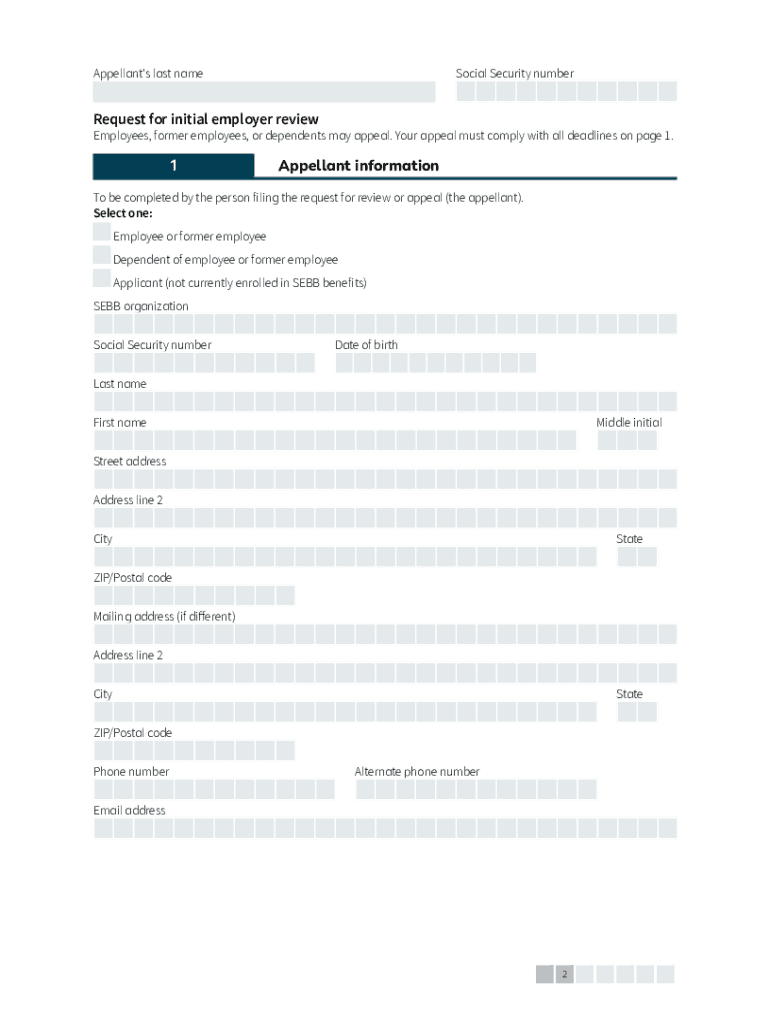
Benefits Information Mercer Island School District 400 2022-2026


What is the Benefits Information Mercer Island School District 400
The Benefits Information Mercer Island School District 400 provides essential details regarding the various benefits available to employees within the district. This document outlines health insurance options, retirement plans, leave policies, and other employee benefits. Understanding this information is crucial for employees to make informed decisions about their benefits and to ensure they receive the support they need throughout their employment.
How to obtain the Benefits Information Mercer Island School District 400
To obtain the Benefits Information Mercer Island School District 400, employees can access it through the district's official website or human resources department. Typically, this information is available in downloadable formats, such as PDFs, ensuring easy access. Employees may also request a printed copy directly from HR if needed.
Steps to complete the Benefits Information Mercer Island School District 400
Completing the Benefits Information Mercer Island School District 400 involves several key steps:
- Review the benefits options available to you, including health insurance, retirement plans, and leave policies.
- Gather necessary personal information, such as your Social Security number and dependent details.
- Fill out the required forms accurately, ensuring all information is complete.
- Submit the completed forms to the human resources department, either electronically or in person.
- Keep a copy of your submitted forms for your records.
Legal use of the Benefits Information Mercer Island School District 400
The Benefits Information Mercer Island School District 400 is legally binding when completed and submitted according to the district's guidelines. It is essential to ensure that all provided information is accurate and truthful. Misrepresentation or failure to comply with the submission process may result in penalties or loss of benefits.
Eligibility Criteria
Eligibility for the Benefits Information Mercer Island School District 400 varies based on employment status, such as full-time or part-time positions. Typically, full-time employees are eligible for a comprehensive benefits package, while part-time employees may have limited options. It is important to review the specific criteria outlined in the benefits documentation to understand your eligibility.
Examples of using the Benefits Information Mercer Island School District 400
Employees may use the Benefits Information Mercer Island School District 400 in various scenarios, such as:
- Enrolling in health insurance during the open enrollment period.
- Applying for leave under the Family and Medical Leave Act (FMLA).
- Making changes to retirement plan contributions based on life events.
Form Submission Methods (Online / Mail / In-Person)
Employees can submit the Benefits Information Mercer Island School District 400 through multiple methods:
- Online submission via the district's secure portal.
- Mailing completed forms to the human resources department.
- Delivering forms in person to ensure immediate processing.
Quick guide on how to complete benefits information mercer island school district 400
Complete Benefits Information Mercer Island School District 400 effortlessly on any device
Online document management has gained popularity among businesses and individuals. It serves as an ideal eco-friendly substitute for conventional printed and signed documents, as you can easily locate the necessary form and securely archive it online. airSlate SignNow provides you with all the tools required to create, modify, and electronically sign your documents quickly and without delays. Manage Benefits Information Mercer Island School District 400 on any platform using airSlate SignNow's Android or iOS applications and streamline any document-related task today.
The simplest way to edit and electronically sign Benefits Information Mercer Island School District 400 with ease
- Obtain Benefits Information Mercer Island School District 400 and click on Get Form to begin.
- Utilize the tools we offer to complete your form.
- Highlight pertinent sections of the documents or redact sensitive information with tools specifically designed for that purpose by airSlate SignNow.
- Create your signature using the Sign tool, which takes seconds and holds the same legal validity as a traditional wet ink signature.
- Review all the information and click on the Done button to save your changes.
- Choose how you wish to send your form, whether by email, SMS, or invite link, or download it to your computer.
Eliminate the hassle of lost or misfiled documents, tedious form searches, or errors that necessitate printing new document copies. airSlate SignNow accommodates your document management needs in just a few clicks from any device you prefer. Edit and electronically sign Benefits Information Mercer Island School District 400 and ensure excellent communication at any stage of your form preparation process with airSlate SignNow.
Create this form in 5 minutes or less
Find and fill out the correct benefits information mercer island school district 400
Create this form in 5 minutes!
How to create an eSignature for the benefits information mercer island school district 400
How to create an electronic signature for a PDF online
How to create an electronic signature for a PDF in Google Chrome
How to create an e-signature for signing PDFs in Gmail
How to create an e-signature right from your smartphone
How to create an e-signature for a PDF on iOS
How to create an e-signature for a PDF on Android
People also ask
-
What are the key benefits of using airSlate SignNow for the Mercer Island School District 400?
The airSlate SignNow solution offers numerous benefits for the Mercer Island School District 400, including streamlined document workflows, fast e-signatures, and secure storage of important files. With easy access to real-time document tracking, staff can enhance efficiency and transparency in their operations. Additionally, airSlate SignNow provides integration capabilities, making it a versatile choice for educational institutions.
-
How does airSlate SignNow ensure the security of documents for Mercer Island School District 400?
Security is a top priority for the Mercer Island School District 400 when using airSlate SignNow. The platform employs robust encryption standards and complies with industry regulations to protect sensitive information. Features such as secure access controls and audit trails further enhance document security, ensuring that all electronic signatures are both verifiable and trustworthy.
-
What is the pricing structure for airSlate SignNow for the Mercer Island School District 400?
AirSlate SignNow offers flexible pricing plans designed to accommodate the needs of the Mercer Island School District 400. Potential customers can choose from various plans that scale according to the number of users and features required. This ensures that schools can find a cost-effective solution that fits their budget while providing essential e-signature capabilities.
-
Can airSlate SignNow integrate with other software used by Mercer Island School District 400?
Yes, airSlate SignNow is designed for seamless integration with a variety of popular software solutions commonly used by the Mercer Island School District 400. This includes back-office systems for student management, cloud storage services, and collaboration tools. These integrations ensure that documents flow smoothly across platforms, streamlining operational workflows.
-
What features of airSlate SignNow are particularly beneficial for educators in Mercer Island School District 400?
AirSlate SignNow includes several features tailored to the needs of educators in the Mercer Island School District 400, such as templates for commonly used documents and automated reminders for signatures. Additionally, the user-friendly interface allows teachers and administrators to prepare and send documents quickly. These features save time, enabling staff to focus more on educational priorities.
-
How can airSlate SignNow improve document collaboration within Mercer Island School District 400?
AirSlate SignNow fosters enhanced document collaboration for the Mercer Island School District 400 by enabling multiple users to review and sign documents simultaneously. The platform's commenting and feedback features allow for real-time collaboration, ensuring that all stakeholders can contribute to the document workflow efficiently. This helps maintain clear communication and reduces delays in the approval process.
-
What support options are available for Mercer Island School District 400 users of airSlate SignNow?
Users of airSlate SignNow at Mercer Island School District 400 have access to comprehensive support options, including live chat, email assistance, and an extensive knowledge base. The support team is ready to help users troubleshoot issues and provide guidance on best practices. This commitment to customer support ensures that all users can maximize the benefits of their e-signature solution.
Get more for Benefits Information Mercer Island School District 400
Find out other Benefits Information Mercer Island School District 400
- How Do I Sign Colorado Medical Power of Attorney Template
- How To Sign Louisiana Medical Power of Attorney Template
- How Do I Sign Louisiana Medical Power of Attorney Template
- Can I Sign Florida Memorandum of Agreement Template
- How Do I Sign Hawaii Memorandum of Agreement Template
- Sign Kentucky Accident Medical Claim Form Fast
- Sign Texas Memorandum of Agreement Template Computer
- How Do I Sign Utah Deed of Trust Template
- Sign Minnesota Declaration of Trust Template Simple
- Sign Texas Shareholder Agreement Template Now
- Sign Wisconsin Shareholder Agreement Template Simple
- Sign Nebraska Strategic Alliance Agreement Easy
- Sign Nevada Strategic Alliance Agreement Online
- How To Sign Alabama Home Repair Contract
- Sign Delaware Equipment Rental Agreement Template Fast
- Sign Nevada Home Repair Contract Easy
- Sign Oregon Construction Contract Template Online
- Sign Wisconsin Construction Contract Template Simple
- Sign Arkansas Business Insurance Quotation Form Now
- Sign Arkansas Car Insurance Quotation Form Online