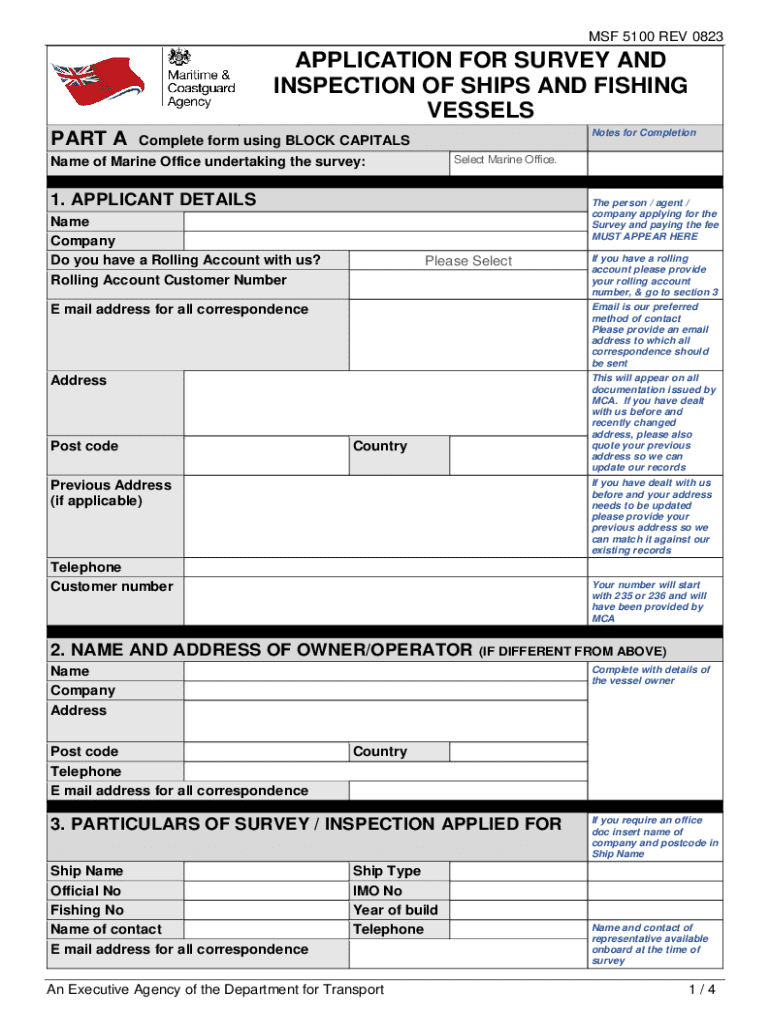
MSF Guard Vessel Pre Hire Inspection Template 2023-2026


What is the MSF Guard Vessel Pre Hire Inspection Template
The MSF Guard Vessel Pre Hire Inspection Template is a crucial document designed for assessing the compliance and readiness of vessels prior to hiring. This template serves as a checklist to ensure that all necessary safety and operational standards are met, facilitating a smoother hiring process. It includes various sections that cover the vessel's condition, equipment, crew qualifications, and adherence to regulatory requirements, making it an essential tool for businesses in the maritime industry.
How to use the MSF Guard Vessel Pre Hire Inspection Template
Using the MSF Guard Vessel Pre Hire Inspection Template involves several straightforward steps. First, gather all relevant information about the vessel and its crew. Next, systematically fill out each section of the template, ensuring that all details are accurate and comprehensive. After completing the template, review it for any discrepancies or missing information. Finally, submit the completed inspection template to the appropriate authority or keep it for your records as part of the hiring process.
Key elements of the MSF Guard Vessel Pre Hire Inspection Template
The MSF Guard Vessel Pre Hire Inspection Template comprises several key elements that are vital for a thorough inspection. These elements typically include:
- Vessel Identification: Details such as the vessel name, registration number, and type.
- Safety Equipment: A checklist of essential safety gear, including life jackets, fire extinguishers, and first aid kits.
- Operational Readiness: Assessment of the vessel's machinery, navigation systems, and communication equipment.
- Crew Qualifications: Verification of crew certifications and training records.
- Regulatory Compliance: Confirmation that the vessel meets all local and federal regulations.
Steps to complete the MSF Guard Vessel Pre Hire Inspection Template
Completing the MSF Guard Vessel Pre Hire Inspection Template involves a series of methodical steps. Start by downloading the template in a fillable format. Next, proceed to fill out the vessel identification section with accurate details. Follow this by systematically addressing each checklist item, ensuring that you provide thorough responses. After filling in all required fields, review the document for completeness and accuracy. Finally, save the completed template for submission or record-keeping.
Legal use of the MSF Guard Vessel Pre Hire Inspection Template
The legal use of the MSF Guard Vessel Pre Hire Inspection Template is paramount for compliance with maritime regulations. This template helps ensure that all vessels meet safety standards mandated by federal and state authorities. Proper documentation of inspections can protect businesses from potential liabilities and legal issues. It is advisable to keep a copy of the completed template on file, as it may be required during audits or inspections by regulatory agencies.
Form Submission Methods
The MSF Guard Vessel Pre Hire Inspection Template can typically be submitted through various methods, depending on the requirements of the hiring authority. Common submission methods include:
- Online Submission: Many agencies allow for electronic submission via their websites.
- Mail: Completed templates can often be sent via postal service to the designated authority.
- In-Person: Some businesses may prefer to deliver the document directly to the hiring authority.
Quick guide on how to complete msf guard vessel pre hire inspection template
Prepare MSF Guard Vessel Pre Hire Inspection Template easily on any device
Online document administration has gained popularity among businesses and individuals. It serves as an ideal eco-friendly substitute for traditional printed and signed documents, allowing you to locate the appropriate form and securely store it online. airSlate SignNow provides you with all the resources necessary to create, edit, and eSign your documents quickly without inconveniences. Manage MSF Guard Vessel Pre Hire Inspection Template on any platform with airSlate SignNow's Android or iOS applications and enhance any document-focused process today.
The easiest way to edit and eSign MSF Guard Vessel Pre Hire Inspection Template effortlessly
- Locate MSF Guard Vessel Pre Hire Inspection Template and click Get Form to begin.
- Utilize the tools we offer to fill out your document.
- Highlight important sections of the documents or obscure confidential information with tools that airSlate SignNow provides specifically for such tasks.
- Create your eSignature using the Sign tool, which takes mere seconds and carries the same legal validity as a conventional wet ink signature.
- Review the information and click on the Done button to save your changes.
- Select your preferred method for delivering your form, via email, SMS, or invitation link, or download it to your computer.
Eliminate concerns over lost or misplaced documents, laborious form searches, or mistakes that require new copies to be printed. airSlate SignNow meets your document management needs in just a few clicks from any device you choose. Modify and eSign MSF Guard Vessel Pre Hire Inspection Template and ensure outstanding communication at every stage of the form preparation process with airSlate SignNow.
Create this form in 5 minutes or less
Find and fill out the correct msf guard vessel pre hire inspection template
Create this form in 5 minutes!
How to create an eSignature for the msf guard vessel pre hire inspection template
How to create an electronic signature for a PDF online
How to create an electronic signature for a PDF in Google Chrome
How to create an e-signature for signing PDFs in Gmail
How to create an e-signature right from your smartphone
How to create an e-signature for a PDF on iOS
How to create an e-signature for a PDF on Android
People also ask
-
What is the msf5100 and how does it work?
The msf5100 is a powerful tool within airSlate SignNow that allows users to easily send and eSign documents. It streamlines the signing process, making it efficient and user-friendly. With the msf5100, businesses can manage their documents electronically, reducing the need for physical paperwork.
-
What are the key features of the msf5100?
The msf5100 offers a variety of features including customizable templates, real-time tracking, and secure cloud storage. These features enhance the document signing experience, ensuring that users can easily create, send, and manage their documents. Additionally, the msf5100 integrates seamlessly with other tools to improve workflow efficiency.
-
How much does the msf5100 cost?
Pricing for the msf5100 varies based on the plan selected, with options for businesses of all sizes. airSlate SignNow offers competitive pricing that reflects the value and features provided by the msf5100. For detailed pricing information, it's best to visit the airSlate SignNow website or contact their sales team.
-
What are the benefits of using the msf5100?
Using the msf5100 can signNowly reduce the time spent on document management and signing processes. It enhances productivity by allowing users to send and sign documents from anywhere, at any time. Additionally, the msf5100 ensures compliance and security, making it a reliable choice for businesses.
-
Can the msf5100 integrate with other software?
Yes, the msf5100 is designed to integrate with a variety of software applications, enhancing its functionality. This includes popular tools like CRM systems, project management software, and cloud storage services. These integrations allow for a more streamlined workflow and improved efficiency.
-
Is the msf5100 suitable for small businesses?
Absolutely! The msf5100 is tailored to meet the needs of small businesses by providing an affordable and easy-to-use solution for document signing. Its features are designed to help small teams manage their documents effectively without the complexity of larger systems. Many small businesses have successfully adopted the msf5100 to enhance their operations.
-
What security measures are in place for the msf5100?
The msf5100 prioritizes security with features such as encryption, secure access controls, and compliance with industry standards. This ensures that all documents signed through the platform are protected from unauthorized access. Users can trust that their sensitive information is safe when using the msf5100.
Get more for MSF Guard Vessel Pre Hire Inspection Template
- Affidavit of service new york form
- Walk to emmaus letter of encouragement example 401410861 form
- Sf 1034 58147 form
- Ps form 7445
- Hqp pff 123 form
- Dv 400 389263872 form
- A comprehensive beginners guide to investing with easy form
- Www churchforms com support files churchjobchurch job application church forms
Find out other MSF Guard Vessel Pre Hire Inspection Template
- Sign Maryland Courts Quitclaim Deed Free
- How To Sign Massachusetts Courts Quitclaim Deed
- Can I Sign Massachusetts Courts Quitclaim Deed
- eSign California Business Operations LLC Operating Agreement Myself
- Sign Courts Form Mississippi Secure
- eSign Alabama Car Dealer Executive Summary Template Fast
- eSign Arizona Car Dealer Bill Of Lading Now
- How Can I eSign Alabama Car Dealer Executive Summary Template
- eSign California Car Dealer LLC Operating Agreement Online
- eSign California Car Dealer Lease Agreement Template Fast
- eSign Arkansas Car Dealer Agreement Online
- Sign Montana Courts Contract Safe
- eSign Colorado Car Dealer Affidavit Of Heirship Simple
- eSign Car Dealer Form Georgia Simple
- eSign Florida Car Dealer Profit And Loss Statement Myself
- eSign Georgia Car Dealer POA Mobile
- Sign Nebraska Courts Warranty Deed Online
- Sign Nebraska Courts Limited Power Of Attorney Now
- eSign Car Dealer Form Idaho Online
- How To eSign Hawaii Car Dealer Contract