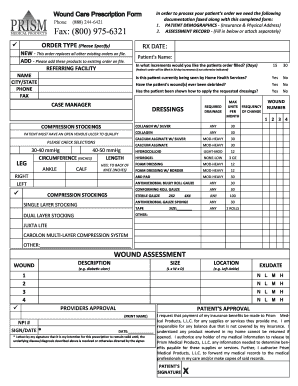
Prism Order Form 2015


What is the Prism Order Form
The prism order form is a specialized document used primarily in the healthcare sector, particularly for ordering medical supplies and equipment related to wound care. This form serves as a formal request for specific products and services, ensuring that healthcare providers can efficiently manage patient needs. It is essential for maintaining accurate records and facilitating timely delivery of necessary items.
How to Use the Prism Order Form
Using the prism order form involves several straightforward steps. First, ensure that you have the correct version of the form, which can typically be obtained from healthcare providers or relevant organizations. Next, fill out the required fields, including patient information, product details, and any necessary medical codes. After completing the form, review it for accuracy and completeness before submission. This process helps avoid delays in receiving the needed supplies.
Steps to Complete the Prism Order Form
Completing the prism order form requires attention to detail. Follow these steps for an effective submission:
- Gather all necessary patient and product information.
- Fill in the patient’s name, contact details, and any relevant medical history.
- Specify the items being ordered, including quantities and product codes.
- Include any additional instructions or notes that may assist in processing the order.
- Double-check all entries for accuracy before finalizing the form.
Legal Use of the Prism Order Form
The prism order form is legally binding when completed correctly and submitted through appropriate channels. To ensure its validity, it is crucial to comply with applicable healthcare regulations and standards. This includes obtaining necessary signatures and maintaining confidentiality of patient information. Adhering to these legal requirements protects both the healthcare provider and the patient.
Key Elements of the Prism Order Form
Several key elements must be included in the prism order form to ensure it serves its purpose effectively. These elements include:
- Patient identification details, including name and date of birth.
- Healthcare provider's information, including name and contact details.
- Detailed descriptions of the products being ordered.
- Quantity and any specific product codes or identifiers.
- Signature of the healthcare provider or authorized personnel.
Form Submission Methods
The prism order form can typically be submitted through various methods, depending on the healthcare provider's protocols. Common submission methods include:
- Online submission through a secure portal.
- Faxing the completed form to the designated department.
- Mailing the form to the appropriate address.
- In-person delivery to the healthcare facility.
Quick guide on how to complete prism order form
Effortlessly Prepare Prism Order Form on Any Device
Online document management has gained popularity among businesses and individuals alike. It offers an ideal eco-friendly substitute for traditional printed and signed documents, allowing you to access the correct form and securely store it online. airSlate SignNow provides you with all the tools necessary to create, modify, and electronically sign your documents quickly and without delays. Manage Prism Order Form on any device using the airSlate SignNow Android or iOS applications and enhance any document-centric process today.
How to Alter and Electronically Sign Prism Order Form with Ease
- Obtain Prism Order Form and click on Get Form to begin.
- Utilize the tools we provide to complete your form.
- Highlight pertinent sections of your documents or redact sensitive information with the tools that airSlate SignNow specifically offers for that purpose.
- Create your signature using the Sign feature, which takes seconds and holds the same legal validity as a traditional handwritten signature.
- Review the information and click on the Done button to save your changes.
- Choose how you wish to send your form, via email, SMS, or invitation link, or download it to your computer.
Forget about lost or misplaced documents, tedious form navigation, or mistakes that necessitate printing new document copies. airSlate SignNow caters to all your document management needs with just a few clicks from your preferred device. Modify and electronically sign Prism Order Form and ensure excellent communication at every stage of the form preparation process with airSlate SignNow.
Create this form in 5 minutes or less
Find and fill out the correct prism order form
Create this form in 5 minutes!
How to create an eSignature for the prism order form
How to create an electronic signature for a PDF online
How to create an electronic signature for a PDF in Google Chrome
How to create an e-signature for signing PDFs in Gmail
How to create an e-signature right from your smartphone
How to create an e-signature for a PDF on iOS
How to create an e-signature for a PDF on Android
People also ask
-
What is the prism order form, and how does it work?
The prism order form is a digital document that allows businesses to efficiently manage and facilitate orders online. With airSlate SignNow, users can create, customize, and send prism order forms to streamline their ordering processes. This tool is designed to enhance productivity by reducing the time spent on paperwork.
-
How much does the prism order form feature cost?
The cost of using the prism order form feature varies based on the subscription plan you choose with airSlate SignNow. Typically, pricing is competitive and designed to accommodate businesses of all sizes. You can visit our pricing page to explore different tiers and find a plan that suits your needs.
-
What are the key features of the prism order form?
Key features of the prism order form include customizable templates, electronic signatures, and automated workflows. These functionalities help save time and reduce errors in the order-taking process. Additionally, users can track the status of their forms in real-time, ensuring seamless order management.
-
Can the prism order form be integrated with other software?
Yes, the prism order form can be easily integrated with various software applications, enhancing its functionality. airSlate SignNow supports integrations with popular platforms like CRM systems, cloud storage, and project management tools. This allows for a more cohesive workflow and improved data management.
-
Is the prism order form secure for sensitive information?
Absolutely! The prism order form offered by airSlate SignNow is designed with security in mind. We utilize industry-standard encryption protocols to protect sensitive information, ensuring that your data is safe while being transmitted and stored. Familiarize yourself with our security practices for added peace of mind.
-
What are the benefits of using the prism order form for my business?
Utilizing the prism order form can signNowly enhance your business efficiency by reducing manual tasks and expediting the order process. It enables quicker response times to customer requests, improves accuracy in order handling, and provides a more organized way to track orders. Ultimately, this leads to better customer satisfaction and increased sales opportunities.
-
How can I customize my prism order form?
Customizing your prism order form is straightforward with airSlate SignNow's user-friendly interface. You can adjust fields, add branding elements, and modify workflows to fit your unique business needs. This flexibility ensures that your forms accurately reflect your brand and streamline your operational processes.
Get more for Prism Order Form
Find out other Prism Order Form
- eSign California Car Dealer LLC Operating Agreement Online
- eSign California Car Dealer Lease Agreement Template Fast
- eSign Arkansas Car Dealer Agreement Online
- Sign Montana Courts Contract Safe
- eSign Colorado Car Dealer Affidavit Of Heirship Simple
- eSign Car Dealer Form Georgia Simple
- eSign Florida Car Dealer Profit And Loss Statement Myself
- eSign Georgia Car Dealer POA Mobile
- Sign Nebraska Courts Warranty Deed Online
- Sign Nebraska Courts Limited Power Of Attorney Now
- eSign Car Dealer Form Idaho Online
- How To eSign Hawaii Car Dealer Contract
- How To eSign Hawaii Car Dealer Living Will
- How Do I eSign Hawaii Car Dealer Living Will
- eSign Hawaii Business Operations Contract Online
- eSign Hawaii Business Operations LLC Operating Agreement Mobile
- How Do I eSign Idaho Car Dealer Lease Termination Letter
- eSign Indiana Car Dealer Separation Agreement Simple
- eSign Iowa Car Dealer Agreement Free
- eSign Iowa Car Dealer Limited Power Of Attorney Free