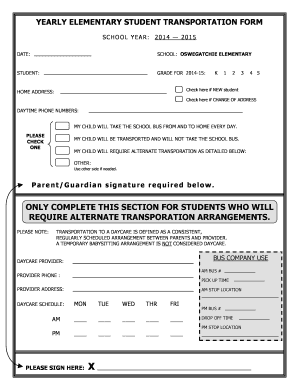
YEARLY ELEMENTARY STUDENT TRANSPORTATION FORM


What is the yearly elementary student transportation form
The yearly elementary student transportation form is a crucial document used by schools to collect information regarding the transportation needs of students for the academic year. This form typically captures essential details such as the student's name, address, and preferred mode of transportation, whether it be a school bus, parent drop-off, or walking. By gathering this information, schools can efficiently plan and allocate resources for safe and reliable student transportation.
How to use the yearly elementary student transportation form
To effectively use the yearly elementary student transportation form, parents or guardians should first obtain the form from the school or its website. After filling in the required information accurately, it is important to review the details for completeness and correctness. Once verified, the form can be submitted according to the school's specified submission methods, which may include online submission, mailing, or in-person delivery. Ensuring timely submission helps the school organize transportation services efficiently.
Key elements of the yearly elementary student transportation form
Several key elements are typically included in the yearly elementary student transportation form. These elements ensure that the school has all necessary information to provide safe transportation for students. Important components often include:
- Student Information: Name, grade level, and ID number.
- Parent/Guardian Contact Details: Names, phone numbers, and email addresses.
- Transportation Preferences: Choices regarding bus routes, drop-off locations, and any special instructions.
- Emergency Contacts: Names and contact information for individuals authorized to pick up the student.
Steps to complete the yearly elementary student transportation form
Completing the yearly elementary student transportation form involves several straightforward steps:
- Obtain the form from the school or its official website.
- Fill in the student's personal information, ensuring accuracy.
- Provide contact details for parents or guardians.
- Select transportation preferences and any special instructions.
- Include emergency contact information.
- Review the completed form for any errors or omissions.
- Submit the form through the designated method outlined by the school.
Legal use of the yearly elementary student transportation form
The yearly elementary student transportation form is legally binding once submitted, as it serves as a formal agreement between the parents or guardians and the school regarding transportation arrangements. To ensure legal compliance, it is essential that the form is filled out truthfully and accurately. Misrepresentation or failure to provide necessary information may lead to complications in transportation services and could have legal implications if issues arise related to student safety.
State-specific rules for the yearly elementary student transportation form
Each state may have specific regulations governing the use and requirements of the yearly elementary student transportation form. These rules can dictate aspects such as the information required, submission deadlines, and safety protocols. Parents should familiarize themselves with their state’s regulations to ensure compliance and to understand their rights and responsibilities regarding student transportation. Consulting the school district or state education department can provide clarity on these requirements.
Quick guide on how to complete yearly elementary student transportation form
Prepare YEARLY ELEMENTARY STUDENT TRANSPORTATION FORM effortlessly on any device
Online document administration has gained traction among businesses and individuals. It offers an ideal environmentally friendly substitute for traditional printed and signed documents, as you can easily locate the correct form and securely store it online. airSlate SignNow equips you with all the necessary tools to create, amend, and electronically sign your documents swiftly without hindrances. Manage YEARLY ELEMENTARY STUDENT TRANSPORTATION FORM on any device using the airSlate SignNow Android or iOS applications and enhance any document-based process today.
The easiest way to modify and electronically sign YEARLY ELEMENTARY STUDENT TRANSPORTATION FORM with ease
- Obtain YEARLY ELEMENTARY STUDENT TRANSPORTATION FORM and click Get Form to begin.
- Utilize the tools provided to complete your form.
- Emphasize relevant sections of the documents or obscure sensitive information with features that airSlate SignNow offers specifically for that purpose.
- Generate your signature using the Sign tool, which takes only seconds and holds the same legal validity as a conventional wet ink signature.
- Review the information and click on the Done button to save your updates.
- Choose how you would like to send your form: via email, text message (SMS), or invitation link, or download it to your computer.
Forget about lost or misplaced documents, tedious form searches, or mistakes that require printing new document copies. airSlate SignNow addresses your document management needs in just a few clicks from any device you select. Amend and electronically sign YEARLY ELEMENTARY STUDENT TRANSPORTATION FORM to ensure excellent communication at any stage of your form preparation with airSlate SignNow.
Create this form in 5 minutes or less
Create this form in 5 minutes!
How to create an eSignature for the yearly elementary student transportation form
How to create an electronic signature for a PDF online
How to create an electronic signature for a PDF in Google Chrome
How to create an e-signature for signing PDFs in Gmail
How to create an e-signature right from your smartphone
How to create an e-signature for a PDF on iOS
How to create an e-signature for a PDF on Android
People also ask
-
What is the YEARLY ELEMENTARY STUDENT TRANSPORTATION FORM?
The YEARLY ELEMENTARY STUDENT TRANSPORTATION FORM is a document used by parents and schools to detail transportation arrangements for elementary students throughout the academic year. This form ensures that all transportation needs are documented, making it easier for schools to manage student pick-up and drop-off.
-
How can I fill out the YEARLY ELEMENTARY STUDENT TRANSPORTATION FORM using airSlate SignNow?
Filling out the YEARLY ELEMENTARY STUDENT TRANSPORTATION FORM with airSlate SignNow is straightforward. You can easily access the form online, enter the necessary information, and eSign it, streamlining the process for parents and schools alike.
-
Are there any costs associated with using the YEARLY ELEMENTARY STUDENT TRANSPORTATION FORM on airSlate SignNow?
Using the YEARLY ELEMENTARY STUDENT TRANSPORTATION FORM on airSlate SignNow is part of our cost-effective solution, which offers various pricing tiers. You can choose a plan that suits your needs, allowing for efficient document management without breaking the bank.
-
What features does airSlate SignNow offer for the YEARLY ELEMENTARY STUDENT TRANSPORTATION FORM?
airSlate SignNow offers several key features that enhance the YEARLY ELEMENTARY STUDENT TRANSPORTATION FORM experience. You can easily fill, sign, and share the form, track document status, and integrate with other applications for seamless workflow management.
-
How does using the YEARLY ELEMENTARY STUDENT TRANSPORTATION FORM benefit schools?
Using the YEARLY ELEMENTARY STUDENT TRANSPORTATION FORM through airSlate SignNow provides numerous benefits for schools. It ensures that all necessary transportation details are captured efficiently, reduces paperwork, and minimizes delays in student transportation management.
-
Can I customize the YEARLY ELEMENTARY STUDENT TRANSPORTATION FORM?
Yes, with airSlate SignNow, you can customize the YEARLY ELEMENTARY STUDENT TRANSPORTATION FORM to meet specific needs. This personalization feature allows schools to include additional fields or adjust the format to align with their requirements.
-
Is it easy to integrate the YEARLY ELEMENTARY STUDENT TRANSPORTATION FORM with other software?
Absolutely! airSlate SignNow can integrate the YEARLY ELEMENTARY STUDENT TRANSPORTATION FORM with several other software platforms, enhancing its functionality and making it easier to manage document workflows alongside other tools you might be using.
Get more for YEARLY ELEMENTARY STUDENT TRANSPORTATION FORM
- Equifax cover letter 489399883 form
- Missouri llc operating agreement template doc form
- Application for prequalification csd 090 rev 1211 form
- Minnesota application for disability parking certificate form
- Secure iot in govidoafilesapplication for prequalification certificate for contractors form
- Application for duplicate plates andor stickers minnesota dps mn form
- Minnesota department of public safety refund request form
- Dvs records request minnesota department of public safety form
Find out other YEARLY ELEMENTARY STUDENT TRANSPORTATION FORM
- How Do I Sign Maryland 12 Month Sales Forecast
- How Do I Sign Maine Profit and Loss Statement
- How To Sign Wisconsin Operational Budget Template
- Sign North Carolina Profit and Loss Statement Computer
- Sign Florida Non-Compete Agreement Fast
- How Can I Sign Hawaii Non-Compete Agreement
- Sign Oklahoma General Partnership Agreement Online
- Sign Tennessee Non-Compete Agreement Computer
- Sign Tennessee Non-Compete Agreement Mobile
- Sign Utah Non-Compete Agreement Secure
- Sign Texas General Partnership Agreement Easy
- Sign Alabama LLC Operating Agreement Online
- Sign Colorado LLC Operating Agreement Myself
- Sign Colorado LLC Operating Agreement Easy
- Can I Sign Colorado LLC Operating Agreement
- Sign Kentucky LLC Operating Agreement Later
- Sign Louisiana LLC Operating Agreement Computer
- How Do I Sign Massachusetts LLC Operating Agreement
- Sign Michigan LLC Operating Agreement Later
- Sign Oklahoma LLC Operating Agreement Safe