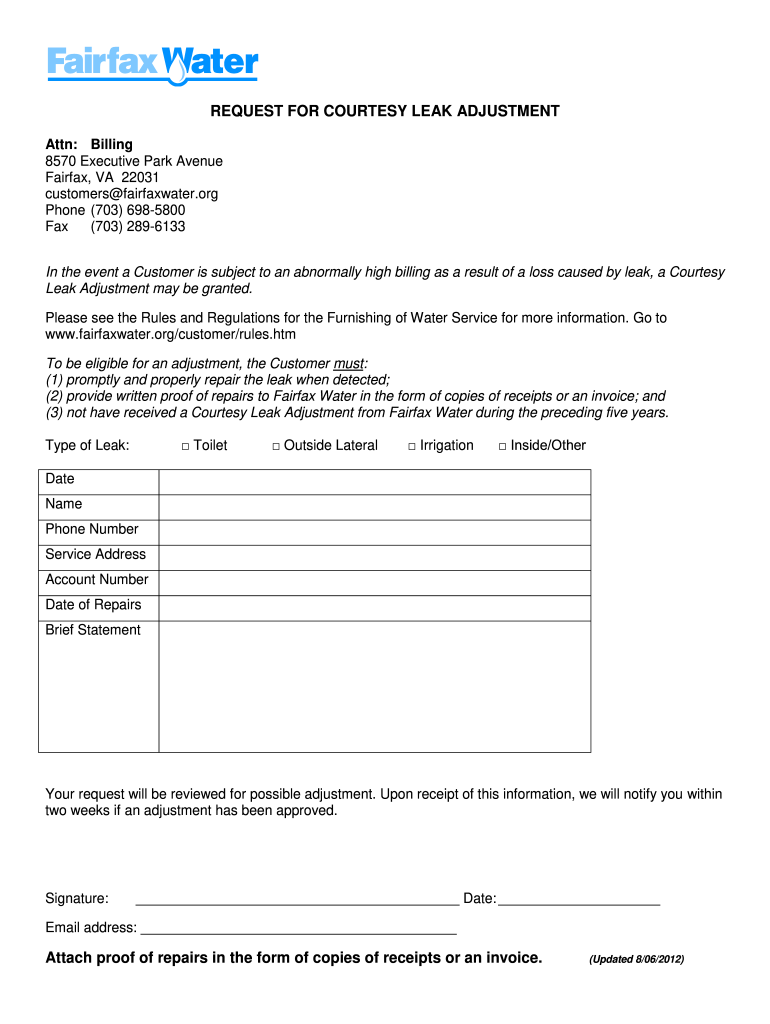
Leak Adjustment Fairfax Water 2012-2026


What is the Leak Adjustment Fairfax Water?
The Leak Adjustment Fairfax Water is a form designed to assist customers in requesting adjustments to their water bills due to leaks. This form allows residents to report water leaks that may have caused unusually high consumption, ensuring that they are not penalized for circumstances beyond their control. Understanding this form is crucial for residents who wish to maintain fair billing practices and manage their water expenses effectively.
How to use the Leak Adjustment Fairfax Water
Using the Leak Adjustment Fairfax Water form involves a straightforward process. First, gather all necessary information regarding the leak, including the date it was discovered and any repairs made. Next, complete the form with accurate details about your account and the nature of the leak. After filling out the form, submit it according to the instructions provided, either online or via mail. This process ensures that your request is processed efficiently and accurately.
Steps to complete the Leak Adjustment Fairfax Water
Completing the Leak Adjustment Fairfax Water form requires several key steps:
- Gather your account information, including your account number and contact details.
- Document the details of the leak, such as the date it was detected and the duration it persisted.
- Fill out the form, ensuring all fields are completed accurately.
- Attach any supporting documentation, such as repair invoices or photos of the leak.
- Submit the form as directed, either online or by mailing it to the appropriate department.
Legal use of the Leak Adjustment Fairfax Water
The legal use of the Leak Adjustment Fairfax Water form is governed by local regulations regarding water billing and adjustments. It is essential to ensure that the information provided is truthful and accurate, as submitting false information can lead to penalties. The form must comply with all relevant laws to ensure that adjustments are processed correctly and fairly.
Required Documents
When submitting the Leak Adjustment Fairfax Water form, certain documents may be required to support your request. These may include:
- Proof of the leak, such as repair receipts or photographs.
- A copy of your most recent water bill.
- Any correspondence related to the leak or adjustments previously requested.
Form Submission Methods
Residents can submit the Leak Adjustment Fairfax Water form through various methods to ensure convenience. Options typically include:
- Online submission via the Fairfax Water website.
- Mailing the completed form to the designated department.
- In-person submission at local Fairfax Water offices.
Quick guide on how to complete request for courtesy leak adjustment fairfax water
Handle Leak Adjustment Fairfax Water anytime, anywhere
Your routine organizational tasks may demand extra focus when managing state-specific business documents. Regain your office time and cut down on the paperwork costs linked to document-centric operations with airSlate SignNow. airSlate SignNow offers a variety of pre-uploaded business documents, including Leak Adjustment Fairfax Water, which you can utilize and share with your associates. Oversee your Leak Adjustment Fairfax Water seamlessly with robust editing and eSignature functionalities and send it directly to your recipients.
Steps to obtain Leak Adjustment Fairfax Water in just a few clicks:
- Select a form pertinent to your state.
- Click on Learn More to review the document and ensure its accuracy.
- Press Get Form to start working on it.
- Leak Adjustment Fairfax Water will instantly open in the editor. No further actions are required.
- Utilize airSlate SignNow’s exceptional editing capabilities to complete or modify the form.
- Locate the Sign feature to create your distinctive signature and eSign your document.
- When ready, simply click Done, save changes, and access your file.
- Send the document via email or SMS, or use a fillable link option with your partners or allow them to download the document.
airSlate SignNow signNowly conserves your time in managing Leak Adjustment Fairfax Water and enables you to find essential documents in one location. An extensive library of forms is organized and tailored to address key business functions necessary for your company. The advanced editor reduces the likelihood of errors, as you can effortlessly fix mistakes and review your documents on any device before sending them out. Start your free trial today to explore all the advantages of airSlate SignNow for your daily business workflows.
Create this form in 5 minutes or less
FAQs
-
How do I respond to a request for a restraining order? Do I need to fill out a form?
As asked of me specifically;The others are right, you will likely need a lawyer. But to answer your question, there is a response form to respond to a restraining order or order of protection. Worst case the form is available at the courthouse where your hearing is set to be heard in, typically at the appropriate clerk's window, which may vary, so ask any of the clerk's when you get there.You only have so many days to respond, and it will specify in the paperwork.You will also have to appear in court on the date your hearing is scheduled.Most courts have a department that will help you respond to forms at no cost. I figure you are asking because you can't afford an attorney which is completely understandable.The problem is that if you aren't represented and the other person is successful in getting a temporary restraining order made permanent in the hearing you will not be allowed at any of the places the petitioner goes, without risking arrest.I hope this helps.Not given as legal advice-
-
Does a girlfriend have to fill out a leave request form for a US Army Soldier in Special Operations in Africa?
Let me guess, you've been contacted via email by somebody you’ve never met. they've told you a story about being a deployed soldier. At some stage in the dialogue they’ve told you about some kind of emotional drama, sick relative/kid etc. They tell you that because they are in a dangerous part of the world with no facilities they need you to fill in a leave application for them. Some part of this process will inevitably involve you having to pay some money on their behalf. The money will need to be paid via ‘Western Union’. Since you havent had much involvement with the military in the past you dont understand and are tempted to help out this poor soldier. they promise to pay you back once they get back from war.if this sounds familiar you are being scammed. There is no soldier just an online criminal trying to steal your money. If you send any money via Western Union it is gone, straight into the pockets of the scammer. you cant get it back, it is not traceable, this is why scammers love Western Union. They aernt going to pay you back, once they have your money you will only hear from them again if they think they can double down and squeeze more money out of you.Leave applications need to be completed by soldiers themselves. They are normally approved by their unit chain of command. If there is a problem the soldier’s commander will summon them internally to resolve the issue. This is all part of the fun of being a unit commander!! If the leave is not urgent they will wait for a convenient time during a rotation etc to work out the problems, if the leave is urgent (dying parent/spouse/kid etc) they will literally get that soldier out of an operational area ASAP. Operational requirements come first but it would need to be something unthinkable to prevent the Army giving immediate emergency leave to somebody to visit their dying kid in hospital etc.The process used by the scammers is known as ‘Advance fee fraud’ and if you want to read about the funny things people do to scam the scammers have a read over on The largest scambaiting community on the planet!
-
How can I make it easier for users to fill out a form on mobile apps?
I’ll tell you a secret - you can thank me later for this.If you want to make the form-filling experience easy for a user - make sure that you have a great UI to offer.Everything boils down to UI at the end.Axonator is one of the best mobile apps to collect data since it offers powerful features bundled with a simple UI.The problem with most of the mobile form apps is that they are overloaded with features that aren’t really necessary.The same doesn’t hold true for Axonator. It has useful features but it is very unlikely that the user will feel overwhelmed in using them.So, if you are inclined towards having greater form completion rates for your survey or any data collection projects, then Axonator is the way to go.Apart from that, there are other features that make the data collection process faster like offline data collection, rich data capture - audio, video, images, QR code & barcode data capture, live location & time capture, and more!Check all the features here!You will be able to complete more surveys - because productivity will certainly shoot up.Since you aren’t using paper forms, errors will drop signNowly.The cost of the paper & print will be saved - your office expenses will drop dramatically.No repeat work. No data entry. Time & money saved yet again.Analytics will empower you to make strategic decisions and explore new revenue opportunities.The app is dirt-cheap & you don’t any training to use the app. They come in with a smooth UI. Forget using, even creating forms for your apps is easy on the platform. Just drag & drop - and it’s ready for use. Anyone can build an app under hours.
-
How many days does it typically take for mold and mildew to form after a water leak in crawlspace?
How Long Does It Take Mold to Grow in a Flooded Home? - PuroClean Certified Restoration Specialists
-
How do I fill out the SS-4 form for a new Delaware C-Corp to get an EIN?
You indicate this is a Delaware C Corp so check corporation and you will file Form 1120.Check that you are starting a new corporation.Date business started is the date you actually started the business. Typically you would look on the paperwork from Delaware and put the date of incorporation.December is the standard closing month for most corporations. Unless you have a signNow business reason to pick a different month use Dec.If you plan to pay yourself wages put one. If you don't know put zero.Unless you are fairly sure you will owe payroll taxes the first year check that you will not have payroll or check that your liability will be less than $1,000. Anything else and the IRS will expect you to file quarterly payroll tax returns.Indicate the type of SaaS services you will offer.
Create this form in 5 minutes!
How to create an eSignature for the request for courtesy leak adjustment fairfax water
How to make an electronic signature for your Request For Courtesy Leak Adjustment Fairfax Water online
How to create an electronic signature for the Request For Courtesy Leak Adjustment Fairfax Water in Chrome
How to create an electronic signature for signing the Request For Courtesy Leak Adjustment Fairfax Water in Gmail
How to make an eSignature for the Request For Courtesy Leak Adjustment Fairfax Water straight from your smartphone
How to create an eSignature for the Request For Courtesy Leak Adjustment Fairfax Water on iOS devices
How to make an eSignature for the Request For Courtesy Leak Adjustment Fairfax Water on Android
People also ask
-
What is the adjustment fairfax water form?
The adjustment fairfax water form is a specific document used by residents of Fairfax to request adjustments to their water billing. This form allows homeowners to submit accurate information regarding their water usage, ensuring correct billing. Utilizing airSlate SignNow, you can easily eSign and send this form securely.
-
How do I fill out the adjustment fairfax water form?
Filling out the adjustment fairfax water form is straightforward with airSlate SignNow. Simply download the form, enter the required details regarding your account and usage, and eSign it for submission. Our platform offers templates and step-by-step guidance to streamline the process.
-
Is there a cost associated with using the adjustment fairfax water form through airSlate SignNow?
Using the adjustment fairfax water form through airSlate SignNow is part of our cost-effective solution. While the form itself is free, subscription plans may apply depending on the features you need for your document management. We provide various pricing tiers to cater to different business needs.
-
What features does airSlate SignNow offer for processing the adjustment fairfax water form?
airSlate SignNow provides a range of features designed to make processing the adjustment fairfax water form efficient. Key features include customizable templates, real-time status tracking, and secure eSignature capabilities. This ensures your adjustments are submitted promptly and securely.
-
Can I integrate the adjustment fairfax water form with other applications?
Yes, airSlate SignNow offers integration options that allow you to connect the adjustment fairfax water form with other applications like CRM and document management systems. This integration enables seamless workflow and helps keep all your documents organized and up-to-date.
-
How does airSlate SignNow ensure the security of my adjustment fairfax water form?
Security is a priority with airSlate SignNow, especially for sensitive documents like the adjustment fairfax water form. We employ industry-standard encryption and secure storage to protect your data. Additionally, our platform complies with various regulations to ensure your information is safe.
-
What are the benefits of using airSlate SignNow for my adjustment fairfax water form?
By using airSlate SignNow for your adjustment fairfax water form, you benefit from a user-friendly interface, rapid processing times, and enhanced security. Our platform simplifies the eSigning and document submission process, making it easier for you to manage your water adjustment requests efficiently.
Get more for Leak Adjustment Fairfax Water
Find out other Leak Adjustment Fairfax Water
- How To eSignature Michigan Banking Job Description Template
- eSignature Missouri Banking IOU Simple
- eSignature Banking PDF New Hampshire Secure
- How Do I eSignature Alabama Car Dealer Quitclaim Deed
- eSignature Delaware Business Operations Forbearance Agreement Fast
- How To eSignature Ohio Banking Business Plan Template
- eSignature Georgia Business Operations Limited Power Of Attorney Online
- Help Me With eSignature South Carolina Banking Job Offer
- eSignature Tennessee Banking Affidavit Of Heirship Online
- eSignature Florida Car Dealer Business Plan Template Myself
- Can I eSignature Vermont Banking Rental Application
- eSignature West Virginia Banking Limited Power Of Attorney Fast
- eSignature West Virginia Banking Limited Power Of Attorney Easy
- Can I eSignature Wisconsin Banking Limited Power Of Attorney
- eSignature Kansas Business Operations Promissory Note Template Now
- eSignature Kansas Car Dealer Contract Now
- eSignature Iowa Car Dealer Limited Power Of Attorney Easy
- How Do I eSignature Iowa Car Dealer Limited Power Of Attorney
- eSignature Maine Business Operations Living Will Online
- eSignature Louisiana Car Dealer Profit And Loss Statement Easy