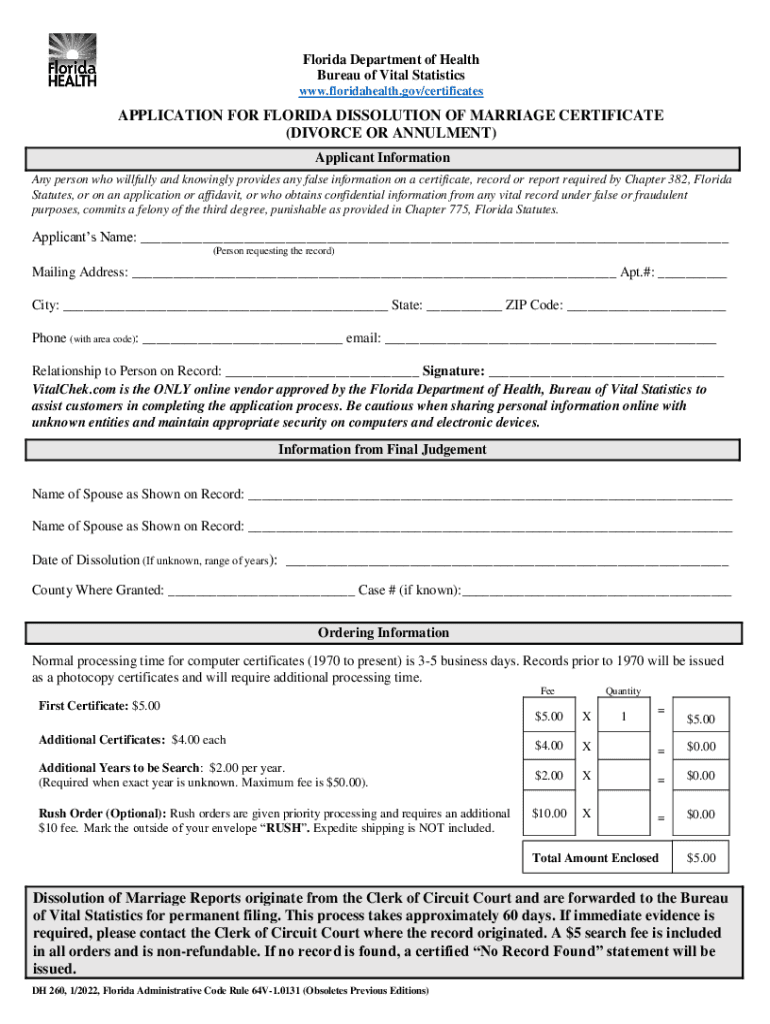
Certificates Florida Department of Health 2022-2026


What is the DH260 form?
The DH260 form, issued by the Florida Department of Health, is a certificate used primarily for documenting specific health-related information. This form is often required in various legal and administrative processes, including annulments and other personal matters. Understanding its purpose is crucial for individuals navigating these processes.
How to obtain the DH260 form
To obtain the DH260 form, individuals can visit the Florida Department of Health's official website or their local health department office. The form may also be available through specific legal channels depending on the context in which it is needed. It is important to ensure that you are accessing the most recent version of the form for accuracy and compliance.
Steps to complete the DH260 form
Completing the DH260 form involves several key steps:
- Gather necessary personal information, including identification and relevant health details.
- Carefully fill out all required fields on the form, ensuring accuracy.
- Review the completed form for any errors or omissions.
- Submit the form according to the specified method, whether online, by mail, or in person.
Legal use of the DH260 form
The DH260 form serves a legal purpose in various contexts, particularly in family law. It may be required for annulment proceedings in Florida, where accurate health documentation is essential. Understanding the legal implications of this form can help individuals ensure they are meeting all necessary requirements.
Key elements of the DH260 form
Key elements of the DH260 form include:
- Personal identification information of the individual submitting the form.
- Specific health-related details that are pertinent to the legal matter at hand.
- Signature and date to validate the information provided.
State-specific rules for the DH260 form
In Florida, specific rules govern the use and submission of the DH260 form. These rules may include deadlines for submission, requirements for notarization, and the necessity of including supporting documentation. Familiarizing oneself with these regulations is essential for compliance and to avoid potential legal issues.
Quick guide on how to complete certificates florida department of health
Prepare Certificates Florida Department Of Health effortlessly on any gadget
Digital document management has gained traction among businesses and individuals. It offers an ideal eco-friendly alternative to conventional printed and signed papers, allowing you to locate the appropriate form and securely store it online. airSlate SignNow equips you with all the tools necessary to create, alter, and eSign your documents quickly without delays. Manage Certificates Florida Department Of Health on any gadget using the airSlate SignNow Android or iOS applications and streamline any document-related task today.
How to modify and eSign Certificates Florida Department Of Health with ease
- Locate Certificates Florida Department Of Health and then click Get Form to begin.
- Make use of the tools we offer to complete your form.
- Highlight important sections of the documents or redact sensitive information with tools specifically provided by airSlate SignNow for that purpose.
- Create your signature using the Sign feature, which takes mere seconds and holds the same legal validity as a conventional wet ink signature.
- Review the details and then click on the Done button to save your modifications.
- Choose how you wish to send your form, via email, text message (SMS), or an invitation link, or download it to your computer.
Eliminate concerns about lost or mislaid files, bothersome form navigation, or mistakes that necessitate printing new document copies. airSlate SignNow meets your document management needs in just a few clicks from any device you prefer. Modify and eSign Certificates Florida Department Of Health and ensure outstanding communication at any stage of your form preparation process with airSlate SignNow.
Create this form in 5 minutes or less
Find and fill out the correct certificates florida department of health
Create this form in 5 minutes!
How to create an eSignature for the certificates florida department of health
How to create an electronic signature for a PDF online
How to create an electronic signature for a PDF in Google Chrome
How to create an e-signature for signing PDFs in Gmail
How to create an e-signature right from your smartphone
How to create an e-signature for a PDF on iOS
How to create an e-signature for a PDF on Android
People also ask
-
What is the dh260 form and its purpose?
The dh260 form is an official document often used in various administrative processes. It typically serves to collect vital information required for applications and is essential to ensure compliance with legal regulations. Understanding the dh260 form can help streamline your documentation process.
-
How can airSlate SignNow help with managing the dh260 form?
airSlate SignNow provides an intuitive platform for creating, sending, and eSigning the dh260 form. With its user-friendly features, you can easily customize the form to meet your specific requirements. This not only speeds up your workflow but also enhances compliance and security.
-
Is there a cost associated with using airSlate SignNow for the dh260 form?
Yes, there is a pricing structure associated with using airSlate SignNow for managing the dh260 form. The service is designed to be cost-effective, allowing businesses of all sizes to save time and money. Various plans are available to suit different needs, ensuring flexible options for document management.
-
What features does airSlate SignNow offer for the dh260 form?
airSlate SignNow boasts a range of features specifically for the dh260 form, including customizable templates, automated workflows, and secure eSigning capabilities. These features ensure that you can efficiently manage your documents while maintaining compliance. Additionally, real-time tracking helps you stay updated on the status of your forms.
-
Can the dh260 form be integrated with other applications?
Absolutely! airSlate SignNow allows for seamless integration with various applications to facilitate the dh260 form process. This means you can connect it with your existing software, such as CRM systems, enhancing your overall efficiency and making document management even easier.
-
What are the advantages of using airSlate SignNow for the dh260 form?
Using airSlate SignNow for the dh260 form offers numerous advantages, including improved turnaround times and enhanced security. The platform's ease of use allows for quick training and implementation, while its robust features ensure that you can manage all aspects of the form efficiently. Ultimately, this leads to better customer satisfaction.
-
Is airSlate SignNow compliant with legal requirements for the dh260 form?
Yes, airSlate SignNow is fully compliant with legal standards when handling the dh260 form. This compliance ensures that all digital signatures are legally binding and that your documents remain secure. By using SignNow, you can trust that you're meeting all necessary regulations while streamlining your documentation processes.
Get more for Certificates Florida Department Of Health
- Form of mortgage deed of trust secgov
- Agreement between hospital and nurse staffing agency form
- Contract of sale of commercial propertycommercial buildingwith seller financing secured by mortgage and security agreement form
- 42 us code4852d disclosure of information concerning lead
- Lease of stationary manufactured home with option to purchase form
- Separation agreement and release between the company secgov form
- For value received the undersigned promises to pay to the order of form
- John doe v united states of americafindlaw form
Find out other Certificates Florida Department Of Health
- eSignature New York Police NDA Now
- eSignature North Carolina Police Claim Secure
- eSignature New York Police Notice To Quit Free
- eSignature North Dakota Real Estate Quitclaim Deed Later
- eSignature Minnesota Sports Rental Lease Agreement Free
- eSignature Minnesota Sports Promissory Note Template Fast
- eSignature Minnesota Sports Forbearance Agreement Online
- eSignature Oklahoma Real Estate Business Plan Template Free
- eSignature South Dakota Police Limited Power Of Attorney Online
- How To eSignature West Virginia Police POA
- eSignature Rhode Island Real Estate Letter Of Intent Free
- eSignature Rhode Island Real Estate Business Letter Template Later
- eSignature South Dakota Real Estate Lease Termination Letter Simple
- eSignature Tennessee Real Estate Cease And Desist Letter Myself
- How To eSignature New Mexico Sports Executive Summary Template
- Can I eSignature Utah Real Estate Operating Agreement
- eSignature Vermont Real Estate Warranty Deed Online
- eSignature Vermont Real Estate Operating Agreement Online
- eSignature Utah Real Estate Emergency Contact Form Safe
- eSignature Washington Real Estate Lease Agreement Form Mobile