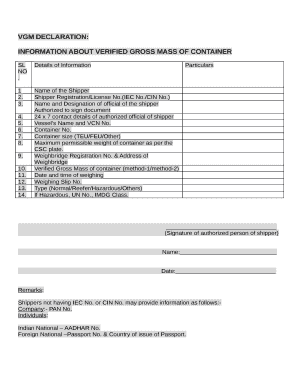
Vgm Format in Word


What is the VGM Format In Word
The VGM format, or Verified Gross Mass format, is a crucial document used in the shipping industry to declare the total weight of a shipping container. This format ensures compliance with international regulations, specifically the Safety of Life at Sea (SOLAS) convention. The VGM form must accurately reflect the weight of the cargo, including the container itself, to prevent accidents and ensure safe transport. Using the VGM format in Word allows users to easily fill out and modify the document, ensuring that all necessary information is included and formatted correctly.
How to Use the VGM Format In Word
Using the VGM format in Word involves several steps to ensure that all required information is accurately captured. First, open the VGM document template in Word. Next, input the details of the shipment, including the container number, the weight of the cargo, and the total gross mass. It is essential to double-check all entries for accuracy, as discrepancies can lead to compliance issues. Once completed, save the document in the appropriate format, such as PDF, for submission to relevant authorities or shipping companies.
Steps to Complete the VGM Format In Word
Completing the VGM format in Word requires careful attention to detail. Follow these steps:
- Open the VGM document template in Word.
- Enter the container number and details of the cargo.
- Calculate the total gross mass by adding the weight of the cargo to the weight of the container.
- Include the name and signature of the authorized person responsible for the declaration.
- Review the document for accuracy and completeness.
- Save the completed form in a secure format, such as PDF.
Legal Use of the VGM Format In Word
The legal use of the VGM format in Word is governed by international shipping regulations. It is essential that the information provided in the VGM document is truthful and accurate to avoid legal repercussions. The VGM must be submitted prior to loading the container onto a vessel, and failure to comply with these regulations can result in penalties, including fines or delays in shipping. Ensuring that the VGM format is filled out correctly protects both the shipper and the shipping company.
Key Elements of the VGM Format In Word
Key elements of the VGM format include:
- Container number: A unique identifier for the shipping container.
- Weight of the cargo: The total weight of the goods being shipped.
- Total gross mass: The combined weight of the cargo and the container.
- Signature of the authorized person: A declaration affirming the accuracy of the information provided.
- Date of declaration: The date when the VGM is completed and signed.
Examples of Using the VGM Format In Word
Examples of using the VGM format in Word can vary based on the type of cargo being shipped. For instance, a shipping company may need to declare the VGM for a container filled with machinery, where the weight of the machinery must be accurately recorded alongside the weight of the empty container. Another example could be a shipment of consumer goods, where the total weight must reflect all items packed within the container. Each scenario requires careful calculation and adherence to the VGM format to ensure compliance with shipping regulations.
Quick guide on how to complete vgm format in word
Effortlessly complete Vgm Format In Word on any device
Digital document management has gained popularity among businesses and individuals alike. It serves as an excellent eco-friendly alternative to traditional printed and signed documents, allowing you to obtain the right form and securely store it online. airSlate SignNow provides you with all the tools necessary to create, modify, and electronically sign your documents quickly and efficiently. Manage Vgm Format In Word on any device using airSlate SignNow's Android or iOS applications and enhance any document-related procedure today.
How to edit and eSign Vgm Format In Word with ease
- Obtain Vgm Format In Word and click on Get Form to begin.
- Utilize the tools we provide to fill out your form.
- Emphasize important sections of the documents or redact sensitive information using tools specifically offered by airSlate SignNow for that purpose.
- Create your eSignature with the Sign tool, which takes mere seconds and carries the same legal validity as a conventional wet ink signature.
- Review all the details and click on the Done button to preserve your changes.
- Choose how you want to send your form—via email, text message (SMS), invitation link, or download it to your computer.
Eliminate worries about lost or misplaced files, tedious document searches, or errors that require reprinting new copies. airSlate SignNow meets your document management needs with just a few clicks from any device you prefer. Edit and eSign Vgm Format In Word and ensure excellent communication throughout your document preparation process with airSlate SignNow.
Create this form in 5 minutes or less
Create this form in 5 minutes!
How to create an eSignature for the vgm format in word
How to create an electronic signature for a PDF online
How to create an electronic signature for a PDF in Google Chrome
How to create an e-signature for signing PDFs in Gmail
How to create an e-signature right from your smartphone
How to create an e-signature for a PDF on iOS
How to create an e-signature for a PDF on Android
People also ask
-
What is the vgm format in Word?
The vgm format in Word refers to a file type that integrates various graphic elements for use in documents. It enhances visual presentation and is essential for creating professional business documents. Understanding how to use the vgm format in Word can signNowly improve your document design.
-
How can I convert documents to vgm format in Word?
To convert documents to vgm format in Word, you need to use specialized software or plugins that support this format. Once installed, you can easily export your document and select vgm as your desired file format. This process ensures that your graphics are preserved and optimized.
-
Does airSlate SignNow support vgm format in Word?
Yes, airSlate SignNow supports vgm format in Word, allowing users to seamlessly send and eSign documents that include graphics. This compatibility makes it easier for businesses to handle visual content within their documents. You can enhance your workflows while maintaining the integrity of your vgm file.
-
What are the benefits of using the vgm format in Word?
Using vgm format in Word allows for high-quality graphics and improved document aesthetics. It enhances readability and engagement, making your presentations more effective. Furthermore, employing this format can differentiate your documents in a competitive business landscape.
-
What integrations are available with airSlate SignNow for vgm format in Word?
airSlate SignNow integrates with various applications that support the vgm format in Word. This includes popular cloud storage services, productivity tools, and other document management systems. Such integrations facilitate smooth workflows and easier access for document signing.
-
Is there a cost associated with using vgm format in Word within airSlate SignNow?
While airSlate SignNow offers a competitive pricing model, using vgm format in Word does not incur additional charges. Subscribing to their service provides access to all features, including document signing and eSigning in various formats, effectively ensuring you get value for your investment.
-
How can I ensure compatibility for vgm format in Word documents?
To ensure compatibility for vgm format in Word documents, always keep your software updated and utilize templates provided by airSlate SignNow. This reduces potential issues and enhances integration across devices. Additionally, regularly check for updates and community tips for optimal performance.
Get more for Vgm Format In Word
Find out other Vgm Format In Word
- How To Electronic signature Pennsylvania Government Document
- Can I Electronic signature Texas Government PPT
- How To Electronic signature Utah Government Document
- How To Electronic signature Washington Government PDF
- How Can I Electronic signature New Mexico Finance & Tax Accounting Word
- How Do I Electronic signature New York Education Form
- How To Electronic signature North Carolina Education Form
- How Can I Electronic signature Arizona Healthcare / Medical Form
- How Can I Electronic signature Arizona Healthcare / Medical Presentation
- How To Electronic signature Oklahoma Finance & Tax Accounting PDF
- How Can I Electronic signature Oregon Finance & Tax Accounting PDF
- How To Electronic signature Indiana Healthcare / Medical PDF
- How Do I Electronic signature Maryland Healthcare / Medical Presentation
- How To Electronic signature Tennessee Healthcare / Medical Word
- Can I Electronic signature Hawaii Insurance PDF
- Help Me With Electronic signature Colorado High Tech Form
- How To Electronic signature Indiana Insurance Document
- Can I Electronic signature Virginia Education Word
- How To Electronic signature Louisiana Insurance Document
- Can I Electronic signature Florida High Tech Document