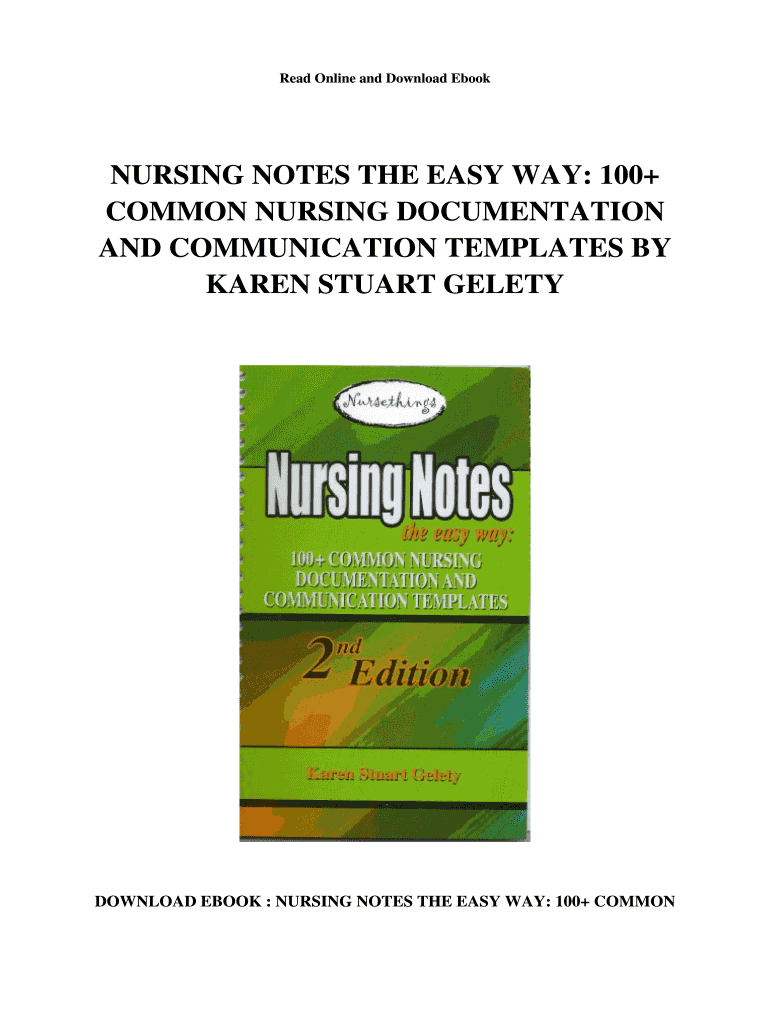
Nursing Notes the Easy Way PDF Form


What is the Nursing Notes The Easy Way Pdf
The Nursing Notes The Easy Way PDF is a structured document designed to facilitate the recording and management of nursing information. This form serves as a standardized template for nurses to efficiently document patient care, assessments, and other critical information. By utilizing this PDF format, healthcare professionals can ensure consistency and accuracy in their notes, which is essential for effective patient care and communication within healthcare teams.
How to Use the Nursing Notes The Easy Way Pdf
Using the Nursing Notes The Easy Way PDF involves several straightforward steps. First, download the PDF file from a reliable source. Open the document using a PDF reader that allows for editing. Fill in the required fields, such as patient information, observations, and care plans. After completing the form, save the document to retain the changes. This PDF can then be printed or shared electronically, ensuring that all relevant parties have access to the updated nursing notes.
Steps to Complete the Nursing Notes The Easy Way Pdf
Completing the Nursing Notes The Easy Way PDF can be done in a few simple steps:
- Download the PDF from a trusted source.
- Open the document in a compatible PDF reader.
- Fill in patient details, including name, date, and specific nursing observations.
- Document any assessments or interventions performed.
- Review the completed notes for accuracy.
- Save the document with a unique name for easy retrieval.
- Share or print the document as needed for patient records.
Legal Use of the Nursing Notes The Easy Way Pdf
The Nursing Notes The Easy Way PDF is legally valid when completed and signed according to established eSignature laws. For the document to be considered legally binding, it must comply with regulations such as the ESIGN Act and UETA. These laws ensure that electronic signatures and documents hold the same legal weight as their paper counterparts, provided that the signing process meets specific criteria, such as authentication and consent.
Key Elements of the Nursing Notes The Easy Way Pdf
Key elements of the Nursing Notes The Easy Way PDF include:
- Patient Information: Essential details such as name, age, and medical history.
- Assessment Findings: Observations and evaluations made during patient care.
- Nursing Interventions: Actions taken to address patient needs.
- Signatures: Required signatures of nursing staff to validate the document.
- Date and Time Stamps: Documentation of when notes were recorded.
Examples of Using the Nursing Notes The Easy Way Pdf
Examples of using the Nursing Notes The Easy Way PDF include:
- Documenting daily patient assessments in a hospital setting.
- Recording care plans for patients in long-term care facilities.
- Creating notes for follow-up visits in outpatient clinics.
- Maintaining accurate records for legal and compliance purposes.
Quick guide on how to complete nursing notes the easy way pdf
Effortlessly Prepare nursing notes the easy way pdf on Any Device
The management of documents online has surged in popularity among both organizations and individuals. It offers an ideal eco-friendly substitute for traditional printed and signed documents, as you can access the appropriate form and securely keep it online. airSlate SignNow equips you with all the necessary tools to swiftly create, edit, and eSign your documents without delays. Manage nursing notes the easy way pdf on any platform using airSlate SignNow's Android or iOS applications and optimize any document-related task today.
How to Edit and eSign nursing notes the easy way with Ease
- Locate nursing notes the easy way pdf and click Get Form to start.
- Use the tools provided to fill out your form.
- Select important sections of your documents or obscure sensitive information using tools specifically offered by airSlate SignNow for that purpose.
- Create your signature with the Sign tool, which takes seconds and holds the same legal validity as a conventional wet ink signature.
- Review all the details and click the Done button to save your changes.
- Choose your preferred method to send your form, whether by email, text message (SMS), invitation link, or download it to your computer.
Eliminate worries about lost or misplaced documents, tedious form searching, or errors that necessitate printing new document copies. airSlate SignNow addresses your document management needs in just a few clicks from your chosen device. Edit and eSign nursing notes the easy way and ensure outstanding communication at every stage of the form preparation process with airSlate SignNow.
Create this form in 5 minutes or less
Create this form in 5 minutes!
How to create an eSignature for the nursing notes the easy way
How to create an electronic signature for a PDF online
How to create an electronic signature for a PDF in Google Chrome
How to create an e-signature for signing PDFs in Gmail
How to create an e-signature right from your smartphone
How to create an e-signature for a PDF on iOS
How to create an e-signature for a PDF on Android
People also ask nursing notes the easy way
-
What are nursing notes the easy way pdf?
Nursing notes the easy way pdf refers to a simplified method of documenting patient care and health information in a PDF format. This approach streamlines the note-taking process for nurses, allowing them to efficiently record essential details while ensuring compliance with healthcare regulations.
-
How does airSlate SignNow enhance nursing notes the easy way pdf?
airSlate SignNow enhances nursing notes the easy way pdf by allowing healthcare professionals to create, edit, and eSign their notes quickly and easily. With our intuitive interface, nurses can manage their documentation without any hassle, improving their workflow and saving valuable time.
-
What features are included in airSlate SignNow for nursing notes the easy way pdf?
Our platform offers several key features for nursing notes the easy way pdf, including customizable templates, real-time collaboration, and secure eSignature options. These tools ensure that healthcare providers can document patient interactions accurately and effectively, enhancing communication and care quality.
-
Is airSlate SignNow affordable for nurses looking for nursing notes the easy way pdf?
Yes, airSlate SignNow is a cost-effective solution for nurses seeking nursing notes the easy way pdf. We offer competitive pricing plans tailored to individual needs and team sizes, ensuring that every healthcare professional can access essential documentation tools without breaking the bank.
-
Can I integrate airSlate SignNow with other tools for nursing notes the easy way pdf?
Absolutely! airSlate SignNow integrates seamlessly with many popular applications used in healthcare settings, enhancing the functionality of nursing notes the easy way pdf. Whether you use electronic health record systems or practice management software, our integration options simplify the documentation process.
-
What are the benefits of using airSlate SignNow for nursing notes the easy way pdf?
The benefits of using airSlate SignNow for nursing notes the easy way pdf include improved efficiency, better compliance with regulations, and enhanced collaboration among healthcare teams. Our platform allows nurses to focus on patient care instead of paperwork, ultimately leading to better health outcomes.
-
Is training required to use airSlate SignNow for nursing notes the easy way pdf?
No extensive training is required to use airSlate SignNow for nursing notes the easy way pdf, thanks to our user-friendly interface. We provide helpful resources, including tutorials and customer support, to help you get started quickly and make the most of our documentation tools.
Get more for nursing notes the easy way pdf
Find out other nursing notes the easy way
- How To Integrate Sign in Banking
- How To Use Sign in Banking
- Help Me With Use Sign in Banking
- Can I Use Sign in Banking
- How Do I Install Sign in Banking
- How To Add Sign in Banking
- How Do I Add Sign in Banking
- How Can I Add Sign in Banking
- Can I Add Sign in Banking
- Help Me With Set Up Sign in Government
- How To Integrate eSign in Banking
- How To Use eSign in Banking
- How To Install eSign in Banking
- How To Add eSign in Banking
- How To Set Up eSign in Banking
- How To Save eSign in Banking
- How To Implement eSign in Banking
- How To Set Up eSign in Construction
- How To Integrate eSign in Doctors
- How To Use eSign in Doctors