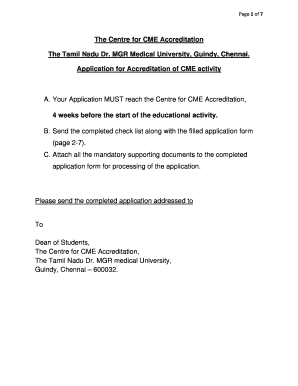
Application Form for Accreditation Tamil Nadu Dr MGR Medical


What is the eligibility certificate obtained from the Tamil Nadu Dr MGR Medical University?
The eligibility certificate obtained from the Tamil Nadu Dr MGR Medical University is an official document that verifies a candidate's eligibility to pursue medical education or practice in the relevant fields. This certificate is essential for students who have completed their education outside of Tamil Nadu or those who wish to enroll in medical programs within the state. It serves as proof that the candidate meets the necessary academic and professional standards set by the university and regulatory bodies.
How to obtain the eligibility certificate from the Tamil Nadu Dr MGR Medical University
To obtain the eligibility certificate, candidates must follow a specific application process. This typically involves submitting an application form along with required documents such as academic transcripts, proof of identity, and any other relevant certifications. Candidates should ensure that they provide accurate information and complete all sections of the application to avoid delays. The application can often be submitted online, streamlining the process for applicants.
Steps to complete the application for the eligibility certificate
Completing the application for the eligibility certificate involves several key steps:
- Gather all necessary documents, including educational qualifications and identification.
- Fill out the application form accurately, ensuring all information is correct.
- Submit the application form along with the required documents, either online or in person.
- Pay any applicable fees associated with the application process.
- Await confirmation of receipt and processing from the university.
Key elements of the eligibility certificate application
The application for the eligibility certificate includes several critical elements that must be addressed:
- Personal Information: Full name, date of birth, and contact details.
- Educational Background: Details of previous institutions attended and qualifications obtained.
- Purpose of Application: A clear statement of why the eligibility certificate is required.
- Signature: The applicant's signature to authenticate the application.
Legal use of the eligibility certificate
The eligibility certificate holds legal significance as it is required for admission into medical programs and for practicing medicine in Tamil Nadu. It ensures that only qualified individuals are permitted to enter the medical field, thereby maintaining standards of education and practice. The certificate may also be required for various regulatory processes, including licensing and accreditation.
Application process and approval time
The application process for the eligibility certificate typically involves several stages, including submission, verification, and approval. The time taken for approval can vary based on the completeness of the application and the volume of applications being processed. Generally, applicants can expect a response within a few weeks, but it is advisable to check with the university for specific timelines and any potential delays.
Quick guide on how to complete application form for accreditation tamil nadu dr mgr medical
Prepare Application Form For Accreditation Tamil Nadu Dr MGR Medical effortlessly on any device
Digital document management has gained traction among businesses and individuals. It offers a suitable eco-friendly substitute for traditional printed and signed documents, allowing you to locate the desired form and safely store it online. airSlate SignNow equips you with all the resources necessary to create, edit, and electronically sign your documents promptly without delays. Handle Application Form For Accreditation Tamil Nadu Dr MGR Medical on any device with airSlate SignNow's Android or iOS applications and enhance any document-oriented process today.
How to modify and electronically sign Application Form For Accreditation Tamil Nadu Dr MGR Medical with ease
- Obtain Application Form For Accreditation Tamil Nadu Dr MGR Medical and then click Get Form to begin.
- Utilize the tools we provide to fill out your document.
- Emphasize key sections of the documents or obscure sensitive information with tools that airSlate SignNow specifically provides for that purpose.
- Create your signature with the Sign feature, which takes only seconds and carries the same legal validity as a conventional wet ink signature.
- Review the information and then click the Done button to save your updates.
- Select your preferred method to share your form, via email, text message (SMS), invitation link, or download it to your computer.
Eliminate concerns about lost or misplaced files, tedious form navigation, or errors that require reprinting new document copies. airSlate SignNow addresses all your document management needs in just a few clicks from any device you choose. Edit and electronically sign Application Form For Accreditation Tamil Nadu Dr MGR Medical and ensure impeccable communication at every stage of your form preparation process with airSlate SignNow.
Create this form in 5 minutes or less
Create this form in 5 minutes!
How to create an eSignature for the application form for accreditation tamil nadu dr mgr medical
How to create an electronic signature for a PDF online
How to create an electronic signature for a PDF in Google Chrome
How to create an e-signature for signing PDFs in Gmail
How to create an e-signature right from your smartphone
How to create an e-signature for a PDF on iOS
How to create an e-signature for a PDF on Android
People also ask
-
What is the Application Form For Accreditation Tamil Nadu Dr MGR Medical?
The Application Form For Accreditation Tamil Nadu Dr MGR Medical is a formal document required for institutions seeking accreditation from the esteemed Tamil Nadu Dr. MGR Medical University. Completing this application ensures that your institution meets the necessary educational standards and protocols established by the university.
-
How can airSlate SignNow facilitate the Application Form For Accreditation Tamil Nadu Dr MGR Medical process?
airSlate SignNow simplifies the Application Form For Accreditation Tamil Nadu Dr MGR Medical process by allowing users to easily fill, send, and eSign documents online. This user-friendly platform reduces paperwork and ensures that all submissions are securely stored and easily retrievable.
-
Is there a cost associated with using airSlate SignNow for the Application Form For Accreditation Tamil Nadu Dr MGR Medical?
Yes, airSlate SignNow offers various pricing plans to cater to different business needs. The cost-effective solutions are designed to fit both small and large institutions, making it an economical choice when dealing with the Application Form For Accreditation Tamil Nadu Dr MGR Medical.
-
What features does airSlate SignNow provide for handling the Application Form For Accreditation Tamil Nadu Dr MGR Medical?
airSlate SignNow provides features such as customizable templates, real-time document tracking, secure eSignature capabilities, and easy integrations with other applications. These features make it easier for institutions to manage the Application Form For Accreditation Tamil Nadu Dr MGR Medical efficiently and effectively.
-
Can I integrate airSlate SignNow with other software to streamline the Application Form For Accreditation Tamil Nadu Dr MGR Medical?
Absolutely! airSlate SignNow supports integration with various third-party applications, allowing seamless workflows with your existing systems. This ensures that the process of submitting the Application Form For Accreditation Tamil Nadu Dr MGR Medical is as smooth as possible.
-
What are the benefits of using airSlate SignNow for the Application Form For Accreditation Tamil Nadu Dr MGR Medical?
Using airSlate SignNow for the Application Form For Accreditation Tamil Nadu Dr MGR Medical signNowly reduces processing time, enhances security, and improves collaboration among administrators. These benefits lead to a more efficient accreditation process and help ensure your institution meets all required standards.
-
Is technical support available for issues related to the Application Form For Accreditation Tamil Nadu Dr MGR Medical?
Yes, airSlate SignNow offers dedicated customer support to assist users with any issues related to the Application Form For Accreditation Tamil Nadu Dr MGR Medical. Whether you need help with document templates or eSigning, our support team is available to ensure you have a seamless experience.
Get more for Application Form For Accreditation Tamil Nadu Dr MGR Medical
Find out other Application Form For Accreditation Tamil Nadu Dr MGR Medical
- How Do I Sign Nebraska Charity Form
- Help Me With Sign Nevada Charity PDF
- How To Sign North Carolina Charity PPT
- Help Me With Sign Ohio Charity Document
- How To Sign Alabama Construction PDF
- How To Sign Connecticut Construction Document
- How To Sign Iowa Construction Presentation
- How To Sign Arkansas Doctors Document
- How Do I Sign Florida Doctors Word
- Can I Sign Florida Doctors Word
- How Can I Sign Illinois Doctors PPT
- How To Sign Texas Doctors PDF
- Help Me With Sign Arizona Education PDF
- How To Sign Georgia Education Form
- How To Sign Iowa Education PDF
- Help Me With Sign Michigan Education Document
- How Can I Sign Michigan Education Document
- How Do I Sign South Carolina Education Form
- Can I Sign South Carolina Education Presentation
- How Do I Sign Texas Education Form