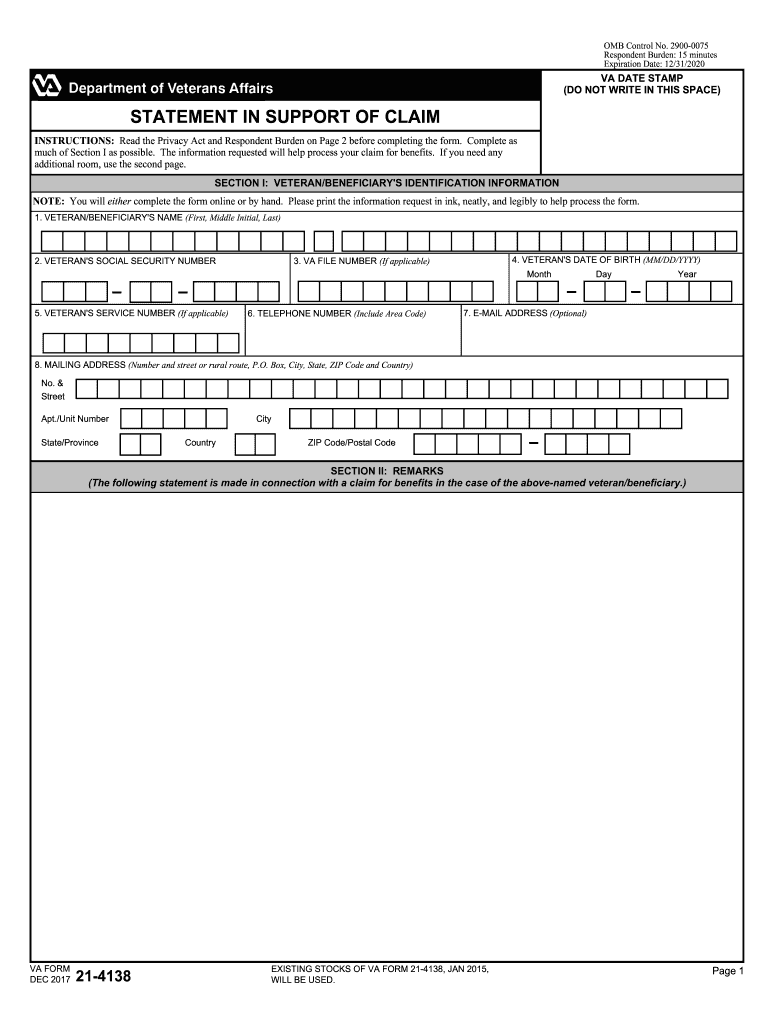
Va Form 21 4138 2017


What is the VA Form 21-4138?
The VA Form 21-4138, also known as the Statement in Support of Claim, is a crucial document used by veterans to provide additional information when filing for benefits with the Department of Veterans Affairs. This form allows veterans to articulate their circumstances and support their claims effectively. By detailing their personal experiences and needs, veterans can help the VA make informed decisions regarding their eligibility for benefits.
How to Use the VA Form 21-4138
Using the VA Form 21-4138 involves several straightforward steps. First, veterans should download the form from the VA's official website or obtain a hard copy from a local VA office. After acquiring the form, it is essential to fill it out accurately, providing personal information, a detailed statement of the claim, and any supporting documentation. Once completed, the form can be submitted online, by mail, or in person at a VA facility, ensuring that all necessary information is included to support the claim effectively.
Steps to Complete the VA Form 21-4138
Completing the VA Form 21-4138 requires careful attention to detail. The following steps can help ensure accuracy:
- Begin by entering your personal details, including your name, Social Security Number, and claims file number.
- Craft a handwritten statement that clearly explains your needs and circumstances. This section is vital, so include as much detail as possible.
- Provide your full address and contact information to facilitate communication.
- If more space is needed, continue your statement on additional pages or attach supporting documents.
- Sign the form to certify its accuracy. You can sign electronically or print it out to sign manually.
Key Elements of the VA Form 21-4138
The VA Form 21-4138 consists of several key elements that are critical for a successful claim. These include:
- Personal Information: This section captures essential details about the claimant.
- Statement of Support: A comprehensive narrative that outlines the reasons for the claim.
- Signature: A legally binding affirmation of the information provided.
Each element serves to substantiate the claim and facilitate the review process by the VA.
Form Submission Methods
Veterans have multiple options for submitting the VA Form 21-4138. The form can be submitted through:
- Online: Using the VA's eBenefits portal for electronic submission.
- Mail: Sending the completed form directly to the appropriate VA regional office.
- In-Person: Delivering the form to a local VA office for immediate processing.
Choosing the right submission method can help streamline the claims process and ensure timely review.
Quick guide on how to complete va form 21 4138 2017 2018
Discover the most efficient method to complete and endorse your Va Form 21 4138
Are you still spending time preparing your official documents on physical copies instead of online? airSlate SignNow presents a superior way to complete and endorse your Va Form 21 4138 and similar forms for public services. Our advanced electronic signature system equips you with all the tools necessary to manage paperwork swiftly and in compliance with official standards - comprehensive PDF editing, organizing, securing, signing, and sharing capabilities all readily accessible through an intuitive interface.
Only a few steps are necessary to complete to fill out and endorse your Va Form 21 4138:
- Upload the fillable document to the editor using the Get Form button.
- Review the information you need to input in your Va Form 21 4138.
- Navigate between fields using the Next button to ensure nothing is overlooked.
- Utilize Text, Check, and Cross functions to complete the fields with your information.
- Modify the content with Text boxes or Images from the top menu.
- Emphasize what is essential or Remove information that is no longer relevant.
- Press Sign to create a legally valid electronic signature using your preferred option.
- Add the Date beside your signature and finalize your task with the Done button.
Store your finished Va Form 21 4138 in the Documents section of your profile, download it, or transfer it to your preferred cloud storage. Our service also provides versatile file sharing options. There’s no need to print your documents when you can send them to the relevant public office - use email, fax, or request a USPS “snail mail” delivery from your account. Try it out today!
Create this form in 5 minutes or less
Find and fill out the correct va form 21 4138 2017 2018
FAQs
-
Why do ex-employers refuse to fill out the VA form 21-4192 for a vet?
VA Form 21–4192 is an application for disability benefits and like similar state benefits, it must be filled out by the veteran or by his or her qualified representative. This is a private, sensitive, legal document and every dot or dash in it can be critical, so must be accurate and verifiable.Employers have zero responsibility to fill out this form or furnish information for it, however, Social Security would have all the information required that the Department of Defense did not have. The veteran’s DD-214 is likely required, but does not furnish all the information required on the form.
-
How do I fill out the NTSE form 2017- 2018 Jharkhand online?
You cannot gove NTSE online or at your own level you have to belong to a school which is conducting ntse. Then download the form online from the page of ntse, fill it and submit it to your school along with fee. If your school is not conducting ntse, sorry to say but you cannot give ntse. It can only be given through, no institutions are allowed to conduct thos exam.
-
What is the link of the official website to fill out the IBPS RRB 2017-2018 form?
Hello,The notification of IBPS RRB 2017–18 is soon going to be announce by the Officials.With this news, the candidates are now looking for the official links to apply for the IBPS RRB Exam and the complete Step by step procedure of how to apply online.The link of Official website to apply is given below:Welcome to IBPS ::Below are the steps to apply online for the exam.Firstly, visit the official link mentioned above.After click on the link ‘CWE RRB’ at the left side of the page.As soon as the official sources will release the IBPS RRB Notification 2017, the candidates will be able to see another link ‘Common Written Examination – Regional Rural Banks Phase VI’ on the page.After clicking on this link, you can start your IBPS RRB Online Application process.Enter all the required details and upload scanned photographs and signature to proceed with the registration process.After entering all these details, candidates will get a registration number and password through which they can login anytime and make changes in IBPS RRB Online Application.For the final submission, fee payment is required.Application Fee for Officer Scale (I, II & III) and Office Assistant – INR 100 for ST/SC/PWD Candidates and INR 600 for all others.The payment can be made by using Debit Cards (RuPay/ Visa/ MasterCard/ Maestro), Credit Cards, Internet Banking, IMPS, Cash Cards/ Mobile Wallets by providing information as asked on the screen.8. Check all the details before you finally submit the form.9. Take a print out of the form for future use.Hope the above information is useful for you!Thankyou!
-
Can we fill out the NEET application form (2018) in general after filling in SC (2017)?
Yes, you may do so. The details of the previous year shall not be carried forward in the current year. However, it can only be confirmed once the application form will be released.
-
Is it possible for me to fill out the CMA foundation form now for Dec 2017 and appear in June 2018?
Get full detail information about cma foundation registration from the following link. cma foundation registration process
-
If I was unable to fill SSC Cgl 2017, can I fill SSC Cgl 2018 form?
Don’t wait till the last date, apply your form well in advance. If still you are unable to fill your form, you may fill in 2018.
Create this form in 5 minutes!
How to create an eSignature for the va form 21 4138 2017 2018
How to create an electronic signature for your Va Form 21 4138 2017 2018 in the online mode
How to generate an electronic signature for your Va Form 21 4138 2017 2018 in Chrome
How to generate an eSignature for signing the Va Form 21 4138 2017 2018 in Gmail
How to make an electronic signature for the Va Form 21 4138 2017 2018 straight from your smartphone
How to make an eSignature for the Va Form 21 4138 2017 2018 on iOS devices
How to make an electronic signature for the Va Form 21 4138 2017 2018 on Android
People also ask
-
What are the available forms for VA disability claims that can be managed with airSlate SignNow?
With airSlate SignNow, you can access a variety of forms for VA disability claims, including applications, appeals, and supporting documentation. Our platform simplifies the process of filling out and signing these forms electronically, making it easier to manage your claims. You can customize the forms to meet your specific needs and ensure all necessary information is accurately captured.
-
How does airSlate SignNow help streamline the process of submitting VA disability claims?
AirSlate SignNow streamlines the submission of forms for VA disability claims through its user-friendly interface and eSignature capabilities. You can easily fill out forms, add signatures, and send them directly to the appropriate agencies. This ensures a faster submission process, reducing delays and improving your chances of a successful claim.
-
What features does airSlate SignNow offer for managing VA disability claim forms?
airSlate SignNow offers a range of features for managing forms for VA disability claims, including template creation, document storage, and real-time tracking. Additionally, our platform allows you to collaborate with others, making it simple to collect multiple signatures and approvals. These features enhance efficiency and organization throughout the claims process.
-
Is airSlate SignNow cost-effective for individuals filing VA disability claims?
Yes, airSlate SignNow provides a cost-effective solution for individuals filing forms for VA disability claims. With competitive pricing plans and the ability to handle multiple forms electronically, users can save both time and money. Additionally, the ease of use can help reduce the need for professional legal assistance, leading to further savings.
-
Can airSlate SignNow integrate with other tools I use for VA disability claims?
Absolutely! airSlate SignNow supports integrations with various tools and platforms that you may already use for managing forms for VA disability claims. This includes popular cloud storage solutions, CRM systems, and project management applications, enabling a seamless workflow and better organization of your claim-related documents.
-
How secure is my data when using airSlate SignNow for VA disability claims?
Your data security is our top priority at airSlate SignNow, especially when dealing with sensitive forms for VA disability claims. Our platform uses advanced encryption technologies to protect your documents and information throughout the signing and submission process. You can trust that your personal data remains confidential and secure at all times.
-
What benefits can I expect when using airSlate SignNow for filing VA disability claims?
By using airSlate SignNow for your forms for VA disability claims, you can expect signNow benefits, including improved efficiency, easier document management, and reduced processing times. The ability to sign documents electronically means you can submit your claims from anywhere, making the process more accessible and convenient. Plus, you'll have peace of mind knowing that your documents are handled securely.
Get more for Va Form 21 4138
- Where to send form it 209
- 2017 form 540nr long california nonresident or part year resident income tax return 2017 form 540nr long california nonresident
- Irs form 940 schedule a 2018
- 501 2017 2018 form
- 2017 il 2210 computation of penalties for individuals form
- 2017 1042 t 2018 form
- Instructions for form 2210 794927945
- Form 482 for puerto rico individual income tax return
Find out other Va Form 21 4138
- Can I Sign South Dakota Non-Profit Word
- Can I Sign South Dakota Non-Profit Form
- How To Sign Delaware Orthodontists PPT
- How Can I Sign Massachusetts Plumbing Document
- How To Sign New Hampshire Plumbing PPT
- Can I Sign New Mexico Plumbing PDF
- How To Sign New Mexico Plumbing Document
- How To Sign New Mexico Plumbing Form
- Can I Sign New Mexico Plumbing Presentation
- How To Sign Wyoming Plumbing Form
- Help Me With Sign Idaho Real Estate PDF
- Help Me With Sign Idaho Real Estate PDF
- Can I Sign Idaho Real Estate PDF
- How To Sign Idaho Real Estate PDF
- How Do I Sign Hawaii Sports Presentation
- How Do I Sign Kentucky Sports Presentation
- Can I Sign North Carolina Orthodontists Presentation
- How Do I Sign Rhode Island Real Estate Form
- Can I Sign Vermont Real Estate Document
- How To Sign Wyoming Orthodontists Document