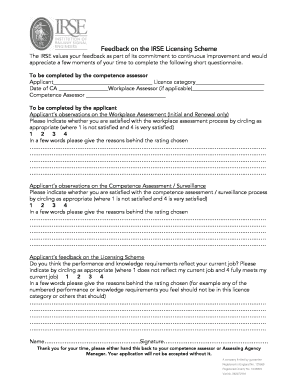
Irse Logbook Form


What is the Irse Logbook
The Irse logbook is a crucial document used primarily in the context of railway operations, specifically for recording the activities of individuals holding an Irse license. This logbook serves as an official record that tracks the qualifications and competencies of personnel involved in railway safety. It includes details such as training sessions, assessments, and practical experiences, ensuring compliance with safety regulations and standards set by relevant authorities.
How to Use the Irse Logbook
Using the Irse logbook effectively involves several key steps. First, ensure that all entries are made in a timely manner, documenting each relevant activity as it occurs. This includes recording training dates, types of training, and any assessments completed. It is also important to maintain clarity and accuracy in your entries to facilitate audits and reviews. Regularly reviewing the logbook can help identify areas for further training or improvement, ensuring that all qualifications are up to date.
Steps to Complete the Irse Logbook
Completing the Irse logbook involves a systematic approach:
- Gather Required Information: Collect all necessary details regarding training sessions, assessments, and practical experiences.
- Document Activities: Enter information in the logbook immediately after each relevant event, ensuring accuracy and completeness.
- Review Entries: Regularly check the logbook for any missing information or errors, correcting them as needed.
- Submit for Review: If required, submit the logbook to your supervisor or designated authority for verification.
Legal Use of the Irse Logbook
The legal use of the Irse logbook is essential for compliance with railway safety regulations. To ensure that the logbook is legally binding, it must be maintained accurately and kept up to date. Compliance with relevant laws, such as those governing electronic signatures, is also critical. Using a reliable platform for documenting and signing logbook entries can enhance the legal standing of the records, ensuring they hold up under scrutiny.
Key Elements of the Irse Logbook
Several key elements must be included in the Irse logbook to ensure its effectiveness and legal compliance:
- Personal Information: Name, license number, and contact details of the individual.
- Training Records: Dates and descriptions of all training sessions attended.
- Assessment Outcomes: Results of any assessments or evaluations conducted.
- Signatures: Required signatures of supervisors or trainers to validate entries.
Examples of Using the Irse Logbook
Examples of how the Irse logbook can be utilized include:
- Documenting completion of safety training sessions and emergency response drills.
- Recording participation in workshops or seminars related to railway operations.
- Tracking practical assessments conducted in real-world railway environments.
Quick guide on how to complete irse logbook
Complete Irse Logbook seamlessly on any device
Managing documents online has gained signNow traction among businesses and individuals. It serves as a suitable environmentally-friendly alternative to conventional printed and signed paperwork, allowing you to access the proper form and safely store it online. airSlate SignNow equips you with all the necessary tools to create, modify, and electronically sign your documents swiftly and without delays. Manage Irse Logbook on any device with airSlate SignNow's Android or iOS applications and streamline any document-related task today.
How to modify and electronically sign Irse Logbook effortlessly
- Obtain Irse Logbook and then click Get Form to initiate the process.
- Utilize the tools we provide to complete your form.
- Emphasize important sections of your documents or obscure sensitive details with tools that airSlate SignNow specifically offers for that purpose.
- Generate your eSignature using the Sign tool, which takes mere seconds and carries the same legal validity as a traditional wet ink signature.
- Review all the details and then click the Done button to finalize your changes.
- Choose your preferred method for submitting your form, whether it be via email, text message (SMS), invitation link, or by downloading it to your computer.
Eliminate concerns about lost or misplaced documents, tedious form navigation, or errors that necessitate printing new copies. airSlate SignNow fulfills all your document management needs with just a few clicks from any device you choose. Modify and electronically sign Irse Logbook to ensure clear communication at every step of the form preparation process with airSlate SignNow.
Create this form in 5 minutes or less
Create this form in 5 minutes!
How to create an eSignature for the irse logbook
How to create an electronic signature for a PDF online
How to create an electronic signature for a PDF in Google Chrome
How to create an e-signature for signing PDFs in Gmail
How to create an e-signature right from your smartphone
How to create an e-signature for a PDF on iOS
How to create an e-signature for a PDF on Android
People also ask
-
What are irse forms and how can airSlate SignNow help with them?
irse forms are essential documents used for various compliance and reporting purposes. airSlate SignNow offers features that streamline the creation, sending, and signing of these forms, making the process quick and efficient. With our user-friendly interface, businesses can manage their irse forms seamlessly.
-
What pricing options does airSlate SignNow offer for managing irse forms?
airSlate SignNow provides flexible pricing plans that cater to different business needs. Users can choose between monthly or annual subscriptions, which are cost-effective for managing irse forms and other document-related tasks. Check our pricing page for detailed information and to find a plan that suits your requirements.
-
What features does airSlate SignNow provide for working with irse forms?
airSlate SignNow offers a variety of features tailored to streamline your workflow with irse forms. These include customizable templates, secure e-signature capabilities, and tracking options to monitor when forms are opened and signed. These features help ensure accuracy and efficiency in handling your documents.
-
How does airSlate SignNow ensure the security of my irse forms?
The security of your irse forms is a top priority for airSlate SignNow. We implement robust encryption protocols and authentication measures to keep your documents safe. Additionally, our platform complies with industry standards and regulations, providing peace of mind for your sensitive information.
-
Can I integrate airSlate SignNow with other software for irse forms management?
Yes, airSlate SignNow allows integration with various third-party applications to enhance your irse forms management. Our platform supports popular tools such as CRM systems and document management software, simplifying your workflow and increasing productivity across different platforms.
-
What are the benefits of using airSlate SignNow for irse forms?
Using airSlate SignNow for your irse forms provides numerous benefits, including increased efficiency and reduced turnaround time for document processing. Our intuitive platform also minimizes errors and enhances collaboration, enabling teams to work together more effectively in managing forms.
-
Is there a free trial available for airSlate SignNow regarding irse forms?
Absolutely! airSlate SignNow offers a free trial that allows you to explore all the features relevant to managing irse forms without any commitment. This trial period is perfect for assessing how our solution can meet your specific business needs.
Get more for Irse Logbook
- World bank webmail form
- Uniform residential loan application fillable
- Bank customer information form
- Fidelity simple ira account application form
- Blank ira statement form
- Inherited ira for spouses application fidelity form
- Use this form to pledge fidelity mutual fund shares only
- Bank of america application pdf form
Find out other Irse Logbook
- How Can I eSignature Wyoming Lawers Quitclaim Deed
- eSignature California Plumbing Profit And Loss Statement Easy
- How To eSignature California Plumbing Business Letter Template
- eSignature Kansas Plumbing Lease Agreement Template Myself
- eSignature Louisiana Plumbing Rental Application Secure
- eSignature Maine Plumbing Business Plan Template Simple
- Can I eSignature Massachusetts Plumbing Business Plan Template
- eSignature Mississippi Plumbing Emergency Contact Form Later
- eSignature Plumbing Form Nebraska Free
- How Do I eSignature Alaska Real Estate Last Will And Testament
- Can I eSignature Alaska Real Estate Rental Lease Agreement
- eSignature New Jersey Plumbing Business Plan Template Fast
- Can I eSignature California Real Estate Contract
- eSignature Oklahoma Plumbing Rental Application Secure
- How Can I eSignature Connecticut Real Estate Quitclaim Deed
- eSignature Pennsylvania Plumbing Business Plan Template Safe
- eSignature Florida Real Estate Quitclaim Deed Online
- eSignature Arizona Sports Moving Checklist Now
- eSignature South Dakota Plumbing Emergency Contact Form Mobile
- eSignature South Dakota Plumbing Emergency Contact Form Safe