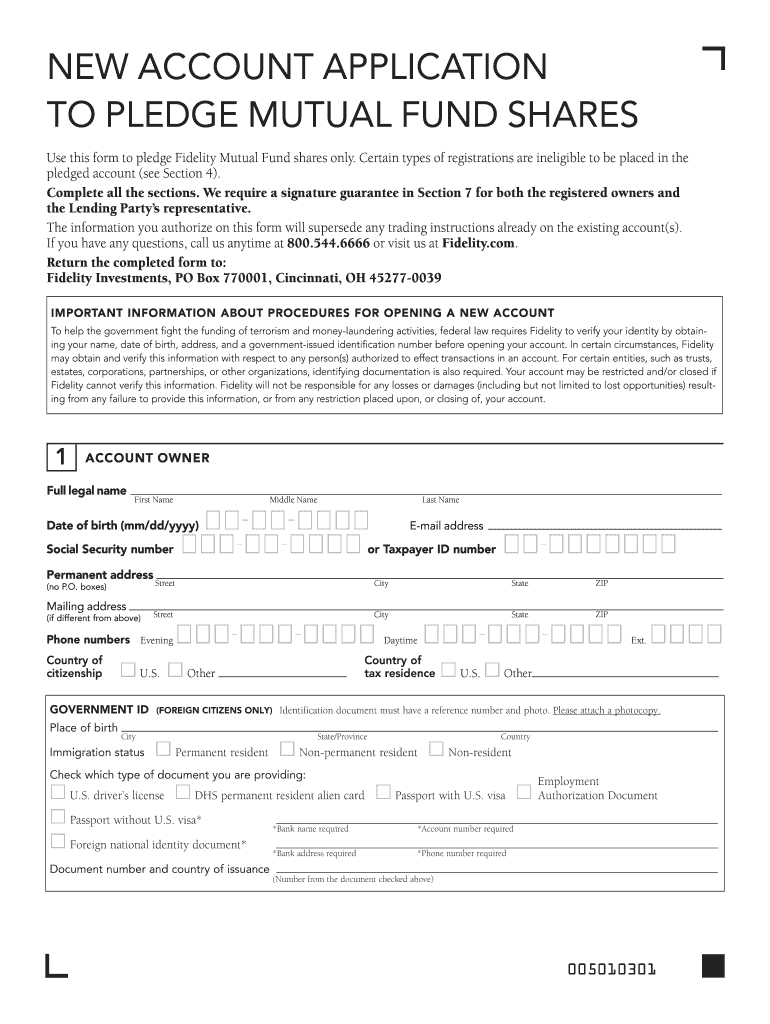
Use This Form to Pledge Fidelity Mutual Fund Shares Only


Understanding the Fidelity Proof of Funds Letter
The fidelity proof of funds letter serves as a formal document that verifies an individual's financial capability to complete a transaction. This letter is often used in real estate transactions, loan applications, or investment opportunities. It provides assurance to sellers, lenders, or other parties involved that the signer possesses sufficient funds to fulfill their financial obligations.
This document typically includes details such as the account holder's name, the financial institution's name, account balances, and a statement affirming the availability of funds. Understanding its purpose is crucial for anyone looking to engage in significant financial transactions.
Steps to Complete the Fidelity Proof of Funds Letter
Completing a fidelity proof of funds letter involves several key steps to ensure accuracy and compliance. Begin by gathering necessary information, including personal identification, bank details, and the specific transaction for which the letter is required.
Next, fill out the letter template with accurate details. Include your name, account number, and the amount of funds available. If applicable, attach any supporting documents, such as bank statements, to reinforce the letter's credibility. Finally, review the document for any errors before signing it electronically or in person, ensuring that it meets all legal requirements.
Legal Considerations for the Fidelity Proof of Funds Letter
When using a fidelity proof of funds letter, it is essential to understand the legal implications involved. This document must comply with relevant laws and regulations governing financial transactions in the United States. The letter should accurately reflect your financial status and must not contain misleading information.
Additionally, the use of electronic signatures is legally recognized under the ESIGN and UETA acts, provided that the signing process adheres to established protocols. Ensuring that your proof of funds letter is legally compliant will help prevent potential disputes or complications during financial transactions.
Key Elements of a Fidelity Proof of Funds Letter
A well-structured fidelity proof of funds letter includes several key elements that enhance its validity. These elements typically consist of:
- Account Holder Information: Full name and contact details of the individual or entity.
- Financial Institution Details: Name and address of the bank or financial institution.
- Account Information: Type of account (checking, savings), account number, and current balance.
- Statement of Funds: A clear statement confirming the availability of funds for the intended transaction.
- Signature: The account holder's signature, either electronic or handwritten, to authenticate the document.
Including these elements ensures that the letter is comprehensive and meets the expectations of those requesting proof of funds.
How to Obtain a Fidelity Proof of Funds Letter
Obtaining a fidelity proof of funds letter can be a straightforward process. Begin by contacting your financial institution, either through their website, customer service, or in-person visit. Many banks offer templates or specific forms that can be filled out to request this letter.
Provide the necessary information, such as your account details and the purpose of the letter. Depending on the institution's policies, you may receive the letter immediately or within a few business days. Ensure that the letter is printed on official bank letterhead to enhance its legitimacy.
Examples of Using the Fidelity Proof of Funds Letter
The fidelity proof of funds letter is utilized in various scenarios, illustrating its importance in financial transactions. Common examples include:
- Real Estate Transactions: Buyers often provide this letter to sellers to demonstrate their financial capability to purchase a property.
- Loan Applications: Lenders may require this document to assess the borrower's financial stability before approving a loan.
- Investment Opportunities: Investors might present a proof of funds letter to verify their ability to invest in a business or project.
These examples highlight the letter's role in facilitating trust and transparency in financial dealings.
Quick guide on how to complete use this form to pledge fidelity mutual fund shares only
The simplest method to obtain and endorse Use This Form To Pledge Fidelity Mutual Fund Shares Only
Across the entirety of your organization, ineffective workflows related to paper approvals can take up a signNow amount of work hours. Endorsing documents such as Use This Form To Pledge Fidelity Mutual Fund Shares Only is an inherent aspect of operations within any sector, which is why the efficiency of each agreement’s lifecycle signNowly impacts the overall effectiveness of the organization. With airSlate SignNow, endorsing your Use This Form To Pledge Fidelity Mutual Fund Shares Only can be as simple and swift as possible. With this platform, you’ll obtain the latest version of nearly any form. Even better, you can endorse it immediately without the necessity of installing external applications on your device or printing any physical copies.
Steps to acquire and endorse your Use This Form To Pledge Fidelity Mutual Fund Shares Only
- Browse our collection by category or utilize the search function to locate the document you require.
- Review the form preview by selecting Learn more to ensure it meets your needs.
- Select Get form to start editing without delay.
- Fill out your form and include any necessary information using the toolbar.
- Once completed, click the Sign tool to endorse your Use This Form To Pledge Fidelity Mutual Fund Shares Only.
- Choose the signature method that suits you best: Draw, Create initials, or upload an image of your handwritten signature.
- Press Done to finalize editing and move on to document-sharing options as required.
With airSlate SignNow, you possess everything needed to manage your documents efficiently. You can search for, fill out, modify, and even transmit your Use This Form To Pledge Fidelity Mutual Fund Shares Only within a single tab with no complications. Enhance your workflows by employing a unified, intelligent eSignature solution.
Create this form in 5 minutes or less
FAQs
-
I have KYC form verified by zerodha.com. Can I use this KYC form to buy ‘direct’ mutual fund ?
Your PAN card number is sufficient to buy direct mutual fund. No need to use any KYC form to buy mutual fund.When you give ur PAN card no. in mutual fund website while registration, then it will automatically fetch the KYC data and allow you to do investment.Refer this link to check KYC status.Then Directly we can go to any mutual funds website or offline office….& start investing.
-
I recently opened a Fidelity Roth IRA and it says my account is closed and I need to submit a W-9 form. Can anyone explain how this form relates to an IRA and why I need to fill it out?
Financial institutions are required to obtain tax ID numbers when opening an account, and the fact that it's an IRA doesn't exempt them from that requirement. They shouldn't have opened it without the W-9 in the first place, but apparently they did. So now they had to close it until they get the required documentation.
-
I need help filling out this IRA form to withdraw money. How do I fill this out?
I am confused on the highlighted part.
-
What are the different ITR forms to be filled out to pay taxes for stock trading (intraday or long-term investing) and mutual funds?
No seperate forms are required. You can fill all your income from all different sources in the different coloumns and arrive at the totalntaxable income, pay tax and file the form online.
-
What is mutual fund/investment/share/share market? How'd you explain this to a 5th-grader?
It has been some time since I had to try to explain something to a 5th grader, but I’ll give it a go.Suppose your allowance covers the basic things you need but you would like a little more so you could buy something special every once in a while. You decide the best way to make a bit more money is to open a lemonade stand but you don’t know much about making lemonade and you really don’t want to sit all day long in the sun waiting for people to come by your stand to buy some lemonade.You notice the kid across the street has a stand. You offer him a dollar to buy a piece of his stand. He gets the dollar so he can buy some more supplies for his stand and will pay you some of his profits on a regular basis. You have just bought a share of his business.Some of your friends are impressed with this plan and ask for your help in making similar arrangements with other lemonade stands. You agree to help them out if they will pay you a commission. You are successful in finding people who want shares of good businesses and pretty soon people with all kinds of businesses come to you looking for someone to buy a share of their business. You are now an exchange. (Kind of like a grocery store but instead of selling groceries you sell shares in businesses all over town.)Pretty soon some people come to you and like the idea of buying shares in businesses but are a little worried about investing in just one business. You have enough money to buy a share from a bunch of different businesses (a lemonade stand, someone who sells tea, another who sells cookies, another who sells fruit and someone who mows lawns). You will sell them a tiny piece of each business for the same dollar investment. You have just created a mutual fund. The people who are selling things (lemonade, tea, cookies and so on) are getting the money they need to run their business. The people who are buying shares get some of the profit from the businesses but don’t really have to worry about any single business because they own a piece of a lot of businesses.
-
I want to create a web app that enables users to sign up/in, fill out a form, and then fax it to a fax machine. How to difficult is this to develop?
Are you sending yourself the fax or are they able to send the fax anywhere? The latter has already been done numerous times. There are email to fax and fax to email applications that have been available for decades. I'm pretty certain that converting email to fax into app or form submission to fax is pretty trivial. They convert faxes to PDF's in many of these apps IIRC so anywhere you could view a PDF you could get a fax.
-
I use Zerodha's Coin to invest in a direct mutual fund. How can I show this as a tax rebate?
You can get your ELSS statements on Coin by ZerodhaRefer:
Create this form in 5 minutes!
How to create an eSignature for the use this form to pledge fidelity mutual fund shares only
How to create an electronic signature for the Use This Form To Pledge Fidelity Mutual Fund Shares Only online
How to make an electronic signature for the Use This Form To Pledge Fidelity Mutual Fund Shares Only in Google Chrome
How to generate an eSignature for signing the Use This Form To Pledge Fidelity Mutual Fund Shares Only in Gmail
How to create an eSignature for the Use This Form To Pledge Fidelity Mutual Fund Shares Only straight from your smart phone
How to generate an electronic signature for the Use This Form To Pledge Fidelity Mutual Fund Shares Only on iOS devices
How to generate an eSignature for the Use This Form To Pledge Fidelity Mutual Fund Shares Only on Android devices
People also ask
-
What is the purpose of the form to pledge Fidelity Mutual Fund shares?
The 'Use This Form To Pledge Fidelity Mutual Fund Shares Only' is designed to facilitate the process of pledging your Fidelity mutual fund shares as collateral. This form ensures that all necessary details are accurately captured, making it easier for both parties involved to understand the terms of the pledge.
-
How do I complete the form to pledge Fidelity Mutual Fund shares?
To complete the 'Use This Form To Pledge Fidelity Mutual Fund Shares Only', you will need to provide details such as your personal information, the mutual fund shares you are pledging, and any relevant account numbers. Make sure all information is filled out accurately to avoid delays in processing.
-
Is there a cost associated with using this form?
There is no direct cost to 'Use This Form To Pledge Fidelity Mutual Fund Shares Only' when utilizing airSlate SignNow. However, it's important to check with your financial institution for any fees related to the pledge process itself.
-
Can I integrate airSlate SignNow with other financial software?
Yes, airSlate SignNow offers various integrations with popular financial software that can enhance your workflow. By choosing to 'Use This Form To Pledge Fidelity Mutual Fund Shares Only', you can seamlessly connect with your existing systems to streamline document management.
-
What are the benefits of pledging Fidelity Mutual Fund shares?
Pledging Fidelity Mutual Fund shares can provide you with access to liquidity without needing to liquidate your investments. By using the 'Use This Form To Pledge Fidelity Mutual Fund Shares Only', you ensure that your assets remain invested while securing necessary funds.
-
How secure is the process of pledging my shares?
The process of pledging your shares using airSlate SignNow is highly secure, employing state-of-the-art encryption and authentication measures. When you 'Use This Form To Pledge Fidelity Mutual Fund Shares Only', you can be confident that your information and transactions are protected.
-
Can I edit my pledge form after submission?
Once you submit the 'Use This Form To Pledge Fidelity Mutual Fund Shares Only', changes may be limited. However, you can always signNow out to support for assistance or to inquire about making necessary adjustments to your pledge.
Get more for Use This Form To Pledge Fidelity Mutual Fund Shares Only
- Business registration license application santa fe santafebiz form
- A w 9 form university of rhode island urifoundation
- Updates to business account information pdf 2010
- Certificate doing form
- Application to change a name or add a dba on a dopl utah form
- Sample of parental consent for sports form
- 719a form
- Oshkosh police department records form
Find out other Use This Form To Pledge Fidelity Mutual Fund Shares Only
- eSignature Virginia Car Dealer Cease And Desist Letter Online
- eSignature Virginia Car Dealer Lease Termination Letter Easy
- eSignature Alabama Construction NDA Easy
- How To eSignature Wisconsin Car Dealer Quitclaim Deed
- eSignature California Construction Contract Secure
- eSignature Tennessee Business Operations Moving Checklist Easy
- eSignature Georgia Construction Residential Lease Agreement Easy
- eSignature Kentucky Construction Letter Of Intent Free
- eSignature Kentucky Construction Cease And Desist Letter Easy
- eSignature Business Operations Document Washington Now
- How To eSignature Maine Construction Confidentiality Agreement
- eSignature Maine Construction Quitclaim Deed Secure
- eSignature Louisiana Construction Affidavit Of Heirship Simple
- eSignature Minnesota Construction Last Will And Testament Online
- eSignature Minnesota Construction Last Will And Testament Easy
- How Do I eSignature Montana Construction Claim
- eSignature Construction PPT New Jersey Later
- How Do I eSignature North Carolina Construction LLC Operating Agreement
- eSignature Arkansas Doctors LLC Operating Agreement Later
- eSignature Tennessee Construction Contract Safe