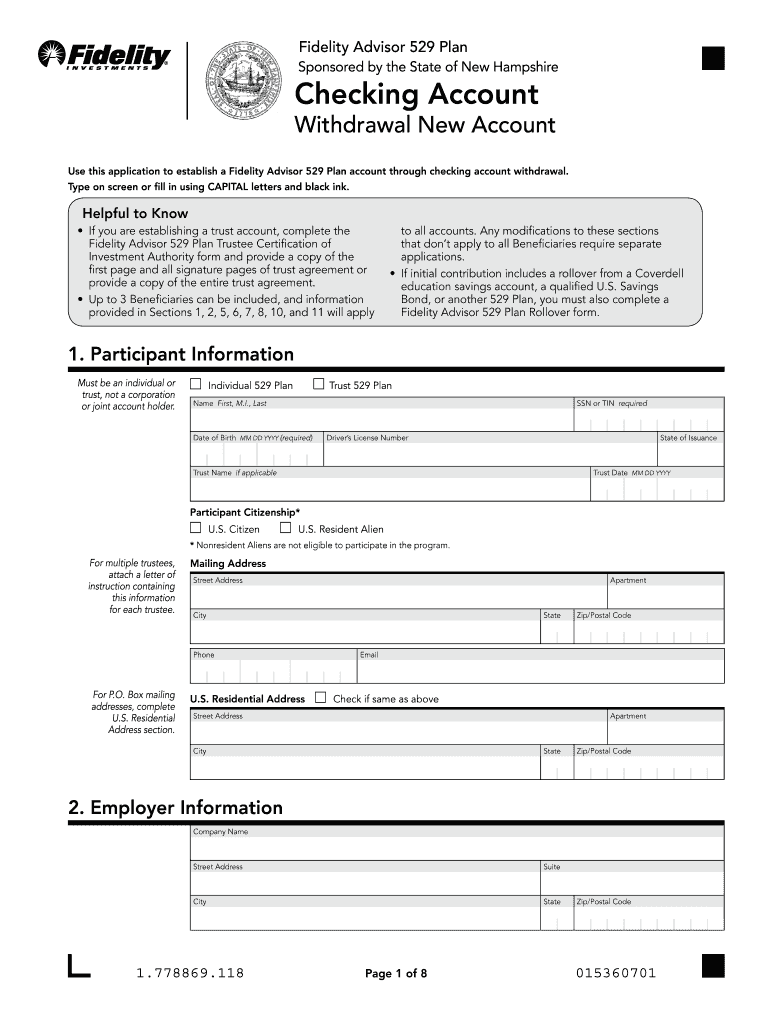
Bank of America Application PDF Form 2012


What is the Bank of America Application PDF Form
The Bank of America application PDF form is a standardized document used by individuals seeking to open a new account or apply for various banking services with Bank of America. This form captures essential personal information, including the applicant's name, address, social security number, and other relevant details necessary for account creation or loan applications. It is designed to streamline the application process, ensuring that all required information is collected in a consistent format.
Steps to Complete the Bank of America Application PDF Form
Completing the Bank of America application PDF form involves several straightforward steps:
- Download the application form from the official Bank of America website.
- Carefully read the instructions provided on the form to understand the requirements.
- Fill in your personal information accurately, ensuring that all fields are completed as required.
- Review the information for accuracy and completeness before submitting.
- Sign and date the form where indicated to validate your application.
How to Obtain the Bank of America Application PDF Form
The Bank of America application PDF form can be easily obtained from the official Bank of America website. Users can navigate to the appropriate section for account openings or loan applications, where the form is typically available for download. Additionally, physical copies may be available at local Bank of America branches, allowing applicants to fill them out in person if preferred.
Legal Use of the Bank of America Application PDF Form
The Bank of America application PDF form is legally binding once completed and signed. It is essential to ensure that all information provided is truthful and accurate, as any discrepancies may lead to complications during the application process. The form must comply with relevant banking regulations and privacy laws, protecting both the applicant's and the bank's interests.
Key Elements of the Bank of America Application PDF Form
Several key elements are critical to the Bank of America application PDF form:
- Personal Information: This includes the applicant's full name, address, and contact details.
- Social Security Number: Necessary for identity verification and credit checks.
- Employment Information: Details about the applicant's current employment status and income.
- Account Preferences: Options regarding the type of account or services desired.
- Signature: Required to authorize the application and confirm the accuracy of the provided information.
Form Submission Methods
The completed Bank of America application PDF form can be submitted through various methods:
- Online: Applicants can upload the completed form directly through the Bank of America website.
- Mail: The form can be printed and sent via postal mail to the designated Bank of America address.
- In-Person: Applicants may also submit the form at any local Bank of America branch for immediate processing.
Quick guide on how to complete bank of america application pdf form
Complete Bank Of America Application Pdf Form effortlessly on any device
Managing documents online has gained popularity among businesses and individuals. It offers an ideal eco-friendly substitute for traditional printed and signed documents, as you can obtain the correct form and securely store it online. airSlate SignNow provides all the tools you require to create, modify, and eSign your documents quickly without delays. Handle Bank Of America Application Pdf Form on any platform with airSlate SignNow's Android or iOS applications and simplify any document-related process today.
The easiest method to modify and eSign Bank Of America Application Pdf Form without difficulty
- Find Bank Of America Application Pdf Form and click on Get Form to begin.
- Utilize the tools we provide to fill in your document.
- Highlight pertinent sections of the documents or obscure sensitive information with tools that airSlate SignNow offers specifically for this purpose.
- Create your eSignature with the Sign feature, which takes just seconds and holds the same legal significance as a conventional wet ink signature.
- Verify the information and click on the Done button to save your modifications.
- Choose how you wish to send your form, whether by email, SMS, or invitation link, or download it to your computer.
Say goodbye to lost or misfiled documents, tedious form searches, or mistakes that necessitate printing new copies. airSlate SignNow fulfills your document management needs in just a few clicks from any device you prefer. Edit and eSign Bank Of America Application Pdf Form and ensure outstanding communication at every step of the document preparation process with airSlate SignNow.
Create this form in 5 minutes or less
Find and fill out the correct bank of america application pdf form
FAQs
-
How do I fill out an application form to open a bank account?
I want to believe that most banks nowadays have made the process of opening bank account, which used to be cumbersome, less cumbersome. All you need to do is to approach the bank, collect the form, and fill. However if you have any difficulty in filling it, you can always call on one of the banks rep to help you out.
-
Do I need a bank account to fill out the MHT CET application form?
To apply, you need to pay through online mode. This doesn't necessarily need you to have a bank account. You can ask anyone kind-hearted who is having a bank account to pay and handover the hard cash to that person.Hope this helps.
-
How do I fill a form which is PDF?
You can try out Fill which had a free forever plan and requires no download. You simply upload your PDF and then fill it in within the browser:UploadFillDownloadIf the fields are live, as in the example above, simply fill them in. If the fields are not live you can drag on the fields to complete it quickly. Once you have completed the form click the download icon in the toolbar to download a copy of the finished PDF. Or send it for signing.Open a free account on Fill here
-
When I fill out a loan application form at a bank, how does the bank know if I am lying about my total assets and liabilities?
Your credit report has more than the score, because part of what makes up you score is the amount of liabilities and how they are handled. Liabilities that will show areCar payments and balanceCredit cardsDepartment store cardsStudent loansChild support/alimony Judgements And many more.For assetsBank statementsBrokerage accounts401k statements etc.If an applicant is sufficiently strong (20% down-payment and a few months mortgage payments reserved) then all assets are usually not verified.But as a mortgage broker I've even used a car and boat title to boost an otherwise shaky application.
-
How can I electronically fill out a PDF form?
You’ll need a PDF editor to fill out forms. I recommend you PDF Expert, it’s a great solution for Mac.What forms it supports:Acro forms created in signNow or similar programs.Static XFA forms created in signNow LiveCycle.PDF Expert supports checkboxes and text fields. Just click them and type what you need.If your form is non-interactive, you can type on it using the ‘Text’ tool (go to the ‘Annotate’ tab > ‘Text’).For a non-interactive checkbox, you can use the ‘Stamp’ tool or just type ‘x’ on it.For a more detailed tutorial, check the article “How to fill out a PDF form on Mac”. And here are the guides on how to fill out different tax forms.Hopefully, this helps!
-
How to decide my bank name city and state if filling out a form, if the bank is a national bank?
Somewhere on that form should be a blank for routing number and account number. Those are available from your check and/or your bank statements. If you can't find them, call the bank and ask or go by their office for help with the form. As long as those numbers are entered correctly, any error you make in spelling, location or naming should not influence the eventual deposit into your proper account.
-
Is there a service that will allow me to create a fillable form on a webpage, and then email a PDF copy of each form filled out?
You can use Fill which is has a free forever plan.You can use Fill to turn your PDF document into an online document which can be completed, signed and saved as a PDF, online.You will end up with a online fillable PDF like this:w9 || FillWhich can be embedded in your website should you wish.InstructionsStep 1: Open an account at Fill and clickStep 2: Check that all the form fields are mapped correctly, if not drag on the text fields.Step 3: Save it as a templateStep 4: Goto your templates and find the correct form. Then click on the embed settings to grab your form URL.
-
How do you fill out a form scanned as a PDF?
If you have Acrobat Reader or Foxit Phantom, you can add form to the PDF file you want to fill in. Refer to the screenshot here (Phantom). First click on Form, then you can pick option you want for your form (Text Field, Check box…) and draw it where you want to input your data. You can also change font and size of it to fit the existing text. When you are done adding the fields, you can just click on the hand icon, and you can now fill in your form and then save it as.
Create this form in 5 minutes!
How to create an eSignature for the bank of america application pdf form
How to generate an eSignature for the Bank Of America Application Pdf Form in the online mode
How to create an electronic signature for your Bank Of America Application Pdf Form in Chrome
How to create an electronic signature for putting it on the Bank Of America Application Pdf Form in Gmail
How to make an electronic signature for the Bank Of America Application Pdf Form from your smartphone
How to generate an eSignature for the Bank Of America Application Pdf Form on iOS devices
How to generate an eSignature for the Bank Of America Application Pdf Form on Android OS
People also ask
-
What is the Bank Of America Application Pdf Form?
The Bank Of America Application Pdf Form is a digital document that allows applicants to apply for banking services easily. By using this form, users can fill out necessary details and submit their applications electronically, streamlining the process and reducing paperwork.
-
How can I fill out the Bank Of America Application Pdf Form using airSlate SignNow?
To fill out the Bank Of America Application Pdf Form with airSlate SignNow, simply upload the PDF to our platform. You can then use our intuitive editing tools to complete the form and add your electronic signature, making the process quick and efficient.
-
Is there a cost associated with using the Bank Of America Application Pdf Form on airSlate SignNow?
Using the Bank Of America Application Pdf Form on airSlate SignNow is part of our subscription service. We offer various pricing plans to suit different business needs, ensuring that you have access to all necessary features without breaking the bank.
-
What features does airSlate SignNow offer for the Bank Of America Application Pdf Form?
airSlate SignNow provides a range of features for the Bank Of America Application Pdf Form, including easy editing, electronic signatures, and secure document storage. These features ensure that your application process is efficient, secure, and compliant with legal standards.
-
Can I integrate the Bank Of America Application Pdf Form with other applications?
Yes, airSlate SignNow allows for seamless integration with various applications and services. You can easily connect the Bank Of America Application Pdf Form with your CRM, email, or other tools to enhance your workflow and improve productivity.
-
What are the benefits of using airSlate SignNow for the Bank Of America Application Pdf Form?
Using airSlate SignNow for the Bank Of America Application Pdf Form offers numerous benefits, including faster processing times, reduced errors, and enhanced security. Additionally, our user-friendly interface makes it simple for anyone to complete and submit their application without hassle.
-
Is the Bank Of America Application Pdf Form secure with airSlate SignNow?
Absolutely! The Bank Of America Application Pdf Form is handled with high-level encryption and security measures on airSlate SignNow. We prioritize your data's safety, ensuring that your sensitive information remains confidential and protected throughout the process.
Get more for Bank Of America Application Pdf Form
- Credit card authorization form
- Mayo clinic records request form
- Authorization information
- Di 1020 form
- Direct deposit form combined studentemployment neu
- Direct deposit enrollment form the college of mount saint vincent mountsaintvincent
- Par questionnaire american bar association apps americanbar form
- Commision disbursement form
Find out other Bank Of America Application Pdf Form
- How Can I Electronic signature Wyoming Life Sciences Word
- How To Electronic signature Utah Legal PDF
- How Do I Electronic signature Arkansas Real Estate Word
- How Do I Electronic signature Colorado Real Estate Document
- Help Me With Electronic signature Wisconsin Legal Presentation
- Can I Electronic signature Hawaii Real Estate PPT
- How Can I Electronic signature Illinois Real Estate Document
- How Do I Electronic signature Indiana Real Estate Presentation
- How Can I Electronic signature Ohio Plumbing PPT
- Can I Electronic signature Texas Plumbing Document
- How To Electronic signature Michigan Real Estate Form
- How To Electronic signature Arizona Police PDF
- Help Me With Electronic signature New Hampshire Real Estate PDF
- Can I Electronic signature New Hampshire Real Estate Form
- Can I Electronic signature New Mexico Real Estate Form
- How Can I Electronic signature Ohio Real Estate Document
- How To Electronic signature Hawaii Sports Presentation
- How To Electronic signature Massachusetts Police Form
- Can I Electronic signature South Carolina Real Estate Document
- Help Me With Electronic signature Montana Police Word