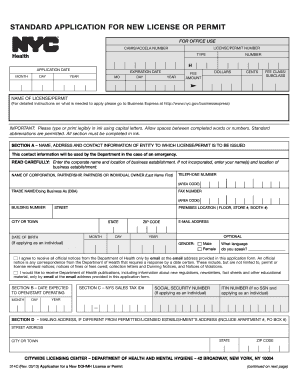
General Application for Permit NYC Gov Nyc Form


What is the general application for permit?
The general application for permit is a formal request submitted to local authorities, typically required for various activities such as construction, renovation, or business operations. This form serves as a means for individuals and businesses to seek permission to undertake specific projects that may impact public safety, zoning, or local regulations. It ensures that all proposed activities comply with legal standards and community guidelines.
Steps to complete the general application for permit
Completing the general application for permit involves several key steps to ensure accuracy and compliance. Begin by gathering all necessary information, including project details, location, and the nature of the work. Next, fill out the application form thoroughly, providing all required documentation, such as site plans or contractor information. After completing the form, review it for any errors or omissions before submission. Finally, submit the application either online, by mail, or in person, depending on the local authority's requirements.
Required documents for the general application for permit
When submitting a general application for permit, specific documents are typically required to support your request. These may include:
- Site plans or drawings detailing the proposed work.
- Proof of ownership or authorization from the property owner.
- Contractor information, if applicable.
- Any additional permits or approvals from other agencies, if necessary.
Ensuring that all required documents are included with your application can help expedite the review process.
Legal use of the general application for permit
The legal use of the general application for permit is crucial for ensuring compliance with local laws and regulations. This form must be completed accurately and submitted to the appropriate authorities to obtain the necessary approvals. Failure to comply with permit requirements can result in fines, penalties, or even the halting of work. It is essential to understand the legal implications of the application process and to adhere to all guidelines provided by local government agencies.
Application process and approval time
The application process for a general application for permit can vary depending on the jurisdiction and the nature of the request. Generally, once the application is submitted, it undergoes a review process where local officials assess compliance with zoning laws, safety regulations, and other relevant criteria. The approval time can range from a few days to several weeks, depending on the complexity of the project and the volume of applications being processed. It is advisable to check with local authorities for specific timelines and any potential delays.
State-specific rules for the general application for permit
Each state may have its own rules and regulations governing the general application for permit. These rules can dictate the types of permits required, the application process, and the necessary documentation. It is important to familiarize yourself with the specific requirements of your state to ensure that your application complies with local laws. Consulting with local government offices or their websites can provide valuable information regarding state-specific regulations.
Quick guide on how to complete general application for permit nyc gov nyc
Accomplish General Application For Permit NYC gov Nyc seamlessly on any device
Digital document administration has become increasingly favored by companies and individuals. It offers an ideal eco-friendly substitute for conventional printed and signed documents, as it allows you to access the correct form and securely store it online. airSlate SignNow equips you with all the tools necessary to create, amend, and electronically sign your documents swiftly without complications. Manage General Application For Permit NYC gov Nyc on any device using airSlate SignNow’s Android or iOS applications and simplify any document-related tasks today.
How to alter and electronically sign General Application For Permit NYC gov Nyc effortlessly
- Obtain General Application For Permit NYC gov Nyc and click Get Form to commence.
- Utilize the tools we offer to complete your form.
- Emphasize signNow sections of the documents or redact sensitive information with tools that airSlate SignNow provides specifically for that purpose.
- Generate your signature with the Sign tool, which takes mere seconds and holds the same legal validity as a conventional wet ink signature.
- Verify the details and click on the Done button to save your modifications.
- Choose how you wish to share your form, via email, SMS, or invitation link, or download it to your computer.
Eliminate concerns about lost or misplaced files, tedious document hunting, or mistakes that necessitate printing new document copies. airSlate SignNow fulfills your document management needs in just a few clicks from any device you select. Alter and electronically sign General Application For Permit NYC gov Nyc to ensure outstanding communication at every stage of your form preparation journey with airSlate SignNow.
Create this form in 5 minutes or less
Create this form in 5 minutes!
How to create an eSignature for the general application for permit nyc gov nyc
How to create an electronic signature for a PDF online
How to create an electronic signature for a PDF in Google Chrome
How to create an e-signature for signing PDFs in Gmail
How to create an e-signature right from your smartphone
How to create an e-signature for a PDF on iOS
How to create an e-signature for a PDF on Android
People also ask
-
What is an application for permit, and how does airSlate SignNow help?
An application for permit is a formal request to obtain permission for various activities like construction or business operations. airSlate SignNow simplifies this process by allowing users to electronically fill out, sign, and send their application for permit, streamlining the overall workflow and reducing paperwork.
-
What features does airSlate SignNow offer for managing my application for permit?
airSlate SignNow offers features like customizable templates, team collaboration tools, and advanced eSignature capabilities that make managing your application for permit easier. You can track document status in real-time, ensuring a smooth approval process without any delays.
-
How much does it cost to use airSlate SignNow for my application for permit?
airSlate SignNow offers various pricing plans to fit different business needs, starting from a free trial. Pricing may vary based on the number of users and the level of features required for managing your application for permit effectively.
-
Can I integrate airSlate SignNow with other tools for my application for permit?
Yes, airSlate SignNow supports seamless integrations with various apps, including CRM systems, cloud storage services, and project management tools. This enhances your workflow and makes it easier to manage your application for permit in the context of your existing processes.
-
How secure is airSlate SignNow when handling my application for permit?
Security is a top priority for airSlate SignNow. The platform uses industry-standard encryption protocols to safeguard your data while processing your application for permit, ensuring that your information remains private and protected throughout the signing procedure.
-
Can airSlate SignNow be used on mobile devices for applications for permit?
Absolutely! airSlate SignNow is optimized for mobile use, allowing you to manage your application for permit directly from your smartphone or tablet. This flexibility enables you to send and sign documents on the go, enhancing productivity and convenience.
-
What benefits can I expect from using airSlate SignNow for my application for permit?
Using airSlate SignNow for your application for permit can signNowly speed up the process, reduce errors, and minimize the need for physical paperwork. This leads to greater efficiency and faster approvals, ultimately saving you valuable time and resources.
Get more for General Application For Permit NYC gov Nyc
- Autocarerewards com form
- Urban suburban and rural communities worksheets pdf form
- Annual survey of paint condition for group child care service form nyc
- Hsd100 form
- Form i 800a application for determination of suitability to adopt
- Form i 829 petition by investor to remove conditionson permanent resident status
- Connecting newly arrived refugees to health care in form
Find out other General Application For Permit NYC gov Nyc
- Sign Utah Legal Living Will Easy
- Sign Virginia Legal Last Will And Testament Mobile
- How To Sign Vermont Legal Executive Summary Template
- How To Sign Vermont Legal POA
- How Do I Sign Hawaii Life Sciences Business Plan Template
- Sign Life Sciences PPT Idaho Online
- Sign Life Sciences PPT Idaho Later
- How Do I Sign Hawaii Life Sciences LLC Operating Agreement
- Sign Idaho Life Sciences Promissory Note Template Secure
- How To Sign Wyoming Legal Quitclaim Deed
- Sign Wisconsin Insurance Living Will Now
- Sign Wyoming Insurance LLC Operating Agreement Simple
- Sign Kentucky Life Sciences Profit And Loss Statement Now
- How To Sign Arizona Non-Profit Cease And Desist Letter
- Can I Sign Arkansas Non-Profit LLC Operating Agreement
- Sign Arkansas Non-Profit LLC Operating Agreement Free
- Sign California Non-Profit Living Will Easy
- Sign California Non-Profit IOU Myself
- Sign California Non-Profit Lease Agreement Template Free
- Sign Maryland Life Sciences Residential Lease Agreement Later