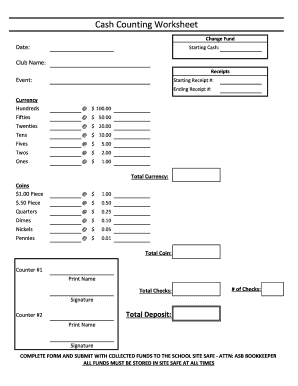
Cash Counting Worksheet 2016


What is the Cash Counting Worksheet
The cash counting worksheet is a structured document designed to assist individuals and businesses in accurately tracking and managing cash transactions. This worksheet typically includes sections for recording various denominations of currency, such as bills and coins, as well as spaces for documenting total amounts. By using this form, users can ensure a clear and organized approach to cash handling, which is essential for maintaining financial integrity.
How to use the Cash Counting Worksheet
Using the cash counting worksheet involves several straightforward steps. First, gather all cash on hand, including bills and coins. Next, categorize the cash by denomination. For each category, enter the quantity of each denomination in the designated fields of the worksheet. After recording the quantities, calculate the total for each denomination by multiplying the quantity by the value of the denomination. Finally, sum all totals to arrive at the overall cash amount. This process helps in verifying cash balances and identifying discrepancies.
Steps to complete the Cash Counting Worksheet
Completing the cash counting worksheet effectively requires attention to detail. Begin by listing all cash denominations you possess. Then, follow these steps:
- Count the number of bills and coins for each denomination.
- Record the quantity in the respective section of the worksheet.
- Calculate the total for each denomination by multiplying the quantity by the denomination value.
- Sum all totals to determine the grand total cash amount.
- Review the worksheet for accuracy to ensure all entries are correct.
Key elements of the Cash Counting Worksheet
The cash counting worksheet contains several key elements that facilitate effective cash management. These include:
- Denomination Categories: Sections for different currency types, such as $1, $5, $10, $20, and coins.
- Quantity Fields: Spaces to enter the number of bills and coins for each denomination.
- Total Calculation: Areas for calculating the total value for each denomination.
- Grand Total: A section to sum all totals for an overall cash count.
Legal use of the Cash Counting Worksheet
The cash counting worksheet can be legally utilized in various contexts, particularly in business settings where accurate cash management is essential. Proper documentation of cash transactions can help businesses comply with financial regulations and tax obligations. When filled out accurately, this worksheet can serve as a reliable record for audits and financial reviews, ensuring that cash handling practices meet legal standards.
Examples of using the Cash Counting Worksheet
There are numerous scenarios where the cash counting worksheet proves beneficial. For instance, retail businesses often use this worksheet at the end of each day to reconcile cash registers. Non-profit organizations may use it during fundraising events to track cash donations. Additionally, individuals managing personal finances can utilize the worksheet to monitor cash flow and budgeting. These examples illustrate the worksheet's versatility across different financial contexts.
Quick guide on how to complete cash counting worksheet
Effortlessly Prepare Cash Counting Worksheet on Any Device
The popularity of online document management has surged among businesses and individuals alike. It offers an ideal eco-friendly substitute for traditional printed and signed documents, as you can easily locate the necessary form and securely store it online. airSlate SignNow equips you with all the tools necessary to swiftly create, modify, and electronically sign your documents without delays. Manage Cash Counting Worksheet on any device using airSlate SignNow's Android or iOS applications and streamline any document-related process today.
How to Edit and eSign Cash Counting Worksheet with Ease
- Obtain Cash Counting Worksheet and click Get Form to begin.
- Make use of the available tools to complete your form.
- Emphasize important sections of your documents or redact sensitive information using the tools specifically designed for that purpose by airSlate SignNow.
- Generate your signature with the Sign tool, which takes mere seconds and carries the same legal validity as a conventional wet ink signature.
- Review the details and then click the Done button to finalize your changes.
- Select your preferred method for delivering your form, whether by email, text message (SMS), invite link, or download it to your computer.
Say goodbye to lost or misplaced documents, laborious form searching, or errors that require new document copies to be printed. airSlate SignNow meets all your document management needs within a few clicks from any device. Edit and eSign Cash Counting Worksheet while ensuring clear communication throughout your form preparation process with airSlate SignNow.
Create this form in 5 minutes or less
Find and fill out the correct cash counting worksheet
Create this form in 5 minutes!
How to create an eSignature for the cash counting worksheet
How to create an electronic signature for a PDF online
How to create an electronic signature for a PDF in Google Chrome
How to create an e-signature for signing PDFs in Gmail
How to create an e-signature right from your smartphone
How to create an e-signature for a PDF on iOS
How to create an e-signature for a PDF on Android
People also ask
-
What is a cash counting worksheet?
A cash counting worksheet is a structured document designed to help businesses accurately record and track cash transactions. It allows users to organize their cash inflows and outflows, ensuring financial accountability. By utilizing a cash counting worksheet, businesses can enhance their auditing processes and maintain better control over their finances.
-
How does airSlate SignNow utilize a cash counting worksheet?
airSlate SignNow allows users to create and send cash counting worksheets digitally, streamlining the cash management process. With our easy-to-use platform, you can customize your cash counting worksheet, add electronic signatures, and ensure secure sharing. This integration simplifies cash handling for businesses, improving accuracy and efficiency.
-
Is airSlate SignNow's cash counting worksheet customizable?
Yes, the cash counting worksheet in airSlate SignNow is fully customizable to meet your business's specific needs. Users can easily modify fields, add company branding, and include pertinent financial categories. This flexibility ensures your cash counting worksheet aligns perfectly with your cash management strategies.
-
What are the pricing options for airSlate SignNow's cash counting worksheet features?
airSlate SignNow offers several pricing plans that include features for creating and managing cash counting worksheets. Depending on your needs, you can choose from basic to advanced tiers, each providing value and cost-effectiveness. Always consider the trial version to test our cash counting worksheet capabilities before committing.
-
Can I integrate airSlate SignNow with other accounting software for cash counting worksheets?
Yes, airSlate SignNow supports integration with various accounting software, making it easy to manage your cash counting worksheets alongside other financial records. This integration facilitates seamless data transfer and enhances workflow efficiency. Connecting your tools ensures that your cash counting worksheet aligns with your overall financial management strategy.
-
What are the benefits of using airSlate SignNow for cash counting worksheets?
Using airSlate SignNow for cash counting worksheets provides businesses with increased accuracy, security, and ease of use. Our platform ensures that each transaction is recorded correctly and securely, reducing the chances of financial discrepancies. Additionally, the electronic signature feature enhances the credibility of your cash counting worksheets.
-
Is airSlate SignNow suitable for small businesses needing cash counting worksheets?
Absolutely! airSlate SignNow is designed to cater to businesses of all sizes, including small enterprises. Our intuitive interface allows small business owners to easily create and manage cash counting worksheets without technical expertise, making it a cost-effective solution for efficient cash management.
Get more for Cash Counting Worksheet
Find out other Cash Counting Worksheet
- How Can I Electronic signature Ohio Affidavit of Service
- Can I Electronic signature New Jersey Affidavit of Identity
- How Can I Electronic signature Rhode Island Affidavit of Service
- Electronic signature Tennessee Affidavit of Service Myself
- Electronic signature Indiana Cease and Desist Letter Free
- Electronic signature Arkansas Hold Harmless (Indemnity) Agreement Fast
- Electronic signature Kentucky Hold Harmless (Indemnity) Agreement Online
- How To Electronic signature Arkansas End User License Agreement (EULA)
- Help Me With Electronic signature Connecticut End User License Agreement (EULA)
- Electronic signature Massachusetts Hold Harmless (Indemnity) Agreement Myself
- Electronic signature Oklahoma Hold Harmless (Indemnity) Agreement Free
- Electronic signature Rhode Island Hold Harmless (Indemnity) Agreement Myself
- Electronic signature California Toll Manufacturing Agreement Now
- How Do I Electronic signature Kansas Toll Manufacturing Agreement
- Can I Electronic signature Arizona Warranty Deed
- How Can I Electronic signature Connecticut Warranty Deed
- How To Electronic signature Hawaii Warranty Deed
- Electronic signature Oklahoma Warranty Deed Myself
- Can I Electronic signature Texas Warranty Deed
- How To Electronic signature Arkansas Quitclaim Deed