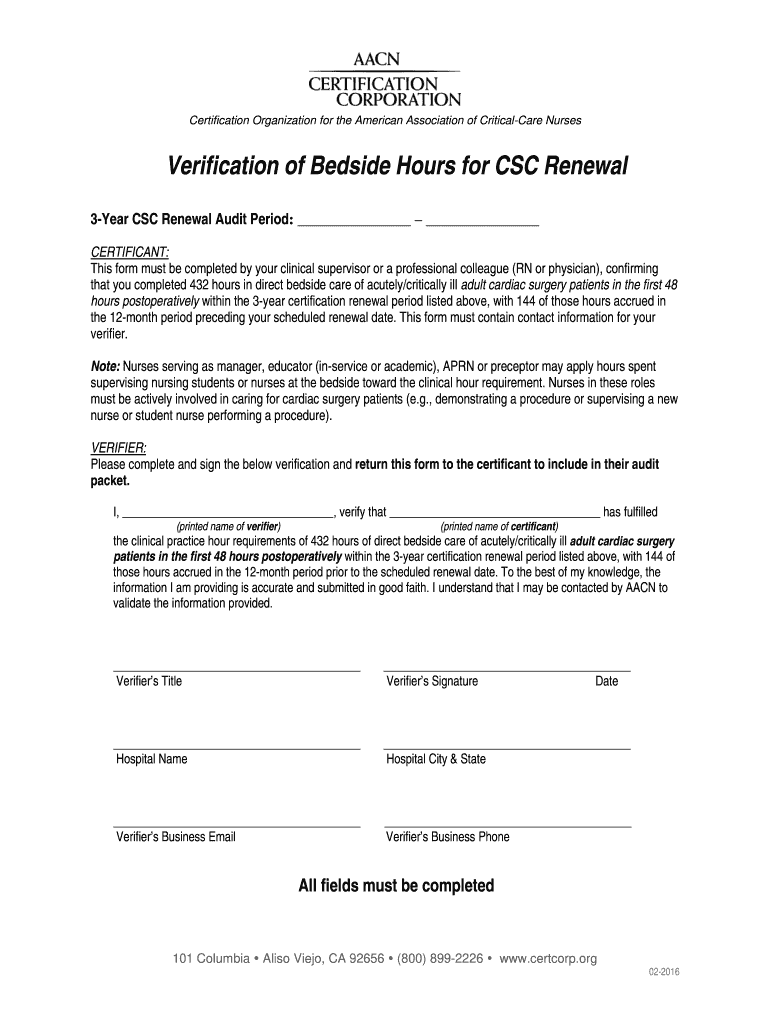
Bedside Hours 2016-2026


What is the Bedside Hours
The Bedside Hours form is a crucial document used in the context of verification renewal for the American Association of Critical-Care Nurses (AACN). This form serves to validate the hours that healthcare professionals have dedicated to bedside nursing practice. It is essential for maintaining certification and ensuring that nurses meet the ongoing education and practice requirements set forth by the AACN.
How to use the Bedside Hours
Utilizing the Bedside Hours form involves several key steps. First, gather all necessary information regarding your bedside practice hours, including details of the settings in which you worked and the types of care provided. Next, complete the form accurately, ensuring that all sections are filled out as required. After completing the form, it can be submitted electronically through an approved platform, ensuring that it meets all AACN standards for verification and renewal.
Steps to complete the Bedside Hours
Completing the Bedside Hours form involves a systematic approach:
- Collect documentation of your bedside hours, including dates, locations, and patient care activities.
- Fill out the form with accurate and detailed information, ensuring clarity in each entry.
- Review the completed form for any errors or omissions before submission.
- Submit the form electronically to the AACN through a secure platform, ensuring compliance with all submission guidelines.
Legal use of the Bedside Hours
Legal compliance when using the Bedside Hours form is paramount. The form must adhere to the guidelines established by the AACN, which includes accurate reporting of hours and activities. Additionally, it is important to ensure that the information provided is truthful and verifiable, as any discrepancies may lead to penalties or issues with certification renewal.
Key elements of the Bedside Hours
Several key elements are essential when completing the Bedside Hours form:
- Accurate Reporting: Ensure that all hours logged reflect actual bedside practice.
- Documentation: Keep records that support your reported hours, such as schedules or patient care logs.
- Compliance: Familiarize yourself with AACN guidelines to ensure all requirements are met.
Eligibility Criteria
To be eligible for the verification renewal using the Bedside Hours form, nurses must meet specific criteria set by the AACN. This includes holding a current nursing license, completing a required number of bedside hours within a designated time frame, and fulfilling any continuing education requirements. It is important to review these criteria regularly to ensure compliance and maintain certification.
Quick guide on how to complete csc renewal verification of bedside hours aacn
The simplest method to obtain and authorize Bedside Hours
Across the entirety of a business, slow paper authorization procedures can consume a signNow amount of work time. Authorizing documents like Bedside Hours is an inherent component of any operation, which is why the effectiveness of each agreement’s lifecycle impacts the overall performance of the company. With airSlate SignNow, authorizing your Bedside Hours can be as straightforward and rapid as possible. This platform provides the latest version of almost any form. Even better, you can authorize it instantly without needing to install additional software on your computer or print any hard copies.
Steps to obtain and authorize your Bedside Hours
- Browse our collection by category or utilize the search box to locate the form you require.
- Check the form preview by clicking Learn more to ensure it is the correct one.
- Click Get form to start modifying immediately.
- Fill out your form and add any necessary details using the toolbar.
- Once completed, click the Sign tool to authorize your Bedside Hours.
- Choose the signature method that works best for you: Draw, Create initials, or upload a photo of your handwritten signature.
- Click Done to finish editing and proceed to document-sharing choices as needed.
With airSlate SignNow, you possess everything required for effective document management. You can discover, complete, edit, and even send your Bedside Hours all in one tab, free of complications. Enhance your processes with a unified, intelligent eSignature solution.
Create this form in 5 minutes or less
FAQs
-
How can I fill out Google's intern host matching form to optimize my chances of receiving a match?
I was selected for a summer internship 2016.I tried to be very open while filling the preference form: I choose many products as my favorite products and I said I'm open about the team I want to join.I even was very open in the location and start date to get host matching interviews (I negotiated the start date in the interview until both me and my host were happy.) You could ask your recruiter to review your form (there are very cool and could help you a lot since they have a bigger experience).Do a search on the potential team.Before the interviews, try to find smart question that you are going to ask for the potential host (do a search on the team to find nice and deep questions to impress your host). Prepare well your resume.You are very likely not going to get algorithm/data structure questions like in the first round. It's going to be just some friendly chat if you are lucky. If your potential team is working on something like machine learning, expect that they are going to ask you questions about machine learning, courses related to machine learning you have and relevant experience (projects, internship). Of course you have to study that before the interview. Take as long time as you need if you feel rusty. It takes some time to get ready for the host matching (it's less than the technical interview) but it's worth it of course.
-
How do I fill out the form of DU CIC? I couldn't find the link to fill out the form.
Just register on the admission portal and during registration you will get an option for the entrance based course. Just register there. There is no separate form for DU CIC.
-
A Data Entry Operator has been asked to fill 1000 forms. He fills 50 forms by the end of half-an hour, when he is joined by another steno who fills forms at the rate of 90 an hour. The entire work will be carried out in how many hours?
Work done by 1st person = 100 forms per hourWork done by 2nd person = 90 forms per hourSo, total work in 1 hour would be = 190 forms per hourWork done in 5hours = 190* 5 = 950Now, remaining work is only 50 formsIn 1 hour or 60minutes, 190 forms are filled and 50 forms will be filled in = 60/190 * 50 = 15.7minutes or 16minutes (approximaty)Total time = 5hours 16minutes
Create this form in 5 minutes!
How to create an eSignature for the csc renewal verification of bedside hours aacn
How to generate an electronic signature for your Csc Renewal Verification Of Bedside Hours Aacn in the online mode
How to make an eSignature for your Csc Renewal Verification Of Bedside Hours Aacn in Chrome
How to generate an electronic signature for signing the Csc Renewal Verification Of Bedside Hours Aacn in Gmail
How to make an electronic signature for the Csc Renewal Verification Of Bedside Hours Aacn from your smart phone
How to create an eSignature for the Csc Renewal Verification Of Bedside Hours Aacn on iOS devices
How to make an electronic signature for the Csc Renewal Verification Of Bedside Hours Aacn on Android devices
People also ask
-
What is AACN verification and how does airSlate SignNow facilitate it?
AACN verification refers to the process of confirming the credentials of nursing professionals through the American Association of Critical-Care Nurses. airSlate SignNow streamlines this verification by allowing users to securely send and sign documents, ensuring that the necessary information is accurately captured and processed quickly.
-
How does airSlate SignNow support the AACN verification process?
airSlate SignNow supports the AACN verification process by providing an easy-to-use platform for eSigning necessary documentation. Users can efficiently manage their documents, making it simple to collect signatures from relevant parties and keeping the verification process moving forward without delays.
-
Is there a specific pricing plan for AACN verification with airSlate SignNow?
airSlate SignNow offers a variety of pricing plans that can accommodate businesses looking for AACN verification solutions. Pricing is flexible, allowing users to select a plan that best fits their document management needs while ensuring essential features for a smooth verification process.
-
What are the main features of airSlate SignNow that enhance AACN verification?
Key features of airSlate SignNow that enhance AACN verification include secure eSignature capabilities, document templates, and real-time tracking of signatory actions. These functionalities help ensure that all documents are executed promptly, securely, and in compliance with AACN requirements.
-
How can businesses benefit from using airSlate SignNow for AACN verification?
By utilizing airSlate SignNow for AACN verification, businesses can save time and resources through accelerated document handling. This efficiency allows organizations to focus on core activities while ensuring compliance and accuracy in credential verification.
-
Can airSlate SignNow integrate with other tools for AACN verification?
Yes, airSlate SignNow offers integrations with various tools that can facilitate the AACN verification process. By connecting with CRM systems and other document management platforms, users can enhance their workflow and ensure seamless data exchange during the verification process.
-
Is airSlate SignNow secure for handling AACN verification documents?
Absolutely! airSlate SignNow employs robust security measures, including encryption and secure cloud storage, to protect all documents involved in the AACN verification process. This commitment to security ensures that sensitive information remains confidential and safeguarded against unauthorized access.
Get more for Bedside Hours
Find out other Bedside Hours
- Can I Sign Nevada Lawers Letter Of Intent
- Sign Minnesota Insurance Residential Lease Agreement Fast
- How Do I Sign Ohio Lawers LLC Operating Agreement
- Sign Oregon Lawers Limited Power Of Attorney Simple
- Sign Oregon Lawers POA Online
- Sign Mississippi Insurance POA Fast
- How Do I Sign South Carolina Lawers Limited Power Of Attorney
- Sign South Dakota Lawers Quitclaim Deed Fast
- Sign South Dakota Lawers Memorandum Of Understanding Free
- Sign South Dakota Lawers Limited Power Of Attorney Now
- Sign Texas Lawers Limited Power Of Attorney Safe
- Sign Tennessee Lawers Affidavit Of Heirship Free
- Sign Vermont Lawers Quitclaim Deed Simple
- Sign Vermont Lawers Cease And Desist Letter Free
- Sign Nevada Insurance Lease Agreement Mobile
- Can I Sign Washington Lawers Quitclaim Deed
- Sign West Virginia Lawers Arbitration Agreement Secure
- Sign Wyoming Lawers Lease Agreement Now
- How To Sign Alabama Legal LLC Operating Agreement
- Sign Alabama Legal Cease And Desist Letter Now