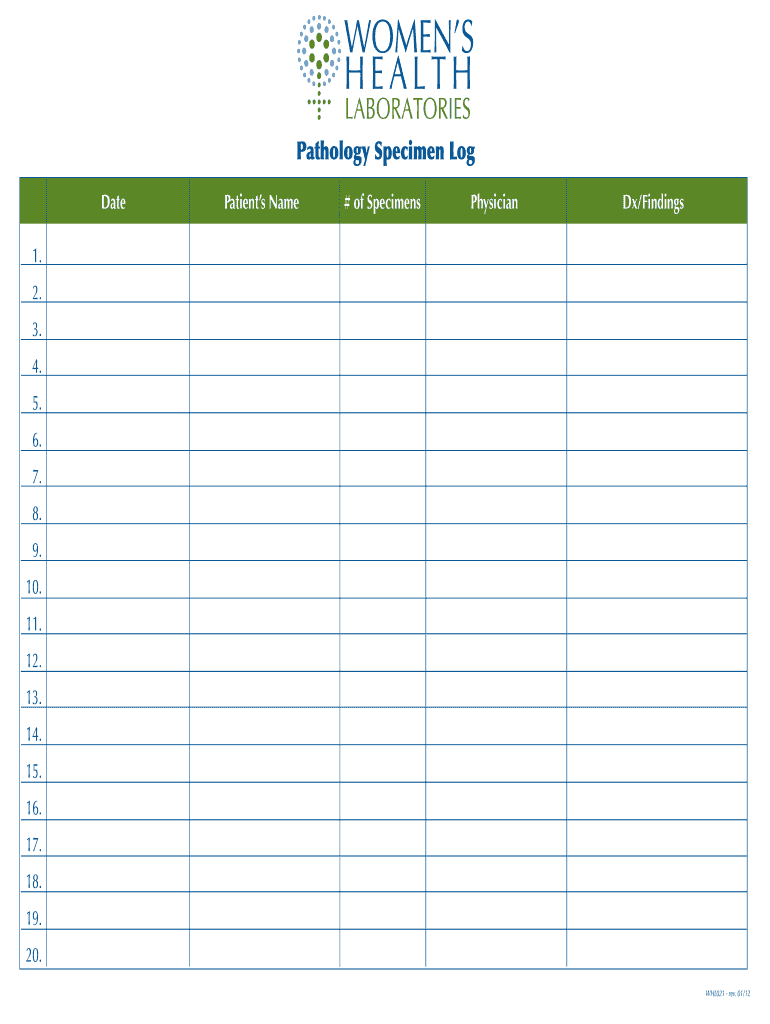
Pathology Specimen Log Form


What is the Pathology Specimen Log Form
The pathology specimen log form is a crucial document used in laboratories to track and manage biological specimens. This form ensures that each specimen is logged accurately, detailing essential information such as the specimen type, collection date, and the identity of the person collecting the sample. By maintaining a comprehensive record, laboratories can ensure proper handling and analysis of specimens, which is vital for accurate diagnosis and research.
How to use the Pathology Specimen Log Form
Using the pathology specimen log form involves several key steps. First, gather all necessary information about the specimen, including patient details and collection specifics. Next, accurately fill in the log with this information, ensuring clarity and completeness. Each entry should be dated and signed by the collector to maintain accountability. Once completed, the form should be stored securely, either digitally or in hard copy, to facilitate easy access for future reference and audits.
Key elements of the Pathology Specimen Log Form
Several key elements are essential for the effective use of the pathology specimen log form. These include:
- Specimen ID: A unique identifier for each specimen.
- Patient Information: Details such as name, age, and medical record number.
- Collection Date and Time: When the specimen was obtained.
- Type of Specimen: Such as blood, tissue, or fluid.
- Collector's Name: The individual responsible for collecting the specimen.
- Storage Conditions: Information on how the specimen should be stored.
Steps to complete the Pathology Specimen Log Form
Completing the pathology specimen log form involves a systematic approach. Start by entering the specimen ID and patient information accurately. Next, document the type of specimen and the collection date and time. Ensure that the collector's name is clearly written, and include any relevant notes regarding storage or handling. After filling out the form, review it for completeness and accuracy before storing it in a secure location.
Legal use of the Pathology Specimen Log Form
The legal use of the pathology specimen log form is governed by various regulations that ensure the integrity and confidentiality of patient information. Compliance with laws such as HIPAA is essential, as it protects patient privacy. Additionally, maintaining accurate logs can serve as legal documentation in case of disputes or audits, providing a clear record of specimen handling and analysis.
Digital vs. Paper Version
Both digital and paper versions of the pathology specimen log form have their advantages. The digital version allows for easier data entry, storage, and retrieval, reducing the risk of loss or damage. It also facilitates compliance with legal requirements through secure storage and audit trails. In contrast, paper forms may be preferred in settings where digital tools are not available or where traditional methods are still in practice. Ultimately, the choice between digital and paper should align with the laboratory's operational needs and compliance standards.
Quick guide on how to complete pathology specimen log form
Complete Pathology Specimen Log Form effortlessly on any device
Digital document management has become increasingly popular among organizations and individuals. It offers an ideal environmentally friendly alternative to conventional printed and signed papers, allowing you to find the correct form and securely store it online. airSlate SignNow provides all the necessary tools to create, modify, and eSign your documents promptly without any delays. Manage Pathology Specimen Log Form on any device with airSlate SignNow's Android or iOS applications and enhance any document-driven process today.
The easiest way to modify and eSign Pathology Specimen Log Form without difficulty
- Locate Pathology Specimen Log Form and click on Get Form to begin.
- Utilize the tools we offer to fill out your form.
- Emphasize important sections of the documents or redact sensitive information with tools specifically offered by airSlate SignNow for that purpose.
- Generate your signature using the Sign tool, which takes seconds and carries the same legal significance as a traditional hand-signed signature.
- Review all the details and press the Done button to save your modifications.
- Choose how you wish to send your form, via email, SMS, or invitation link, or download it to your computer.
Forget about lost or misplaced documents, tedious form searches, or errors that necessitate creating new document copies. airSlate SignNow meets your document management needs in just a few clicks from your preferred device. Alter and eSign Pathology Specimen Log Form and guarantee excellent communication at any stage of your form preparation with airSlate SignNow.
Create this form in 5 minutes or less
Create this form in 5 minutes!
How to create an eSignature for the pathology specimen log form
How to create an electronic signature for a PDF online
How to create an electronic signature for a PDF in Google Chrome
How to create an e-signature for signing PDFs in Gmail
How to create an e-signature right from your smartphone
How to create an e-signature for a PDF on iOS
How to create an e-signature for a PDF on Android
People also ask
-
What is a specimen log and why is it important?
A specimen log is a comprehensive record that tracks the details of each specimen collected for testing. It is essential for ensuring accurate identification, monitoring, and management of samples throughout their lifecycle, ultimately enhancing the reliability of testing results.
-
How does airSlate SignNow support specimen log management?
airSlate SignNow provides an easy-to-use platform where you can create, send, and eSign specimen logs digitally. This streamlines the process, reduces paperwork, and ensures that all specimen data is securely documented and easily accessible when needed.
-
What features does airSlate SignNow offer for managing specimen logs?
Key features for managing specimen logs in airSlate SignNow include electronic signatures, automated workflow processes, customizable templates, and robust security measures. These tools help maintain compliance and improve efficiency when handling specimen logs.
-
Is there a free trial available for airSlate SignNow's specimen log management?
Yes, airSlate SignNow offers a free trial that allows potential customers to explore the features for managing specimen logs. This trial gives users the opportunity to evaluate how the platform can enhance their specimen tracking processes without any upfront commitment.
-
What pricing plans are available for airSlate SignNow for specimen log management?
airSlate SignNow offers competitive pricing plans tailored to fit various business needs. These plans provide different levels of access to features for effectively managing specimen logs, ensuring organizations can choose the right option based on their requirements.
-
Can airSlate SignNow integrate with other laboratory systems for specimen logs?
Absolutely! airSlate SignNow is designed to easily integrate with various laboratory information systems and other software platforms. This capability enhances the management of specimen logs by streamlining data flow and ensuring that all relevant information is centralized.
-
What security measures does airSlate SignNow implement for specimen logs?
Security is a top priority for airSlate SignNow, particularly when it comes to sensitive data like specimen logs. The platform uses encryption, secure access controls, and compliance with industry regulations to safeguard all document information against unauthorized access.
Get more for Pathology Specimen Log Form
Find out other Pathology Specimen Log Form
- eSignature Oregon Healthcare / Medical Limited Power Of Attorney Computer
- eSignature Pennsylvania Healthcare / Medical Warranty Deed Computer
- eSignature Texas Healthcare / Medical Bill Of Lading Simple
- eSignature Virginia Healthcare / Medical Living Will Computer
- eSignature West Virginia Healthcare / Medical Claim Free
- How To eSignature Kansas High Tech Business Plan Template
- eSignature Kansas High Tech Lease Agreement Template Online
- eSignature Alabama Insurance Forbearance Agreement Safe
- How Can I eSignature Arkansas Insurance LLC Operating Agreement
- Help Me With eSignature Michigan High Tech Emergency Contact Form
- eSignature Louisiana Insurance Rental Application Later
- eSignature Maryland Insurance Contract Safe
- eSignature Massachusetts Insurance Lease Termination Letter Free
- eSignature Nebraska High Tech Rental Application Now
- How Do I eSignature Mississippi Insurance Separation Agreement
- Help Me With eSignature Missouri Insurance Profit And Loss Statement
- eSignature New Hampshire High Tech Lease Agreement Template Mobile
- eSignature Montana Insurance Lease Agreement Template Online
- eSignature New Hampshire High Tech Lease Agreement Template Free
- How To eSignature Montana Insurance Emergency Contact Form