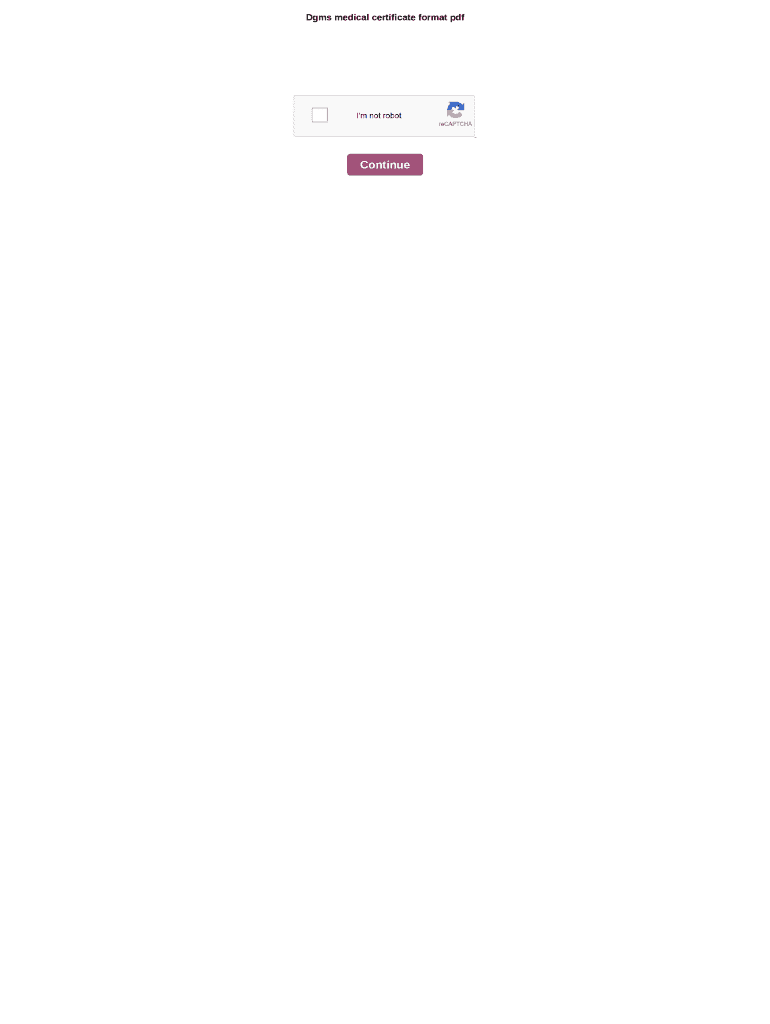
Dgms Medical Certificate Format PDF


What is the Dgms Medical Certificate Format Pdf
The Dgms medical certificate format PDF is a standardized document used primarily for health assessments related to employment or specific job requirements. This form serves as an official record that certifies an individual's medical fitness, often required by employers or regulatory bodies. It typically includes personal information, medical history, examination results, and the physician's signature, ensuring that the individual meets the necessary health criteria for their role.
How to use the Dgms Medical Certificate Format Pdf
Using the Dgms medical certificate format PDF involves several straightforward steps. First, download the PDF from a reliable source. Next, fill in the required fields with accurate personal and medical information. It is essential to ensure that all details are correct, as inaccuracies can lead to complications. After completing the form, a licensed medical professional must review and sign it to validate the information provided. Once signed, the certificate can be submitted to the relevant authority or employer as needed.
Steps to complete the Dgms Medical Certificate Format Pdf
Completing the Dgms medical certificate format PDF requires careful attention to detail. Follow these steps for accurate completion:
- Download the Dgms medical certificate format PDF from a trusted source.
- Open the PDF using a compatible PDF reader or editor.
- Fill in your personal information, including your name, address, and contact details.
- Provide relevant medical history and any current health conditions.
- Include details of the medical examination conducted by a licensed physician.
- Ensure the physician signs and dates the certificate to confirm its validity.
- Save the completed document and keep a copy for your records.
Key elements of the Dgms Medical Certificate Format Pdf
The Dgms medical certificate format PDF contains several key elements that ensure its effectiveness and legality. These include:
- Personal Information: Name, address, and contact details of the individual.
- Medical History: A summary of past medical conditions and treatments.
- Examination Results: Findings from the medical examination, including vital signs and any diagnostic tests performed.
- Physician's Details: Name, qualifications, and contact information of the examining doctor.
- Signature and Date: The physician's signature and the date of examination, confirming the authenticity of the document.
Legal use of the Dgms Medical Certificate Format Pdf
The Dgms medical certificate format PDF is legally binding when completed accurately and signed by a licensed medical professional. It is crucial to adhere to the legal requirements set forth by employers and regulatory bodies. The document may be used in various contexts, such as employment verification, insurance claims, or compliance with health regulations. Ensuring that the certificate meets all legal standards helps protect both the individual and the issuing physician.
Who Issues the Form
The Dgms medical certificate format PDF is typically issued by licensed medical practitioners, such as doctors or healthcare providers. These professionals are responsible for conducting the necessary medical examinations and verifying the individual's health status. In some cases, specific organizations or institutions may have designated healthcare providers authorized to issue this certificate, ensuring that it meets the required standards for various applications.
Quick guide on how to complete dgms medical certificate format pdf
Prepare Dgms Medical Certificate Format Pdf easily on any gadget
Digital document management has gained traction among businesses and individuals alike. It serves as an ideal eco-friendly alternative to conventional printed and signed paperwork, as you can locate the necessary form and securely keep it online. airSlate SignNow equips you with all the tools required to create, modify, and eSign your documents promptly without delays. Manage Dgms Medical Certificate Format Pdf on any gadget with airSlate SignNow Android or iOS applications and simplify any document-related task today.
How to modify and eSign Dgms Medical Certificate Format Pdf effortlessly
- Obtain Dgms Medical Certificate Format Pdf and then click Get Form to initiate.
- Utilize the tools we offer to fill out your document.
- Emphasize pertinent sections of your documents or obscure sensitive details with tools that airSlate SignNow provides specifically for that purpose.
- Produce your signature using the Sign feature, which takes mere seconds and carries the same legal validity as a conventional wet ink signature.
- Review all the details and then click on the Done button to save your changes.
- Select your preferred method of delivering your form, via email, text message (SMS), an invitation link, or download it to your computer.
Put an end to lost or mislaid documents, laborious form searching, or mistakes that necessitate printing new document copies. airSlate SignNow meets your requirements in document management with just a few clicks from any device of your choice. Modify and eSign Dgms Medical Certificate Format Pdf and guarantee excellent communication at every stage of your form preparation journey with airSlate SignNow.
Create this form in 5 minutes or less
Create this form in 5 minutes!
How to create an eSignature for the dgms medical certificate format pdf
How to create an electronic signature for a PDF online
How to create an electronic signature for a PDF in Google Chrome
How to create an e-signature for signing PDFs in Gmail
How to create an e-signature right from your smartphone
How to create an e-signature for a PDF on iOS
How to create an e-signature for a PDF on Android
People also ask
-
What is the dgms medical form o and how can airSlate SignNow help?
The dgms medical form o is a specific medical document that requires precise handling and signature. Using airSlate SignNow, you can easily send, eSign, and manage the dgms medical form o, streamlining the process and ensuring compliance with industry standards.
-
Is there a cost for using airSlate SignNow for the dgms medical form o?
airSlate SignNow offers several pricing plans that cater to various business needs, including features specifically for managing the dgms medical form o. You can choose a plan that includes essential eSigning features at a competitive rate, making it cost-effective for your organization.
-
What features does airSlate SignNow offer for the dgms medical form o?
Key features for the dgms medical form o include customizable templates, automated workflows, and secure document storage. These features help you manage the entire process more efficiently while ensuring the security and integrity of your medical forms.
-
Can I integrate airSlate SignNow with other software for my dgms medical form o?
Yes, airSlate SignNow supports integration with popular applications like Google Drive, Dropbox, and CRM systems. This allows you to seamlessly manage the dgms medical form o alongside your existing tools, enhancing workflow and productivity.
-
How does airSlate SignNow ensure the security of the dgms medical form o?
airSlate SignNow employs robust security measures, including end-to-end encryption and compliance with legal standards to protect your dgms medical form o. These features protect sensitive information and give you peace of mind while managing your documents.
-
What benefits can I expect from using airSlate SignNow for the dgms medical form o?
Using airSlate SignNow for the dgms medical form o offers multiple benefits like increased efficiency, reduced turnaround times, and improved document accuracy. The software's user-friendly interface makes it easy for both senders and signers to navigate through the process.
-
Is technical support available for airSlate SignNow users managing the dgms medical form o?
Absolutely! airSlate SignNow provides comprehensive support, including live chat and email assistance, to help users with the dgms medical form o. The dedicated support team is available to address any questions or issues you may encounter.
Get more for Dgms Medical Certificate Format Pdf
- Adt cancellation letter sample form
- Local church pastor agreement form eastern ny enynewesleyan
- Death is a lonely business pdf form
- Kotak bank form 60 pdf
- Cid 27 complaint form
- Pg county impund show cause hearing form
- Literotica com members szensei submissions form
- Jv 235 placing agencys request for review of placement in short term residential therapeutic program or community treatment form
Find out other Dgms Medical Certificate Format Pdf
- Help Me With eSignature New Mexico Healthcare / Medical Form
- How Do I eSignature New York Healthcare / Medical Presentation
- How To eSignature Oklahoma Finance & Tax Accounting PPT
- Help Me With eSignature Connecticut High Tech Presentation
- How To eSignature Georgia High Tech Document
- How Can I eSignature Rhode Island Finance & Tax Accounting Word
- How Can I eSignature Colorado Insurance Presentation
- Help Me With eSignature Georgia Insurance Form
- How Do I eSignature Kansas Insurance Word
- How Do I eSignature Washington Insurance Form
- How Do I eSignature Alaska Life Sciences Presentation
- Help Me With eSignature Iowa Life Sciences Presentation
- How Can I eSignature Michigan Life Sciences Word
- Can I eSignature New Jersey Life Sciences Presentation
- How Can I eSignature Louisiana Non-Profit PDF
- Can I eSignature Alaska Orthodontists PDF
- How Do I eSignature New York Non-Profit Form
- How To eSignature Iowa Orthodontists Presentation
- Can I eSignature South Dakota Lawers Document
- Can I eSignature Oklahoma Orthodontists Document