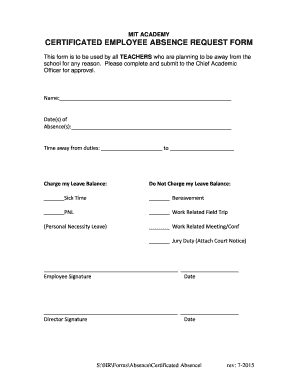
Absence Request Form


What is the absence request form?
The absence request form is a document used by employees to formally request time away from work. This form serves as a written record of the employee's intention to take leave, whether for personal reasons, illness, or other circumstances. It typically includes essential details such as the employee's name, the dates of absence, the reason for the request, and any supporting documentation if required. By submitting this form, employees ensure that their absence is communicated clearly and documented appropriately within the organization.
How to use the absence request form
Using the absence request form involves several straightforward steps. First, the employee should obtain the form, which can often be found on the company's intranet or requested from the HR department. Next, the employee fills out the required information, ensuring accuracy and completeness. Once completed, the form should be submitted according to the company's guidelines, which may include emailing it to a supervisor or HR representative or submitting it through an online portal. It is important to keep a copy for personal records.
Steps to complete the absence request form
Completing the absence request form requires attention to detail. Here are the steps to follow:
- Obtain the form: Access the absence request form from your employer's resources.
- Fill in personal details: Include your name, employee ID, and department.
- Specify dates: Clearly indicate the start and end dates of your intended absence.
- State the reason: Provide a brief explanation for your absence, such as illness or personal matters.
- Attach documentation: If required, include any supporting documents, like a doctor's note.
- Review: Double-check all information for accuracy before submission.
- Submit the form: Follow your employer's submission process, whether online or in person.
Legal use of the absence request form
For the absence request form to be legally valid, it must comply with specific regulations and guidelines. In the United States, it is essential that the form is filled out accurately and submitted in accordance with company policies. The form should be signed and dated by the employee, and if applicable, by a supervisor or HR representative. This ensures that there is a clear record of the request and any approvals. Additionally, maintaining confidentiality regarding the reasons for absence is crucial to comply with privacy laws.
Key elements of the absence request form
The absence request form typically includes several key elements that ensure clarity and completeness. These elements often consist of:
- Employee information: Name, employee ID, and contact details.
- Absence dates: Start and end dates of the requested leave.
- Reason for absence: A brief explanation of why the leave is necessary.
- Signature: The employee's signature to confirm the request.
- Supervisor approval: Space for a manager's signature or comments regarding the request.
Examples of using the absence request form
There are various scenarios in which an employee might use the absence request form. Common examples include:
- Medical leave: An employee may request time off due to illness or medical procedures.
- Family emergencies: Employees may need to take leave for urgent family matters, such as caring for a sick relative.
- Vacation: Employees often submit the form to formally request vacation days.
- Personal matters: Time off for personal reasons, such as attending to legal issues or moving.
Quick guide on how to complete absence request form
Effortlessly complete Absence Request Form on any device
Digital document management has become widely adopted by businesses and individuals alike. It offers an excellent environmentally friendly substitute for conventional printed and signed documentation, as you can access the necessary form and securely store it online. airSlate SignNow equips you with all the resources required to create, modify, and eSign your paperwork swiftly without delays. Handle Absence Request Form on any device with airSlate SignNow's Android or iOS applications and simplify any document-related process today.
The simplest way to edit and eSign Absence Request Form without hassle
- Locate Absence Request Form and click Get Form to begin.
- Utilize the tools we offer to complete your form.
- Emphasize important sections of your documents or redact sensitive information with tools specifically provided by airSlate SignNow for this purpose.
- Create your eSignature using the Sign tool, which only takes a few seconds and holds the same legal authority as a traditional handwritten signature.
- Review all the information and click the Done button to confirm your changes.
- Choose your preferred method to submit your form via email, SMS, invitation link, or download it to your computer.
Say goodbye to lost or misplaced documents, tedious form navigation, or errors that necessitate reprinting new copies. airSlate SignNow manages all your document administration needs in just a few clicks from your chosen device. Modify and eSign Absence Request Form while ensuring excellent communication at every stage of your form preparation process with airSlate SignNow.
Create this form in 5 minutes or less
Create this form in 5 minutes!
How to create an eSignature for the absence request form
How to create an electronic signature for a PDF online
How to create an electronic signature for a PDF in Google Chrome
How to create an e-signature for signing PDFs in Gmail
How to create an e-signature right from your smartphone
How to create an e-signature for a PDF on iOS
How to create an e-signature for a PDF on Android
People also ask
-
What is an absence request form and how does it work?
An absence request form is a digital document that allows employees to formally request time off from work. With airSlate SignNow, users can easily create, send, and eSign absence request forms, streamlining the approval process and ensuring that all requests are documented efficiently.
-
How can airSlate SignNow improve the absence request form process?
airSlate SignNow simplifies the absence request form process by providing an easy-to-use platform for document management. Employees can fill out their absence request forms online and send them for approval with just a few clicks, eliminating the need for paper forms and reducing processing time.
-
Is the absence request form customizable?
Yes, airSlate SignNow allows you to customize your absence request form to suit your organization's specific needs. You can add fields, adjust the layout, and include branding elements, making the form both functional and aligned with your company’s style.
-
What are the key features of the absence request form offered by airSlate SignNow?
Key features of the absence request form include digital signing, document tracking, and automated workflows. These features help ensure that your form is processed efficiently, all signatures are collected, and you have visibility into the status of each request.
-
What is the pricing model for using airSlate SignNow for absence request forms?
airSlate SignNow offers flexible pricing plans that cater to businesses of all sizes. You can choose a plan based on your needs, and all plans include access to create and manage absence request forms, ensuring cost-effective solutions for your organization.
-
Can I integrate the absence request form with other tools?
Absolutely! airSlate SignNow allows for seamless integration with various applications such as Google Drive, Slack, and more. This feature means you can streamline your absence request form process by connecting it with other tools you use daily, enhancing productivity.
-
What benefits does using an electronic absence request form provide?
Using an electronic absence request form offers numerous benefits, including quicker processing times, reduced paperwork, and enhanced accuracy. With airSlate SignNow, all request submissions are captured digitally, minimizing errors and improving overall accountability.
Get more for Absence Request Form
- Scaffold request form 66608191
- Aware questionnaire form
- Dutch bros donation request form
- Dak auto bakery manual pdf form
- Child custody parenting plan form
- Fire department city of new york bureau of fire form
- Department of healthdiseasechickenpox varicellac form
- Mock trial scoring sheet board of barristers ttubob form
Find out other Absence Request Form
- Can I eSign Hawaii Education PDF
- How To eSign Hawaii Education Document
- Can I eSign Hawaii Education Document
- How Can I eSign South Carolina Doctors PPT
- How Can I eSign Kansas Education Word
- How To eSign Kansas Education Document
- How Do I eSign Maine Education PPT
- Can I eSign Maine Education PPT
- How To eSign Massachusetts Education PDF
- How To eSign Minnesota Education PDF
- Can I eSign New Jersey Education Form
- How Can I eSign Oregon Construction Word
- How Do I eSign Rhode Island Construction PPT
- How Do I eSign Idaho Finance & Tax Accounting Form
- Can I eSign Illinois Finance & Tax Accounting Presentation
- How To eSign Wisconsin Education PDF
- Help Me With eSign Nebraska Finance & Tax Accounting PDF
- How To eSign North Carolina Finance & Tax Accounting Presentation
- How To eSign North Dakota Finance & Tax Accounting Presentation
- Help Me With eSign Alabama Healthcare / Medical PDF