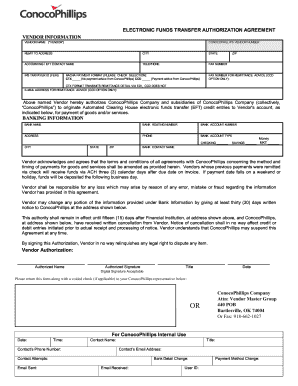
Eft Form Conoco Phillips 2012


What is the Eft Form Conoco Phillips
The EFT Form Conoco Phillips is a document used for electronic funds transfer, allowing individuals and businesses to authorize direct deposits and withdrawals from their bank accounts. This form is essential for streamlining payment processes, ensuring timely transactions related to payroll, vendor payments, and other financial activities. By utilizing this form, users can facilitate secure and efficient electronic payments, reducing the need for paper checks and manual processing.
How to use the Eft Form Conoco Phillips
To use the EFT Form Conoco Phillips, follow these steps:
- Obtain the form from the official Conoco Phillips website or your employer.
- Fill in the required information, including your bank account details, personal identification, and authorization signatures.
- Review the completed form for accuracy to ensure all information is correct.
- Submit the form according to the provided instructions, which may include mailing it to a designated address or submitting it electronically.
Steps to complete the Eft Form Conoco Phillips
Completing the EFT Form Conoco Phillips involves several important steps:
- Gather necessary information, such as your bank's routing number and your account number.
- Provide your full name, address, and contact information as required on the form.
- Indicate the type of account (checking or savings) from which funds will be withdrawn or deposited.
- Sign and date the form to authorize the electronic transfer of funds.
- Submit the form as instructed, ensuring it is sent to the correct department or office.
Legal use of the Eft Form Conoco Phillips
The legal use of the EFT Form Conoco Phillips is governed by federal and state regulations regarding electronic transactions. To ensure compliance, the form must be filled out accurately and submitted following the guidelines set forth by Conoco Phillips. Additionally, users should be aware of their rights and responsibilities under the Electronic Fund Transfer Act (EFTA), which provides protections for consumers engaging in electronic transactions.
Key elements of the Eft Form Conoco Phillips
Key elements of the EFT Form Conoco Phillips include:
- Account Information: This includes the bank name, routing number, and account number.
- Personal Identification: The form requires personal details such as your name, address, and contact information.
- Authorization Signature: A signature is necessary to validate the request for electronic funds transfer.
- Transaction Type: Indicate whether the form is for direct deposit or automatic withdrawal.
Who Issues the Form
The EFT Form Conoco Phillips is typically issued by Conoco Phillips or the employer utilizing this form for payroll and payment processing. It is important for users to obtain the form directly from these sources to ensure they are using the most current and valid version for their transactions.
Quick guide on how to complete eft form conoco phillips
Effortlessly Prepare Eft Form Conoco Phillips on Any Device
Managing documents online has become increasingly favored by both businesses and individuals. It serves as an ideal environmentally friendly alternative to traditional printed and signed paperwork, allowing you to access the necessary forms and securely store them online. airSlate SignNow provides you with all the tools required to create, modify, and electronically sign your documents quickly and efficiently. Handle Eft Form Conoco Phillips on any platform using airSlate SignNow's Android or iOS applications and enhance any document-centric process today.
How to Modify and Electronically Sign Eft Form Conoco Phillips with Ease
- Locate Eft Form Conoco Phillips and click on Get Form to begin.
- Utilize the tools we provide to complete your form.
- Emphasize pertinent sections of your documents or obscure sensitive information with tools specifically offered by airSlate SignNow for this purpose.
- Create your electronic signature using the Sign feature, which takes mere seconds and carries the same legal validity as a conventional handwritten signature.
- Review the information and click on the Done button to save your modifications.
- Choose your preferred method of delivering your form, whether via email, text message (SMS), invitation link, or by downloading it to your computer.
Forget about lost or misplaced paperwork, tedious form navigation, or mistakes that necessitate printing new document copies. airSlate SignNow fulfills all your document management needs with just a few clicks from any device of your choosing. Modify and electronically sign Eft Form Conoco Phillips to ensure seamless communication at every stage of your form preparation process with airSlate SignNow.
Create this form in 5 minutes or less
Find and fill out the correct eft form conoco phillips
Create this form in 5 minutes!
How to create an eSignature for the eft form conoco phillips
How to create an electronic signature for a PDF online
How to create an electronic signature for a PDF in Google Chrome
How to create an e-signature for signing PDFs in Gmail
How to create an e-signature right from your smartphone
How to create an e-signature for a PDF on iOS
How to create an e-signature for a PDF on Android
People also ask
-
What is the Eft Form Conoco Phillips and how does it work?
The Eft Form Conoco Phillips is a digital form designed for easy electronic funds transfers related to Conoco Phillips transactions. By using airSlate SignNow, users can seamlessly fill out and eSign this form, ensuring secure and quick processing. This innovative solution streamlines financial operations, making it easier to handle payments efficiently.
-
Can I customize the Eft Form Conoco Phillips for my business needs?
Yes, airSlate SignNow allows you to customize the Eft Form Conoco Phillips to fit your specific business requirements. You can add custom fields, logos, and other branding elements to personalize the form. This ensures that the form not only meets your functional needs but also aligns with your company’s identity.
-
What are the benefits of using airSlate SignNow for the Eft Form Conoco Phillips?
Using airSlate SignNow for the Eft Form Conoco Phillips offers several benefits, including increased efficiency and reduced turnaround time. The platform provides a user-friendly interface, allowing users to fill and sign forms quickly. Additionally, the security features protect sensitive information during transactions.
-
Is airSlate SignNow cost-effective for handling Eft Form Conoco Phillips?
Absolutely! airSlate SignNow offers competitive pricing plans that are highly cost-effective for businesses looking to manage the Eft Form Conoco Phillips efficiently. The subscription models cater to different business sizes, ensuring that you only pay for what you need while enhancing your workflow.
-
What integrations does airSlate SignNow support for the Eft Form Conoco Phillips?
airSlate SignNow supports multiple integrations with popular applications, making it easy to use the Eft Form Conoco Phillips alongside your existing tools. You can integrate with platforms like Google Drive, Dropbox, and CRMs to enhance productivity. This allows for seamless document management and storage.
-
How secure is the information submitted via the Eft Form Conoco Phillips?
The information submitted through the Eft Form Conoco Phillips is highly secure with airSlate SignNow. The platform uses advanced encryption and security protocols to ensure your data is safe. You can confidently handle sensitive financial documents without worrying about security bsignNowes.
-
Can I track the status of the Eft Form Conoco Phillips using airSlate SignNow?
Yes, airSlate SignNow provides tracking features that allow you to monitor the status of the Eft Form Conoco Phillips. You can easily see when the form has been sent, viewed, and signed, providing transparency throughout the process. This feature enhances accountability and ensures timely transactions.
Get more for Eft Form Conoco Phillips
Find out other Eft Form Conoco Phillips
- How Do I eSign Hawaii Orthodontists PDF
- How Can I eSign Colorado Plumbing PDF
- Can I eSign Hawaii Plumbing PDF
- How Do I eSign Hawaii Plumbing Form
- Can I eSign Hawaii Plumbing Form
- How To eSign Hawaii Plumbing Word
- Help Me With eSign Hawaii Plumbing Document
- How To eSign Hawaii Plumbing Presentation
- How To eSign Maryland Plumbing Document
- How Do I eSign Mississippi Plumbing Word
- Can I eSign New Jersey Plumbing Form
- How Can I eSign Wisconsin Plumbing PPT
- Can I eSign Colorado Real Estate Form
- How To eSign Florida Real Estate Form
- Can I eSign Hawaii Real Estate Word
- How Do I eSign Hawaii Real Estate Word
- How To eSign Hawaii Real Estate Document
- How Do I eSign Hawaii Real Estate Presentation
- How Can I eSign Idaho Real Estate Document
- How Do I eSign Hawaii Sports Document