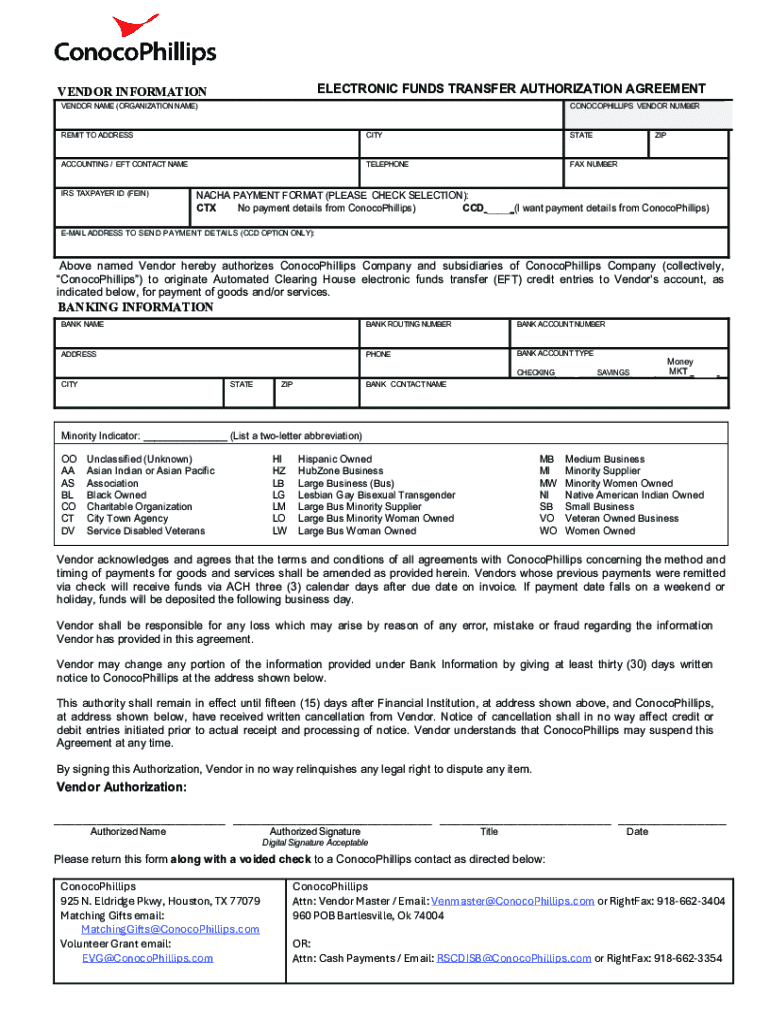
ELECTRONIC FUNDS TRANSFER AUTHORIZATION AGREEMENT 2024-2026


What is the Electronic Funds Transfer Authorization Agreement
The Electronic Funds Transfer Authorization Agreement is a formal document that allows individuals or businesses to authorize the transfer of funds electronically. This agreement is essential for setting up direct deposits, automatic bill payments, and other electronic transactions. By signing this agreement, the account holder grants permission to a designated entity, such as an employer or service provider, to withdraw or deposit funds from their bank account. This process streamlines financial transactions and enhances efficiency in managing payments.
How to Use the Electronic Funds Transfer Authorization Agreement
Using the Electronic Funds Transfer Authorization Agreement involves several straightforward steps. First, the individual must obtain the agreement from the entity requiring authorization. Next, they should fill out the necessary information, including bank account details, the type of transaction (debit or credit), and the frequency of the transfers. After completing the form, the account holder must sign and date it to validate the authorization. Finally, the signed agreement should be submitted to the entity to initiate the electronic funds transfer process.
Steps to Complete the Electronic Funds Transfer Authorization Agreement
Completing the Electronic Funds Transfer Authorization Agreement requires careful attention to detail. Here are the steps to follow:
- Obtain the agreement from the relevant entity.
- Provide accurate personal information, including name, address, and contact details.
- Enter the bank account number and routing number for the account involved.
- Specify the type of transaction, whether it is a one-time payment or recurring transfer.
- Indicate the frequency of the transfers, such as weekly, bi-weekly, or monthly.
- Sign and date the agreement to confirm your authorization.
- Submit the completed agreement to the entity managing the transfers.
Key Elements of the Electronic Funds Transfer Authorization Agreement
Understanding the key elements of the Electronic Funds Transfer Authorization Agreement is crucial for ensuring its effectiveness. The agreement typically includes:
- Account Holder Information: Personal details of the individual or business authorizing the transfer.
- Bank Account Details: Necessary banking information, including account and routing numbers.
- Transaction Type: Specification of whether the transfer is a debit or credit.
- Frequency of Transfers: Information on how often the transactions will occur.
- Authorization Signature: A signature confirming the account holder's consent.
Legal Use of the Electronic Funds Transfer Authorization Agreement
The Electronic Funds Transfer Authorization Agreement is legally binding once signed by the account holder. This agreement complies with federal regulations governing electronic funds transfers, such as the Electronic Fund Transfer Act. It is important for all parties involved to understand their rights and obligations under this agreement to avoid potential disputes. The agreement protects both the account holder and the entity managing the transfers by clearly outlining the terms of the authorization.
Examples of Using the Electronic Funds Transfer Authorization Agreement
There are various scenarios in which the Electronic Funds Transfer Authorization Agreement is utilized. Common examples include:
- Setting up direct deposit for payroll, allowing employers to deposit wages directly into employees' bank accounts.
- Establishing automatic bill payments for utilities, mortgages, or subscriptions, ensuring timely payments without manual intervention.
- Authorizing recurring donations to charities, facilitating regular contributions without the need for repeated manual transactions.
Quick guide on how to complete electronic funds transfer authorization agreement
Prepare ELECTRONIC FUNDS TRANSFER AUTHORIZATION AGREEMENT effortlessly on any device
Digital document management has become increasingly popular among companies and individuals. It offers an ideal eco-friendly substitute for traditional printed and signed documents, as you can locate the necessary form and securely store it online. airSlate SignNow provides all the tools required to create, modify, and electronically sign your documents quickly and without delays. Manage ELECTRONIC FUNDS TRANSFER AUTHORIZATION AGREEMENT on any platform with airSlate SignNow Android or iOS applications and simplify any document-related tasks today.
The easiest way to modify and electronically sign ELECTRONIC FUNDS TRANSFER AUTHORIZATION AGREEMENT with ease
- Obtain ELECTRONIC FUNDS TRANSFER AUTHORIZATION AGREEMENT and then click Get Form to begin.
- Utilize the tools we offer to complete your document.
- Emphasize important sections of your documents or obscure sensitive information with tools that airSlate SignNow provides specifically for that purpose.
- Generate your signature using the Sign tool, which takes mere seconds and holds the same legal significance as a conventional wet ink signature.
- Review the details and then click on the Done button to save your changes.
- Choose how you want to send your form, via email, SMS, or invite link, or download it to your computer.
Forget about lost or misplaced files, tedious form searches, or errors that require reprinting new document copies. airSlate SignNow meets all your document management needs in just a few clicks from any device you prefer. Modify and electronically sign ELECTRONIC FUNDS TRANSFER AUTHORIZATION AGREEMENT and ensure excellent communication throughout your form preparation process with airSlate SignNow.
Create this form in 5 minutes or less
Find and fill out the correct electronic funds transfer authorization agreement
Create this form in 5 minutes!
How to create an eSignature for the electronic funds transfer authorization agreement
How to create an electronic signature for a PDF online
How to create an electronic signature for a PDF in Google Chrome
How to create an e-signature for signing PDFs in Gmail
How to create an e-signature right from your smartphone
How to create an e-signature for a PDF on iOS
How to create an e-signature for a PDF on Android
People also ask
-
What is an ELECTRONIC FUNDS TRANSFER AUTHORIZATION AGREEMENT?
An ELECTRONIC FUNDS TRANSFER AUTHORIZATION AGREEMENT is a document that allows businesses to obtain permission from customers to electronically transfer funds from their accounts. This agreement ensures that both parties understand the terms of the transaction, providing a secure and efficient way to handle payments.
-
How does airSlate SignNow facilitate the creation of an ELECTRONIC FUNDS TRANSFER AUTHORIZATION AGREEMENT?
airSlate SignNow simplifies the process of creating an ELECTRONIC FUNDS TRANSFER AUTHORIZATION AGREEMENT by offering customizable templates and an intuitive interface. Users can easily fill in necessary details, ensuring compliance and accuracy while saving time on document preparation.
-
What are the benefits of using an ELECTRONIC FUNDS TRANSFER AUTHORIZATION AGREEMENT?
Using an ELECTRONIC FUNDS TRANSFER AUTHORIZATION AGREEMENT streamlines payment processes, reduces paperwork, and enhances security. It allows businesses to automate transactions, ensuring timely payments and improving cash flow management.
-
Is there a cost associated with using airSlate SignNow for an ELECTRONIC FUNDS TRANSFER AUTHORIZATION AGREEMENT?
Yes, airSlate SignNow offers various pricing plans that cater to different business needs. These plans include features for creating and managing ELECTRONIC FUNDS TRANSFER AUTHORIZATION AGREEMENTS, making it a cost-effective solution for businesses of all sizes.
-
Can I integrate airSlate SignNow with other software for managing ELECTRONIC FUNDS TRANSFER AUTHORIZATION AGREEMENTS?
Absolutely! airSlate SignNow provides seamless integrations with various software applications, allowing you to manage your ELECTRONIC FUNDS TRANSFER AUTHORIZATION AGREEMENTS alongside your existing tools. This enhances workflow efficiency and ensures all your documents are in one place.
-
How secure is the ELECTRONIC FUNDS TRANSFER AUTHORIZATION AGREEMENT process with airSlate SignNow?
The security of your ELECTRONIC FUNDS TRANSFER AUTHORIZATION AGREEMENT is a top priority for airSlate SignNow. The platform employs advanced encryption and security protocols to protect sensitive information, ensuring that your transactions are safe and compliant with regulations.
-
What features does airSlate SignNow offer for managing ELECTRONIC FUNDS TRANSFER AUTHORIZATION AGREEMENTS?
airSlate SignNow offers a range of features for managing ELECTRONIC FUNDS TRANSFER AUTHORIZATION AGREEMENTS, including eSignature capabilities, document tracking, and automated reminders. These features help streamline the signing process and ensure timely execution of agreements.
Get more for ELECTRONIC FUNDS TRANSFER AUTHORIZATION AGREEMENT
- Form 4419 rev 9 2019 application for filing information returns electronically fire
- About form 1095 c employer provided health insurance
- 8879 eo irs signature authorization form for an exempt
- About form 8804 annual return for partnership withholding
- 2019 form ct 1 employers annual railroad retirement tax return
- Form 8453 i internal revenue service
- Form 1040 schedule se internal revenue service 491068527
- 2019 form 1040 es nr form 1040 es nr us estimated tax for nonresident alien individuals
Find out other ELECTRONIC FUNDS TRANSFER AUTHORIZATION AGREEMENT
- Electronic signature Legal PDF North Dakota Online
- Electronic signature North Carolina Life Sciences Stock Certificate Fast
- Help Me With Electronic signature North Dakota Legal Warranty Deed
- Electronic signature North Dakota Legal Cease And Desist Letter Online
- Electronic signature North Dakota Legal Cease And Desist Letter Free
- Electronic signature Delaware Orthodontists Permission Slip Free
- How Do I Electronic signature Hawaii Orthodontists Lease Agreement Form
- Electronic signature North Dakota Life Sciences Business Plan Template Now
- Electronic signature Oklahoma Legal Bill Of Lading Fast
- Electronic signature Oklahoma Legal Promissory Note Template Safe
- Electronic signature Oregon Legal Last Will And Testament Online
- Electronic signature Life Sciences Document Pennsylvania Simple
- Electronic signature Legal Document Pennsylvania Online
- How Can I Electronic signature Pennsylvania Legal Last Will And Testament
- Electronic signature Rhode Island Legal Last Will And Testament Simple
- Can I Electronic signature Rhode Island Legal Residential Lease Agreement
- How To Electronic signature South Carolina Legal Lease Agreement
- How Can I Electronic signature South Carolina Legal Quitclaim Deed
- Electronic signature South Carolina Legal Rental Lease Agreement Later
- Electronic signature South Carolina Legal Rental Lease Agreement Free