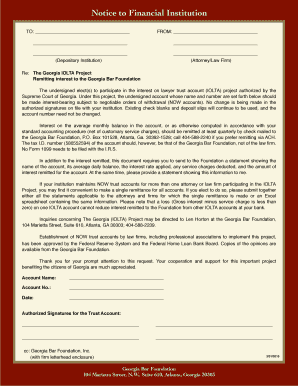
Notice to Financial Institution Form Georgia


What is the Notice To Financial Institution Form Georgia
The Notice To Financial Institution Form Georgia is a legal document used to inform financial institutions about specific actions or requests related to an individual's account. This form is typically utilized in cases involving account freezes, garnishments, or other legal proceedings that require the financial institution to take notice of certain legal claims or obligations. Understanding the purpose and implications of this form is essential for both individuals and legal professionals navigating financial matters in Georgia.
How to use the Notice To Financial Institution Form Georgia
Using the Notice To Financial Institution Form Georgia involves several steps. First, ensure that you have the correct version of the form, which can usually be obtained from legal resources or your attorney. Next, fill out the form accurately, providing all required information such as the account holder's details, the financial institution's name, and the specific instructions or requests being made. After completing the form, it should be delivered to the financial institution through the appropriate method, such as in-person delivery, mail, or electronic submission, depending on the institution's policies.
Steps to complete the Notice To Financial Institution Form Georgia
Completing the Notice To Financial Institution Form Georgia requires careful attention to detail. Follow these steps:
- Obtain the latest version of the form from a reliable source.
- Clearly enter the name and address of the financial institution.
- Provide the account holder's full name and account number.
- Specify the nature of the notice, including any relevant legal details.
- Sign and date the form to validate it.
- Submit the completed form to the financial institution via the preferred method.
Legal use of the Notice To Financial Institution Form Georgia
The legal use of the Notice To Financial Institution Form Georgia is critical for ensuring compliance with state laws. This form serves as a formal notification to financial institutions, and its proper execution can influence legal proceedings. It is essential that the form is filled out accurately and submitted in accordance with Georgia state laws to ensure that it is legally binding. Failure to comply with legal requirements may result in the notice being deemed invalid, potentially impacting the rights of the individual involved.
Key elements of the Notice To Financial Institution Form Georgia
Several key elements must be included in the Notice To Financial Institution Form Georgia for it to be effective:
- Account Holder Information: Full name and address of the account holder.
- Financial Institution Details: Name and address of the financial institution.
- Account Number: Specific account number related to the notice.
- Nature of the Notice: Clear description of the request or action being notified.
- Signature: Signature of the person issuing the notice to validate it.
State-specific rules for the Notice To Financial Institution Form Georgia
Georgia has specific rules governing the use of the Notice To Financial Institution Form. These rules dictate how the form must be completed, the necessary legal language that must be included, and the methods of submission. It is advisable to consult with a legal professional to ensure compliance with all state regulations, as improper use of the form can lead to legal complications or the dismissal of claims.
Quick guide on how to complete notice to financial institution form georgia
Effortlessly Prepare Notice To Financial Institution Form Georgia on Any Device
Digital document management has gained popularity among businesses and individuals alike. It offers a perfect eco-friendly substitute for conventional printed and signed documents, as you can easily locate the necessary form and securely store it online. airSlate SignNow provides all the resources you need to create, modify, and electronically sign your documents promptly without delays. Manage Notice To Financial Institution Form Georgia on any platform with airSlate SignNow's Android or iOS applications and enhance any document-centric process today.
How to Edit and Electronically Sign Notice To Financial Institution Form Georgia with Ease
- Find Notice To Financial Institution Form Georgia and click Get Form to begin.
- Utilize the tools we offer to fill out your document.
- Highlight important sections of your documents or remove sensitive information with tools specifically designed for that purpose by airSlate SignNow.
- Create your signature using the Sign tool, which takes only seconds and carries the same legal validity as a conventional wet ink signature.
- Review the information and click the Done button to save your changes.
- Select your preferred method for sending your form, whether by email, SMS, or invite link, or download it to your computer.
Eliminate the issues of lost or misplaced files, boring form navigation, or mistakes that necessitate printing new document copies. airSlate SignNow meets all your document management needs in just a few clicks from any chosen device. Modify and electronically sign Notice To Financial Institution Form Georgia to ensure seamless communication throughout your form preparation process with airSlate SignNow.
Create this form in 5 minutes or less
Create this form in 5 minutes!
How to create an eSignature for the notice to financial institution form georgia
How to create an electronic signature for a PDF online
How to create an electronic signature for a PDF in Google Chrome
How to create an e-signature for signing PDFs in Gmail
How to create an e-signature right from your smartphone
How to create an e-signature for a PDF on iOS
How to create an e-signature for a PDF on Android
People also ask
-
What is the Notice To Financial Institution Form Georgia?
The Notice To Financial Institution Form Georgia is a legal document used to inform banks or financial institutions of specific actions regarding financial accounts. This form ensures that the institution is aware of and complies with the legal requests made by the account holder or relevant authorities.
-
How can I obtain a Notice To Financial Institution Form Georgia?
You can easily obtain a Notice To Financial Institution Form Georgia through various online sources, including legal websites and templates. Additionally, airSlate SignNow provides users with access to customizable document templates, making it simple to fill out and eSign this form efficiently.
-
Is it easy to fill out the Notice To Financial Institution Form Georgia with airSlate SignNow?
Absolutely! airSlate SignNow offers an intuitive interface that streamlines the process of filling out the Notice To Financial Institution Form Georgia. The platform allows you to complete, edit, and electronically sign the form with ease, saving you time and reducing paperwork.
-
What are the benefits of using airSlate SignNow for the Notice To Financial Institution Form Georgia?
Using airSlate SignNow for the Notice To Financial Institution Form Georgia offers numerous benefits, including enhanced security, legality, and convenience. The ability to send and eSign documents securely ensures that your legal rights are protected while speeding up processing times.
-
Can I integrate airSlate SignNow with other applications for managing the Notice To Financial Institution Form Georgia?
Yes, airSlate SignNow offers seamless integrations with various third-party applications that can simplify managing the Notice To Financial Institution Form Georgia. With integrations to platforms like CRMs and document storage services, you can enhance your workflow and efficiency.
-
What are the pricing options for airSlate SignNow when using the Notice To Financial Institution Form Georgia?
airSlate SignNow offers several pricing plans to accommodate different business needs, including affordable options for individuals and teams. Each plan provides essential features, including access to the Notice To Financial Institution Form Georgia, eSigning capabilities, and document storage.
-
How does airSlate SignNow ensure the security of the Notice To Financial Institution Form Georgia?
airSlate SignNow prioritizes security through advanced encryption methods, ensuring that your Notice To Financial Institution Form Georgia and associated documents are protected. The platform complies with industry standards and regulations to safeguard your information and transactions.
Get more for Notice To Financial Institution Form Georgia
- Mobile phone insurance proposal form declaration sindh insurance
- Ansul distributor certification program form
- Ra 9514 pdf download form
- Delivery acknowledgement form
- Unum short term disability claim form ccrta
- Nh plumbing apprentice application form
- Permanent identification verification form
- Zoning and development handbook city of sachse form
Find out other Notice To Financial Institution Form Georgia
- How Can I Sign Indiana High Tech PDF
- How To Sign Oregon High Tech Document
- How Do I Sign California Insurance PDF
- Help Me With Sign Wyoming High Tech Presentation
- How Do I Sign Florida Insurance PPT
- How To Sign Indiana Insurance Document
- Can I Sign Illinois Lawers Form
- How To Sign Indiana Lawers Document
- How To Sign Michigan Lawers Document
- How To Sign New Jersey Lawers PPT
- How Do I Sign Arkansas Legal Document
- How Can I Sign Connecticut Legal Document
- How Can I Sign Indiana Legal Form
- Can I Sign Iowa Legal Document
- How Can I Sign Nebraska Legal Document
- How To Sign Nevada Legal Document
- Can I Sign Nevada Legal Form
- How Do I Sign New Jersey Legal Word
- Help Me With Sign New York Legal Document
- How Do I Sign Texas Insurance Document