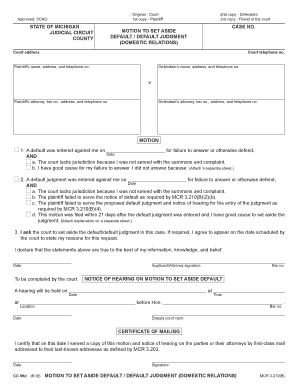
CC 99d, Motion to Set Aside Default Entry Default Judgment Domestic Relations Form


What is the CC 99d, Motion To Set Aside Default Entry Default Judgment Domestic Relations
The CC 99d is a legal form used in domestic relations cases within the United States. It serves as a motion to set aside a default entry or default judgment, which may occur when a party fails to respond to a legal action. This form allows the affected party to request that the court reconsider its decision, potentially leading to a more favorable outcome. The CC 99d is critical for individuals seeking to challenge a default judgment that may have been entered without their participation.
How to use the CC 99d, Motion To Set Aside Default Entry Default Judgment Domestic Relations
To effectively use the CC 99d, one must complete the form accurately and submit it to the appropriate court. The form typically requires information such as the case number, details of the original judgment, and the reasons for requesting the motion. It is essential to provide clear and compelling reasons for the request, as this will influence the court's decision. After filling out the form, it should be filed with the court clerk, and copies must be served to all involved parties.
Steps to complete the CC 99d, Motion To Set Aside Default Entry Default Judgment Domestic Relations
Completing the CC 99d involves several key steps:
- Gather necessary information, including the original judgment details and case number.
- Fill out the CC 99d form, ensuring all sections are completed accurately.
- Include a statement outlining the reasons for setting aside the default judgment.
- Sign and date the form.
- File the completed form with the court clerk and pay any required filing fees.
- Serve copies of the motion to all parties involved in the case.
Key elements of the CC 99d, Motion To Set Aside Default Entry Default Judgment Domestic Relations
Several key elements are crucial when preparing the CC 99d:
- Case Information: Include the case number and names of the parties involved.
- Judgment Details: Provide specifics about the default judgment being challenged.
- Grounds for Motion: Clearly articulate the reasons for requesting the motion, such as lack of notice or other valid justifications.
- Signature: Ensure the form is signed by the party making the request or their legal representative.
Filing Deadlines / Important Dates
Filing deadlines for the CC 99d can vary by jurisdiction. It is essential to check local court rules to determine the specific time frame within which the motion must be filed after the default judgment is entered. Generally, motions to set aside a default judgment should be filed promptly to avoid complications. Missing the deadline may result in the inability to challenge the judgment, so staying informed about these dates is crucial.
Required Documents
When submitting the CC 99d, certain documents may be required to support the motion. These can include:
- A copy of the original default judgment.
- Any relevant correspondence or documentation that supports the reasons for the motion.
- Proof of service showing that all parties have been notified of the motion.
Legal use of the CC 99d, Motion To Set Aside Default Entry Default Judgment Domestic Relations
The CC 99d is legally significant in domestic relations cases as it provides a mechanism for individuals to contest default judgments that may have been entered unfairly or without their knowledge. Courts generally allow motions to set aside default judgments if the requesting party can demonstrate valid reasons, such as not receiving proper notice or having a legitimate defense. Understanding the legal implications and requirements of this form is essential for effective use.
Quick guide on how to complete cc 99d motion to set aside default entry default judgment domestic relations
Manage CC 99d, Motion To Set Aside Default Entry Default Judgment Domestic Relations effortlessly on any device
Digital document management has become increasingly favored by businesses and individuals. It offers an ideal eco-friendly substitute for traditional printed and signed files, allowing you to locate the appropriate form and securely preserve it online. airSlate SignNow provides you with all the resources needed to create, modify, and eSign your documents swiftly and without holdups. Handle CC 99d, Motion To Set Aside Default Entry Default Judgment Domestic Relations on any device using airSlate SignNow's Android or iOS applications and enhance any document-related procedure today.
How to modify and eSign CC 99d, Motion To Set Aside Default Entry Default Judgment Domestic Relations with ease
- Obtain CC 99d, Motion To Set Aside Default Entry Default Judgment Domestic Relations and then click Get Form to begin.
- Use the tools we offer to complete your document.
- Emphasize important sections of the documents or conceal sensitive information with tools that airSlate SignNow provides specifically for this purpose.
- Generate your eSignature using the Sign tool, which only takes seconds and holds the same legal significance as a traditional wet ink signature.
- Review all the details and then click the Done button to save your changes.
- Select how you want to share your form, via email, SMS, or invite link, or download it to your computer.
Eliminate the worry of lost or misplaced documents, tedious form searching, or mistakes that necessitate reprinting new document copies. airSlate SignNow addresses your document management needs in just a few clicks from any device of your choice. Modify and eSign CC 99d, Motion To Set Aside Default Entry Default Judgment Domestic Relations and guarantee superior communication at every stage of your form preparation process with airSlate SignNow.
Create this form in 5 minutes or less
Create this form in 5 minutes!
How to create an eSignature for the cc 99d motion to set aside default entry default judgment domestic relations
How to create an electronic signature for a PDF online
How to create an electronic signature for a PDF in Google Chrome
How to create an e-signature for signing PDFs in Gmail
How to create an e-signature right from your smartphone
How to create an e-signature for a PDF on iOS
How to create an e-signature for a PDF on Android
People also ask
-
What is the CC 99d, Motion To Set Aside Default Entry Default Judgment Domestic Relations?
The CC 99d, Motion To Set Aside Default Entry Default Judgment Domestic Relations is a legal document used to request the court to overturn a default judgment in domestic relations cases. This motion is crucial for individuals who believe they were not properly represented or notified during the initial proceedings.
-
How can airSlate SignNow assist with filing a CC 99d, Motion To Set Aside Default Entry Default Judgment Domestic Relations?
airSlate SignNow provides an intuitive platform that allows users to easily create, sign, and send the CC 99d, Motion To Set Aside Default Entry Default Judgment Domestic Relations. With our user-friendly interface, you can streamline the document preparation process and ensure compliance with legal standards.
-
What are the pricing options for using airSlate SignNow for legal documents?
airSlate SignNow offers flexible pricing plans tailored to meet the needs of individuals and businesses. Our plans include features that support the creation and management of legal documents like the CC 99d, Motion To Set Aside Default Entry Default Judgment Domestic Relations, ensuring you get the best value for your investment.
-
Are there any integrations available with airSlate SignNow for legal workflows?
Yes, airSlate SignNow integrates seamlessly with various applications to enhance your legal workflows. You can connect with tools like Google Drive, Dropbox, and more, making it easier to manage documents related to the CC 99d, Motion To Set Aside Default Entry Default Judgment Domestic Relations.
-
What features does airSlate SignNow offer for document management?
airSlate SignNow includes features such as document templates, eSignature capabilities, and secure storage, all of which are essential for managing legal documents like the CC 99d, Motion To Set Aside Default Entry Default Judgment Domestic Relations. These features help ensure that your documents are handled efficiently and securely.
-
How does airSlate SignNow ensure the security of my legal documents?
Security is a top priority at airSlate SignNow. We utilize advanced encryption and secure cloud storage to protect your legal documents, including the CC 99d, Motion To Set Aside Default Entry Default Judgment Domestic Relations, ensuring that your sensitive information remains confidential.
-
Can I track the status of my CC 99d, Motion To Set Aside Default Entry Default Judgment Domestic Relations document?
Absolutely! airSlate SignNow provides real-time tracking for all your documents, including the CC 99d, Motion To Set Aside Default Entry Default Judgment Domestic Relations. You will receive notifications when your document is viewed, signed, or completed, allowing you to stay informed throughout the process.
Get more for CC 99d, Motion To Set Aside Default Entry Default Judgment Domestic Relations
- Cf1r alt 03 e form
- Arkansas unclaimed property form
- College trip notice format
- Affidavit of marriage kenya sample form
- Fill out the release form rushmore tramway adventures
- Collection instruction form baycorp baycorp co
- Ttb f 500024 excise tax return ttb f 500024 excise tax return ttb form
- Stormwater facility maintenance inspection form
Find out other CC 99d, Motion To Set Aside Default Entry Default Judgment Domestic Relations
- Sign Georgia Banking Affidavit Of Heirship Myself
- Sign Hawaii Banking NDA Now
- Sign Hawaii Banking Bill Of Lading Now
- Sign Illinois Banking Confidentiality Agreement Computer
- Sign Idaho Banking Rental Lease Agreement Online
- How Do I Sign Idaho Banking Limited Power Of Attorney
- Sign Iowa Banking Quitclaim Deed Safe
- How Do I Sign Iowa Banking Rental Lease Agreement
- Sign Iowa Banking Residential Lease Agreement Myself
- Sign Kansas Banking Living Will Now
- Sign Kansas Banking Last Will And Testament Mobile
- Sign Kentucky Banking Quitclaim Deed Online
- Sign Kentucky Banking Quitclaim Deed Later
- How Do I Sign Maine Banking Resignation Letter
- Sign Maine Banking Resignation Letter Free
- Sign Louisiana Banking Separation Agreement Now
- Sign Maryland Banking Quitclaim Deed Mobile
- Sign Massachusetts Banking Purchase Order Template Myself
- Sign Maine Banking Operating Agreement Computer
- Sign Banking PPT Minnesota Computer