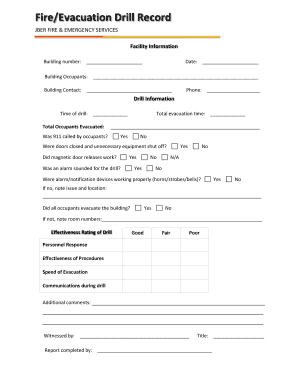
FireEvacuation Drill Record Form


What is the Fire Evacuation Drill Record?
The Fire Evacuation Drill Record is a formal document used to capture the details of fire evacuation drills conducted within an organization. This record serves as a critical tool for ensuring compliance with safety regulations and for evaluating the effectiveness of evacuation procedures. It typically includes information such as the date and time of the drill, the number of participants, any issues encountered during the drill, and suggestions for improvement. Proper documentation is essential for maintaining safety standards and for future reference in safety audits.
Key Elements of the Fire Evacuation Drill Record
To ensure the Fire Evacuation Drill Record is comprehensive and effective, certain key elements must be included:
- Date and Time: The specific date and time when the drill was conducted.
- Participants: A list of individuals who participated in the drill, including staff and any visitors.
- Duration: The total time taken to complete the evacuation.
- Observations: Notes on any challenges faced during the drill, such as delays or confusion.
- Recommendations: Suggestions for improving future drills or evacuation procedures.
Steps to Complete the Fire Evacuation Drill Record
Completing the Fire Evacuation Drill Record involves several straightforward steps:
- Plan the Drill: Schedule the drill and inform all participants to ensure maximum attendance.
- Conduct the Drill: Execute the evacuation as planned, observing how participants respond.
- Document Observations: Take notes during the drill, focusing on participant behavior and any issues.
- Fill Out the Record: Complete the Fire Evacuation Drill Record with all relevant details.
- Review and Analyze: After the drill, review the record to identify areas for improvement.
Legal Use of the Fire Evacuation Drill Record
The Fire Evacuation Drill Record is not only a best practice but also a legal requirement in many jurisdictions. Maintaining accurate records can protect organizations by demonstrating compliance with safety regulations. In the event of an incident, having a well-documented record can serve as evidence of the organization’s commitment to safety and preparedness. It is essential to understand local laws and regulations regarding fire safety documentation to ensure compliance.
How to Use the Fire Evacuation Drill Record
The Fire Evacuation Drill Record can be utilized in various ways to enhance safety protocols:
- Training Tool: Use the record to train new employees on evacuation procedures and safety protocols.
- Compliance Evidence: Present the record during safety audits or inspections to demonstrate adherence to safety regulations.
- Continuous Improvement: Analyze past drill records to identify trends and make informed adjustments to evacuation plans.
Examples of Using the Fire Evacuation Drill Record
Organizations can implement the Fire Evacuation Drill Record in numerous scenarios:
- Annual Safety Audits: Use the record to showcase compliance during annual safety reviews.
- Emergency Preparedness Training: Incorporate the record into training sessions for employees on emergency response.
- Incident Analysis: Reference the record when reviewing any incidents related to fire safety to improve future drills.
Quick guide on how to complete fireevacuation drill record
Complete FireEvacuation Drill Record effortlessly on any device
Web-based document administration has become increasingly popular among businesses and individuals. It offers a perfect eco-friendly alternative to traditional printed and signed documents, allowing you to acquire the necessary form and securely store it online. airSlate SignNow provides you with all the resources needed to create, modify, and electronically sign your documents quickly and without delays. Manage FireEvacuation Drill Record on any system with the airSlate SignNow Android or iOS applications and enhance any document-focused workflow today.
The easiest way to modify and electronically sign FireEvacuation Drill Record without stress
- Obtain FireEvacuation Drill Record and then click Get Form to begin.
- Use the tools we provide to complete your form.
- Emphasize relevant sections of the documents or redact sensitive information with tools that airSlate SignNow offers specifically for that purpose.
- Create your signature using the Sign tool, which takes mere seconds and carries the same legal validity as a traditional handwritten signature.
- Verify the information and then click the Done button to save your amendments.
- Choose how you want to send your form, via email, SMS, invite link, or download it to your computer.
Forget about lost or disorganized documents, time-consuming form searches, or errors that necessitate printing new document copies. airSlate SignNow takes care of your document management needs in just a few clicks from any device of your choice. Modify and electronically sign FireEvacuation Drill Record and guarantee seamless communication at any stage of the form preparation process with airSlate SignNow.
Create this form in 5 minutes or less
Create this form in 5 minutes!
How to create an eSignature for the fireevacuation drill record
How to create an electronic signature for a PDF online
How to create an electronic signature for a PDF in Google Chrome
How to create an e-signature for signing PDFs in Gmail
How to create an e-signature right from your smartphone
How to create an e-signature for a PDF on iOS
How to create an e-signature for a PDF on Android
People also ask
-
What is a fire drill report form?
A fire drill report form is a document used to record details about a fire drill, including participant names, drill timings, and any issues encountered. It helps organizations evaluate the effectiveness of their evacuation procedures and ensure compliance with safety regulations. By utilizing a digital fire drill report form, businesses can streamline the reporting process and enhance overall safety protocols.
-
How can I create a fire drill report form using airSlate SignNow?
You can easily create a fire drill report form using airSlate SignNow by utilizing our intuitive form builder. Simply drag and drop fields to include essential information, customize the template to suit your needs, and save it for future use. This easy process allows you to quickly adapt your fire drill report form as your organization evolves.
-
What are the benefits of using airSlate SignNow for fire drill report forms?
Using airSlate SignNow for fire drill report forms offers several benefits, including enhanced efficiency and organization. Digital forms reduce paper waste, save time, and allow for easy sharing and access among team members. Additionally, our solution supports eSignature, ensuring that all reports are signed and validated swiftly.
-
Are there templates available for fire drill report forms?
Yes, airSlate SignNow offers various customizable templates for fire drill report forms. These templates can help you get started quickly, as they are pre-designed to include all necessary fields and sections. You can further tailor any template to meet your specific requirements or branding.
-
Can I track submissions of my fire drill report forms?
Absolutely! airSlate SignNow provides comprehensive tracking and reporting features for your fire drill report forms. You can easily monitor who has submitted the form, view completion status, and analyze the data to ensure compliance and improve future drills. This tracking helps you maintain an organized record for safety audits.
-
Is airSlate SignNow suitable for small businesses needing fire drill report forms?
Yes, airSlate SignNow is an excellent solution for small businesses looking to manage fire drill report forms effectively. Our platform is cost-effective and user-friendly, making it accessible for organizations of any size. Small businesses can benefit from streamlined documentation processes without incurring high costs.
-
What integrations does airSlate SignNow support for managing fire drill reports?
airSlate SignNow seamlessly integrates with various applications such as Google Drive, Dropbox, and CRM systems to manage your fire drill report forms effectively. These integrations help centralize your data and ensure that all relevant information is easily accessible from one platform. This enhances collaboration among team members for safety management.
Get more for FireEvacuation Drill Record
- Paeds obs chart form
- Auror oapt form fillable
- Revolutionary war super teacher worksheets form
- Meeting evaluation form
- Boston mutual critical illness claim form
- Delaware fish and wildlife boat registration offic form
- Jupiter elite volleyball club also known as form
- Fire drill evaluation form hospital association of
Find out other FireEvacuation Drill Record
- eSign Minnesota Banking LLC Operating Agreement Online
- How Do I eSign Mississippi Banking Living Will
- eSign New Jersey Banking Claim Mobile
- eSign New York Banking Promissory Note Template Now
- eSign Ohio Banking LLC Operating Agreement Now
- Sign Maryland Courts Quitclaim Deed Free
- How To Sign Massachusetts Courts Quitclaim Deed
- Can I Sign Massachusetts Courts Quitclaim Deed
- eSign California Business Operations LLC Operating Agreement Myself
- Sign Courts Form Mississippi Secure
- eSign Alabama Car Dealer Executive Summary Template Fast
- eSign Arizona Car Dealer Bill Of Lading Now
- How Can I eSign Alabama Car Dealer Executive Summary Template
- eSign California Car Dealer LLC Operating Agreement Online
- eSign California Car Dealer Lease Agreement Template Fast
- eSign Arkansas Car Dealer Agreement Online
- Sign Montana Courts Contract Safe
- eSign Colorado Car Dealer Affidavit Of Heirship Simple
- eSign Car Dealer Form Georgia Simple
- eSign Florida Car Dealer Profit And Loss Statement Myself