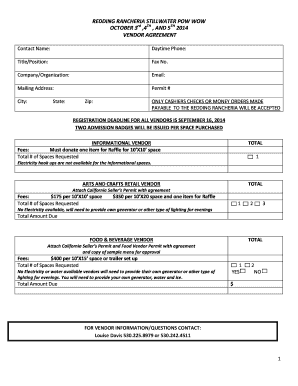
California Seller's Permit Application Seller's Permit Application 2014


What is the California Seller's Permit Application?
The California Seller's Permit Application is a crucial document for businesses engaged in the sale of tangible goods within the state. This permit allows sellers to collect sales tax from customers and remit it to the California Department of Tax and Fee Administration (CDTFA). It is essential for any business that sells products, whether in a physical location or online. Obtaining this permit ensures compliance with state tax laws and helps avoid potential penalties.
Steps to Complete the California Seller's Permit Application
Completing the California Seller's Permit Application involves several key steps:
- Gather necessary information, including your business name, address, and ownership details.
- Provide details about the types of products you plan to sell and your estimated sales volume.
- Complete the application form accurately, ensuring all required fields are filled out.
- Submit the application either online or via mail, depending on your preference.
Taking care to provide accurate information can expedite the approval process and help avoid delays.
How to Obtain the California Seller's Permit Application
To obtain the California Seller's Permit Application, you can visit the CDTFA website, where the application is available for download. Alternatively, you can complete the application online through their portal. If you prefer a paper application, you can request one to be mailed to you. It is important to ensure that you have all required information before starting the application process to facilitate a smooth submission.
Required Documents for the Application
When applying for a California Seller's Permit, you will need to provide several documents, including:
- A valid government-issued identification, such as a driver's license or passport.
- Proof of business address, which can be a utility bill or lease agreement.
- Employer Identification Number (EIN) if applicable, especially for businesses with employees.
- Any relevant business licenses or permits that may apply to your industry.
Having these documents ready can help streamline the application process.
Eligibility Criteria for the California Seller's Permit
To be eligible for a California Seller's Permit, applicants must meet specific criteria. You must be engaged in business activities that involve selling tangible personal property. This includes retail operations, online sales, and wholesale distribution. Additionally, you should not have any outstanding tax liabilities with the state. Meeting these criteria is essential for a successful application.
Legal Use of the California Seller's Permit
The California Seller's Permit is a legal requirement for businesses that sell taxable goods. It allows them to collect sales tax from customers, which must be reported and remitted to the state. Using this permit legally ensures that businesses operate within the framework of California tax laws, helping to avoid penalties and fines. Misuse of the permit, such as failing to collect sales tax or using it for non-taxable sales, can lead to serious legal consequences.
Quick guide on how to complete california sellers permit application sellers permit application
Accomplish California Seller's Permit Application Seller's Permit Application seamlessly on any gadget
Digital document administration has gained traction among businesses and individuals. It offers an ideal environmentally-friendly alternative to conventional printed and signed documents, as you can access the necessary form and securely store it online. airSlate SignNow provides all the tools you need to generate, modify, and eSign your documents swiftly without interruptions. Manage California Seller's Permit Application Seller's Permit Application on any gadget with airSlate SignNow's Android or iOS applications and enhance any document-related procedure today.
How to adjust and eSign California Seller's Permit Application Seller's Permit Application effortlessly
- Locate California Seller's Permit Application Seller's Permit Application and click on Get Form to begin.
- Make use of the tools we offer to complete your document.
- Emphasize pertinent sections of the documents or redact sensitive information with tools that airSlate SignNow provides specifically for that purpose.
- Generate your signature with the Sign feature, which takes mere seconds and possesses the same legal validity as a conventional wet ink signature.
- Review the information and click on the Done button to save your modifications.
- Choose how you prefer to send your form, via email, text message (SMS), or invitation link, or download it to your computer.
Eliminate concerns about lost or misplaced documents, cumbersome form searches, or mistakes that necessitate the printing of new document copies. airSlate SignNow fulfills your document management needs in just a few clicks from any device you choose. Modify and eSign California Seller's Permit Application Seller's Permit Application and ensure effective communication at any phase of your form preparation process with airSlate SignNow.
Create this form in 5 minutes or less
Find and fill out the correct california sellers permit application sellers permit application
Create this form in 5 minutes!
How to create an eSignature for the california sellers permit application sellers permit application
How to create an electronic signature for a PDF online
How to create an electronic signature for a PDF in Google Chrome
How to create an e-signature for signing PDFs in Gmail
How to create an e-signature right from your smartphone
How to create an e-signature for a PDF on iOS
How to create an e-signature for a PDF on Android
People also ask
-
What is a California Seller's Permit Application Seller's Permit Application?
A California Seller's Permit Application Seller's Permit Application is a document required for businesses that sell tangible goods in California. It allows you to collect sales tax from customers and is essential for compliance with state regulations. Completing this application is a crucial step for any business looking to operate legally in California.
-
How can airSlate SignNow help with the California Seller's Permit Application Seller's Permit Application?
airSlate SignNow streamlines the process of completing your California Seller's Permit Application Seller's Permit Application by providing an easy-to-use platform for eSigning and sending documents. Our solution ensures that you can fill out and submit your application quickly and securely. This efficiency helps you focus on your business rather than paperwork.
-
What are the costs associated with the California Seller's Permit Application Seller's Permit Application?
The California Seller's Permit Application itself is free to apply for through the California Department of Tax and Fee Administration. However, using airSlate SignNow to manage your application may involve subscription fees depending on the features you choose. Our pricing is designed to be cost-effective, ensuring you get the best value for your business needs.
-
What features does airSlate SignNow offer for the California Seller's Permit Application Seller's Permit Application?
airSlate SignNow offers a variety of features to assist with the California Seller's Permit Application Seller's Permit Application, including customizable templates, secure eSigning, and document tracking. These features enhance your workflow and ensure that your application is completed accurately and efficiently. Additionally, our platform is user-friendly, making it accessible for all business owners.
-
What are the benefits of using airSlate SignNow for my California Seller's Permit Application Seller's Permit Application?
Using airSlate SignNow for your California Seller's Permit Application Seller's Permit Application provides numerous benefits, including time savings and improved accuracy. Our platform reduces the risk of errors and allows for quick revisions, ensuring your application is submitted correctly. Furthermore, the ability to eSign documents remotely means you can manage your application from anywhere.
-
Can I integrate airSlate SignNow with other tools for my California Seller's Permit Application Seller's Permit Application?
Yes, airSlate SignNow offers integrations with various tools and platforms to enhance your workflow for the California Seller's Permit Application Seller's Permit Application. You can connect with popular applications like Google Drive, Dropbox, and CRM systems to streamline document management. This integration capability allows for a seamless experience when handling your business documents.
-
Is airSlate SignNow secure for handling my California Seller's Permit Application Seller's Permit Application?
Absolutely! airSlate SignNow prioritizes security and compliance, ensuring that your California Seller's Permit Application Seller's Permit Application is handled with the utmost care. Our platform employs advanced encryption and security protocols to protect your sensitive information. You can trust that your documents are safe and secure while using our services.
Get more for California Seller's Permit Application Seller's Permit Application
- Cancellation request form bolt security monitoring services
- Worksheet t3 46 writing exponential equations using a graph amp finding the rate of change form
- Barnes akathisia brating scaleb bars kelty mental health bb keltymentalhealth form
- Tradoc form 350 18 2 r e apr
- 12 983 e form
- High efficiency water heaters energy starenergy incentives for individuals irs tax formssuper efficient water
- Rent guarantee agreement template form
- Rent forbearance agreement template form
Find out other California Seller's Permit Application Seller's Permit Application
- eSign California Sublease Agreement Template Safe
- How To eSign Colorado Sublease Agreement Template
- How Do I eSign Colorado Sublease Agreement Template
- eSign Florida Sublease Agreement Template Free
- How Do I eSign Hawaii Lodger Agreement Template
- eSign Arkansas Storage Rental Agreement Now
- How Can I eSign Texas Sublease Agreement Template
- eSign Texas Lodger Agreement Template Free
- eSign Utah Lodger Agreement Template Online
- eSign Hawaii Rent to Own Agreement Mobile
- How To eSignature Colorado Postnuptial Agreement Template
- How Do I eSignature Colorado Postnuptial Agreement Template
- Help Me With eSignature Colorado Postnuptial Agreement Template
- eSignature Illinois Postnuptial Agreement Template Easy
- eSignature Kentucky Postnuptial Agreement Template Computer
- How To eSign California Home Loan Application
- How To eSign Florida Home Loan Application
- eSign Hawaii Home Loan Application Free
- How To eSign Hawaii Home Loan Application
- How To eSign New York Home Loan Application