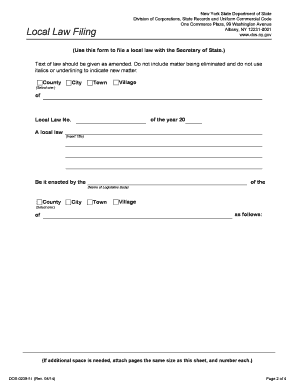
Local Law Filing Form Dos Ny


What is the Local Law Filing Form Dos Ny
The Local Law Filing Form Dos Ny is a crucial document used for filing local laws and regulations in New York State. This form is essential for municipalities and local government entities to ensure compliance with state laws. It serves as a formal declaration of local laws, ordinances, and amendments, allowing them to be recorded and made available to the public. Understanding the purpose and requirements of this form is vital for local governments to maintain transparency and legality in their operations.
Steps to Complete the Local Law Filing Form Dos Ny
Completing the Local Law Filing Form Dos Ny involves several key steps to ensure accuracy and compliance. First, gather all necessary information regarding the local law being filed, including its title and a summary of its provisions. Next, fill out the form with the required details, ensuring that all sections are completed accurately. It is important to review the form for any errors or omissions before submission. After completing the form, it should be signed by the appropriate officials and submitted to the New York Department of State for processing. Keeping a copy for your records is advisable.
Key Elements of the Local Law Filing Form Dos Ny
The Local Law Filing Form Dos Ny contains several key elements that must be included for the form to be valid. These elements typically include the title of the local law, a brief description of its purpose, the date of adoption, and the signatures of the officials who approved the law. Additionally, the form may require information about the local government entity filing the law, including its name and contact information. Ensuring that all these elements are accurately completed is essential for the successful filing of the form.
Legal Use of the Local Law Filing Form Dos Ny
The legal use of the Local Law Filing Form Dos Ny is governed by New York State law, which mandates that local laws must be filed with the Department of State to be enforceable. This filing process ensures that the laws are publicly accessible and that they comply with state regulations. Failure to properly file this form can result in the local law being deemed invalid, which can have significant legal implications for the governing body. Therefore, understanding the legal framework surrounding this form is crucial for local officials.
Form Submission Methods
The Local Law Filing Form Dos Ny can be submitted through various methods, including online, by mail, or in person. For online submissions, local governments can use the New York Department of State's online portal, which provides a streamlined process for filing. Alternatively, the form can be mailed to the appropriate office or delivered in person. Each submission method has its own requirements and processing times, so it is important to choose the method that best suits the needs of the filing entity.
Required Documents
When filing the Local Law Filing Form Dos Ny, certain documents may be required to accompany the form. These documents typically include a copy of the local law being filed, any supporting resolutions or ordinances, and evidence of the law's adoption by the local governing body. Ensuring that all required documents are included with the filing is essential for compliance and to avoid delays in processing. Local governments should verify the specific documentation requirements with the New York Department of State prior to submission.
Quick guide on how to complete local law filing form dos ny
Accomplish Local Law Filing Form Dos Ny seamlessly on any device
Managing documents online has gained traction among corporations and individuals. It serves as an ideal eco-friendly substitute for traditional printed and signed documents, as you can easily locate the correct form and securely save it online. airSlate SignNow equips you with all the tools necessary to create, edit, and eSign your documents quickly without delays. Handle Local Law Filing Form Dos Ny on any device using airSlate SignNow's Android or iOS applications and streamline any document-related process today.
How to modify and eSign Local Law Filing Form Dos Ny effortlessly
- Locate Local Law Filing Form Dos Ny and click on Get Form to begin.
- Utilize the tools we provide to complete your document.
- Select pertinent sections of your documents or redact sensitive information with tools specifically designed for that purpose by airSlate SignNow.
- Create your eSignature using the Sign tool, which takes mere seconds and carries the same legal significance as a conventional wet ink signature.
- Review all the details and click on the Done button to save your modifications.
- Decide how you would like to send your form, whether by email, text message (SMS), invite link, or download it to your computer.
Eliminate concerns about lost or misplaced documents, tedious form searches, or errors that necessitate printing new document copies. airSlate SignNow meets your document management needs in just a few clicks from any device you prefer. Alter and eSign Local Law Filing Form Dos Ny to ensure excellent communication at every stage of the form preparation process with airSlate SignNow.
Create this form in 5 minutes or less
Create this form in 5 minutes!
How to create an eSignature for the local law filing form dos ny
How to create an electronic signature for a PDF online
How to create an electronic signature for a PDF in Google Chrome
How to create an e-signature for signing PDFs in Gmail
How to create an e-signature right from your smartphone
How to create an e-signature for a PDF on iOS
How to create an e-signature for a PDF on Android
People also ask
-
What is the Local Law Filing Form Dos Ny?
The Local Law Filing Form Dos Ny is a document required for certain local laws in New York, ensuring that businesses comply with local regulations. Using airSlate SignNow, you can easily eSign and submit this form, streamlining the filing process.
-
How much does it cost to use airSlate SignNow for Local Law Filing Form Dos Ny?
airSlate SignNow offers a range of pricing plans starting from a competitive rate, allowing businesses to efficiently handle their Local Law Filing Form Dos Ny. By choosing the right plan, you ensure that you have access to all essential features for eSigning and managing your documents.
-
What features does airSlate SignNow offer for Local Law Filing Form Dos Ny?
airSlate SignNow includes several features designed to simplify the handling of your Local Law Filing Form Dos Ny, such as customizable templates, bulk sending, and real-time tracking. These features help you manage your documents more efficiently and ensure compliance with local laws.
-
Can airSlate SignNow integrate with other software for Local Law Filing Form Dos Ny?
Yes, airSlate SignNow offers integration with many popular applications, enhancing your workflow for Local Law Filing Form Dos Ny. Whether you're using CRM systems or other document management solutions, airSlate SignNow can integrate seamlessly to improve efficiency.
-
Is airSlate SignNow secure for eSigning Local Law Filing Form Dos Ny?
Absolutely! airSlate SignNow prioritizes security with features like advanced encryption, ensuring your Local Law Filing Form Dos Ny is protected at all times. You can confidently send and eSign documents, knowing your information is secure.
-
How can airSlate SignNow benefit my business with Local Law Filing Form Dos Ny?
By using airSlate SignNow, businesses can save time and reduce costs associated with the Local Law Filing Form Dos Ny. The platform's user-friendly interface and efficient eSignature capabilities simplify the entire filing process, allowing you to focus on your core business activities.
-
Can I track the status of my Local Law Filing Form Dos Ny with airSlate SignNow?
Yes, airSlate SignNow offers real-time tracking for your documents. You can easily monitor the status of your Local Law Filing Form Dos Ny, knowing when it's been viewed and signed, which enhances transparency and accountability in your filing process.
Get more for Local Law Filing Form Dos Ny
Find out other Local Law Filing Form Dos Ny
- How Can I eSign Maine Construction Quitclaim Deed
- eSign Colorado Education Promissory Note Template Easy
- eSign North Dakota Doctors Affidavit Of Heirship Now
- eSign Oklahoma Doctors Arbitration Agreement Online
- eSign Oklahoma Doctors Forbearance Agreement Online
- eSign Oregon Doctors LLC Operating Agreement Mobile
- eSign Hawaii Education Claim Myself
- eSign Hawaii Education Claim Simple
- eSign Hawaii Education Contract Simple
- eSign Hawaii Education NDA Later
- How To eSign Hawaii Education NDA
- How Do I eSign Hawaii Education NDA
- eSign Hawaii Education Arbitration Agreement Fast
- eSign Minnesota Construction Purchase Order Template Safe
- Can I eSign South Dakota Doctors Contract
- eSign Mississippi Construction Rental Application Mobile
- How To eSign Missouri Construction Contract
- eSign Missouri Construction Rental Lease Agreement Easy
- How To eSign Washington Doctors Confidentiality Agreement
- Help Me With eSign Kansas Education LLC Operating Agreement