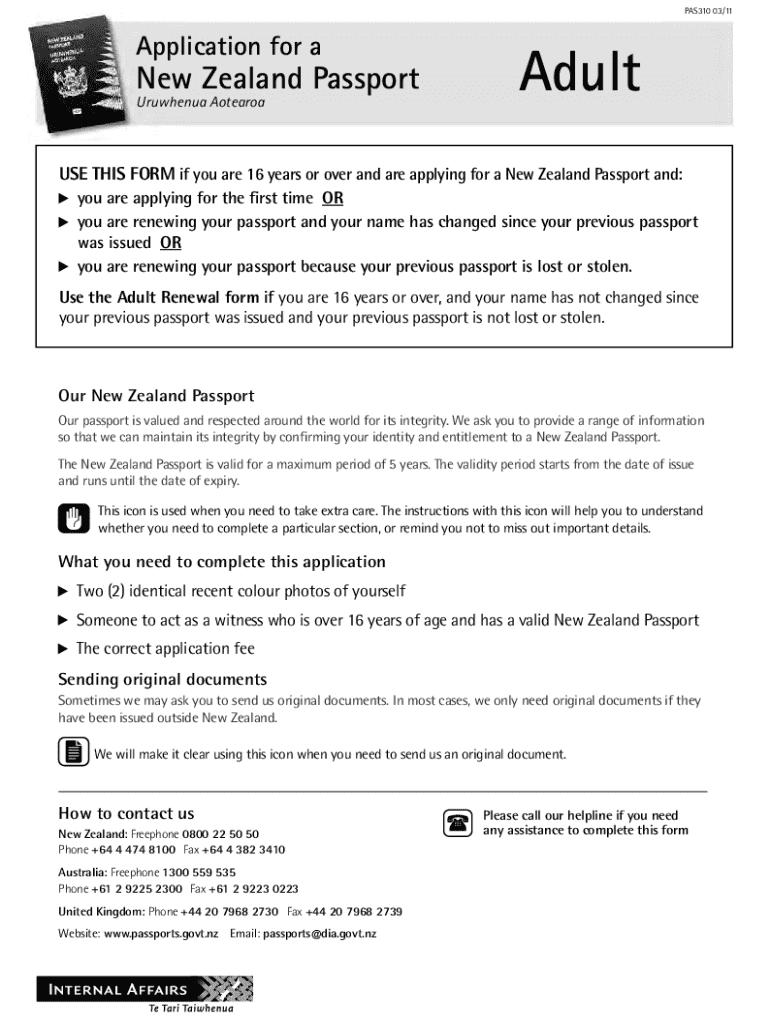
PAS310 0311Application for AAdultNew Zealand Pass 2011


What is the PAS Application for Adult New Zealand Pass
The PAS Application for Adult New Zealand Pass is an official document required for individuals seeking to obtain a New Zealand passport. This application is designed for adults, typically aged sixteen and older, who are citizens of New Zealand. The form collects essential personal information, including identification details, residency status, and any previous passport history. It serves as a formal request to the New Zealand government for the issuance of a passport, which is crucial for international travel.
How to Obtain the PAS Application for Adult New Zealand Pass
To obtain the PAS Application for Adult New Zealand Pass, individuals can visit the official New Zealand passport website or contact the nearest New Zealand embassy or consulate. The application form is available for download in a printable format. Additionally, applicants can request a physical copy of the form to be mailed to them. It is essential to ensure that you have the most current version of the form, as outdated applications may not be accepted.
Steps to Complete the PAS Application for Adult New Zealand Pass
Completing the PAS Application involves several key steps:
- Download or request the application form.
- Fill out the required personal information accurately, including your full name, date of birth, and contact details.
- Provide identification documents, such as a birth certificate or previous passport.
- Include a recent passport-sized photograph that meets the specified guidelines.
- Review the application for completeness and accuracy before submission.
Following these steps carefully will help ensure a smooth application process.
Required Documents for the PAS Application for Adult New Zealand Pass
When submitting the PAS Application, applicants must include several required documents:
- A completed PAS Application form.
- Proof of identity, such as a birth certificate or previous passport.
- A recent passport-sized photograph that adheres to the official specifications.
- Payment for the application fee, which can vary depending on the processing speed selected.
Ensuring that all documents are included will help avoid delays in processing.
Application Process & Approval Time for the PAS Application for Adult New Zealand Pass
The application process for the PAS typically involves submitting the completed form and required documents to the appropriate New Zealand authority. Once submitted, the processing time can vary based on several factors, including the volume of applications received and the selected processing speed. Generally, applicants can expect to receive their passport within ten to fifteen business days for standard processing. Expedited services may be available for urgent requests, often reducing the wait time significantly.
Legal Use of the PAS Application for Adult New Zealand Pass
The PAS Application is legally binding and must be filled out truthfully and accurately. Providing false information or failing to disclose relevant details can lead to legal repercussions, including denial of the application or penalties. It is important for applicants to understand that submitting this form is a formal request to the New Zealand government for a passport, and compliance with all legal requirements is essential for successful processing.
Quick guide on how to complete pas310 0311application for aadultnew zealand pass
Complete PAS310 0311Application For AAdultNew Zealand Pass effortlessly on any device
Digital document management has gained popularity among businesses and individuals alike. It serves as an ideal environmentally friendly alternative to conventional printed and signed documents, as you can access the proper form and securely store it online. airSlate SignNow equips you with all the necessary tools to create, modify, and eSign your documents swiftly without delays. Manage PAS310 0311Application For AAdultNew Zealand Pass on any device using airSlate SignNow's Android or iOS applications and streamline your document-related processes today.
The easiest way to modify and eSign PAS310 0311Application For AAdultNew Zealand Pass seamlessly
- Find PAS310 0311Application For AAdultNew Zealand Pass and click on Get Form to begin.
- Utilize the tools we offer to fill out your form.
- Emphasize important sections of your documents or redact sensitive information with tools specifically provided by airSlate SignNow for that purpose.
- Produce your signature with the Sign feature, which takes mere seconds and holds the same legal validity as a conventional wet ink signature.
- Review the information and click on the Done button to save your changes.
- Select your preferred method for submitting your form, whether by email, SMS, invitation link, or download it to your computer.
Say goodbye to lost or misplaced files, cumbersome form searches, or mistakes that necessitate printing new document copies. airSlate SignNow addresses your document management needs with just a few clicks from any device of your choice. Modify and eSign PAS310 0311Application For AAdultNew Zealand Pass and ensure excellent communication at every stage of your form preparation process with airSlate SignNow.
Create this form in 5 minutes or less
Find and fill out the correct pas310 0311application for aadultnew zealand pass
Create this form in 5 minutes!
How to create an eSignature for the pas310 0311application for aadultnew zealand pass
How to create an electronic signature for a PDF online
How to create an electronic signature for a PDF in Google Chrome
How to create an e-signature for signing PDFs in Gmail
How to create an e-signature right from your smartphone
How to create an e-signature for a PDF on iOS
How to create an e-signature for a PDF on Android
People also ask
-
What is the PAS310 0311Application For AAdultNew Zealand Pass?
The PAS310 0311Application For AAdultNew Zealand Pass is a specific application form required for adults seeking to obtain a New Zealand pass. This document is essential for ensuring that all necessary information is provided for processing. Using airSlate SignNow, you can easily fill out and eSign this application, streamlining the submission process.
-
How much does it cost to use airSlate SignNow for the PAS310 0311Application For AAdultNew Zealand Pass?
airSlate SignNow offers competitive pricing plans that cater to various business needs. The cost of using the platform for the PAS310 0311Application For AAdultNew Zealand Pass depends on the selected plan, which includes features like unlimited eSigning and document storage. You can choose a plan that best fits your budget and requirements.
-
What features does airSlate SignNow offer for the PAS310 0311Application For AAdultNew Zealand Pass?
airSlate SignNow provides a range of features to facilitate the completion of the PAS310 0311Application For AAdultNew Zealand Pass. These include customizable templates, secure eSigning, and real-time tracking of document status. These features ensure that your application process is efficient and user-friendly.
-
How can airSlate SignNow benefit my application process for the PAS310 0311Application For AAdultNew Zealand Pass?
Using airSlate SignNow for the PAS310 0311Application For AAdultNew Zealand Pass can signNowly enhance your application process. The platform allows for quick eSigning and document sharing, reducing the time spent on paperwork. Additionally, it ensures that your documents are securely stored and easily accessible.
-
Can I integrate airSlate SignNow with other applications for the PAS310 0311Application For AAdultNew Zealand Pass?
Yes, airSlate SignNow offers integrations with various applications to streamline your workflow for the PAS310 0311Application For AAdultNew Zealand Pass. You can connect it with CRM systems, cloud storage services, and other productivity tools. This integration capability enhances efficiency and simplifies document management.
-
Is airSlate SignNow secure for handling the PAS310 0311Application For AAdultNew Zealand Pass?
Absolutely! airSlate SignNow prioritizes security and compliance, ensuring that your PAS310 0311Application For AAdultNew Zealand Pass is handled with the utmost care. The platform employs advanced encryption and security protocols to protect your sensitive information. You can trust that your documents are safe and secure.
-
What support options are available for users of airSlate SignNow regarding the PAS310 0311Application For AAdultNew Zealand Pass?
airSlate SignNow provides comprehensive support options for users working on the PAS310 0311Application For AAdultNew Zealand Pass. You can access a detailed knowledge base, video tutorials, and customer support via chat or email. This ensures that you have the assistance you need throughout your application process.
Get more for PAS310 0311Application For AAdultNew Zealand Pass
Find out other PAS310 0311Application For AAdultNew Zealand Pass
- How To eSignature Kansas High Tech Business Plan Template
- eSignature Kansas High Tech Lease Agreement Template Online
- eSignature Alabama Insurance Forbearance Agreement Safe
- How Can I eSignature Arkansas Insurance LLC Operating Agreement
- Help Me With eSignature Michigan High Tech Emergency Contact Form
- eSignature Louisiana Insurance Rental Application Later
- eSignature Maryland Insurance Contract Safe
- eSignature Massachusetts Insurance Lease Termination Letter Free
- eSignature Nebraska High Tech Rental Application Now
- How Do I eSignature Mississippi Insurance Separation Agreement
- Help Me With eSignature Missouri Insurance Profit And Loss Statement
- eSignature New Hampshire High Tech Lease Agreement Template Mobile
- eSignature Montana Insurance Lease Agreement Template Online
- eSignature New Hampshire High Tech Lease Agreement Template Free
- How To eSignature Montana Insurance Emergency Contact Form
- eSignature New Jersey High Tech Executive Summary Template Free
- eSignature Oklahoma Insurance Warranty Deed Safe
- eSignature Pennsylvania High Tech Bill Of Lading Safe
- eSignature Washington Insurance Work Order Fast
- eSignature Utah High Tech Warranty Deed Free