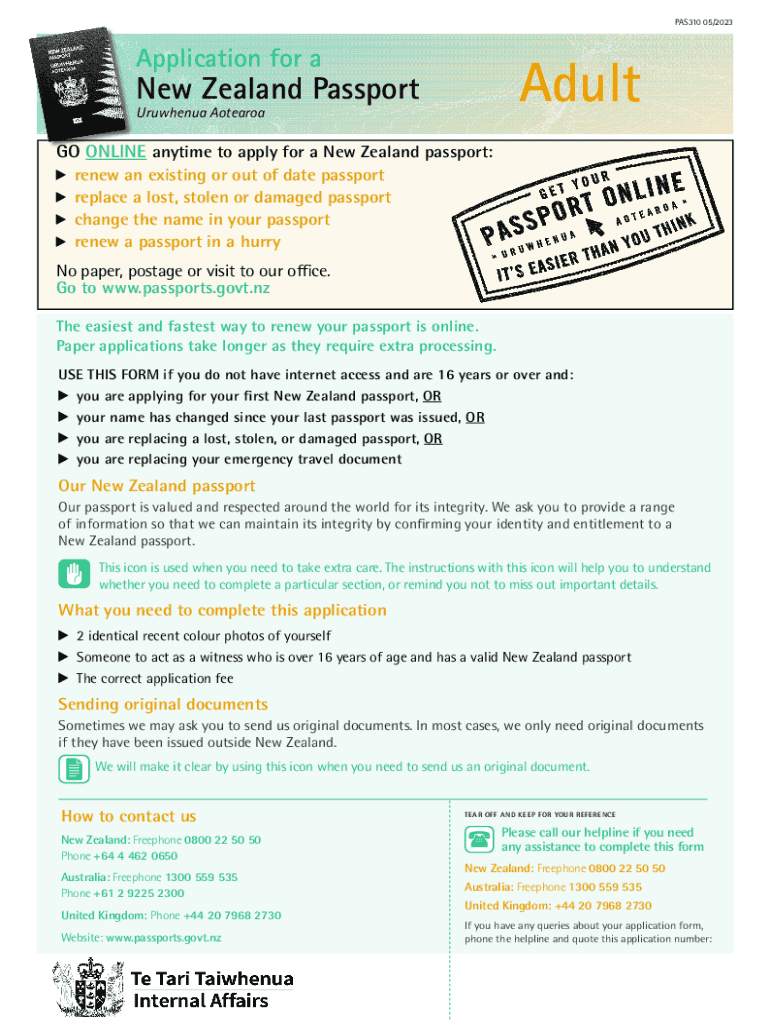
PAS310 0512 Application for a New Zealand Passpor 2023


What is the NZ passport application form PDF?
The NZ passport application form PDF, officially known as the PAS, is a document required for individuals seeking to apply for a New Zealand passport. This form is essential for both first-time applicants and those renewing their passports. It collects personal information, including the applicant's name, date of birth, and contact details, as well as information about the applicant's citizenship status and identity verification. Completing this form accurately is crucial for ensuring a smooth application process.
Steps to complete the NZ passport application form PDF
Completing the NZ passport application form PDF involves several key steps:
- Download the form: Obtain the latest version of the PAS from a reliable source.
- Fill out personal details: Provide accurate information, including your full name, date of birth, and address.
- Provide identification: Include details about your current passport or other identification documents.
- Sign the form: Ensure you sign the application to validate it.
- Submit the form: Choose your submission method—online, by mail, or in person—based on your preference and requirements.
Required documents for the NZ passport application
When applying for a New Zealand passport using the application form PDF, specific documents are necessary to support your application. These typically include:
- Proof of identity: A current passport or government-issued ID.
- Birth certificate: An official copy to verify your date of birth.
- Passport photos: Recent photographs that meet the specified requirements.
- Payment: A payment method for the application fee, which can vary based on the type of application.
Form submission methods
Applicants can submit the NZ passport application form PDF through various methods, depending on their convenience:
- Online submission: Complete the application digitally and submit it through the official online portal.
- Mail: Print the completed form and send it along with required documents to the designated passport office.
- In-person: Visit a passport office or authorized agency to submit your application directly.
Eligibility criteria for the NZ passport application
To be eligible for a New Zealand passport, applicants must meet certain criteria, including:
- Citizenship: You must be a New Zealand citizen or a permanent resident.
- Age requirements: There are specific age-related guidelines for first-time applicants and renewals.
- Identity verification: You must provide adequate identification that meets the passport authority's standards.
Application process and approval time
The application process for the NZ passport involves several stages:
- Submission: After completing the form and gathering required documents, submit your application.
- Processing: The passport authority will review your application, which typically takes several weeks.
- Approval: Once approved, you will receive your passport by mail or can pick it up in person, depending on your choice during application.
Quick guide on how to complete pas310 0512 application for a new zealand passpor
Complete PAS310 0512 Application For A New Zealand Passpor effortlessly on any device
Online document management has gained signNow traction among businesses and individuals. It offers an excellent eco-friendly substitute for traditional printed and signed documents, allowing you to access the necessary form and securely store it online. airSlate SignNow equips you with all the resources needed to create, edit, and electronically sign your documents swiftly without delays. Manage PAS310 0512 Application For A New Zealand Passpor on any device with airSlate SignNow's Android or iOS applications and streamline any document-related task today.
How to modify and eSign PAS310 0512 Application For A New Zealand Passpor effortlessly
- Locate PAS310 0512 Application For A New Zealand Passpor and click on Get Form to begin.
- Utilize the tools we provide to complete your document.
- Emphasize relevant sections of the documents or redact sensitive information with tools that airSlate SignNow specifically offers for that purpose.
- Create your signature using the Sign tool, which takes mere seconds and holds the same legal validity as a conventional wet ink signature.
- Review all the information and click on the Done button to save your changes.
- Decide how you wish to send your form, whether by email, text message (SMS), invitation link, or download it to your computer.
Eliminate concerns about lost or misplaced documents, tedious form searches, or mistakes that necessitate printing new document copies. airSlate SignNow fulfills your document management needs in just a few clicks from any device you prefer. Modify and eSign PAS310 0512 Application For A New Zealand Passpor and ensure excellent communication at any stage of the form preparation process with airSlate SignNow.
Create this form in 5 minutes or less
Find and fill out the correct pas310 0512 application for a new zealand passpor
Create this form in 5 minutes!
How to create an eSignature for the pas310 0512 application for a new zealand passpor
How to create an electronic signature for a PDF online
How to create an electronic signature for a PDF in Google Chrome
How to create an e-signature for signing PDFs in Gmail
How to create an e-signature right from your smartphone
How to create an e-signature for a PDF on iOS
How to create an e-signature for a PDF on Android
People also ask
-
What is the nz passport application form pdf?
The nz passport application form pdf is an official document required for applying for a New Zealand passport. It can be downloaded and filled out electronically, making the application process more convenient. Using airSlate SignNow, you can easily eSign this form and submit it online.
-
How can I obtain the nz passport application form pdf?
You can obtain the nz passport application form pdf directly from the New Zealand government's official website. Once downloaded, you can fill it out digitally and use airSlate SignNow to eSign and submit it efficiently. This streamlines the application process signNowly.
-
Is there a fee associated with the nz passport application form pdf?
Yes, there is a fee for processing the nz passport application form pdf, which varies depending on the type of passport you are applying for. It's important to check the latest fees on the official website. Using airSlate SignNow can help you manage your documents and payments seamlessly.
-
What features does airSlate SignNow offer for the nz passport application form pdf?
airSlate SignNow offers features like eSigning, document sharing, and secure storage for the nz passport application form pdf. These features ensure that your application is processed quickly and securely. Additionally, you can track the status of your document in real-time.
-
Can I integrate airSlate SignNow with other applications for the nz passport application form pdf?
Yes, airSlate SignNow can be integrated with various applications to enhance your workflow for the nz passport application form pdf. This includes CRM systems, cloud storage services, and more. These integrations help streamline the document management process.
-
What are the benefits of using airSlate SignNow for the nz passport application form pdf?
Using airSlate SignNow for the nz passport application form pdf offers numerous benefits, including time savings, enhanced security, and ease of use. You can complete and eSign your application from anywhere, making the process more efficient. This is especially useful for busy individuals.
-
How secure is the nz passport application form pdf when using airSlate SignNow?
The nz passport application form pdf is highly secure when processed through airSlate SignNow. The platform employs advanced encryption and security measures to protect your personal information. You can trust that your application will be handled with the utmost confidentiality.
Get more for PAS310 0512 Application For A New Zealand Passpor
Find out other PAS310 0512 Application For A New Zealand Passpor
- Sign Oklahoma Bill of Lading Easy
- Can I Sign Massachusetts Credit Memo
- How Can I Sign Nevada Agreement to Extend Debt Payment
- Sign South Dakota Consumer Credit Application Computer
- Sign Tennessee Agreement to Extend Debt Payment Free
- Sign Kentucky Outsourcing Services Contract Simple
- Sign Oklahoma Outsourcing Services Contract Fast
- How Can I Sign Rhode Island Outsourcing Services Contract
- Sign Vermont Outsourcing Services Contract Simple
- Sign Iowa Interview Non-Disclosure (NDA) Secure
- Sign Arkansas Resignation Letter Simple
- Sign California Resignation Letter Simple
- Sign Florida Leave of Absence Agreement Online
- Sign Florida Resignation Letter Easy
- Sign Maine Leave of Absence Agreement Safe
- Sign Massachusetts Leave of Absence Agreement Simple
- Sign Connecticut Acknowledgement of Resignation Fast
- How To Sign Massachusetts Resignation Letter
- Sign New Mexico Resignation Letter Now
- How Do I Sign Oklahoma Junior Employment Offer Letter