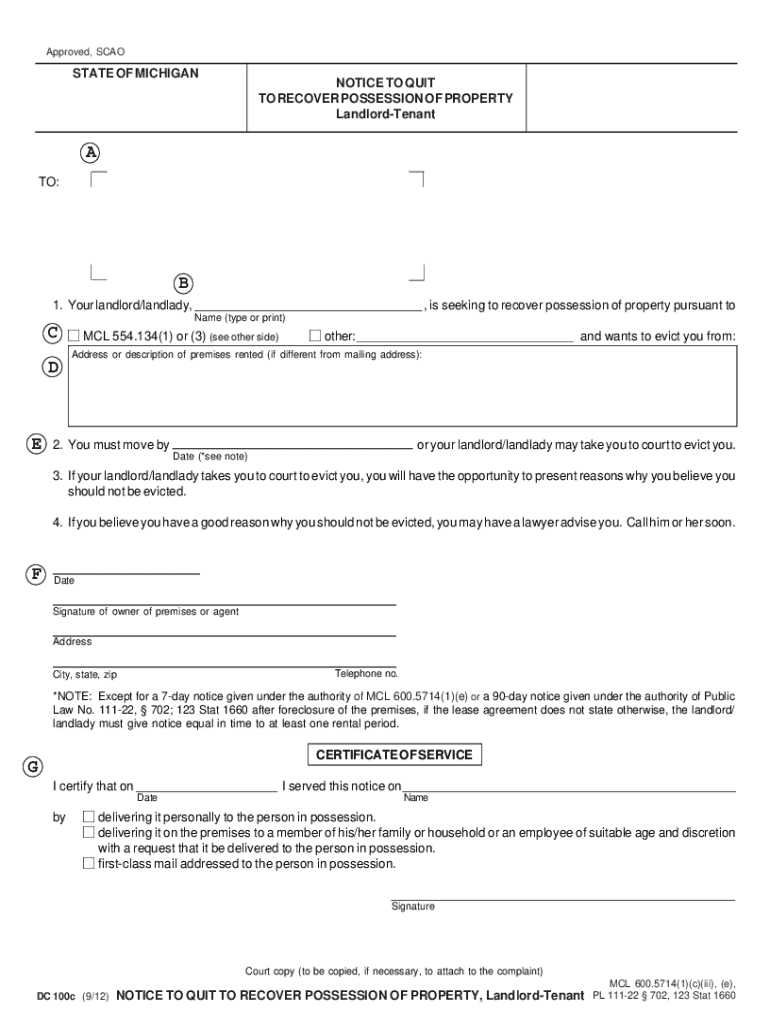
Notice to Quit to Recover Possession of Property Form


What is the Notice to Quit to Recover Possession of Property
The notice to quit to recover possession of property is a formal document used by landlords in Massachusetts to terminate a tenancy. This notice serves as a legal declaration that the landlord intends to reclaim the property from the tenant. It typically outlines the reasons for termination, such as non-payment of rent or lease violations. Understanding this document is crucial for both landlords and tenants, as it sets the stage for potential eviction proceedings if the tenant does not vacate the premises within the specified timeframe.
Key Elements of the Notice to Quit to Recover Possession of Property
A properly executed notice to quit must include several essential elements to be legally binding. These elements typically consist of:
- The date of issuance.
- The name and address of the tenant.
- The name and address of the landlord or property owner.
- A clear statement of the reasons for termination.
- The date by which the tenant must vacate the property.
Including these details helps ensure that the notice is compliant with Massachusetts law and can stand up in court if necessary.
Steps to Complete the Notice to Quit to Recover Possession of Property
Completing the notice to quit involves several important steps. First, landlords should gather all necessary information, including tenant details and reasons for eviction. Next, they must fill out the notice accurately, ensuring all required elements are included. After completing the document, it should be signed and dated by the landlord. Finally, the notice must be delivered to the tenant, either in person or via certified mail, to ensure proper documentation of receipt.
Legal Use of the Notice to Quit to Recover Possession of Property
The legal use of the notice to quit is governed by Massachusetts law, which stipulates specific requirements for its validity. Landlords must ensure that the notice is served in accordance with state regulations, including the appropriate notice period, which can vary based on the reason for eviction. Failure to comply with these legal standards can result in delays or dismissal of eviction proceedings. Understanding these legal parameters is essential for landlords to protect their rights and interests.
How to Obtain the Notice to Quit to Recover Possession of Property
Landlords can obtain a notice to quit to recover possession of property through various means. Many legal forms are available online, including templates specifically designed for Massachusetts. Additionally, landlords may choose to consult with a legal professional to ensure that the notice meets all legal requirements. It is important to use a reliable source to ensure that the form is current and compliant with state laws.
State-Specific Rules for the Notice to Quit to Recover Possession of Property
Each state has its own rules regarding the notice to quit, and Massachusetts is no exception. In this state, the notice must comply with specific timeframes based on the reason for eviction. For instance, a tenant may receive a fourteen-day notice for non-payment of rent, while other violations may require a thirty-day notice. Familiarity with these state-specific rules is crucial for landlords to navigate the eviction process effectively.
Quick guide on how to complete notice to quit to recover possession of property
Complete Notice To Quit To Recover Possession Of Property effortlessly on any device
Digital document management has become increasingly favored by businesses and individuals. It offers an ideal environmentally friendly substitute for conventional printed and signed papers, as you can access the correct form and securely store it online. airSlate SignNow provides you with all the resources necessary to create, modify, and eSign your documents swiftly without delays. Manage Notice To Quit To Recover Possession Of Property on any device using airSlate SignNow's Android or iOS applications and enhance any document-focused process today.
How to modify and eSign Notice To Quit To Recover Possession Of Property with ease
- Obtain Notice To Quit To Recover Possession Of Property and click on Get Form to begin.
- Use the tools we offer to complete your document.
- Emphasize important sections of your documents or redact sensitive details with tools that airSlate SignNow provides specifically for that purpose.
- Create your eSignature using the Sign feature, which takes mere seconds and carries the same legal validity as a conventional wet ink signature.
- Review all the details and click on the Done button to save your modifications.
- Select your preferred method to send your form, whether by email, text message (SMS), invitation link, or download it to your computer.
Say goodbye to lost or misplaced documents, tedious form searches, or mistakes that necessitate printing new copies. airSlate SignNow addresses your document management needs in just a few clicks from any device you choose. Edit and eSign Notice To Quit To Recover Possession Of Property and ensure excellent communication at every stage of the form preparation process with airSlate SignNow.
Create this form in 5 minutes or less
Create this form in 5 minutes!
How to create an eSignature for the notice to quit to recover possession of property
How to create an electronic signature for a PDF online
How to create an electronic signature for a PDF in Google Chrome
How to create an e-signature for signing PDFs in Gmail
How to create an e-signature right from your smartphone
How to create an e-signature for a PDF on iOS
How to create an e-signature for a PDF on Android
People also ask
-
What is a notice to quit in Massachusetts?
A notice to quit in Massachusetts is a formal document that a landlord gives to a tenant to terminate their lease. This document signals that the tenant must vacate the property by a specified date. With the airSlate SignNow platform, you can create and send a notice to quit Massachusetts PDF with ease.
-
How can I create a notice to quit Massachusetts PDF using airSlate SignNow?
Creating a notice to quit Massachusetts PDF with airSlate SignNow is simple. You can start by using our templates to customize your notice and include all necessary details. Once completed, you can electronically sign and send the document directly to your tenant.
-
Is there a cost associated with using airSlate SignNow for a notice to quit Massachusetts PDF?
Yes, airSlate SignNow offers various pricing plans, which accommodate different needs for creating and sending documents, including a notice to quit Massachusetts PDF. The plans are cost-effective, allowing you to choose one that fits your budget and document needs.
-
Can I eSign my notice to quit Massachusetts PDF?
Absolutely! airSlate SignNow allows you to eSign your notice to quit Massachusetts PDF swiftly and securely. This feature ensures that your document is legally binding and can save you time in the process of handling tenant communications.
-
What features does airSlate SignNow offer for managing notices to quit?
With airSlate SignNow, you gain access to features such as document templates, electronic signatures, and real-time tracking for your notice to quit Massachusetts PDF. These features are designed to streamline the eviction process and enhance communication with tenants.
-
How long does it take to generate a notice to quit Massachusetts PDF with airSlate SignNow?
Generating a notice to quit Massachusetts PDF with airSlate SignNow takes just a few minutes. After filling in the necessary details, you can quickly download the document or send it directly to your tenant, making the process efficient and straightforward.
-
Is the notice to quit Massachusetts PDF legally recognized?
Yes, notices to quit created using airSlate SignNow comply with Massachusetts state laws, providing you with a legally recognized document. Ensure you include the correct information, and you can trust that your notice will be valid and effective.
Get more for Notice To Quit To Recover Possession Of Property
- G thsteps form
- Line of best fit worksheet with answers pdf form
- Cidad o estrangeir o identifica o complement ar form
- Delta emotional support animal form pdf
- Brt 803 state of west virginia state wv form
- Publication 1281 1658455 form
- Consulate general of italy consolato generale ditalia lagos form
- Family member rental lease agreement template form
Find out other Notice To Quit To Recover Possession Of Property
- How To Integrate Sign in Banking
- How To Use Sign in Banking
- Help Me With Use Sign in Banking
- Can I Use Sign in Banking
- How Do I Install Sign in Banking
- How To Add Sign in Banking
- How Do I Add Sign in Banking
- How Can I Add Sign in Banking
- Can I Add Sign in Banking
- Help Me With Set Up Sign in Government
- How To Integrate eSign in Banking
- How To Use eSign in Banking
- How To Install eSign in Banking
- How To Add eSign in Banking
- How To Set Up eSign in Banking
- How To Save eSign in Banking
- How To Implement eSign in Banking
- How To Set Up eSign in Construction
- How To Integrate eSign in Doctors
- How To Use eSign in Doctors