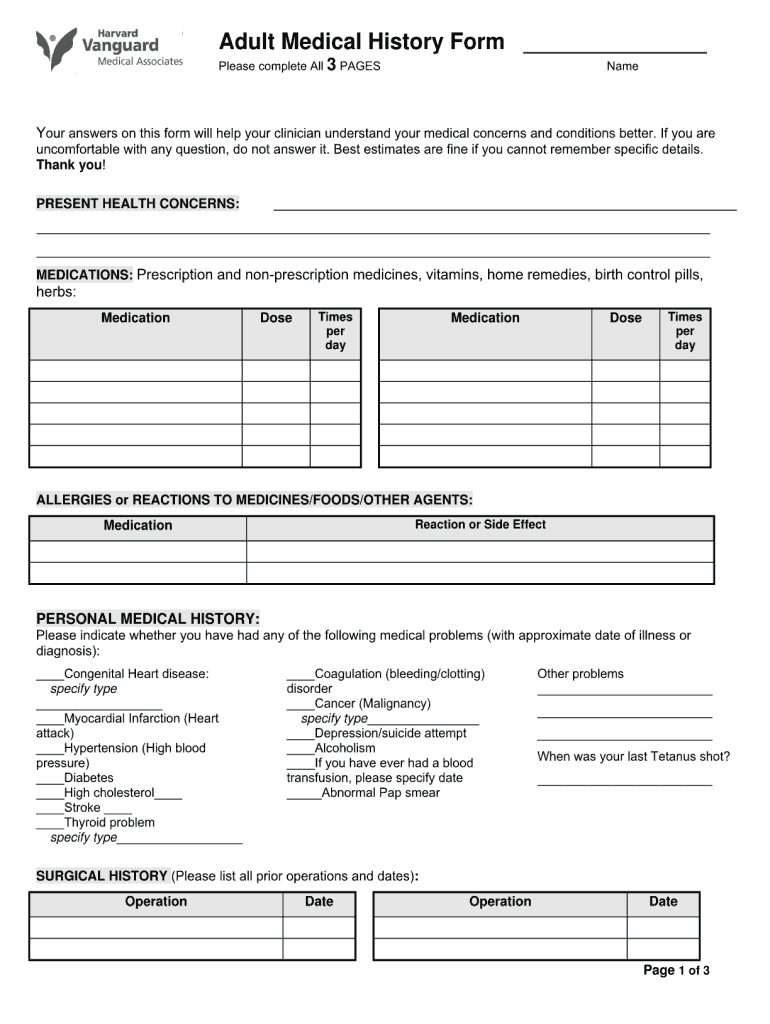
Adult Medical History Form Writable


What is the Adult Medical History Form Writable
The Adult Medical History Form Writable is a crucial document that collects comprehensive health information from individuals. This form typically includes sections for personal details, medical conditions, medications, allergies, and family medical history. It is designed to provide healthcare providers with essential insights into a patient’s health background, facilitating better diagnosis and treatment. The writable format allows users to fill out the form electronically, ensuring convenience and accuracy in data entry.
How to use the Adult Medical History Form Writable
Using the Adult Medical History Form Writable is straightforward. Begin by downloading the form from a trusted source. Once you have the form, you can open it on your computer or device. Fill in the required fields, ensuring that all information is accurate and up-to-date. After completing the form, you can save it as a PDF or other preferred file format. This allows for easy sharing with healthcare providers, either via email or through secure online platforms.
Steps to complete the Adult Medical History Form Writable
Completing the Adult Medical History Form Writable involves several key steps:
- Open the form on your device.
- Fill in your personal information, including name, date of birth, and contact details.
- Provide a detailed medical history, including past surgeries, chronic illnesses, and current medications.
- List any known allergies and family medical history relevant to your health.
- Review the completed form for accuracy and completeness.
- Save the form in a secure format for submission.
Legal use of the Adult Medical History Form Writable
The legal use of the Adult Medical History Form Writable is significant, as it must comply with various regulations to be considered valid. In the United States, electronic signatures and the use of writable forms are governed by laws such as the ESIGN Act and UETA. These laws ensure that electronic documents hold the same legal weight as traditional paper forms, provided they meet specific criteria, including proper authentication and consent from the signer.
Key elements of the Adult Medical History Form Writable
Several key elements are essential in the Adult Medical History Form Writable:
- Personal Information: Basic details such as name, address, and contact information.
- Medical History: A comprehensive overview of past and current health conditions.
- Medications: A list of all medications currently being taken, including dosages.
- Allergies: Information regarding any known allergies to medications or substances.
- Family History: Relevant health issues within the family that may impact individual health.
Examples of using the Adult Medical History Form Writable
The Adult Medical History Form Writable can be utilized in various scenarios:
- During initial consultations with new healthcare providers to establish a health baseline.
- For annual check-ups to update any changes in medical history or medications.
- When applying for health insurance, as it provides insurers with necessary health information.
- In emergency situations, where quick access to medical history can be critical for treatment decisions.
Quick guide on how to complete adult medical history form writable
Complete Adult Medical History Form Writable seamlessly on any gadget
Web-based document management has gained traction among businesses and individuals. It presents an ideal eco-friendly substitute for traditional printed and signed documentation, allowing you to locate the correct form and securely archive it online. airSlate SignNow provides you with all the tools necessary to create, modify, and eSign your documents swiftly without delays. Manage Adult Medical History Form Writable on any gadget with airSlate SignNow Android or iOS applications and streamline any document-related task today.
How to modify and eSign Adult Medical History Form Writable effortlessly
- Obtain Adult Medical History Form Writable and then click Get Form to initiate.
- Utilize the tools we supply to fill out your document.
- Emphasize pertinent sections of the documents or obscure sensitive information with tools designed specifically for that purpose by airSlate SignNow.
- Create your eSignature using the Sign tool, which takes mere seconds and holds the same legal significance as an ink signature.
- Review the information and then click the Done button to save your modifications.
- Choose how you wish to send your form, via email, text message (SMS), invitation link, or download it to your computer.
Eliminate concerns over lost or misplaced documents, tedious form searching, or mistakes that require reprinting document copies. airSlate SignNow addresses your document management needs with just a few clicks from any device you prefer. Edit and eSign Adult Medical History Form Writable and ensure effective communication at every stage of your form preparation process with airSlate SignNow.
Create this form in 5 minutes or less
Create this form in 5 minutes!
How to create an eSignature for the adult medical history form writable
How to create an electronic signature for a PDF online
How to create an electronic signature for a PDF in Google Chrome
How to create an e-signature for signing PDFs in Gmail
How to create an e-signature right from your smartphone
How to create an e-signature for a PDF on iOS
How to create an e-signature for a PDF on Android
People also ask
-
What is an Adult Medical History Form Writable?
An Adult Medical History Form Writable is a customizable document designed for collecting vital patient information in a structured format. It allows healthcare providers to gather detailed medical histories efficiently. By utilizing this form, you can streamline the patient intake process and ensure data accuracy.
-
How does airSlate SignNow facilitate the use of the Adult Medical History Form Writable?
airSlate SignNow empowers users to create, send, and eSign the Adult Medical History Form Writable easily. The platform provides intuitive tools for modifying the form so that it fits specific practice needs. With SignNow, you can also track completion and manage documents seamlessly.
-
What are the pricing options for using the Adult Medical History Form Writable with airSlate SignNow?
Pricing for using the Adult Medical History Form Writable with airSlate SignNow is competitive and designed to cater to different business sizes. You can choose from various subscription plans, each offering different features to match your requirements. For specific pricing details tailored to your needs, visit our pricing page.
-
Can I customize the Adult Medical History Form Writable?
Yes, the Adult Medical History Form Writable is fully customizable within the airSlate SignNow platform. You can add or remove fields, change the layout, and personalize it according to your medical practice's requirements. This customization ensures that you gather the most relevant information from your patients.
-
What are the benefits of using an Adult Medical History Form Writable?
The Adult Medical History Form Writable enhances the efficiency of patient data collection and minimizes errors associated with manual entries. Additionally, it enables quick access to critical health information, facilitating better patient care decisions. With its writable format, healthcare providers can enjoy both flexibility and security.
-
Does airSlate SignNow integrate with other software for the Adult Medical History Form Writable?
Absolutely! airSlate SignNow supports integration with various software applications, allowing seamless use of the Adult Medical History Form Writable within your existing systems. This capability enhances your workflow, enabling better data management and communication with other tools you may already be using.
-
Is the Adult Medical History Form Writable secure?
The Adult Medical History Form Writable offered by airSlate SignNow meets high security standards to ensure the protection of sensitive patient information. Our platform incorporates encryption and secure storage solutions. You can trust that patient data remains confidential and compliant with relevant regulations.
Get more for Adult Medical History Form Writable
Find out other Adult Medical History Form Writable
- How Do I eSignature Arizona Real Estate PDF
- How To eSignature Arkansas Real Estate Document
- How Do I eSignature Oregon Plumbing PPT
- How Do I eSignature Connecticut Real Estate Presentation
- Can I eSignature Arizona Sports PPT
- How Can I eSignature Wisconsin Plumbing Document
- Can I eSignature Massachusetts Real Estate PDF
- How Can I eSignature New Jersey Police Document
- How Can I eSignature New Jersey Real Estate Word
- Can I eSignature Tennessee Police Form
- How Can I eSignature Vermont Police Presentation
- How Do I eSignature Pennsylvania Real Estate Document
- How Do I eSignature Texas Real Estate Document
- How Can I eSignature Colorado Courts PDF
- Can I eSignature Louisiana Courts Document
- How To Electronic signature Arkansas Banking Document
- How Do I Electronic signature California Banking Form
- How Do I eSignature Michigan Courts Document
- Can I eSignature Missouri Courts Document
- How Can I Electronic signature Delaware Banking PDF