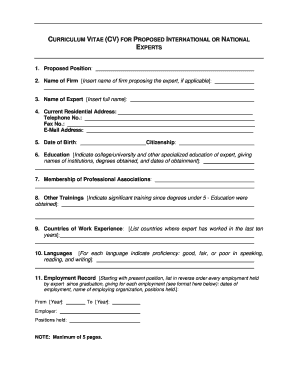
Adb Cv Format


What is the ADB CV Format
The ADB CV format is a structured document specifically designed for applicants seeking positions with the Asian Development Bank or similar organizations. This format emphasizes clarity and professionalism, ensuring that candidates present their qualifications, experience, and skills effectively. The ADB CV format typically includes sections such as personal information, education, work experience, skills, and references, allowing hiring managers to quickly assess a candidate's suitability for a role.
How to Use the ADB CV Format
Using the ADB CV format involves several key steps. First, gather all relevant personal information, including your name, contact details, and professional summary. Next, outline your educational background, listing degrees and certifications in reverse chronological order. Follow this with your work experience, detailing each position held, responsibilities, and achievements. Highlight specific skills relevant to the job you are applying for, and conclude with references or endorsements. Ensuring that your CV is concise and tailored to the job description will enhance its effectiveness.
Steps to Complete the ADB CV Format
Completing the ADB CV format can be streamlined by following these steps:
- Start with your personal details at the top, including your name and contact information.
- Write a brief professional summary that encapsulates your career goals and key qualifications.
- List your educational qualifications, starting with the most recent, including the institution's name and graduation date.
- Detail your work experience, focusing on relevant positions. Include the job title, employer, dates of employment, and key responsibilities.
- Highlight any specific skills that align with the job requirements, such as language proficiency or technical skills.
- Finally, provide references or indicate that they are available upon request.
Key Elements of the ADB CV Format
The key elements of the ADB CV format include:
- Personal Information: Name, address, phone number, and email.
- Professional Summary: A brief overview of your qualifications and career objectives.
- Education: Academic qualifications in reverse chronological order.
- Work Experience: Relevant job history with detailed descriptions of roles and achievements.
- Skills: Specific competencies that are pertinent to the position.
- References: Contact information for professional references or a note indicating availability.
Legal Use of the ADB CV Format
When using the ADB CV format, it is essential to ensure that all information provided is accurate and truthful. Misrepresentation of qualifications or experience can lead to legal repercussions and damage your professional reputation. Furthermore, adhering to privacy regulations regarding the sharing of personal information is crucial, especially when submitting your CV electronically. Using a trusted platform for document submission can enhance security and compliance with legal standards.
Examples of Using the ADB CV Format
Examples of the ADB CV format can vary based on the applicant's background and the specific role being applied for. For instance, a recent graduate may focus on academic achievements and internships, while a seasoned professional might emphasize extensive work experience and leadership roles. Tailoring the content to reflect the job description and organizational values of the Asian Development Bank can significantly improve the chances of securing an interview.
Quick guide on how to complete adb cv format
Complete Adb Cv Format seamlessly on any device
Managing documents online has become increasingly popular with businesses and individuals alike. It offers an ideal eco-friendly substitute to conventional printed and signed papers, allowing you to access the correct format and securely store it in the cloud. airSlate SignNow equips you with all the tools necessary to create, modify, and electronically sign your documents swiftly without delays. Manage Adb Cv Format on any platform using airSlate SignNow's Android or iOS applications and enhance any document-based process today.
How to edit and electronically sign Adb Cv Format effortlessly
- Locate Adb Cv Format and click Get Form to begin.
- Utilize the tools available to complete your form.
- Highlight important sections of your documents or obscure sensitive information with tools specifically provided by airSlate SignNow for that purpose.
- Create your electronic signature using the Sign feature, which takes mere seconds and carries the same legal validity as a traditional wet ink signature.
- Review the details and then click on the Done button to save your changes.
- Select how you wish to deliver your form, whether via email, text message (SMS), invitation link, or download it to your computer.
Say goodbye to lost or misplaced documents, tedious form searching, or errors that require printing new document copies. airSlate SignNow meets your document management needs in just a few clicks from any device you choose. Edit and electronically sign Adb Cv Format and ensure exceptional communication at every stage of the form preparation process with airSlate SignNow.
Create this form in 5 minutes or less
Create this form in 5 minutes!
How to create an eSignature for the adb cv format
How to create an electronic signature for a PDF online
How to create an electronic signature for a PDF in Google Chrome
How to create an e-signature for signing PDFs in Gmail
How to create an e-signature right from your smartphone
How to create an e-signature for a PDF on iOS
How to create an e-signature for a PDF on Android
People also ask
-
What is the adb cv format?
The adb cv format is a specific layout for creating professional curriculums vitae (CVs) optimized for applicant tracking systems. By using the adb cv format, job seekers can ensure that their CVs highlight relevant skills and experiences, improving their chances of getting noticed by employers.
-
How can airSlate SignNow help with the adb cv format?
airSlate SignNow provides templates and tools that can assist in creating a CV formatted in the adb cv format. With airSlate SignNow, users can easily edit, fill out, and eSign their CVs, ensuring they are both professional and compliant with industry standards.
-
Is there a cost associated with using the adb cv format through airSlate SignNow?
airSlate SignNow offers various pricing plans, including options that enable users to create and eSign documents, including CVs in the adb cv format. The pricing is competitive and designed to provide value to those seeking to optimize their job application process.
-
What features does airSlate SignNow offer for creating CVs?
airSlate SignNow offers features such as customizable templates, editing tools, and eSignature capabilities, all of which are beneficial for creating a CV in the adb cv format. Users can customize their documents to reflect their qualifications accurately.
-
Can I integrate airSlate SignNow with other tools for the adb cv format?
Yes, airSlate SignNow can be integrated with various third-party applications and tools that can help users manage their job applications more effectively while using the adb cv format. These integrations ensure a seamless workflow from CV creation to application submission.
-
What are the benefits of using the adb cv format?
Using the adb cv format provides several benefits, including enhanced organization of your qualifications and improved chances of passing through ATS screenings. With airSlate SignNow, you can create a visually appealing CV that adheres to the adb cv format, making it easier for recruiters to review your qualifications.
-
Is it easy to edit a CV in the adb cv format with airSlate SignNow?
Editing a CV in the adb cv format with airSlate SignNow is straightforward thanks to its user-friendly interface. Users can quickly make changes to their CV content, ensuring it remains up-to-date and tailored for specific job applications.
Get more for Adb Cv Format
Find out other Adb Cv Format
- eSign Massachusetts Plumbing Job Offer Mobile
- How To eSign Pennsylvania Orthodontists Letter Of Intent
- eSign Rhode Island Orthodontists Last Will And Testament Secure
- eSign Nevada Plumbing Business Letter Template Later
- eSign Nevada Plumbing Lease Agreement Form Myself
- eSign Plumbing PPT New Jersey Later
- eSign New York Plumbing Rental Lease Agreement Simple
- eSign North Dakota Plumbing Emergency Contact Form Mobile
- How To eSign North Dakota Plumbing Emergency Contact Form
- eSign Utah Orthodontists Credit Memo Easy
- How To eSign Oklahoma Plumbing Business Plan Template
- eSign Vermont Orthodontists Rental Application Now
- Help Me With eSign Oregon Plumbing Business Plan Template
- eSign Pennsylvania Plumbing RFP Easy
- Can I eSign Pennsylvania Plumbing RFP
- eSign Pennsylvania Plumbing Work Order Free
- Can I eSign Pennsylvania Plumbing Purchase Order Template
- Help Me With eSign South Carolina Plumbing Promissory Note Template
- How To eSign South Dakota Plumbing Quitclaim Deed
- How To eSign South Dakota Plumbing Affidavit Of Heirship