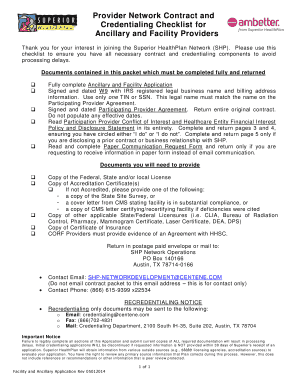
Superior Health Credentialing Form


What is the Superior Health Credentialing
The superior health credentialing process involves verifying the qualifications and professional background of healthcare providers to ensure they meet the necessary standards for delivering care. This process is essential for maintaining the integrity of healthcare services and ensuring that patients receive care from qualified professionals. The credentialing process typically includes the verification of education, training, experience, and any disciplinary actions against the provider. It is a critical step for providers who wish to participate in health plans and receive reimbursement for services rendered.
Steps to complete the Superior Health Credentialing
Completing the superior health credentialing process involves several key steps to ensure thorough verification and compliance. Here is a structured approach:
- Gather necessary documents: Collect all relevant documents, including licenses, certifications, and proof of education.
- Complete the application: Fill out the superior health credentialing application accurately, providing all required information.
- Submit the application: Send the completed application along with supporting documents to the superior health plan credentialing department.
- Verification process: The credentialing department will verify the submitted information, which may include contacting educational institutions and previous employers.
- Review and approval: Once verification is complete, the application will be reviewed for approval. You will be notified of the outcome.
Legal use of the Superior Health Credentialing
The legal use of the superior health credentialing form is governed by various regulations and standards that ensure the integrity of the credentialing process. Compliance with federal and state laws is crucial, as it protects both the healthcare provider and the patients. The use of electronic signatures in the credentialing process is recognized under the ESIGN and UETA acts, provided that the eSignature meets specific legal standards. This ensures that the completed forms are legally binding and can be used in legal contexts if necessary.
Key elements of the Superior Health Credentialing
Several key elements are essential to the superior health credentialing process, including:
- Verification of identity: Confirming the identity of the healthcare provider is crucial for preventing fraud.
- Education and training verification: Ensuring that the provider has completed the necessary educational requirements and training.
- Licensure checks: Verifying that the provider holds valid and current licenses to practice in their respective field.
- Background checks: Conducting criminal background checks and reviewing any past disciplinary actions.
- Ongoing monitoring: Implementing a system for continuous monitoring of the provider's credentials to ensure ongoing compliance.
How to obtain the Superior Health Credentialing
Obtaining superior health credentialing involves a systematic approach to ensure that all necessary qualifications are met. Providers can begin by contacting the superior health plan credentialing department to request the application form. Once the application is completed, it should be submitted along with all required documentation. It is important to follow up with the credentialing department to confirm receipt of the application and to inquire about the timeline for processing. Being proactive and responsive during this process can help facilitate a smoother credentialing experience.
Form Submission Methods (Online / Mail / In-Person)
The superior health credentialing form can typically be submitted through various methods to accommodate the needs of different providers. Common submission methods include:
- Online submission: Many health plans offer an online portal for submitting credentialing applications, which can streamline the process.
- Mail submission: Providers may also choose to send their applications and documents via postal mail to the credentialing department.
- In-person submission: In some cases, providers may have the option to submit their applications in person, allowing for immediate confirmation of receipt.
Quick guide on how to complete superior health credentialing
Effortlessly Prepare superior health credentialing on Any Device
Digital document management has gained popularity among businesses and individuals alike. It serves as an ideal eco-friendly alternative to traditional printed and signed documents, enabling you to find the right form and securely store it online. airSlate SignNow equips you with all the necessary tools to create, modify, and electronically sign your documents quickly without delays. Manage superior health credentialing on any device using the airSlate SignNow apps for Android or iOS, and simplify your document-related tasks today.
The Easiest Way to Modify and eSign superior health plan credentialing department with Ease
- Find superior health credentialing and click Get Form to begin.
- Utilize the tools we offer to complete your form.
- Highlight important sections of your documents or redact sensitive information using specialized tools that airSlate SignNow offers for that purpose.
- Generate your electronic signature with the Sign feature, which takes just seconds and holds the same legal validity as a traditional handwritten signature.
- Review all the information and click on the Done button to save your changes.
- Choose how you would like to send your form, whether by email, text message (SMS), invitation link, or download it to your computer.
Say goodbye to lost or misplaced documents, tedious form hunting, and mistakes that require reprinting new copies. airSlate SignNow meets all your document management needs in just a few clicks from any device you prefer. Modify and eSign superior health plan credentialing department to ensure excellent communication at any stage of the form preparation process with airSlate SignNow.
Create this form in 5 minutes or less
Related searches to superior health credentialing
Create this form in 5 minutes!
How to create an eSignature for the superior health plan credentialing department
How to create an electronic signature for a PDF online
How to create an electronic signature for a PDF in Google Chrome
How to create an e-signature for signing PDFs in Gmail
How to create an e-signature right from your smartphone
How to create an e-signature for a PDF on iOS
How to create an e-signature for a PDF on Android
People also ask superior health plan credentialing department
-
What is superior health credentialing?
Superior health credentialing is a comprehensive process that ensures healthcare professionals are properly qualified and accredited to deliver services. It involves verifying the credentials, education, and experience of healthcare providers. Implementing superior health credentialing is essential for maintaining compliance and providing high-quality patient care.
-
How can airSlate SignNow assist with superior health credentialing?
airSlate SignNow offers robust features that streamline the superior health credentialing process. With our platform, you can easily send, sign, and manage credentialing documents online. This helps reduce administrative burdens and accelerates the verification process, ensuring a smoother workflow.
-
What pricing plans are available for superior health credentialing with airSlate SignNow?
airSlate SignNow provides flexible pricing plans tailored to your needs for superior health credentialing. Whether you're a small practice or a large healthcare institution, we offer competitive rates to fit your budget. Additionally, our cost-effective solution helps save you money while improving efficiency.
-
What features does airSlate SignNow offer for superior health credentialing?
Our platform includes features crucial for superior health credentialing, such as document templates, automated workflows, and real-time tracking. These tools facilitate a seamless credentialing experience, allowing you to manage multiple requests and statuses effortlessly. Enhanced security measures also protect sensitive information throughout the process.
-
How does airSlate SignNow ensure compliance in superior health credentialing?
airSlate SignNow employs industry-standard security protocols to ensure compliance during the superior health credentialing process. Our platform not only encrypts sensitive data but also provides an audit trail for all transactions. This helps you meet regulatory requirements while maintaining the integrity of your credentialing operations.
-
Can airSlate SignNow integrate with existing healthcare systems for superior health credentialing?
Yes, airSlate SignNow offers seamless integrations with various healthcare management systems to enhance superior health credentialing efforts. This connectivity allows for efficient data transfer and management across platforms, reducing the need for manual entry. Such integrations save time and minimize errors, contributing to better overall credentialing outcomes.
-
What are the benefits of using airSlate SignNow for superior health credentialing?
Using airSlate SignNow for superior health credentialing streamlines document management, boosts compliance, and enhances communication. Our user-friendly interface makes it easy for healthcare professionals to manage their credentials efficiently. As a result, you can focus more on patient care and less on administrative tasks.
Get more for superior health credentialing
Find out other superior health plan credentialing department
- How To eSignature Oklahoma Finance & Tax Accounting PPT
- Help Me With eSignature Connecticut High Tech Presentation
- How To eSignature Georgia High Tech Document
- How Can I eSignature Rhode Island Finance & Tax Accounting Word
- How Can I eSignature Colorado Insurance Presentation
- Help Me With eSignature Georgia Insurance Form
- How Do I eSignature Kansas Insurance Word
- How Do I eSignature Washington Insurance Form
- How Do I eSignature Alaska Life Sciences Presentation
- Help Me With eSignature Iowa Life Sciences Presentation
- How Can I eSignature Michigan Life Sciences Word
- Can I eSignature New Jersey Life Sciences Presentation
- How Can I eSignature Louisiana Non-Profit PDF
- Can I eSignature Alaska Orthodontists PDF
- How Do I eSignature New York Non-Profit Form
- How To eSignature Iowa Orthodontists Presentation
- Can I eSignature South Dakota Lawers Document
- Can I eSignature Oklahoma Orthodontists Document
- Can I eSignature Oklahoma Orthodontists Word
- How Can I eSignature Wisconsin Orthodontists Word