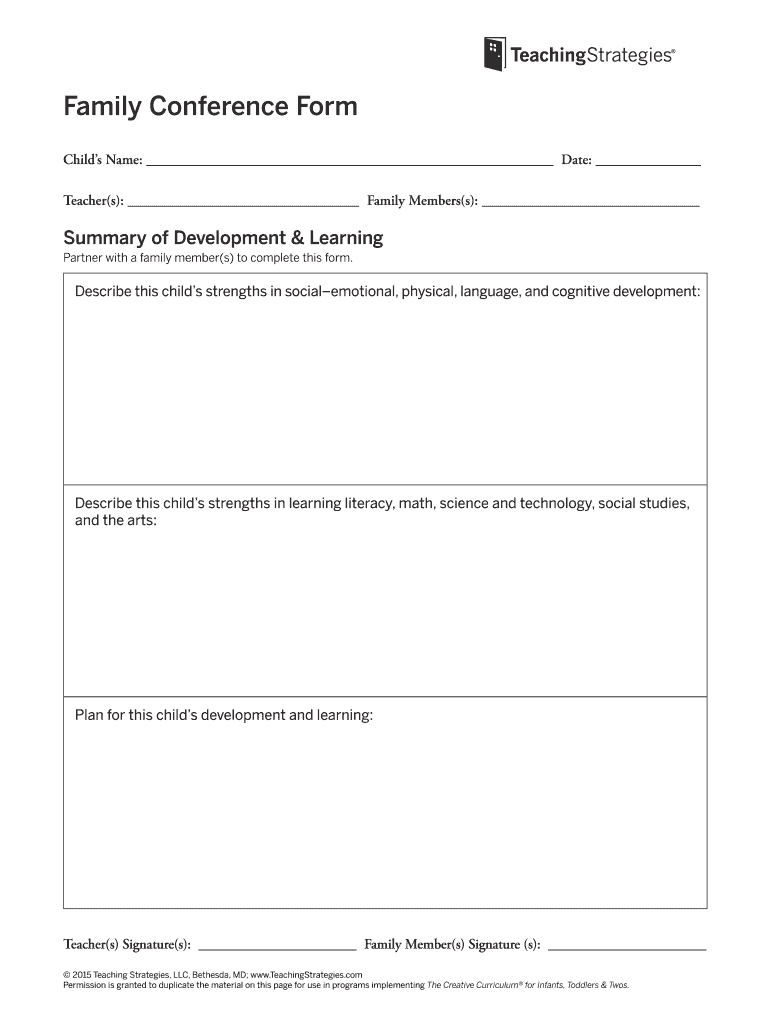
Family Conference Form Example


What is the family conference form example
The family conference form is a crucial document used in various settings, including educational institutions and family services. It serves to facilitate communication among family members, educators, and service providers regarding a child's needs, progress, and any necessary interventions. This form typically captures essential information about the family, the child, and the specific issues to be discussed during the conference. By documenting these details, the family conference form ensures that all parties are aligned and can contribute effectively to the discussion.
How to use the family conference form example
Using the family conference form involves several straightforward steps. First, gather the necessary information about the child and family, including names, contact details, and relevant background information. Next, clearly outline the topics to be discussed during the conference, such as academic performance, behavioral concerns, or support services needed. Once the form is completed, distribute it to all participants in advance of the meeting. This allows everyone to prepare adequately and ensures a focused and productive discussion during the conference.
Steps to complete the family conference form example
Completing the family conference form can be done in a few simple steps to ensure accuracy and completeness. Begin by filling in the basic information, including the child’s name, date of birth, and school details. Next, provide a brief description of the purpose of the conference, highlighting any specific concerns or topics to address. After that, list the names and roles of all participants attending the conference. Finally, review the form for any missing information before submitting it to the relevant parties.
Legal use of the family conference form example
The family conference form is legally significant in various contexts, particularly in educational and healthcare settings. To ensure its legal standing, the form must be filled out accurately and signed by all relevant parties. Compliance with state and federal regulations, such as the Family Educational Rights and Privacy Act (FERPA), is essential when handling sensitive information. Proper documentation can serve as a record of discussions and decisions made during the conference, which may be important for future reference or legal considerations.
Key elements of the family conference form example
Several key elements are essential for the family conference form to be effective. These include:
- Participant Information: Names and roles of all attendees.
- Child’s Details: Name, date of birth, and any relevant educational or medical information.
- Conference Purpose: A clear statement of the issues to be discussed.
- Notes Section: Space for recording important points and decisions made during the meeting.
- Signatures: Signatures of all participants to confirm agreement on the discussed points.
Examples of using the family conference form example
The family conference form can be utilized in various scenarios. For instance, in an educational setting, teachers and parents may use the form to discuss a child's academic challenges and develop a plan for support. In family services, the form can facilitate discussions about a child's well-being and any necessary interventions. Additionally, it may be used in legal contexts to document family discussions regarding custody or guardianship issues. Each example highlights the form's versatility in promoting effective communication among involved parties.
Quick guide on how to complete family conference form example
Complete Family Conference Form Example effortlessly on any gadget
Web-based document management has become increasingly favored by businesses and individuals alike. It offers an ideal environmentally friendly alternative to traditional printed and signed documents, enabling you to find the correct form and securely keep it online. airSlate SignNow equips you with all the resources necessary to create, modify, and eSign your documents quickly without delays. Manage Family Conference Form Example on any device with airSlate SignNow’s Android or iOS applications and streamline any document-related operation today.
How to adjust and eSign Family Conference Form Example with ease
- Obtain Family Conference Form Example and click Get Form to begin.
- Use the tools available to complete your form.
- Emphasize pertinent sections of your documents or obscure sensitive information with tools that airSlate SignNow provides specifically for that purpose.
- Generate your eSignature using the Sign feature, which takes mere seconds and carries the same legal validity as a conventional wet ink signature.
- Review all the details and click the Done button to save your modifications.
- Choose how you wish to share your form, whether via email, text (SMS), or invitation link, or download it to your computer.
Leave behind concerns about lost or misplaced files, tedious form searching, or errors that necessitate printing new document copies. airSlate SignNow fulfills all your document management needs in just a few clicks from any device you prefer. Edit and eSign Family Conference Form Example while ensuring excellent communication at every stage of your form preparation with airSlate SignNow.
Create this form in 5 minutes or less
Create this form in 5 minutes!
How to create an eSignature for the family conference form example
How to create an electronic signature for a PDF online
How to create an electronic signature for a PDF in Google Chrome
How to create an e-signature for signing PDFs in Gmail
How to create an e-signature right from your smartphone
How to create an e-signature for a PDF on iOS
How to create an e-signature for a PDF on Android
People also ask
-
What is a family conference form?
A family conference form is a document used to facilitate discussions among family members about important issues. It helps structure conversations and ensures that all voices are heard. With airSlate SignNow, you can easily create, send, and sign family conference forms securely and efficiently.
-
How does airSlate SignNow simplify the signing process for family conference forms?
airSlate SignNow offers an intuitive interface that makes signing family conference forms straightforward and hassle-free. Users can sign documents electronically from any device, anywhere, which eliminates the need for physical printing and mailing. This saves time and adds convenience for busy families.
-
Is there a cost associated with using airSlate SignNow for family conference forms?
Yes, airSlate SignNow offers various pricing plans tailored to different needs and budgets. You can take advantage of a free trial to explore the features before committing. Our pricing structure is designed to provide excellent value for families in need of efficient document management solutions.
-
Can I customize my family conference form using airSlate SignNow?
Absolutely! With airSlate SignNow, you can customize your family conference form to meet specific needs. Add or remove sections, include signature fields, or even integrate branding elements to ensure the document represents your family’s unique style.
-
What features does airSlate SignNow provide for managing family conference forms?
airSlate SignNow includes a variety of features for managing family conference forms, such as templates, real-time editing, and tracking capabilities. You can also set reminders for signatures, ensuring timely completion of the forms. These features make it easy to manage multiple family discussions efficiently.
-
Can airSlate SignNow integrate with other tools for family conference forms?
Yes, airSlate SignNow offers integrations with many popular business tools and services. This means you can streamline your workflow by connecting family conference forms with your email service, CRM systems, or project management tools. Integrations enhance functionality and improve overall efficiency.
-
What are the benefits of using airSlate SignNow for family conference forms?
Using airSlate SignNow for family conference forms offers numerous benefits, such as increased efficiency and reduced paperwork. Families can collaborate in real-time, make decisions faster, and enjoy a more organized approach to their discussions. Moreover, this digital solution is both eco-friendly and secure.
Get more for Family Conference Form Example
Find out other Family Conference Form Example
- eSignature Washington Government Arbitration Agreement Simple
- Can I eSignature Massachusetts Finance & Tax Accounting Business Plan Template
- Help Me With eSignature Massachusetts Finance & Tax Accounting Work Order
- eSignature Delaware Healthcare / Medical NDA Secure
- eSignature Florida Healthcare / Medical Rental Lease Agreement Safe
- eSignature Nebraska Finance & Tax Accounting Business Letter Template Online
- Help Me With eSignature Indiana Healthcare / Medical Notice To Quit
- eSignature New Jersey Healthcare / Medical Credit Memo Myself
- eSignature North Dakota Healthcare / Medical Medical History Simple
- Help Me With eSignature Arkansas High Tech Arbitration Agreement
- eSignature Ohio Healthcare / Medical Operating Agreement Simple
- eSignature Oregon Healthcare / Medical Limited Power Of Attorney Computer
- eSignature Pennsylvania Healthcare / Medical Warranty Deed Computer
- eSignature Texas Healthcare / Medical Bill Of Lading Simple
- eSignature Virginia Healthcare / Medical Living Will Computer
- eSignature West Virginia Healthcare / Medical Claim Free
- How To eSignature Kansas High Tech Business Plan Template
- eSignature Kansas High Tech Lease Agreement Template Online
- eSignature Alabama Insurance Forbearance Agreement Safe
- How Can I eSignature Arkansas Insurance LLC Operating Agreement