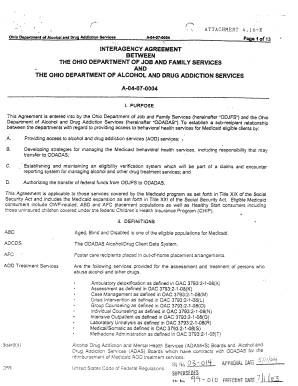
Jfs20101 Form


What is the Jfs20101 Form
The Jfs20101 form is a document used in the state of Ohio, primarily for reporting and documenting specific information related to social services. This form is crucial for individuals seeking assistance or benefits from various state programs. It collects data that helps the Ohio Department of Job and Family Services (ODJFS) assess eligibility for services and ensure compliance with state regulations.
How to use the Jfs20101 Form
Using the Jfs20101 form involves several key steps. First, ensure you have the correct version of the form, typically available in PDF format. Next, gather all necessary information, including personal identification details and any relevant financial data. Follow the instructions provided on the form carefully, filling in each section accurately. Once completed, you can submit the form as directed, either online, by mail, or in person, depending on your preference and the specific requirements of the ODJFS.
Steps to complete the Jfs20101 Form
Completing the Jfs20101 form requires attention to detail. Start by downloading the form from a reliable source. Next, read the instructions thoroughly to understand what information is needed. Fill in your personal details, including your name, address, and contact information. Provide any required financial information, ensuring accuracy to avoid delays. After filling out the form, review it for any errors before submission. Finally, submit the form according to the specified method, ensuring you keep a copy for your records.
Legal use of the Jfs20101 Form
The Jfs20101 form is legally binding when completed and submitted in accordance with Ohio state laws. It is essential to provide truthful and accurate information, as any discrepancies can lead to penalties or denial of services. The form must be signed and dated to validate its contents. Compliance with relevant laws, such as those governing social services and data protection, is crucial for the legal use of this form.
Key elements of the Jfs20101 Form
Key elements of the Jfs20101 form include personal identification sections, financial disclosure areas, and specific questions related to eligibility criteria for state assistance programs. Each section is designed to gather pertinent information that the ODJFS needs to process applications effectively. Understanding these elements is vital for ensuring that the form is completed correctly and submitted without issues.
Form Submission Methods (Online / Mail / In-Person)
The Jfs20101 form can be submitted through various methods, providing flexibility for users. Online submission is often the quickest option, allowing for immediate processing. Alternatively, individuals can mail the completed form to the designated ODJFS office. In-person submissions are also accepted, which may be beneficial for those needing assistance or clarification during the process. Each submission method has specific guidelines, so it's important to follow them to ensure successful processing.
Quick guide on how to complete jfs20101 form
Effortlessly Prepare Jfs20101 Form on Any Device
Digital document management has become increasingly favored by companies and individuals alike. It presents an ideal environmentally-friendly substitute for traditional printed and signed documents, allowing you to access the correct format and securely store it online. airSlate SignNow equips you with all the necessary tools to generate, modify, and eSign your documents swiftly without interruptions. Manage Jfs20101 Form on any device using airSlate SignNow's Android or iOS applications and enhance any document-oriented procedure today.
Steps to Modify and eSign Jfs20101 Form with Ease
- Find Jfs20101 Form and click Get Form to begin.
- Utilize our available tools to complete your form.
- Mark important sections of the documents or obscure sensitive information with tools specifically designed by airSlate SignNow for that purpose.
- Create your eSignature using the Sign tool, which only takes a few seconds and holds the same legal validity as a conventional wet ink signature.
- Review the details and click the Done button to save your changes.
- Choose your preferred method to send your form, whether by email, SMS, invite link, or download it to your PC.
Say goodbye to lost or mislaid files, tedious form navigation, or errors that necessitate printing new document copies. airSlate SignNow meets your document management needs with just a few clicks from any device you prefer. Edit and eSign Jfs20101 Form to ensure excellent interaction at every phase of your form preparation journey with airSlate SignNow.
Create this form in 5 minutes or less
Create this form in 5 minutes!
How to create an eSignature for the jfs20101 form
How to create an electronic signature for a PDF online
How to create an electronic signature for a PDF in Google Chrome
How to create an e-signature for signing PDFs in Gmail
How to create an e-signature right from your smartphone
How to create an e-signature for a PDF on iOS
How to create an e-signature for a PDF on Android
People also ask
-
What is jfs 20110 and how does it relate to airSlate SignNow?
JFS 20110 refers to a specific set of features in airSlate SignNow that facilitate electronic document signing and management. This solution is designed to simplify and enhance the signing experience for businesses and users who require quick and secure document transactions.
-
How much does airSlate SignNow cost for users interested in jfs 20110?
Pricing for airSlate SignNow with features related to jfs 20110 varies based on the chosen plan. Typically, plans start at competitive rates, making it a cost-effective solution for businesses of all sizes looking to implement efficient e-signature workflows.
-
What key features of jfs 20110 are included in airSlate SignNow?
The jfs 20110 features in airSlate SignNow include seamless document creation, customizable templates, and robust eSigning capabilities. These features are backed by a user-friendly interface that allows for efficient electronic document management.
-
What are the benefits of using the jfs 20110 features in airSlate SignNow?
Utilizing the jfs 20110 features in airSlate SignNow offers numerous benefits including improved turnaround times for document signing, enhanced security for sensitive information, and lower operational costs. This helps businesses streamline their processes signNowly.
-
Can jfs 20110 integrate with other software solutions?
Yes, jfs 20110 in airSlate SignNow offers integration capabilities with a range of other software applications, enhancing its functionality. This allows businesses to connect their existing tools and use airSlate SignNow as a central hub for document management.
-
Is the jfs 20110 functionality user-friendly for new users?
Absolutely! The jfs 20110 functionality in airSlate SignNow is designed with user experience in mind, making it easy for new users to start. Tutorials and a supportive help center are also available to ensure a smooth transition into using eSignatures.
-
How secure is the jfs 20110 signing process?
The signing process involving jfs 20110 in airSlate SignNow is highly secure, utilizing advanced encryption and compliance with industry standards. This ensures that all transactions are protected, providing peace of mind for users when handling sensitive documents.
Get more for Jfs20101 Form
Find out other Jfs20101 Form
- How To eSign New Mexico Education Promissory Note Template
- eSign New Mexico Education Affidavit Of Heirship Online
- eSign California Finance & Tax Accounting IOU Free
- How To eSign North Dakota Education Rental Application
- How To eSign South Dakota Construction Promissory Note Template
- eSign Education Word Oregon Secure
- How Do I eSign Hawaii Finance & Tax Accounting NDA
- eSign Georgia Finance & Tax Accounting POA Fast
- eSign Georgia Finance & Tax Accounting POA Simple
- How To eSign Oregon Education LLC Operating Agreement
- eSign Illinois Finance & Tax Accounting Resignation Letter Now
- eSign Texas Construction POA Mobile
- eSign Kansas Finance & Tax Accounting Stock Certificate Now
- eSign Tennessee Education Warranty Deed Online
- eSign Tennessee Education Warranty Deed Now
- eSign Texas Education LLC Operating Agreement Fast
- eSign Utah Education Warranty Deed Online
- eSign Utah Education Warranty Deed Later
- eSign West Virginia Construction Lease Agreement Online
- How To eSign West Virginia Construction Job Offer