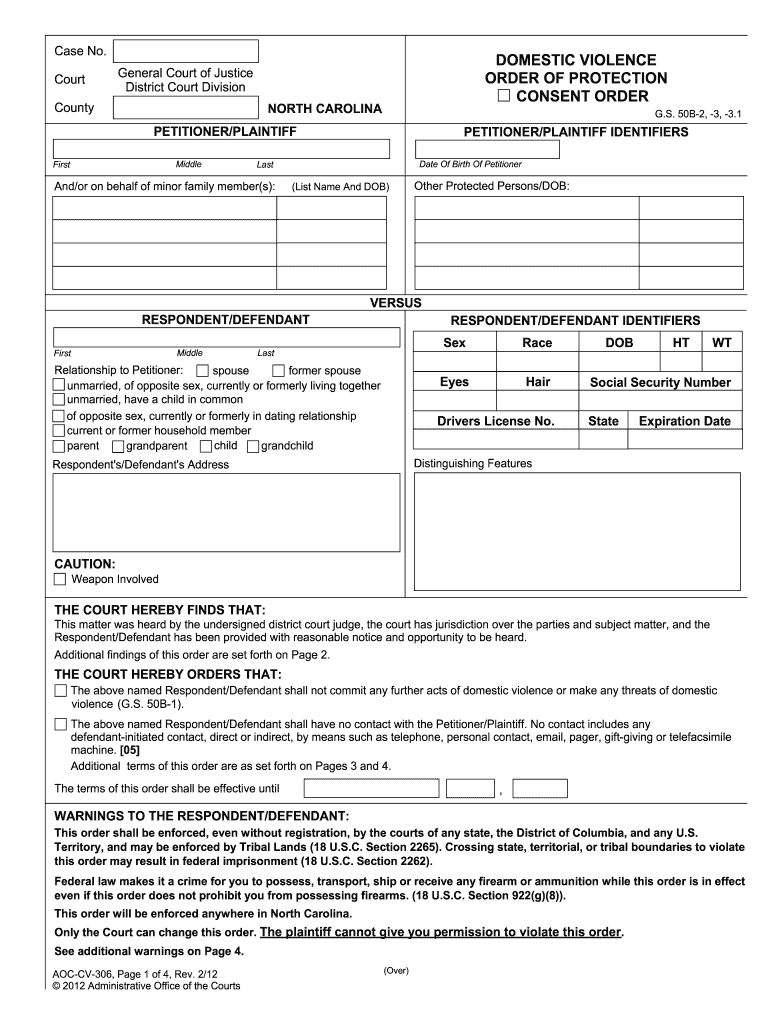
Domestic Violence Order of Protection Consent Order North Carolina Nccourts Form


Understanding the Domestic Violence Order of Protection Consent Order in North Carolina
The Domestic Violence Order of Protection Consent Order is a legal document designed to protect individuals from domestic violence. In North Carolina, this order can be issued by the court to provide immediate relief to victims. It typically includes provisions that restrict the abuser from contacting or approaching the victim. Understanding the nature and purpose of this order is essential for anyone considering filing for protection.
Steps to Complete the Domestic Violence Order of Protection Consent Order
Completing the Domestic Violence Order of Protection Consent Order involves several important steps. First, gather all necessary information, including details about the incidents of violence, personal information of both parties, and any witnesses. Next, fill out the appropriate form accurately, ensuring all sections are completed. After that, file the form with the court, either online or in person, depending on local procedures. Finally, attend the court hearing where the order will be reviewed and potentially granted.
Key Elements of the Domestic Violence Order of Protection Consent Order
Several key elements are crucial for the Domestic Violence Order of Protection Consent Order. These include the identification of the parties involved, the specific acts of domestic violence that prompted the order, and the restrictions placed on the abuser. Additionally, the order may outline temporary custody arrangements for children and any other relevant provisions to ensure the safety of the victim.
State-Specific Rules for the Domestic Violence Order of Protection Consent Order
In North Carolina, specific rules govern the issuance and enforcement of the Domestic Violence Order of Protection Consent Order. These rules dictate the eligibility criteria for applicants, the necessary documentation required, and the process for obtaining the order. Familiarizing oneself with these state-specific regulations is vital to ensure compliance and to understand the rights and responsibilities of all parties involved.
Legal Use of the Domestic Violence Order of Protection Consent Order
The legal use of the Domestic Violence Order of Protection Consent Order is significant for the safety of individuals facing threats. Once granted, the order is enforceable by law enforcement agencies, meaning violations can lead to criminal charges against the abuser. It is important for victims to keep a copy of the order on hand and to report any violations immediately to the authorities.
Obtaining the Domestic Violence Order of Protection Consent Order
To obtain the Domestic Violence Order of Protection Consent Order in North Carolina, individuals must file a petition with the court. This process typically involves presenting evidence of domestic violence, which may include police reports, medical records, or witness statements. Once the petition is filed, a court date will be set where a judge will review the case and make a determination regarding the order.
Quick guide on how to complete domestic violence order of protection consent order north carolina nccourts
Prepare Domestic Violence Order Of Protection Consent Order North Carolina Nccourts seamlessly on any device
Digital document management has gained popularity among businesses and individuals. It offers an ideal eco-friendly alternative to conventional printed and signed documents, allowing you to locate the necessary form and securely store it online. airSlate SignNow equips you with all the resources required to create, modify, and electronically sign your documents swiftly without complications. Manage Domestic Violence Order Of Protection Consent Order North Carolina Nccourts on any platform using airSlate SignNow's Android or iOS applications and enhance any document-centric operation today.
How to modify and electronically sign Domestic Violence Order Of Protection Consent Order North Carolina Nccourts with ease
- Obtain Domestic Violence Order Of Protection Consent Order North Carolina Nccourts and then click Get Form to commence.
- Utilize the tools we provide to fill out your form.
- Emphasize relevant sections of your documents or obscure sensitive information with tools that airSlate SignNow provides specifically for that task.
- Compose your electronic signature using the Sign tool, which takes mere seconds and carries the same legal significance as a traditional handwritten signature.
- Review the details and then click on the Done button to save your modifications.
- Select your preferred delivery method for your form, whether by email, text message (SMS), or invitation link, or download it to your computer.
Say goodbye to lost or misplaced files, tedious document searches, or errors that necessitate printing new document copies. airSlate SignNow addresses all your document management needs in just a few clicks from any device you choose. Modify and electronically sign Domestic Violence Order Of Protection Consent Order North Carolina Nccourts and ensure excellent communication at every stage of your form preparation process with airSlate SignNow.
Create this form in 5 minutes or less
Create this form in 5 minutes!
How to create an eSignature for the domestic violence order of protection consent order north carolina nccourts
How to generate an eSignature for the Domestic Violence Order Of Protection Consent Order North Carolina Nccourts in the online mode
How to generate an electronic signature for the Domestic Violence Order Of Protection Consent Order North Carolina Nccourts in Chrome
How to create an electronic signature for putting it on the Domestic Violence Order Of Protection Consent Order North Carolina Nccourts in Gmail
How to make an eSignature for the Domestic Violence Order Of Protection Consent Order North Carolina Nccourts from your smartphone
How to generate an eSignature for the Domestic Violence Order Of Protection Consent Order North Carolina Nccourts on iOS devices
How to generate an electronic signature for the Domestic Violence Order Of Protection Consent Order North Carolina Nccourts on Android OS
People also ask
-
What is a Domestic Violence Order Of Protection Consent Order in North Carolina?
A Domestic Violence Order Of Protection Consent Order in North Carolina is a legal document designed to protect individuals from domestic violence by imposing certain restrictions on the abuser. This order can include provisions such as staying away from the victim's residence or workplace. Understanding this document is crucial for anyone navigating the legal system in North Carolina.
-
How can airSlate SignNow help with Domestic Violence Order Of Protection Consent Order in North Carolina?
airSlate SignNow provides an efficient platform for creating, sending, and eSigning documents like the Domestic Violence Order Of Protection Consent Order in North Carolina. Our user-friendly interface allows users to quickly fill out necessary forms and obtain signatures securely. This ensures that your legal documents are processed swiftly and efficiently.
-
Is airSlate SignNow compliant with North Carolina legal requirements for Domestic Violence Orders?
Yes, airSlate SignNow is designed to comply with North Carolina legal requirements for documents, including the Domestic Violence Order Of Protection Consent Order. We ensure that our platform adheres to state laws, providing you with a reliable solution for your legal document needs.
-
What are the costs associated with using airSlate SignNow for Domestic Violence Orders?
The pricing for using airSlate SignNow is competitive and designed to suit various budgets. We offer flexible subscription plans that allow you to manage your documents, including the Domestic Violence Order Of Protection Consent Order in North Carolina, without breaking the bank. You can choose a plan that fits your needs best.
-
Can I integrate airSlate SignNow with other tools for managing Domestic Violence Orders?
Absolutely! airSlate SignNow offers integrations with several popular applications, allowing you to streamline your workflow when dealing with Domestic Violence Orders. Whether you need to connect with your CRM or other document management systems, our platform supports seamless integrations.
-
What features does airSlate SignNow offer for creating Domestic Violence Orders?
airSlate SignNow includes a variety of features specifically designed for creating documents like the Domestic Violence Order Of Protection Consent Order in North Carolina. Users can benefit from customizable templates, advanced editing tools, and the ability to add eSignature fields easily, ensuring a smooth document creation process.
-
How secure is airSlate SignNow when handling sensitive documents like Domestic Violence Orders?
Security is a top priority at airSlate SignNow. Our platform employs advanced encryption and security protocols to protect sensitive documents such as the Domestic Violence Order Of Protection Consent Order in North Carolina. You can trust that your information is safe with us.
Get more for Domestic Violence Order Of Protection Consent Order North Carolina Nccourts
- Current faa pilot certificates form
- Laureate park architectural review board application form
- Veterinary imaging consultants veterinary form
- 137011 form
- Volunteer liability release form femagov
- National grid leave on for landlord form
- Your nomination package for the 2020 early career investigators workshop will not be accepted or form
- Test hvac air balance report printable form
Find out other Domestic Violence Order Of Protection Consent Order North Carolina Nccourts
- Sign Rhode Island Finance & Tax Accounting Cease And Desist Letter Computer
- Sign Vermont Finance & Tax Accounting RFP Later
- Can I Sign Wyoming Finance & Tax Accounting Cease And Desist Letter
- Sign California Government Job Offer Now
- How Do I Sign Colorado Government Cease And Desist Letter
- How To Sign Connecticut Government LLC Operating Agreement
- How Can I Sign Delaware Government Residential Lease Agreement
- Sign Florida Government Cease And Desist Letter Online
- Sign Georgia Government Separation Agreement Simple
- Sign Kansas Government LLC Operating Agreement Secure
- How Can I Sign Indiana Government POA
- Sign Maryland Government Quitclaim Deed Safe
- Sign Louisiana Government Warranty Deed Easy
- Sign Government Presentation Massachusetts Secure
- How Can I Sign Louisiana Government Quitclaim Deed
- Help Me With Sign Michigan Government LLC Operating Agreement
- How Do I Sign Minnesota Government Quitclaim Deed
- Sign Minnesota Government Affidavit Of Heirship Simple
- Sign Missouri Government Promissory Note Template Fast
- Can I Sign Missouri Government Promissory Note Template