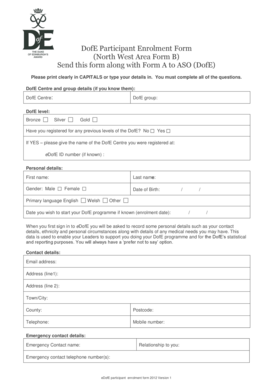
Duke of Edinburgh Form


What is the Duke of Edinburgh Form
The Duke of Edinburgh Form, often referred to as the dofe application form, is a crucial document for individuals seeking to participate in the Duke of Edinburgh's Award program. This program encourages young people to develop skills, engage in physical activities, and contribute to their communities. The form collects essential information about the applicant, including personal details, contact information, and the specific activities they plan to undertake as part of the award. Understanding the purpose of the form is vital for ensuring that all necessary information is accurately provided.
Steps to Complete the Duke of Edinburgh Form
Completing the Duke of Edinburgh Form involves several straightforward steps. First, gather all necessary personal information, including your name, date of birth, and contact details. Next, outline the activities you intend to pursue, such as volunteering, physical activities, and skill development. Ensure that you have the required signatures from a parent or guardian if you are under eighteen. Finally, review the form for accuracy before submission. Each section must be filled out completely to avoid delays in processing your application.
Legal Use of the Duke of Edinburgh Form
The legal use of the Duke of Edinburgh Form is essential for ensuring compliance with program requirements. The form must be signed by both the participant and a parent or guardian, which validates the application. Additionally, submitting the form electronically or in paper form must adhere to local regulations regarding eSignatures and document submissions. Ensuring that the form is legally binding helps protect the rights of all parties involved and facilitates a smooth application process.
Key Elements of the Duke of Edinburgh Form
The Duke of Edinburgh Form includes several key elements that are critical for a successful application. These elements typically encompass personal identification details, a section for activity planning, and consent statements. The activity planning section allows applicants to detail their chosen pursuits, ensuring they align with the program's objectives. Consent statements confirm that parents or guardians understand the commitment involved and agree to the participation of the youth in the program.
How to Obtain the Duke of Edinburgh Form
Obtaining the Duke of Edinburgh Form is a straightforward process. The form is usually available through official Duke of Edinburgh Award program websites or local program coordinators. Interested participants can download the form directly from these sources or request a physical copy from their school or community organization involved in the program. It is important to ensure that you are using the most current version of the form to avoid any issues during the application process.
Examples of Using the Duke of Edinburgh Form
Examples of using the Duke of Edinburgh Form can provide valuable insights into the application process. For instance, a student may fill out the form to apply for the Bronze level of the award, detailing their planned volunteering activities at a local animal shelter, physical training for a sports team, and learning a new skill such as photography. These examples illustrate how the form captures the diverse interests and commitments of participants, showcasing their dedication to personal growth and community involvement.
Quick guide on how to complete duke of edinburgh form
Manage Duke Of Edinburgh Form effortlessly on any device
Web-based document management has gained traction among companies and individuals. It serves as an ideal environmentally-friendly option to conventional printed and signed documents, as you can easily locate the right form and securely store it online. airSlate SignNow provides you with all the tools necessary to create, modify, and eSign your documents swiftly without delays. Handle Duke Of Edinburgh Form on any device with airSlate SignNow Android or iOS applications and simplify any document-driven process today.
The easiest method to modify and eSign Duke Of Edinburgh Form without hassle
- Find Duke Of Edinburgh Form and click Get Form to begin.
- Utilize the tools we provide to complete your document.
- Emphasize key sections of the documents or conceal sensitive details with tools specifically designed for that purpose by airSlate SignNow.
- Create your signature using the Sign feature, which takes mere seconds and has the same legal validity as a conventional handwritten signature.
- Review all the details and then click on the Done button to save your modifications.
- Select how you wish to send your form, via email, SMS, or invite link, or download it to your computer.
Eliminate concerns about lost or misplaced documents, tedious form searches, and mistakes that necessitate printing new copies. airSlate SignNow addresses all your document management needs in just a few clicks from any device you prefer. Edit and eSign Duke Of Edinburgh Form and guarantee exceptional communication at any stage of your form preparation journey with airSlate SignNow.
Create this form in 5 minutes or less
Create this form in 5 minutes!
How to create an eSignature for the duke of edinburgh form
How to create an electronic signature for a PDF online
How to create an electronic signature for a PDF in Google Chrome
How to create an e-signature for signing PDFs in Gmail
How to create an e-signature right from your smartphone
How to create an e-signature for a PDF on iOS
How to create an e-signature for a PDF on Android
People also ask
-
What is a dofe application form example?
A dofe application form example typically refers to a sample document that illustrates how to fill out the forms required for the Duke of Edinburgh's Award program. This example can guide participants in providing the necessary information accurately.
-
How can airSlate SignNow help with the dofe application form example?
airSlate SignNow offers a seamless way to electronically sign and manage your dofe application form example. With our user-friendly interface, users can easily fill out and submit their forms online, speeding up the entire process.
-
Is there a cost associated with using airSlate SignNow for the dofe application form example?
Yes, airSlate SignNow provides various pricing plans suited for individual and business needs. By investing in our cost-effective solution, you gain access to features that facilitate the efficient handling of your dofe application form example and other documents.
-
What features does airSlate SignNow offer for managing the dofe application form example?
Our platform features electronic signatures, document templates, and workflow automation, which can signNowly simplify the management of your dofe application form example. These tools help ensure that your forms are processed quickly and securely.
-
Can I integrate airSlate SignNow with other applications when working on my dofe application form example?
Absolutely! airSlate SignNow offers integrations with popular applications such as Google Drive, Dropbox, and various CRMs. This allows you to manage and collaborate on your dofe application form example without any hassle.
-
What are the benefits of using airSlate SignNow for dofe application submissions?
Using airSlate SignNow for dofe application submissions provides numerous benefits, including enhanced speed, security, and the ability to track the status of your forms. This approach helps ensure a smoother experience during the application process.
-
Is it easy to share my dofe application form example with others using airSlate SignNow?
Yes, sharing your dofe application form example using airSlate SignNow is very straightforward. You can send invitations to signers via email, allowing them to access and complete the form from anywhere, at any time.
Get more for Duke Of Edinburgh Form
- Venn diagram word problems worksheet form
- Abandoned unit return form
- Unum long term care claim form
- Royal mail grievance form
- Tamilnadu veterinary council form
- Form 8863 education credits american opportunity and lifetime learning credits 765770254
- Schedule f form 1040 profit or loss from farming
- Proposed collection requesting comments on forms w 2
Find out other Duke Of Edinburgh Form
- How Can I eSign Wyoming Real Estate Form
- How Can I eSign Hawaii Police PDF
- Can I eSign Hawaii Police Form
- How To eSign Hawaii Police PPT
- Can I eSign Hawaii Police PPT
- How To eSign Delaware Courts Form
- Can I eSign Hawaii Courts Document
- Can I eSign Nebraska Police Form
- Can I eSign Nebraska Courts PDF
- How Can I eSign North Carolina Courts Presentation
- How Can I eSign Washington Police Form
- Help Me With eSignature Tennessee Banking PDF
- How Can I eSignature Virginia Banking PPT
- How Can I eSignature Virginia Banking PPT
- Can I eSignature Washington Banking Word
- Can I eSignature Mississippi Business Operations Document
- How To eSignature Missouri Car Dealer Document
- How Can I eSignature Missouri Business Operations PPT
- How Can I eSignature Montana Car Dealer Document
- Help Me With eSignature Kentucky Charity Form