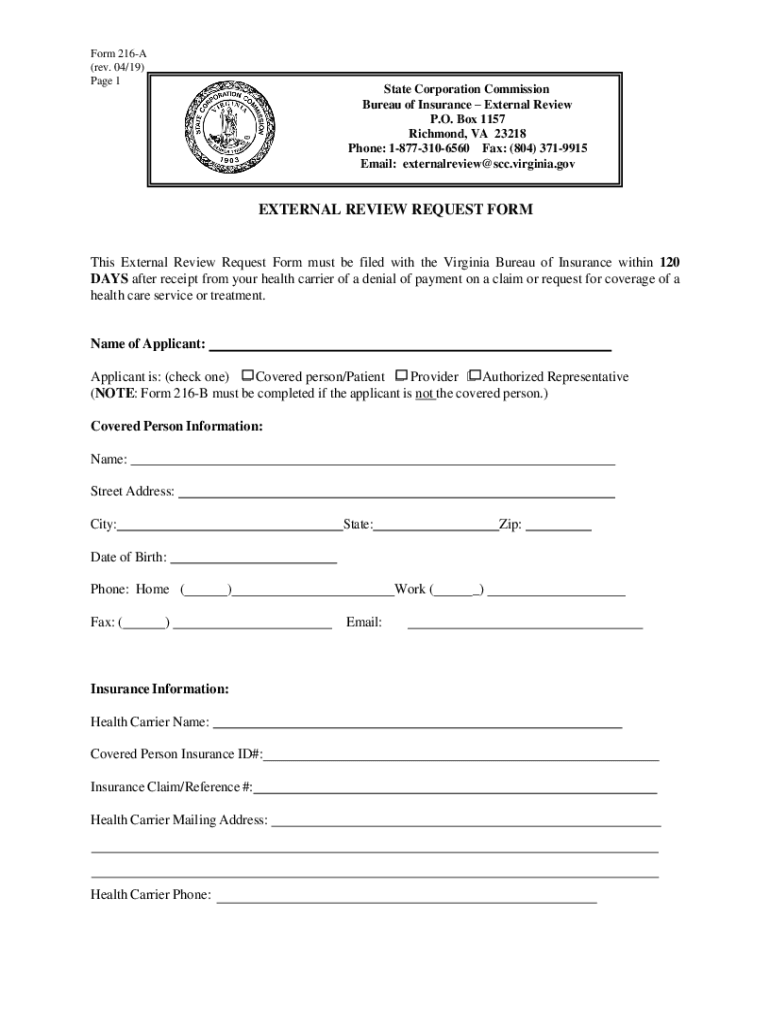
EXTERNAL REVIEW REQUEST FORM 2019


What is the EXTERNAL REVIEW REQUEST FORM
The EXTERNAL REVIEW REQUEST FORM is a document used primarily in the healthcare industry to request an external review of a health insurance company's decision regarding coverage or treatment. This form is essential for patients who believe their health plan has made an incorrect determination about their eligibility for benefits. By submitting this form, individuals can initiate a process that allows an independent third party to evaluate the case and provide a fair assessment.
How to use the EXTERNAL REVIEW REQUEST FORM
Using the EXTERNAL REVIEW REQUEST FORM involves several straightforward steps. First, gather all necessary information related to your case, including details about the denied claim and any supporting documentation. Next, fill out the form accurately, ensuring that all required fields are completed. Once the form is filled out, submit it to the appropriate entity, usually the insurance company or a designated external review organization. It is important to keep a copy of the submitted form and any correspondence for your records.
Steps to complete the EXTERNAL REVIEW REQUEST FORM
Completing the EXTERNAL REVIEW REQUEST FORM requires attention to detail. Follow these steps:
- Read the instructions carefully to understand the requirements.
- Provide your personal information, including your name, address, and policy number.
- Clearly describe the issue with the insurance company's decision.
- Attach any relevant documents, such as medical records or previous correspondence.
- Sign and date the form to verify the information provided.
Key elements of the EXTERNAL REVIEW REQUEST FORM
Several key elements are crucial when filling out the EXTERNAL REVIEW REQUEST FORM. These include:
- Patient Information: Personal details such as name, address, and contact information.
- Insurance Details: Policy number and the name of the insurance provider.
- Claim Information: Specifics about the claim being disputed, including dates and services involved.
- Reason for Request: A clear statement explaining why the external review is being requested.
- Supporting Documentation: Any relevant medical records or previous decisions that support the request.
Legal use of the EXTERNAL REVIEW REQUEST FORM
The legal use of the EXTERNAL REVIEW REQUEST FORM is governed by federal and state regulations that protect consumers' rights to challenge insurance company decisions. Under the Affordable Care Act, individuals have the right to an external review for certain types of claims. This ensures that patients can seek an impartial evaluation of their case, promoting fairness and transparency in healthcare coverage decisions. It is important to understand the legal framework surrounding this form to ensure compliance and protect one’s rights.
Form Submission Methods
The EXTERNAL REVIEW REQUEST FORM can typically be submitted through various methods, depending on the requirements set by the insurance provider. Common submission methods include:
- Online Submission: Many insurance companies offer a secure online portal for submitting forms electronically.
- Mail: The form can be printed and mailed to the designated address provided by the insurance company.
- In-Person: Some individuals may choose to deliver the form in person at their insurance provider's office.
Quick guide on how to complete external review request form
Complete EXTERNAL REVIEW REQUEST FORM seamlessly on any device
Managing documents online has gained popularity among businesses and individuals alike. It offers an excellent eco-friendly substitute for conventional printed and signed documents, as you can obtain the correct form and securely store it online. airSlate SignNow equips you with all the tools necessary to create, edit, and eSign your documents swiftly without delays. Handle EXTERNAL REVIEW REQUEST FORM on any platform using airSlate SignNow's Android or iOS applications, and streamline any document-related process today.
The easiest method to modify and eSign EXTERNAL REVIEW REQUEST FORM effortlessly
- Obtain EXTERNAL REVIEW REQUEST FORM and click Get Form to begin.
- Utilize the tools we offer to complete your document.
- Emphasize signNow sections of your documents or obscure sensitive information with tools that airSlate SignNow provides specifically for that purpose.
- Create your eSignature with the Sign tool, which takes moments and holds the same legal standing as a conventional ink signature.
- Review all the details and click on the Done button to save your modifications.
- Select how you wish to share your form, via email, text message (SMS), invitation link, or download it to your computer.
Say goodbye to lost or misplaced documents, tedious form searching, or errors that require printing new document copies. airSlate SignNow meets your document management needs in just a few clicks from any device you prefer. Edit and eSign EXTERNAL REVIEW REQUEST FORM and ensure outstanding communication at every stage of the form preparation process with airSlate SignNow.
Create this form in 5 minutes or less
Find and fill out the correct external review request form
Create this form in 5 minutes!
How to create an eSignature for the external review request form
How to create an electronic signature for a PDF online
How to create an electronic signature for a PDF in Google Chrome
How to create an e-signature for signing PDFs in Gmail
How to create an e-signature right from your smartphone
How to create an e-signature for a PDF on iOS
How to create an e-signature for a PDF on Android
People also ask
-
What is an EXTERNAL REVIEW REQUEST FORM?
An EXTERNAL REVIEW REQUEST FORM is a document used to request an external review of a specific case or situation. This form streamlines the process of obtaining feedback from external parties, ensuring that all necessary information is captured efficiently.
-
How can I create an EXTERNAL REVIEW REQUEST FORM using airSlate SignNow?
Creating an EXTERNAL REVIEW REQUEST FORM with airSlate SignNow is simple. You can use our intuitive drag-and-drop editor to customize your form, add fields, and include any necessary instructions, making it easy to gather the information you need.
-
What are the benefits of using an EXTERNAL REVIEW REQUEST FORM?
Using an EXTERNAL REVIEW REQUEST FORM helps streamline communication and ensures that all relevant details are collected in one place. This not only saves time but also enhances the accuracy of the information gathered, leading to more informed decisions.
-
Is there a cost associated with using the EXTERNAL REVIEW REQUEST FORM feature?
airSlate SignNow offers competitive pricing plans that include the EXTERNAL REVIEW REQUEST FORM feature. Depending on your business needs, you can choose a plan that fits your budget while providing access to all essential functionalities.
-
Can I integrate the EXTERNAL REVIEW REQUEST FORM with other applications?
Yes, airSlate SignNow allows seamless integration with various applications, enabling you to connect your EXTERNAL REVIEW REQUEST FORM with tools like CRM systems, project management software, and more. This integration enhances workflow efficiency and data management.
-
How secure is the information submitted through the EXTERNAL REVIEW REQUEST FORM?
Security is a top priority at airSlate SignNow. All information submitted through the EXTERNAL REVIEW REQUEST FORM is encrypted and stored securely, ensuring that sensitive data remains protected from unauthorized access.
-
Can I track the status of my EXTERNAL REVIEW REQUEST FORM submissions?
Absolutely! airSlate SignNow provides tracking features that allow you to monitor the status of your EXTERNAL REVIEW REQUEST FORM submissions in real-time. You will receive notifications when forms are viewed, signed, or completed.
Get more for EXTERNAL REVIEW REQUEST FORM
- Petition for dependency override rutgers financial aid form
- Pa1a form
- Safe work method statement pdf form
- Uk finance disclosure form version 1
- Usas cemd 01 dod civilian employee military reserve guard retiree data form
- Cash receipt contract template form
- Cat adoption contract template 787750311 form
- Cat breeder contract template form
Find out other EXTERNAL REVIEW REQUEST FORM
- Help Me With eSignature Iowa Life Sciences Presentation
- How Can I eSignature Michigan Life Sciences Word
- Can I eSignature New Jersey Life Sciences Presentation
- How Can I eSignature Louisiana Non-Profit PDF
- Can I eSignature Alaska Orthodontists PDF
- How Do I eSignature New York Non-Profit Form
- How To eSignature Iowa Orthodontists Presentation
- Can I eSignature South Dakota Lawers Document
- Can I eSignature Oklahoma Orthodontists Document
- Can I eSignature Oklahoma Orthodontists Word
- How Can I eSignature Wisconsin Orthodontists Word
- How Do I eSignature Arizona Real Estate PDF
- How To eSignature Arkansas Real Estate Document
- How Do I eSignature Oregon Plumbing PPT
- How Do I eSignature Connecticut Real Estate Presentation
- Can I eSignature Arizona Sports PPT
- How Can I eSignature Wisconsin Plumbing Document
- Can I eSignature Massachusetts Real Estate PDF
- How Can I eSignature New Jersey Police Document
- How Can I eSignature New Jersey Real Estate Word