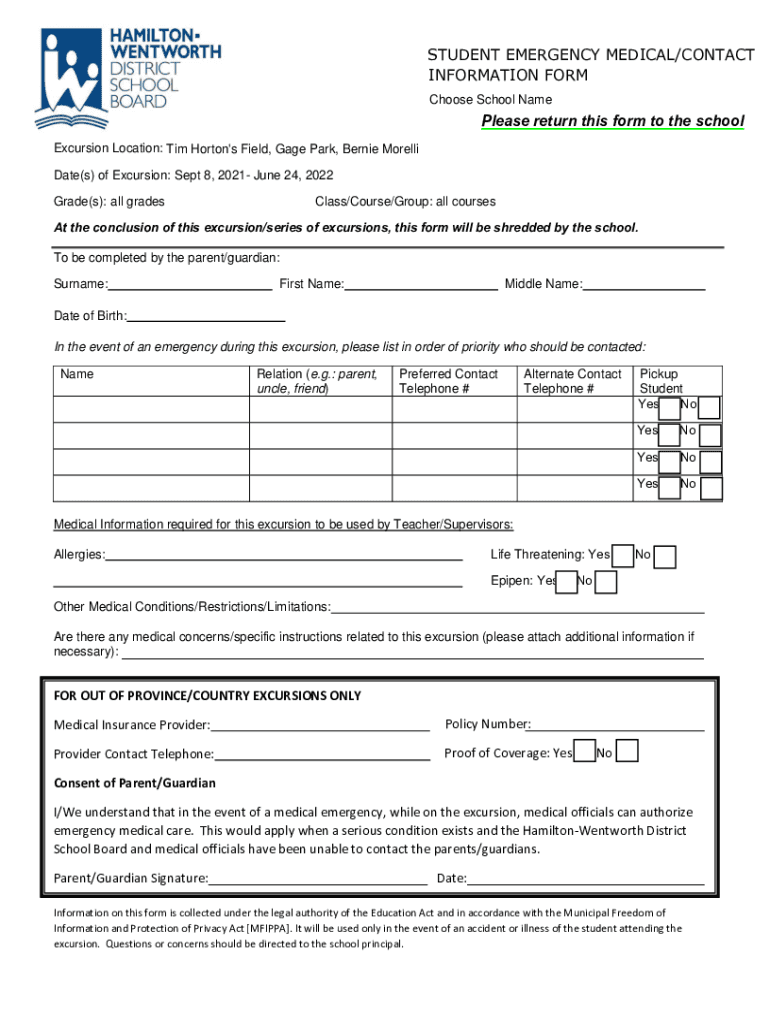
STUDENT EMERGENCY MEDICALCONTACT INFORMATION FORM 2021-2026


What is the STUDENT EMERGENCY MEDICALCONTACT INFORMATION FORM
The STUDENT EMERGENCY MEDICALCONTACT INFORMATION FORM is a critical document designed to collect essential medical information about students. This form is used by educational institutions to ensure that they have access to necessary medical details in case of emergencies. It typically includes information such as the student's medical history, allergies, emergency contacts, and insurance details. By having this information readily available, schools can respond effectively in urgent situations, ensuring the safety and well-being of their students.
How to use the STUDENT EMERGENCY MEDICALCONTACT INFORMATION FORM
Using the STUDENT EMERGENCY MEDICALCONTACT INFORMATION FORM involves several straightforward steps. First, obtain the form from your educational institution, which may provide it in both digital and paper formats. Next, fill in the required fields, ensuring that all information is accurate and up-to-date. It is essential to include emergency contacts who can be reached if the student requires immediate medical attention. Once completed, submit the form according to the institution's guidelines, whether electronically or in person. Keeping a copy for personal records is also advisable.
Steps to complete the STUDENT EMERGENCY MEDICALCONTACT INFORMATION FORM
Completing the STUDENT EMERGENCY MEDICALCONTACT INFORMATION FORM can be done efficiently by following these steps:
- Gather necessary information, including the student's full name, date of birth, and medical history.
- Identify emergency contacts, including names, phone numbers, and relationships to the student.
- Document any known allergies or medical conditions that may affect treatment.
- Include insurance information, if applicable, to facilitate medical care.
- Review the form for accuracy and completeness before submission.
- Submit the form as directed by the educational institution, ensuring it is done before any deadlines.
Key elements of the STUDENT EMERGENCY MEDICALCONTACT INFORMATION FORM
Several key elements are essential to the STUDENT EMERGENCY MEDICALCONTACT INFORMATION FORM. These include:
- Student Information: Full name, date of birth, and grade level.
- Medical History: Relevant medical conditions, medications, and allergies.
- Emergency Contacts: Names and contact details of individuals to reach in case of emergencies.
- Insurance Information: Provider details and policy numbers, if applicable.
- Consent for Treatment: A section where guardians can provide consent for medical treatment in emergencies.
Legal use of the STUDENT EMERGENCY MEDICALCONTACT INFORMATION FORM
The legal use of the STUDENT EMERGENCY MEDICALCONTACT INFORMATION FORM is governed by various regulations that ensure the protection of student information. Educational institutions must adhere to privacy laws such as the Family Educational Rights and Privacy Act (FERPA), which safeguards students' educational records. Additionally, the information collected must be used solely for emergency medical purposes. Institutions are responsible for securely storing this data and ensuring that only authorized personnel have access to it.
Digital vs. Paper Version
The STUDENT EMERGENCY MEDICALCONTACT INFORMATION FORM can be completed in either digital or paper format. The digital version offers several advantages, including ease of access, the ability to store and retrieve information quickly, and the convenience of electronic signatures. Conversely, the paper version may be preferred by those who are more comfortable with traditional methods. Regardless of the format chosen, it is crucial to ensure that the information is accurate and submitted according to the institution's requirements.
Quick guide on how to complete student emergency medicalcontact information form
Effortlessly prepare STUDENT EMERGENCY MEDICALCONTACT INFORMATION FORM on any device
Digital document management is increasingly favored by businesses and individuals alike. It offers an ideal eco-friendly substitute for conventional printed and signed paperwork, allowing you to obtain the correct form and securely store it online. airSlate SignNow equips you with all the tools needed to create, modify, and electronically sign your documents quickly and without interruptions. Handle STUDENT EMERGENCY MEDICALCONTACT INFORMATION FORM on any platform with airSlate SignNow's Android or iOS applications and enhance any document-driven process today.
How to modify and electronically sign STUDENT EMERGENCY MEDICALCONTACT INFORMATION FORM with ease
- Locate STUDENT EMERGENCY MEDICALCONTACT INFORMATION FORM and select Get Form to begin.
- Utilize the tools we provide to complete your document.
- Emphasize pertinent sections of your documents or obscure sensitive information using tools specifically designed for that purpose by airSlate SignNow.
- Create your signature with the Sign feature, which takes mere seconds and carries the same legal significance as a traditional handwritten signature.
- Verify all the details and click the Done button to save your modifications.
- Choose your preferred method for sending your form, whether it's via email, SMS, or invitation link, or download it to your computer.
Eliminate the hassle of lost or misfiled documents, the monotony of form searching, or errors that necessitate printing new copies. airSlate SignNow meets all your document management needs with just a few clicks from your chosen device. Modify and eSign STUDENT EMERGENCY MEDICALCONTACT INFORMATION FORM while ensuring effective communication at every stage of the document preparation process with airSlate SignNow.
Create this form in 5 minutes or less
Find and fill out the correct student emergency medicalcontact information form
Create this form in 5 minutes!
How to create an eSignature for the student emergency medicalcontact information form
How to create an electronic signature for a PDF online
How to create an electronic signature for a PDF in Google Chrome
How to create an e-signature for signing PDFs in Gmail
How to create an e-signature right from your smartphone
How to create an e-signature for a PDF on iOS
How to create an e-signature for a PDF on Android
People also ask
-
What is a STUDENT EMERGENCY MEDICAL CONTACT INFORMATION FORM?
A STUDENT EMERGENCY MEDICAL CONTACT INFORMATION FORM is a document designed to allow schools and organizations to collect critical medical and contact information for students in case of emergencies. This form ensures that parents or guardians provide essential health details that can be vital during urgent situations.
-
How can airSlate SignNow help with managing STUDENT EMERGENCY MEDICAL CONTACT INFORMATION FORMS?
airSlate SignNow provides an intuitive platform for creating, sending, and eSigning STUDENT EMERGENCY MEDICAL CONTACT INFORMATION FORMS. With our solution, you can streamline the entire process, ensuring that forms are filled out accurately and returned quickly, which helps schools maintain up-to-date emergency information.
-
Is airSlate SignNow cost-effective for schools needing the STUDENT EMERGENCY MEDICAL CONTACT INFORMATION FORM?
Yes, airSlate SignNow offers a cost-effective solution for schools looking to manage STUDENT EMERGENCY MEDICAL CONTACT INFORMATION FORMS. Our pricing plans are designed to fit various budgets, making it accessible for educational institutions while providing signNow value through efficiency and ease of use.
-
What features does airSlate SignNow offer for the STUDENT EMERGENCY MEDICAL CONTACT INFORMATION FORM?
AirSlate SignNow offers features such as customizable templates for the STUDENT EMERGENCY MEDICAL CONTACT INFORMATION FORM, user-friendly eSigning capabilities, and real-time tracking of document status. These features help ensure that all necessary information is collected swiftly and securely.
-
Can I integrate airSlate SignNow with other tools to manage STUDENT EMERGENCY MEDICAL CONTACT INFORMATION FORMS?
Absolutely! airSlate SignNow allows for seamless integration with various tools and systems, enabling you to efficiently manage STUDENT EMERGENCY MEDICAL CONTACT INFORMATION FORMS alongside your existing platforms. This enhances workflow and ensures that all data is easily accessible.
-
How does using the STUDENT EMERGENCY MEDICAL CONTACT INFORMATION FORM benefit schools?
Using the STUDENT EMERGENCY MEDICAL CONTACT INFORMATION FORM helps schools ensure the safety and well-being of students by having instant access to critical information during emergencies. This promotes a proactive approach to student health management, ultimately fostering a safer learning environment.
-
What security measures does airSlate SignNow implement for STUDENT EMERGENCY MEDICAL CONTACT INFORMATION FORMS?
AirSlate SignNow prioritizes security with advanced encryption and secure cloud storage for STUDENT EMERGENCY MEDICAL CONTACT INFORMATION FORMS. This ensures that sensitive student information is protected and accessible only by authorized personnel.
Get more for STUDENT EMERGENCY MEDICALCONTACT INFORMATION FORM
Find out other STUDENT EMERGENCY MEDICALCONTACT INFORMATION FORM
- Sign Hawaii Orthodontists Claim Free
- Sign Nevada Plumbing Job Offer Easy
- Sign Nevada Plumbing Job Offer Safe
- Sign New Jersey Plumbing Resignation Letter Online
- Sign New York Plumbing Cease And Desist Letter Free
- Sign Alabama Real Estate Quitclaim Deed Free
- How Can I Sign Alabama Real Estate Affidavit Of Heirship
- Can I Sign Arizona Real Estate Confidentiality Agreement
- How Do I Sign Arizona Real Estate Memorandum Of Understanding
- Sign South Dakota Plumbing Job Offer Later
- Sign Tennessee Plumbing Business Letter Template Secure
- Sign South Dakota Plumbing Emergency Contact Form Later
- Sign South Dakota Plumbing Emergency Contact Form Myself
- Help Me With Sign South Dakota Plumbing Emergency Contact Form
- How To Sign Arkansas Real Estate Confidentiality Agreement
- Sign Arkansas Real Estate Promissory Note Template Free
- How Can I Sign Arkansas Real Estate Operating Agreement
- Sign Arkansas Real Estate Stock Certificate Myself
- Sign California Real Estate IOU Safe
- Sign Connecticut Real Estate Business Plan Template Simple