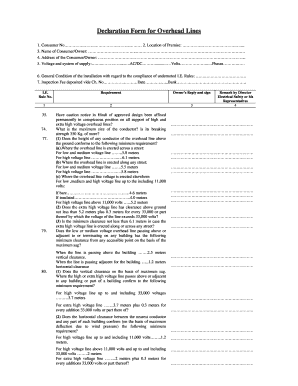
Vidyutsuraksha Form


What is the Vidyutsuraksha
The Vidyutsuraksha is a regulatory form designed to ensure compliance with safety standards in the electrical sector. It serves as a critical document for organizations involved in electrical installations and maintenance, outlining necessary safety protocols and procedures. This form helps to protect both workers and the public from potential hazards associated with electrical work.
How to use the Vidyutsuraksha
Using the Vidyutsuraksha involves several steps that ensure proper completion and adherence to safety regulations. First, identify the specific requirements outlined in the form. Next, gather all necessary information, including details about the electrical systems being assessed. After completing the form, it should be submitted to the relevant regulatory body for review. Utilizing digital tools can streamline this process, making it easier to fill out and submit the form securely.
Steps to complete the Vidyutsuraksha
Completing the Vidyutsuraksha requires careful attention to detail. Here are the essential steps:
- Review the form thoroughly to understand all requirements.
- Collect all necessary documentation and data related to the electrical systems.
- Fill out the form accurately, ensuring all sections are completed.
- Double-check for any errors or omissions before submission.
- Submit the form electronically or via mail to the appropriate authority.
Legal use of the Vidyutsuraksha
The Vidyutsuraksha is legally binding when completed and submitted in accordance with established regulations. To ensure its legal standing, it must adhere to specific guidelines set forth by regulatory agencies. This includes proper signatures and compliance with safety standards. Utilizing a trusted platform for electronic submission can enhance the legal validity of the form.
Key elements of the Vidyutsuraksha
Several key elements are essential for the Vidyutsuraksha to be effective:
- Identification of the electrical systems involved.
- Details of the safety measures implemented.
- Signatures of responsible parties confirming compliance.
- Documentation of any inspections or assessments conducted.
Examples of using the Vidyutsuraksha
Examples of using the Vidyutsuraksha can vary based on the context of electrical work. For instance, a construction company may use the form to outline safety protocols for new installations. Alternatively, an electrical maintenance firm might submit the form to document compliance with safety standards during routine inspections. Each scenario highlights the importance of adhering to safety regulations in the electrical industry.
Quick guide on how to complete vidyutsuraksha
Complete Vidyutsuraksha effortlessly on any gadget
Digital document management has gained popularity among businesses and individuals. It offers an ideal eco-friendly alternative to traditional printed and signed documents, allowing you to locate the right template and securely store it online. airSlate SignNow equips you with all the necessary tools to create, modify, and electronically sign your papers quickly without delays. Manage Vidyutsuraksha on any gadget with airSlate SignNow’s Android or iOS applications and enhance any document-centric process today.
The easiest way to alter and eSign Vidyutsuraksha without any hassle
- Locate Vidyutsuraksha and click on Get Form to begin.
- Utilize the tools we provide to complete your form.
- Emphasize important portions of the documents or obscure sensitive information with tools designed specifically for that purpose by airSlate SignNow.
- Generate your eSignature using the Sign tool, which takes mere seconds and holds the same legal validity as a conventional wet ink signature.
- Verify all the details and click on the Done button to save your modifications.
- Select your preferred method to send your form, whether by email, SMS, or invitation link, or download it to your PC.
Forget about lost or misplaced documents, tedious form searching, or mistakes that require reprinting new document copies. airSlate SignNow fulfills your document management needs in just a few clicks from any device of your choice. Alter and eSign Vidyutsuraksha and ensure seamless communication at every stage of the form creation process with airSlate SignNow.
Create this form in 5 minutes or less
Create this form in 5 minutes!
How to create an eSignature for the vidyutsuraksha
How to create an electronic signature for a PDF online
How to create an electronic signature for a PDF in Google Chrome
How to create an e-signature for signing PDFs in Gmail
How to create an e-signature right from your smartphone
How to create an e-signature for a PDF on iOS
How to create an e-signature for a PDF on Android
People also ask
-
What is vidyutsuraksha and how does it relate to airSlate SignNow?
Vidyutsuraksha is a term that represents enhanced security protocols in document management. airSlate SignNow incorporates vidyutsuraksha features to ensure that all your eSigned documents are stored securely, giving you peace of mind while managing sensitive information.
-
How much does airSlate SignNow cost for businesses utilizing vidyutsuraksha?
The pricing for airSlate SignNow is structured to provide cost-effective solutions for businesses. Depending on your needs and the integration of vidyutsuraksha protocols, you can choose from various subscription plans that fit your budget without compromising on security.
-
What features does the vidyutsuraksha compliance offer with airSlate SignNow?
With airSlate SignNow's vidyutsuraksha compliance, you gain access to features such as secure electronic signatures, audit trails, and secure storage. These features ensure that your documents are not only legally binding but also protected throughout the entire signing process.
-
How can vidyutsuraksha enhance the signing experience with airSlate SignNow?
Vidyutsuraksha enhances the signing experience by providing a seamless and secure eSigning process. Customers can sign documents with confidence, knowing that the integrity and confidentiality of their signatures are upheld with the latest security measures.
-
Can I integrate other tools with airSlate SignNow while using vidyutsuraksha?
Yes, airSlate SignNow offers integrations with various tools and platforms even when utilizing vidyutsuraksha. This flexibility allows businesses to maintain their existing workflows while benefiting from enhanced security features.
-
What industries benefit from airSlate SignNow's vidyutsuraksha?
Various industries, including finance, healthcare, and legal, benefit from airSlate SignNow's vidyutsuraksha. These sectors prioritize document security and compliance, making the advanced features of airSlate SignNow an ideal solution for their eSigning needs.
-
How do I get started with airSlate SignNow and vidyutsuraksha?
Getting started with airSlate SignNow is easy! Simply sign up for an account and explore the user-friendly interface that incorporates vidyutsuraksha features. The platform provides step-by-step guides and customer support to assist you in setting up your eSigning process.
Get more for Vidyutsuraksha
- Alberta health information update
- Form 16b affidavit service
- Nikah nama form in english bangladesh pdf
- Reference form for physicisns
- Wsib workers report form
- Application for a permit to construct or demolish city of london london form
- Letter of authorization for temporary operation permit mv1803 letter of authorization for temporary operation permit mv1803 form
- Nwt teacher salary evaluation form
Find out other Vidyutsuraksha
- eSignature Kentucky Construction Cease And Desist Letter Easy
- eSignature Business Operations Document Washington Now
- How To eSignature Maine Construction Confidentiality Agreement
- eSignature Maine Construction Quitclaim Deed Secure
- eSignature Louisiana Construction Affidavit Of Heirship Simple
- eSignature Minnesota Construction Last Will And Testament Online
- eSignature Minnesota Construction Last Will And Testament Easy
- How Do I eSignature Montana Construction Claim
- eSignature Construction PPT New Jersey Later
- How Do I eSignature North Carolina Construction LLC Operating Agreement
- eSignature Arkansas Doctors LLC Operating Agreement Later
- eSignature Tennessee Construction Contract Safe
- eSignature West Virginia Construction Lease Agreement Myself
- How To eSignature Alabama Education POA
- How To eSignature California Education Separation Agreement
- eSignature Arizona Education POA Simple
- eSignature Idaho Education Lease Termination Letter Secure
- eSignature Colorado Doctors Business Letter Template Now
- eSignature Iowa Education Last Will And Testament Computer
- How To eSignature Iowa Doctors Business Letter Template