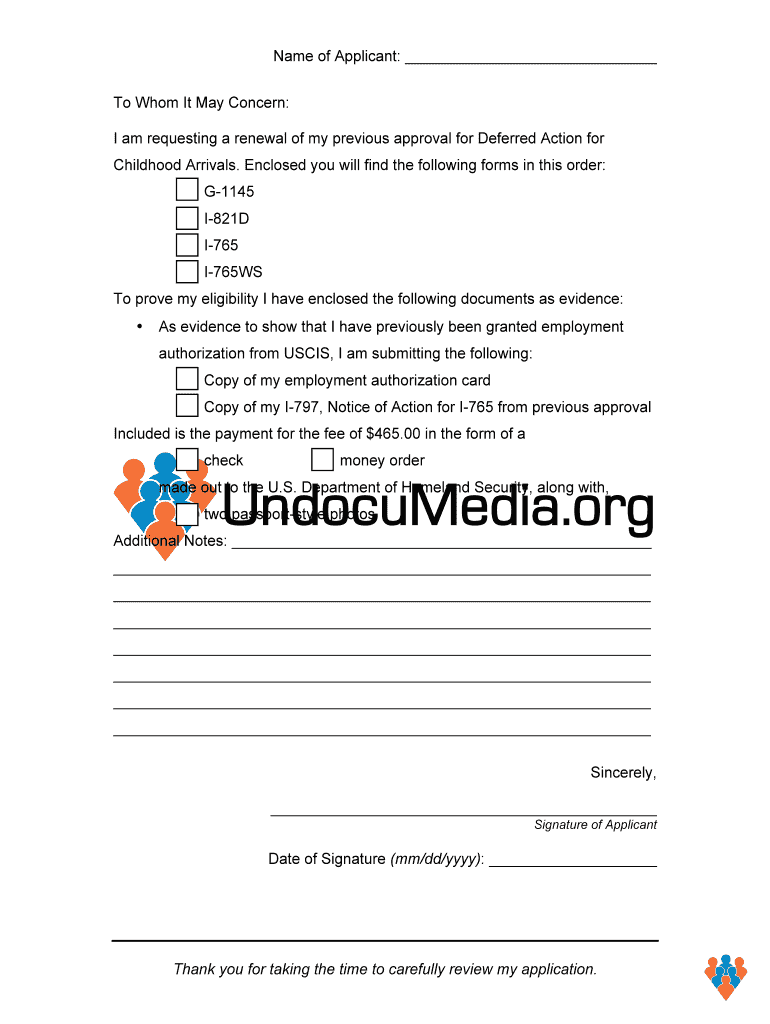
Daca Renewal Cover Letter Form


What is the Daca Renewal Cover Letter
The cover letter for DACA renewal is a formal document that accompanies your application for renewing Deferred Action for Childhood Arrivals (DACA) status. This letter serves to explain your request for renewal, outline your eligibility, and provide any necessary context that supports your application. It is an important component of the renewal process, as it helps to clarify your situation to immigration officials and can enhance the overall presentation of your application.
Key elements of the Daca Renewal Cover Letter
When drafting a cover letter for DACA renewal, there are several key elements to include:
- Personal Information: Start with your full name, address, and contact information at the top of the letter.
- Subject Line: Clearly state the purpose of the letter, such as "Cover Letter for DACA Renewal."
- Introduction: Briefly introduce yourself and mention your current DACA status, including the expiration date.
- Eligibility Statement: Explain your eligibility for renewal, including any relevant details about your education, employment, or community involvement.
- Conclusion: Politely request the renewal of your DACA status and express appreciation for the consideration of your application.
Steps to complete the Daca Renewal Cover Letter
Completing the cover letter for DACA renewal involves a few straightforward steps:
- Gather Information: Collect all necessary personal information and documents that support your renewal application.
- Draft the Letter: Use a clear and professional tone to write your letter, following the key elements outlined earlier.
- Review and Edit: Carefully proofread your letter for any grammatical errors or unclear statements.
- Format the Document: Ensure the letter is well-organized and formatted appropriately for submission.
- Sign the Letter: Include your signature at the end of the letter to validate your request.
How to obtain the Daca Renewal Cover Letter
You can obtain a template for the cover letter for DACA renewal through various resources. Many immigration advocacy organizations provide sample letters that you can customize to fit your situation. Additionally, online platforms may offer downloadable templates specifically designed for DACA renewal applications. Ensure that any template you use aligns with the current requirements set forth by U.S. Citizenship and Immigration Services (USCIS).
Legal use of the Daca Renewal Cover Letter
The cover letter for DACA renewal must adhere to specific legal guidelines to be considered valid. It should accurately represent your circumstances and intentions, as any misrepresentation could lead to denial of your application. The letter should also comply with the standards of professionalism expected in legal documents. By ensuring that your cover letter is truthful and well-structured, you enhance its legal standing and support your overall application.
Form Submission Methods (Online / Mail / In-Person)
When submitting your DACA renewal application, including the cover letter, you have several options:
- Online Submission: You can submit your application electronically through the USCIS website, which is often the fastest method.
- Mail Submission: If you prefer to submit your application by mail, ensure that you send it to the correct address as specified by USCIS.
- In-Person Submission: Some applicants may choose to submit their applications in person at a designated USCIS office, although this is less common.
Quick guide on how to complete cover letter bformb daca renewal 10 undocumedia undocumedia
Discover how to effortlessly navigate the Daca Renewal Cover Letter completion process with this simple guide
Electronic filing and document management is gaining traction and becoming the preferred option for many users. It offers several benefits over traditional paper formats, including convenience, time savings, enhanced precision, and security.
With tools such as airSlate SignNow, you can find, edit, approve, enhance, and send your Daca Renewal Cover Letter without the hassle of constant printing and scanning. Follow this concise guide to begin and complete your document.
Follow these steps to obtain and complete Daca Renewal Cover Letter
- Begin by clicking the Get Form button to launch your document in our editor.
- Refer to the green indicator on the left which highlights required fields so you don’t overlook them.
- Utilize our sophisticated features to annotate, edit, sign, secure, and refine your document.
- Protect your document or convert it into an interactive form using the options on the right panel.
- Review the document and look for errors or inconsistencies.
- Click DONE to conclude editing.
- Rename your document or retain the current title.
- Select the storage option you prefer to save your document, send it via USPS, or click the Download Now button to download your document.
If Daca Renewal Cover Letter is not what you were looking for, feel free to explore our vast collection of pre-built templates that can be filled out with minimal effort. Try our solution today!
Create this form in 5 minutes or less
Create this form in 5 minutes!
How to create an eSignature for the cover letter bformb daca renewal 10 undocumedia undocumedia
How to create an electronic signature for the Cover Letter Bformb Daca Renewal 10 Undocumedia Undocumedia online
How to generate an eSignature for your Cover Letter Bformb Daca Renewal 10 Undocumedia Undocumedia in Google Chrome
How to create an electronic signature for putting it on the Cover Letter Bformb Daca Renewal 10 Undocumedia Undocumedia in Gmail
How to create an electronic signature for the Cover Letter Bformb Daca Renewal 10 Undocumedia Undocumedia right from your mobile device
How to create an electronic signature for the Cover Letter Bformb Daca Renewal 10 Undocumedia Undocumedia on iOS devices
How to make an electronic signature for the Cover Letter Bformb Daca Renewal 10 Undocumedia Undocumedia on Android devices
People also ask
-
What is a cover letter for DACA renewal?
A cover letter for DACA renewal is a crucial document that accompanies your application. It summarizes your eligibility for Deferred Action for Childhood Arrivals and outlines your reasons for seeking renewal. This letter helps ensure that your application is reviewed more favorably by immigration authorities.
-
How can airSlate SignNow help with my cover letter for DACA renewal?
airSlate SignNow provides an easy-to-use platform to create, sign, and send your cover letter for DACA renewal securely. With our electronic signature feature, you can ensure your document is signed quickly and efficiently. This not only saves time but also reduces the stress associated with the renewal process.
-
Is there a cost associated with using airSlate SignNow for DACA renewal documents?
Yes, there are pricing options available for using airSlate SignNow when preparing your cover letter for DACA renewal. We offer various plans to suit different needs, ensuring you get a cost-effective solution for your documentation process. You can choose a plan that fits both your budget and usage requirements.
-
What features does airSlate SignNow offer for document creation?
airSlate SignNow offers a variety of features for creating a cover letter for DACA renewal, including templates, seamless editing tools, and real-time collaboration. Additionally, you can track document status and receive notifications, keeping you informed throughout the renewal process. These features save you time and reduce the likelihood of errors.
-
Can I integrate airSlate SignNow with other applications?
Absolutely! airSlate SignNow allows for easy integration with various applications that you may already be using. This means you can streamline your workflow when preparing your cover letter for DACA renewal, making it easier to manage all your documents in one place.
-
What benefits can I expect by using airSlate SignNow for my DACA renewal?
Using airSlate SignNow for your cover letter for DACA renewal comes with many benefits, including ease of use and efficiency. You can finalize documents faster and with less hassle, which is essential when managing time-sensitive applications like DACA renewal. Plus, you'll have peace of mind knowing your documents are secure.
-
How secure is my information when using airSlate SignNow?
Your security is our top priority at airSlate SignNow. When you prepare your cover letter for DACA renewal with us, your information is protected with advanced encryption and compliance with industry standards. You can trust that your sensitive information remains confidential throughout the signing process.
Get more for Daca Renewal Cover Letter
Find out other Daca Renewal Cover Letter
- Electronic signature West Virginia Education Contract Safe
- Help Me With Electronic signature West Virginia Education Business Letter Template
- Electronic signature West Virginia Education Cease And Desist Letter Easy
- Electronic signature Missouri Insurance Stock Certificate Free
- Electronic signature Idaho High Tech Profit And Loss Statement Computer
- How Do I Electronic signature Nevada Insurance Executive Summary Template
- Electronic signature Wisconsin Education POA Free
- Electronic signature Wyoming Education Moving Checklist Secure
- Electronic signature North Carolina Insurance Profit And Loss Statement Secure
- Help Me With Electronic signature Oklahoma Insurance Contract
- Electronic signature Pennsylvania Insurance Letter Of Intent Later
- Electronic signature Pennsylvania Insurance Quitclaim Deed Now
- Electronic signature Maine High Tech Living Will Later
- Electronic signature Maine High Tech Quitclaim Deed Online
- Can I Electronic signature Maryland High Tech RFP
- Electronic signature Vermont Insurance Arbitration Agreement Safe
- Electronic signature Massachusetts High Tech Quitclaim Deed Fast
- Electronic signature Vermont Insurance Limited Power Of Attorney Easy
- Electronic signature Washington Insurance Last Will And Testament Later
- Electronic signature Washington Insurance Last Will And Testament Secure