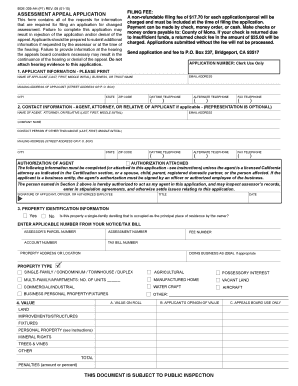
BOE 305 AH P1 REV 08 01 15 ASSESSMENT APPEAL APPLICATION Form


What is the BOE 305 AH P1 REV 08 01 15 Assessment Appeal Application?
The BOE 305 AH P1 REV 08 01 15 Assessment Appeal Application is a formal document used in the state of California to appeal property tax assessments. This application allows property owners to dispute the assessed value of their property, which may affect their tax obligations. The form is essential for ensuring that property owners have a fair opportunity to contest valuations they believe are inaccurate or unjust. It is crucial for individuals to understand the specific requirements and procedures associated with this form to effectively navigate the appeals process.
How to Use the BOE 305 AH P1 REV 08 01 15 Assessment Appeal Application
Using the BOE 305 AH P1 REV 08 01 15 Assessment Appeal Application involves several steps to ensure it is completed accurately. First, gather all necessary information about the property, including the current assessed value and any supporting documentation that justifies your appeal. Next, fill out the application form, providing clear and concise details regarding your reasons for the appeal. Once completed, submit the form to the appropriate county assessment appeals board within the designated filing period. It is advisable to keep a copy of the submitted application for your records.
Steps to Complete the BOE 305 AH P1 REV 08 01 15 Assessment Appeal Application
Completing the BOE 305 AH P1 REV 08 01 15 Assessment Appeal Application requires careful attention to detail. Follow these steps:
- Obtain the latest version of the form from the appropriate county office or website.
- Provide your contact information and details about the property in question.
- Clearly state the reasons for your appeal, including any evidence that supports your claim.
- Review the form for accuracy and completeness before submission.
- Submit the form by the deadline, ensuring it reaches the assessment appeals board in a timely manner.
Legal Use of the BOE 305 AH P1 REV 08 01 15 Assessment Appeal Application
The legal use of the BOE 305 AH P1 REV 08 01 15 Assessment Appeal Application is governed by California property tax laws. To be considered valid, the application must be filed within the specified timeframe, typically within a certain number of days after the notice of assessment is issued. It is important to ensure that all information provided is truthful and accurate, as any discrepancies may lead to dismissal of the appeal. Understanding the legal framework surrounding this form can help property owners effectively advocate for their rights.
Eligibility Criteria for the BOE 305 AH P1 REV 08 01 15 Assessment Appeal Application
To be eligible to file the BOE 305 AH P1 REV 08 01 15 Assessment Appeal Application, property owners must meet specific criteria. Generally, the applicant must be the owner of the property in question or an authorized representative. Additionally, the appeal must be based on a legitimate reason, such as a belief that the assessed value exceeds the market value or that there are errors in the assessment process. Familiarity with these eligibility requirements is essential to ensure that the appeal is valid and will be considered by the assessment appeals board.
Form Submission Methods for the BOE 305 AH P1 REV 08 01 15 Assessment Appeal Application
The BOE 305 AH P1 REV 08 01 15 Assessment Appeal Application can be submitted through various methods, depending on the county's regulations. Common submission methods include:
- Online submission via the county assessment appeals board's website.
- Mailing the completed form to the appropriate office address.
- In-person delivery at the county assessment appeals board office.
It is important to check with the local county office for specific submission guidelines and to ensure that the application is submitted in a timely manner.
Quick guide on how to complete boe 305 ah p1 rev 08 01 15 assessment appeal application
Prepare BOE 305 AH P1 REV 08 01 15 ASSESSMENT APPEAL APPLICATION effortlessly on any device
Digital document management has become increasingly popular among businesses and individuals. It offers an excellent eco-friendly substitute for traditional printed and signed paperwork, allowing you to access the correct form and securely store it online. airSlate SignNow equips you with all the essential tools to create, modify, and eSign your documents swiftly without any delays. Manage BOE 305 AH P1 REV 08 01 15 ASSESSMENT APPEAL APPLICATION on any device using the airSlate SignNow Android or iOS applications and enhance any document-related process today.
The simplest way to modify and eSign BOE 305 AH P1 REV 08 01 15 ASSESSMENT APPEAL APPLICATION effortlessly
- Locate BOE 305 AH P1 REV 08 01 15 ASSESSMENT APPEAL APPLICATION and click Get Form to begin.
- Use the tools we offer to complete your document.
- Emphasize important sections of your documents or obscure confidential information with tools specifically designed for that purpose by airSlate SignNow.
- Create your signature using the Sign tool, which takes seconds and carries the same legal validity as a conventional wet ink signature.
- Review the details and click on the Done button to save your changes.
- Choose how you want to share your form, via email, text message (SMS), or an invite link, or download it to your computer.
No more concerns about lost or misplaced files, tedious form searching, or errors that necessitate printing new document copies. airSlate SignNow fulfills your document management needs in just a few clicks from any device you prefer. Modify and eSign BOE 305 AH P1 REV 08 01 15 ASSESSMENT APPEAL APPLICATION and ensure outstanding communication at any stage of the document preparation process with airSlate SignNow.
Create this form in 5 minutes or less
Create this form in 5 minutes!
How to create an eSignature for the boe 305 ah p1 rev 08 01 15 assessment appeal application
How to create an electronic signature for a PDF online
How to create an electronic signature for a PDF in Google Chrome
How to create an e-signature for signing PDFs in Gmail
How to create an e-signature right from your smartphone
How to create an e-signature for a PDF on iOS
How to create an e-signature for a PDF on Android
People also ask
-
What is the boe 305 ah and how does it work with airSlate SignNow?
The boe 305 ah is a product integration that enhances eSignature capabilities within airSlate SignNow. It allows users to electronically sign and manage documents seamlessly. This integration streamlines workflows, making it easier for businesses to maintain efficiency and compliance.
-
How much does the boe 305 ah integration cost with airSlate SignNow?
The cost of integrating the boe 305 ah with airSlate SignNow varies based on your subscription plan. Generally, basic plans include essential features while advanced plans offer additional functionality. For exact pricing tailored to your needs, it’s best to contact our sales team.
-
What features does the boe 305 ah provide to users?
The boe 305 ah offers features such as document tracking, customizable templates, and workflow automation. These tools ensure that users can manage their documents more efficiently while using airSlate SignNow. Enhanced security features also protect sensitive information during the signing process.
-
What are the benefits of using boe 305 ah with airSlate SignNow?
Utilizing the boe 305 ah with airSlate SignNow provides numerous benefits, including faster turnaround times on documents and reliable tracking of signatures. It simplifies the entire eSignature process, improving productivity and customer satisfaction. This ultimately leads to better business outcomes.
-
Can I integrate boe 305 ah with other applications?
Yes, the boe 305 ah can be integrated with various applications that work with airSlate SignNow, such as CRM and project management tools. This flexibility allows for a more tailored solution that fits unique business needs. Check our integration list for specific applications.
-
Is the boe 305 ah user-friendly for new customers?
Absolutely! The boe 305 ah is designed with user experience in mind, making it accessible to both tech-savvy and novice users. airSlate SignNow provides comprehensive tutorials and customer support to ensure a smooth onboarding process. You’ll be able to eSign documents quickly and efficiently.
-
What types of documents can I sign using boe 305 ah?
With the boe 305 ah, you can sign a wide range of document types including contracts, agreements, and forms. airSlate SignNow supports various file formats, ensuring that your signing capabilities are flexible and comprehensive. This versatility caters to different industry needs.
Get more for BOE 305 AH P1 REV 08 01 15 ASSESSMENT APPEAL APPLICATION
- Formulir permohonan visa malaysia
- Spa membership form
- Course evaluation form physical therapy private practice
- Florida department of health intern registration application form
- Echocardiogram report pdf sound form
- Communicable disease guideline chart for child care centers form
- P11d 15 form
- Homecoming court application form
Find out other BOE 305 AH P1 REV 08 01 15 ASSESSMENT APPEAL APPLICATION
- Help Me With Electronic signature West Virginia Non-Profit Business Plan Template
- Electronic signature Nebraska Legal Living Will Simple
- Electronic signature Nevada Legal Contract Safe
- How Can I Electronic signature Nevada Legal Operating Agreement
- How Do I Electronic signature New Hampshire Legal LLC Operating Agreement
- How Can I Electronic signature New Mexico Legal Forbearance Agreement
- Electronic signature New Jersey Legal Residential Lease Agreement Fast
- How To Electronic signature New York Legal Lease Agreement
- How Can I Electronic signature New York Legal Stock Certificate
- Electronic signature North Carolina Legal Quitclaim Deed Secure
- How Can I Electronic signature North Carolina Legal Permission Slip
- Electronic signature Legal PDF North Dakota Online
- Electronic signature North Carolina Life Sciences Stock Certificate Fast
- Help Me With Electronic signature North Dakota Legal Warranty Deed
- Electronic signature North Dakota Legal Cease And Desist Letter Online
- Electronic signature North Dakota Legal Cease And Desist Letter Free
- Electronic signature Delaware Orthodontists Permission Slip Free
- How Do I Electronic signature Hawaii Orthodontists Lease Agreement Form
- Electronic signature North Dakota Life Sciences Business Plan Template Now
- Electronic signature Oklahoma Legal Bill Of Lading Fast