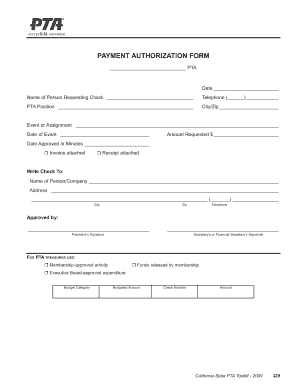
Pta Payment Authorization Form


What is the PTA Payment Authorization Form
The PTA payment authorization form is a document used by Parent-Teacher Associations (PTAs) to authorize payments for various activities, events, or services. This form serves as a formal request for funds and ensures that all financial transactions are documented and approved by the relevant parties. It typically includes details such as the purpose of the payment, the amount requested, and the signatures of authorized individuals. The use of this form helps maintain transparency and accountability in managing PTA finances.
How to Use the PTA Payment Authorization Form
To effectively use the PTA payment authorization form, begin by filling out all required fields accurately. This includes specifying the purpose of the payment, the total amount, and any relevant dates. Once completed, present the form to the designated approvers within the PTA, such as the treasurer or president, for their signatures. After obtaining the necessary approvals, the form can be submitted to the appropriate financial institution or processed according to the PTA's established procedures. Keeping a copy for record-keeping is also advisable.
Steps to Complete the PTA Payment Authorization Form
Completing the PTA payment authorization form involves several key steps:
- Gather necessary information, including the payment purpose and amount.
- Fill in the form with accurate details, ensuring all required fields are completed.
- Obtain signatures from the authorized PTA members, such as the treasurer and president.
- Submit the completed form to the appropriate financial institution or follow internal submission guidelines.
- Retain a copy of the signed form for your records.
Legal Use of the PTA Payment Authorization Form
The PTA payment authorization form is legally binding once it has been duly signed by authorized individuals. It serves as proof of consent for the expenditure of funds and is essential for maintaining compliance with financial regulations governing PTAs. Proper use of the form ensures that all transactions are documented, which can be crucial during audits or financial reviews. It is important for PTAs to adhere to any relevant state laws and internal bylaws when utilizing this form.
Key Elements of the PTA Payment Authorization Form
Key elements of the PTA payment authorization form typically include:
- Purpose of Payment: A clear description of what the funds will be used for.
- Amount Requested: The total dollar amount being authorized.
- Date: The date the form is completed and submitted.
- Signatures: Signatures from authorized PTA members, confirming approval.
- Contact Information: Details of the individual submitting the form for any follow-up.
Examples of Using the PTA Payment Authorization Form
Common examples of when to use the PTA payment authorization form include:
- Funding for school events, such as field trips or cultural programs.
- Purchasing supplies for classroom activities or PTA meetings.
- Paying for guest speakers or educational workshops.
- Covering costs associated with fundraising activities.
Quick guide on how to complete pta payment authorization form 274719551
Effortlessly prepare Pta Payment Authorization Form on any device
Digital document management has gained traction among companies and individuals alike. It serves as an ideal environmentally friendly alternative to traditional printed and signed documents, enabling you to access the correct template and safely store it online. airSlate SignNow equips you with all the tools necessary to generate, modify, and eSign your documents swiftly without holdups. Handle Pta Payment Authorization Form on any platform with the airSlate SignNow applications for Android or iOS and enhance any document-related process now.
The easiest method to modify and eSign Pta Payment Authorization Form hassle-free
- Locate Pta Payment Authorization Form and click Get Form to commence.
- Utilize the tools we offer to fill out your document.
- Emphasize pertinent sections of the documents or obscure sensitive data with tools that airSlate SignNow provides for that specific purpose.
- Generate your eSignature using the Sign feature, which takes mere seconds and holds the same legal validity as a conventional wet ink signature.
- Review the details and click on the Done button to save your modifications.
- Choose your preferred method for sending your form, whether by email, text message (SMS), invitation link, or download it to your computer.
Eliminate worries about lost or misplaced files, tedious form searches, or errors that necessitate printing new document copies. airSlate SignNow addresses all your document management requirements in just a few clicks from any device you choose. Alter and eSign Pta Payment Authorization Form while ensuring outstanding communication at any stage of your form preparation process with airSlate SignNow.
Create this form in 5 minutes or less
Create this form in 5 minutes!
How to create an eSignature for the pta payment authorization form 274719551
How to create an electronic signature for a PDF online
How to create an electronic signature for a PDF in Google Chrome
How to create an e-signature for signing PDFs in Gmail
How to create an e-signature right from your smartphone
How to create an e-signature for a PDF on iOS
How to create an e-signature for a PDF on Android
People also ask
-
What is a PTA payment authorization form?
A PTA payment authorization form is a document used to obtain approval for payments related to Parent-Teacher Association activities. By utilizing airSlate SignNow, you can easily create, send, and eSign this form, ensuring prompt and secure approvals.
-
How does airSlate SignNow simplify the PTA payment authorization form process?
airSlate SignNow streamlines the PTA payment authorization form process by providing an easy-to-use interface for document creation and electronic signing. You can quickly set up workflows that allow stakeholders to review and approve forms without the hassles of printing and mailing.
-
What are the pricing options for using airSlate SignNow for PTA payment authorization forms?
airSlate SignNow offers affordable pricing plans tailored to meet the needs of organizations using PTA payment authorization forms. Pricing is based on features and user numbers, enabling you to select the best option for efficient document management.
-
Can I integrate airSlate SignNow with other applications for PTA payment authorization forms?
Yes, airSlate SignNow can be seamlessly integrated with various applications and platforms, enhancing the efficiency of PTA payment authorization forms. Integrations with tools like Google Drive and Dropbox allow for easy document sharing and storage.
-
What features does airSlate SignNow offer for managing PTA payment authorization forms?
airSlate SignNow includes features such as templates, custom branding, and real-time tracking for PTA payment authorization forms. These functionalities ensure that you can create professional, compliant documents and monitor their signing status at any time.
-
Is it secure to use airSlate SignNow for PTA payment authorization forms?
Absolutely! airSlate SignNow prioritizes the security of your PTA payment authorization forms, using encryption and secure data storage to protect sensitive information. Additionally, compliance with industry regulations ensures your documents remain safe throughout the signing process.
-
What are the benefits of using airSlate SignNow for PTA payment authorization forms compared to paper forms?
Using airSlate SignNow for PTA payment authorization forms offers several benefits over traditional paper forms, including faster processing times, reduced costs, and improved accuracy. The digital signature feature eliminates the need for physical documents, enhancing convenience for all parties involved.
Get more for Pta Payment Authorization Form
Find out other Pta Payment Authorization Form
- eSign Missouri Work Order Computer
- eSign Hawaii Electrical Services Contract Safe
- eSign Texas Profit Sharing Agreement Template Safe
- eSign Iowa Amendment to an LLC Operating Agreement Myself
- eSign Kentucky Amendment to an LLC Operating Agreement Safe
- eSign Minnesota Affidavit of Identity Now
- eSign North Dakota Affidavit of Identity Free
- Help Me With eSign Illinois Affidavit of Service
- eSign North Dakota Affidavit of Identity Simple
- eSign Maryland Affidavit of Service Now
- How To eSign Hawaii Affidavit of Title
- How Do I eSign New Mexico Affidavit of Service
- How To eSign Texas Affidavit of Title
- How Do I eSign Texas Affidavit of Service
- eSign California Cease and Desist Letter Online
- eSign Colorado Cease and Desist Letter Free
- How Do I eSign Alabama Hold Harmless (Indemnity) Agreement
- eSign Connecticut Hold Harmless (Indemnity) Agreement Mobile
- eSign Hawaii Hold Harmless (Indemnity) Agreement Mobile
- Help Me With eSign Hawaii Hold Harmless (Indemnity) Agreement