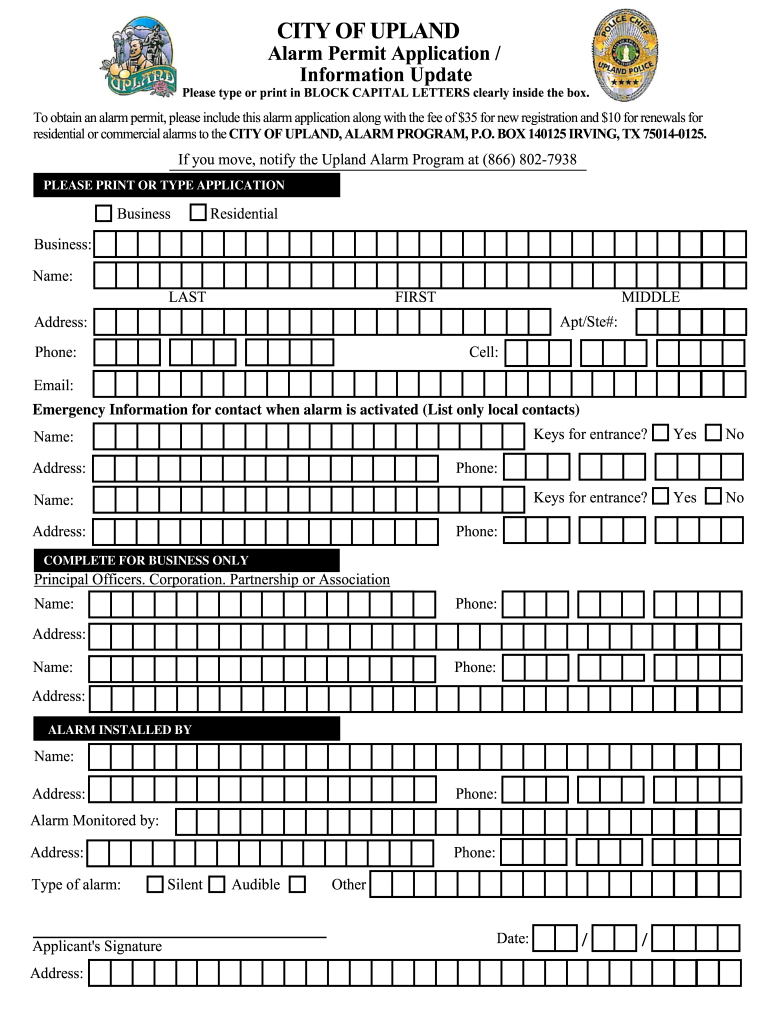
Permit Upland Form


What is the alarm upland form?
The alarm upland form is a crucial document required for residents and businesses in Upland, California, to apply for an alarm permit. This form ensures compliance with local regulations regarding the installation and operation of alarm systems. By completing this form, applicants provide necessary information about their alarm systems, including the type of alarm, the location, and contact details for monitoring services. This process aims to reduce false alarms and enhance public safety by ensuring that alarm systems are properly registered with local authorities.
Steps to complete the alarm upland form
Completing the alarm upland form involves several key steps to ensure accuracy and compliance. First, gather all required information, including personal identification and details about the alarm system. Next, fill out the form with precise information regarding the alarm type, installation address, and emergency contact numbers. Once the form is completed, review it for any errors or omissions. Finally, submit the form according to the specified submission methods, which may include online submission, mailing, or in-person delivery to the appropriate city department.
Legal use of the alarm upland form
The alarm upland form must be used in accordance with local laws and regulations governing alarm systems in Upland. It is essential for applicants to understand that submitting this form does not guarantee approval; compliance with all relevant laws is necessary. The form serves as a legal declaration of the applicant's intent to operate an alarm system and must be filled out truthfully. Failure to comply with the regulations outlined in the form can result in penalties, including fines or restrictions on alarm system usage.
Required documents for the alarm upland form
When completing the alarm upland form, applicants must provide specific documents to support their application. These typically include proof of identity, such as a driver's license or state ID, and any relevant documentation regarding the alarm system, such as installation contracts or service agreements. Additionally, applicants may need to provide proof of residence or business ownership at the installation address. Ensuring that all required documents are submitted with the form can facilitate a smoother approval process.
Who issues the alarm upland form?
The alarm upland form is issued by the local government authority responsible for public safety and emergency services in Upland, California. This department oversees the regulation of alarm systems within the city, ensuring that they meet safety standards and comply with local laws. Applicants can typically obtain the form directly from the city’s official website or by visiting the relevant department in person. Understanding the issuing authority helps applicants know where to direct any questions or concerns regarding their application.
Penalties for non-compliance with the alarm upland form
Failure to comply with the requirements set forth in the alarm upland form can result in significant penalties. These may include fines for operating an unregistered alarm system, as well as potential legal action if the alarm system is linked to repeated false alarms. Additionally, non-compliance can lead to restrictions on future alarm system registrations. It is essential for applicants to understand these penalties to emphasize the importance of completing the form accurately and submitting it on time.
Quick guide on how to complete city of upland alarm permit application information update
Effortlessly Prepare Permit Upland on Any Device
The management of online documents has gained traction among businesses and individuals. It offers an ideal eco-friendly substitute for traditional printed and signed documents, as you can easily locate the necessary form and securely store it online. airSlate SignNow equips you with all the tools required to create, modify, and electronically sign your documents quickly without delays. Manage Permit Upland on any device using the airSlate SignNow Android or iOS applications and simplify any document-related task today.
Effortlessly Modify and Electronically Sign Permit Upland
- Obtain Permit Upland and click Get Form to commence.
- Make use of the tools provided to finalize your document.
- Emphasize important sections of the documents or redact sensitive information with the tools that airSlate SignNow offers specifically for these tasks.
- Create your signature using the Sign feature, which takes mere seconds and holds the same legal validity as a conventional wet ink signature.
- Review all the details and press the Done button to save your modifications.
- Select your preferred method to deliver your form - via email, SMS, or an invitation link, or download it to your computer.
Say goodbye to lost or misfiled documents, exhausting form searches, or mistakes that require new document copies to be printed. airSlate SignNow meets your document management needs in just a few clicks from any device you choose. Alter and electronically sign Permit Upland and ensure effective communication at every stage of your form preparation process with airSlate SignNow.
Create this form in 5 minutes or less
FAQs
-
How can I add my business location on instagram"s suggested locations?
Making a custom location on Instagram is actually quite easy and gives you an advantage to other businesses because it allows you to drive traffic via location.First off, Facebook owns Instagram; therefore, any location listed on Facebook also appears on Instagram. So you are going to need to create a business location on Facebook.So let’s dive into how to create a business location on Instagram.Make sure that you have enabled location services through the Facebook App or in your phone settings. If you are using an iPhone, select “Settings” → “Account Settings” → “Location” → “While Using The App”You need to create a Facebook check-in status. You do this by making a status and type the name of what you want your location to be called. For example “Growth Hustlers HQ”. Scroll to the bottom of the options and select “Add Custom Location” then tap on it!Now that you’ve created a custom location you need to describe it. It will ask you to choose which category describes your location, which you will answer “Business”.After choosing a category Facebook will ask you to choose a location. You can either choose “I’m currently here” or you can search for a location that you want to create for your business.Finally, publish your status. Congratulations! You have just created a custom location to be used on Facebook and Instagram.Now you are able to tag your business or a custom location on Instagram.If you have any questions about Social Media Marketing for businesses feel free to check out GrowthHustlers.com where you can find tons of resources about growing your Instagram following.
-
How can I help out Google Maps update train routes in my own city, Kuala Lumpur? The information is inaccurate, misleading, and pretty bad. Should I learn coding to do this?
Without knowing the issues I can only offer general advice.Unless your goal is to learn coding so you can work for Google's mapping division so you can fix the issues there coding is not required to fix this issue. Especially since Google isn't just going to let you into their code without some sort of formal relationship.Feel free to learn coding if you want though.But here is what you can do:If the spatial information is off you can make suggestions right in Maps.Click on the station:Go into the station sub page.Then scroll past all the reviews to almost the bottom and click the inticated link.From there you can edit names and locations.But if the issue is bigger than just these details you may need to consider the information source. Google relies in existing data and information for much of their work since creating new data and information costs money. This means train schedules and routes are based on what metro services say they are.Do you see where the issue may be?If the official information is incorrect already then all Google is doing is repeating that information. And to correct that, at this time, means the metro service needs to update their information or collection system becuase Google will not do that on their own, at this time. Though if there is new information that is reflective of the metro system that is officially published you can send feedback within the app and generally to Google as a whole.What I suspect, as a long time city train rider, is the schedule states a specific number but the riders know it's +/- X. And X being the average time a train shows up early or late. That fuzziness in data means either you the rider needs to make this adjustment to official information in your head or wait for the metro service puts a train tracking system in place so actual times can be known.In the end, knowing how to code to fix Google will only help if you work for Google or start your own mapping service. Otherwise, there are tools you can use that are built into Google to make adjustments.If you find my geography answers interesting feel free to check out my blog on geography and spatial matters both here in Quora:Schwartz's Box of WhereAnd out there in the wilds of the internet:Schwartz Spatial
-
What is the implication of not filling that stage of the UK application form where it is asked "do you wish to add any additional information as pen” after the print out?
Edit your question!The phrase “UK Application Form” could mean you’re asking for a library card, a council house, a place in a school for your kid, an appointment for a driving test, are registering to run as an MP, asking for a passport, or are importing Australian haggis.Without you giving additional information, you’re unlikely to get any useful information back
Create this form in 5 minutes!
How to create an eSignature for the city of upland alarm permit application information update
How to make an eSignature for the City Of Upland Alarm Permit Application Information Update online
How to make an electronic signature for your City Of Upland Alarm Permit Application Information Update in Chrome
How to make an eSignature for putting it on the City Of Upland Alarm Permit Application Information Update in Gmail
How to generate an electronic signature for the City Of Upland Alarm Permit Application Information Update straight from your mobile device
How to create an electronic signature for the City Of Upland Alarm Permit Application Information Update on iOS devices
How to make an electronic signature for the City Of Upland Alarm Permit Application Information Update on Android
People also ask
-
What is the process to obtain an alarm permit upland?
To obtain an alarm permit upland, you must complete an application with your local authority, providing necessary details about your alarm system. This typically includes your contact information and the specifics of your alarm setup. After submission, there may be a fee and a waiting period for the approval of your alarm permit upland.
-
How much does an alarm permit upland cost?
The cost of an alarm permit upland can vary depending on the city or county regulations. Generally, fees range from $25 to $50 for initial permits, with possible annual renewal fees. It’s essential to check with local authorities for the exact pricing related to your alarm permit upland.
-
What are the benefits of having an alarm permit upland?
Having an alarm permit upland can help you avoid fines and penalties associated with false alarms. This permit also ensures that authorities are notified appropriately in case of an emergency. Furthermore, an alarm permit upland can enhance your property’s security and increase responsiveness from law enforcement.
-
Do I need an alarm permit upland for a home security system?
Yes, in most jurisdictions, you do need an alarm permit upland to legally operate a home security system. This requirement helps regulate the number of false alarms reported to law enforcement. Check with your local regulations to confirm if an alarm permit upland is necessary for your specific security setup.
-
Can I apply for an alarm permit upland online?
Yes, many municipalities offer online applications for obtaining an alarm permit upland. This simplifies the process, allowing you to fill out the necessary forms and submit your application electronically. Be sure to gather all required documentation before starting the online process for your alarm permit upland.
-
What happens if I don’t get an alarm permit upland?
Failing to obtain an alarm permit upland may result in fines or penalties, especially if your system triggers multiple false alarms. Local authorities may enforce stricter regulations on unpermitted alarm users. To avoid complications, it’s advisable to secure your alarm permit upland as soon as you install your system.
-
Are alarm permits upland required for commercial properties?
Yes, commercial properties typically require an alarm permit upland just like residential ones. This ensures that businesses comply with local regulations and minimizes the occurrence of false alarms. Obtaining an alarm permit upland is crucial for maintaining safety and security in commercial environments.
Get more for Permit Upland
- Intermodal equipment providers inspection datafederal form
- Cmas referral form
- Dot diabetes waiver form
- Lunch bunch permission slip form
- Kansas k 4 rev 1013 form
- Five themes of geography crossword puzzle answer key form
- Family on five or fewer exempt statement form
- Costume rental agreement template 787741107 form
Find out other Permit Upland
- Can I eSign Hawaii Reference Checking Form
- Help Me With eSign Hawaii Acknowledgement Letter
- eSign Rhode Island Deed of Indemnity Template Secure
- eSign Illinois Car Lease Agreement Template Fast
- eSign Delaware Retainer Agreement Template Later
- eSign Arkansas Attorney Approval Simple
- eSign Maine Car Lease Agreement Template Later
- eSign Oregon Limited Power of Attorney Secure
- How Can I eSign Arizona Assignment of Shares
- How To eSign Hawaii Unlimited Power of Attorney
- How To eSign Louisiana Unlimited Power of Attorney
- eSign Oklahoma Unlimited Power of Attorney Now
- How To eSign Oregon Unlimited Power of Attorney
- eSign Hawaii Retainer for Attorney Easy
- How To eSign Texas Retainer for Attorney
- eSign Hawaii Standstill Agreement Computer
- How Can I eSign Texas Standstill Agreement
- How To eSign Hawaii Lease Renewal
- How Can I eSign Florida Lease Amendment
- eSign Georgia Lease Amendment Free