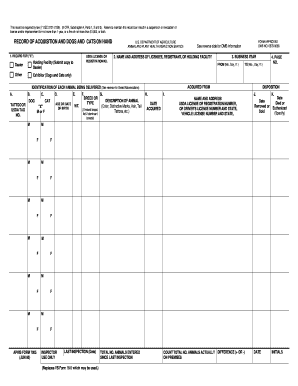
Record of Acquisition and Dogs and Cats on Hand APHIS US Aphis Usda Form


What is the Record Of Acquisition And Dogs And Cats On Hand APHIS US Aphis Usda
The Record Of Acquisition And Dogs And Cats On Hand APHIS US Aphis Usda is a crucial document for individuals and businesses involved in the acquisition and management of dogs and cats. This form is mandated by the Animal and Plant Health Inspection Service (APHIS) under the United States Department of Agriculture (USDA). It serves to track the acquisition of animals, ensuring compliance with federal regulations aimed at protecting animal welfare and public health. The form captures essential details such as the species, quantity, and source of the animals, as well as the date of acquisition.
Steps to complete the Record Of Acquisition And Dogs And Cats On Hand APHIS US Aphis Usda
Completing the Record Of Acquisition And Dogs And Cats On Hand APHIS US Aphis Usda involves several important steps:
- Gather necessary information about the animals being acquired, including species, breed, and quantity.
- Identify the source of the animals, whether it is a breeder, rescue organization, or other entity.
- Document the date of acquisition accurately.
- Ensure all required signatures are obtained to validate the form.
- Review the completed form for accuracy before submission.
Legal use of the Record Of Acquisition And Dogs And Cats On Hand APHIS US Aphis Usda
The legal use of the Record Of Acquisition And Dogs And Cats On Hand APHIS US Aphis Usda is essential for compliance with federal animal welfare laws. This form must be filled out accurately and submitted as required by law. Failure to comply can result in penalties, including fines and restrictions on future animal acquisitions. The form serves as a legal record that can be referenced by regulatory agencies to ensure that all animal acquisitions are conducted ethically and in accordance with established guidelines.
Key elements of the Record Of Acquisition And Dogs And Cats On Hand APHIS US Aphis Usda
Key elements of the Record Of Acquisition And Dogs And Cats On Hand APHIS US Aphis Usda include:
- Species and Breed: Identification of the specific types of animals acquired.
- Quantity: Total number of animals acquired.
- Source Information: Details about the seller or organization from which the animals were obtained.
- Date of Acquisition: The exact date when the animals were acquired.
- Signatures: Required signatures from both the acquirer and the source to validate the transaction.
How to use the Record Of Acquisition And Dogs And Cats On Hand APHIS US Aphis Usda
Using the Record Of Acquisition And Dogs And Cats On Hand APHIS US Aphis Usda involves filling out the form with accurate information and submitting it to the appropriate regulatory body. It is important to ensure that all sections of the form are completed to avoid delays in processing. The form can be filled out electronically, which allows for easier storage and retrieval. Once completed, it should be submitted according to the guidelines provided by APHIS.
How to obtain the Record Of Acquisition And Dogs And Cats On Hand APHIS US Aphis Usda
To obtain the Record Of Acquisition And Dogs And Cats On Hand APHIS US Aphis Usda, individuals can visit the official APHIS website or contact their local APHIS office. The form is typically available for download in a PDF format, allowing users to print and fill it out. In some cases, it may also be possible to request a physical copy directly from APHIS. Ensuring that you have the most current version of the form is important for compliance purposes.
Quick guide on how to complete record of acquisition and dogs and cats on hand aphis us aphis usda
Prepare Record Of Acquisition And Dogs And Cats On Hand APHIS US Aphis Usda effortlessly on any device
Online document management has become increasingly popular among businesses and individuals. It offers an ideal environmentally friendly alternative to traditional printed and signed documents, allowing you to locate the appropriate form and securely store it online. airSlate SignNow provides you with all the resources you require to create, modify, and electronically sign your documents quickly without delays. Manage Record Of Acquisition And Dogs And Cats On Hand APHIS US Aphis Usda on any platform through airSlate SignNow's Android or iOS applications and simplify your document-related processes today.
How to edit and eSign Record Of Acquisition And Dogs And Cats On Hand APHIS US Aphis Usda with ease
- Locate Record Of Acquisition And Dogs And Cats On Hand APHIS US Aphis Usda and then click Get Form to begin.
- Utilize the tools we provide to complete your document.
- Emphasize important sections of the documents or obscure sensitive information with tools that airSlate SignNow offers specifically for that task.
- Create your electronic signature using the Sign tool, which takes seconds and carries the same legal validity as a conventional wet ink signature.
- Review the details and then click on the Done button to save your changes.
- Choose how you wish to submit your form, via email, text message (SMS), or invitation link, or download it to your computer.
Eliminate concerns about lost or misplaced files, tedious form searching, or mistakes that necessitate printing new document copies. airSlate SignNow fulfills your document management needs in just a few clicks from your chosen device. Edit and eSign Record Of Acquisition And Dogs And Cats On Hand APHIS US Aphis Usda and ensure outstanding communication at any stage of the form preparation process with airSlate SignNow.
Create this form in 5 minutes or less
Create this form in 5 minutes!
How to create an eSignature for the record of acquisition and dogs and cats on hand aphis us aphis usda
How to create an electronic signature for a PDF online
How to create an electronic signature for a PDF in Google Chrome
How to create an e-signature for signing PDFs in Gmail
How to create an e-signature right from your smartphone
How to create an e-signature for a PDF on iOS
How to create an e-signature for a PDF on Android
People also ask
-
What is the Record Of Acquisition And Dogs And Cats On Hand APHIS US Aphis Usda?
The Record Of Acquisition And Dogs And Cats On Hand APHIS US Aphis Usda is a documentation requirement for animal dealers and breeders that outlines the acquisition records and inventory of dogs and cats. This record helps ensure compliance with federal regulations regarding animal welfare and tracking. Utilizing airSlate SignNow can streamline the process of eSigning and managing these important documents efficiently.
-
How does airSlate SignNow simplify the management of the Record Of Acquisition And Dogs And Cats On Hand APHIS US Aphis Usda?
airSlate SignNow simplifies the management of the Record Of Acquisition And Dogs And Cats On Hand APHIS US Aphis Usda by allowing users to create, send, and eSign documents securely. The platform provides easy-to-use templates that ensure compliance with APHIS regulations. Additionally, it allows for real-time document tracking and storage, further enhancing operational efficiency.
-
What features are included in airSlate SignNow for handling APHIS documentation?
airSlate SignNow offers several features to assist with APHIS documentation, including customizable templates for the Record Of Acquisition And Dogs And Cats On Hand APHIS US Aphis Usda, secure cloud storage, and audit trails for tracking document history. The platform also supports bulk sending of documents and automated reminders for signing. These features reduce administrative workload and enhance compliance accuracy.
-
Is airSlate SignNow affordable for small businesses needing to manage APHIS records?
Yes, airSlate SignNow is designed to be a cost-effective solution for businesses of all sizes, including small operations managing the Record Of Acquisition And Dogs And Cats On Hand APHIS US Aphis Usda. The pricing plans are flexible and provide a range of services to meet the different needs without compromising on quality. This helps businesses maintain compliance without incurring heavy costs.
-
Can airSlate SignNow integrate with other software for managing APHIS records?
AirSlate SignNow offers seamless integrations with various software solutions, making it easy to manage the Record Of Acquisition And Dogs And Cats On Hand APHIS US Aphis Usda alongside your existing tools. Whether you're using CRM systems, cloud storage solutions, or project management tools, airSlate SignNow helps streamline workflows and improve data consistency across platforms.
-
How secure is airSlate SignNow for handling sensitive APHIS documentation?
Security is a top priority for airSlate SignNow, particularly when handling sensitive documentation such as the Record Of Acquisition And Dogs And Cats On Hand APHIS US Aphis Usda. The platform employs advanced encryption protocols and follows industry best practices to protect your data. Additionally, user authentication and access controls ensure that only authorized individuals can access sensitive documents.
-
What benefits can I expect from using airSlate SignNow for APHIS compliance?
Using airSlate SignNow for your APHIS compliance, specifically for the Record Of Acquisition And Dogs And Cats On Hand APHIS US Aphis Usda, can greatly enhance your documentation process. Benefits include faster turnaround times for document approvals, reduced paperwork, and increased accuracy in record-keeping. Ultimately, this leads to better compliance and less operational hassle.
Get more for Record Of Acquisition And Dogs And Cats On Hand APHIS US Aphis Usda
- Translation reflection rotation dilation worksheet form
- Utility will serve letter template form
- Multiple worksite report bls 3020 5727187 form
- Drapery work order template 400439459 form
- Wedding rehearsal information worksheet love notes weddings
- New jersey police crash investigation report form
- Student id form sample
- Aoda questionnaire marinette county wisconsin form
Find out other Record Of Acquisition And Dogs And Cats On Hand APHIS US Aphis Usda
- eSign Maine Living Will Now
- eSign Utah Living Will Now
- eSign Iowa Affidavit of Domicile Now
- eSign Wisconsin Codicil to Will Online
- eSign Hawaii Guaranty Agreement Mobile
- eSign Hawaii Guaranty Agreement Now
- How Can I eSign Kentucky Collateral Agreement
- eSign Louisiana Demand for Payment Letter Simple
- eSign Missouri Gift Affidavit Myself
- eSign Missouri Gift Affidavit Safe
- eSign Nevada Gift Affidavit Easy
- eSign Arizona Mechanic's Lien Online
- eSign Connecticut IOU Online
- How To eSign Florida Mechanic's Lien
- eSign Hawaii Mechanic's Lien Online
- How To eSign Hawaii Mechanic's Lien
- eSign Hawaii IOU Simple
- eSign Maine Mechanic's Lien Computer
- eSign Maryland Mechanic's Lien Free
- How To eSign Illinois IOU